How to use Google Assistant on Pixel Watch

While Google Assistant on your Wear OS smartwatch might seem like an obvious feature, and it has been on older Android smartwatches. But on the latest crop of Wear OS 3 devices, access to the digital voice assistant has been a bit hit and miss. Thankfully, there have been no delays in the feature being available from day one with Google's first wearable. So, let's get into how to use Google Assistant on the Pixel Watch.
How to enable and use Google Assistant on Pixel Watch
Accessing the Google Assistant on a Pixel Watch can be accomplished in a few different ways once you enable the feature. So, let's go through that process before I lay out how to actually use the voice assistant if you didn't enable Google Assistant during the initial setup of the watch.
1. Swipe down from the top of the screen and tap on the ⚙ to access the settings menu.
2. Scroll up until and select Google.
3. Choose Assistant.
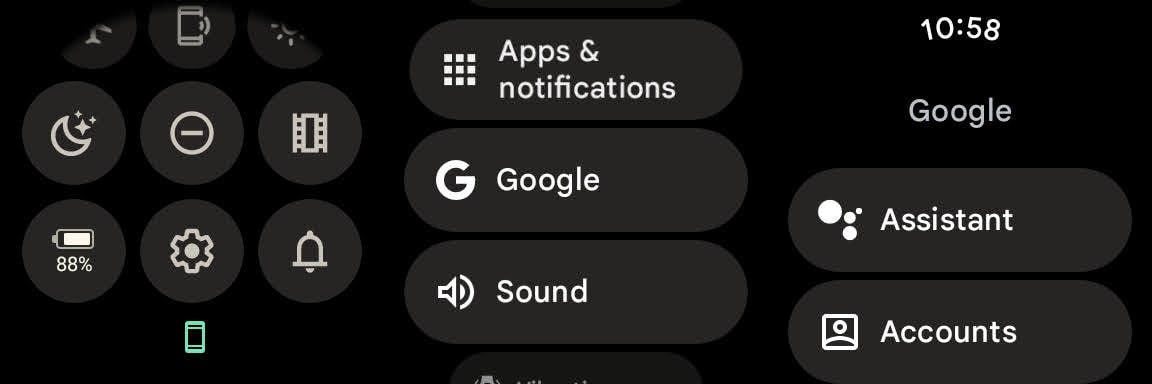
3. Tap on Get started.
4. Now, go to your smartphone and tap on Set up in the lower right corner.
Get the latest news from Android Central, your trusted companion in the world of Android
5. Review the information. Then tap on More and I agree.
6. Select I agree.
7. Tap on OK.
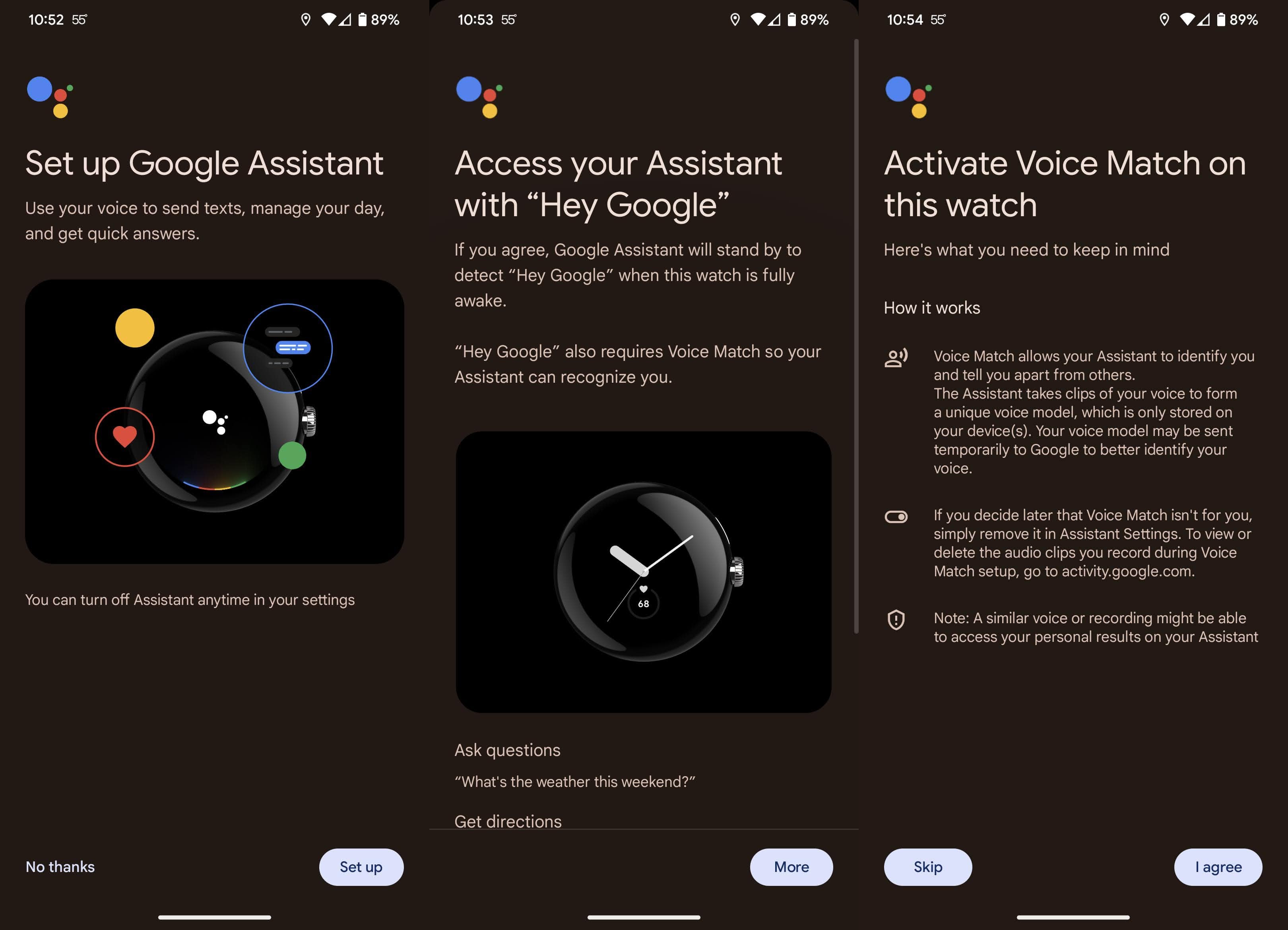
With Google Assistant-enabled, there are three ways that you can access it.
1. Press and hold on the top button, the one above the haptic crown.
2. With the screen active, say, "Hey, Google."
3. Press the haptic crown and select Assistant from the app list.
Using either of these methods, you'll be able to access and use your Google Assistant on one of the best Android smartwatches just as you would on your smartphone or any of the excellent Google Assistant smart speakers.
Right at home on your wrist
As I mentioned in the opening paragraph, Google Assistant has been on older Wear OS devices for years. While it hasn't always been very usable due to underpowered hardware, options like the TicWatch Pro 3 Ultra run it without any issue. But even the high-end Samsung Galaxy Watch 4 series from last year running Wear OS 3 didn't launch with the feature and didn't get it until March 2022. Thankfully, the Pixel Watch didn't have any delays.
Google Assistant has gotten so good over the years, and for many people is an essential tool in their everyday life. I love using it for controlling my smart home devices and setting reminders. So, when you're on the go and don't want to get your phone out to use your Google Assistant, you can fire it up easily on your Pixel Watch.

