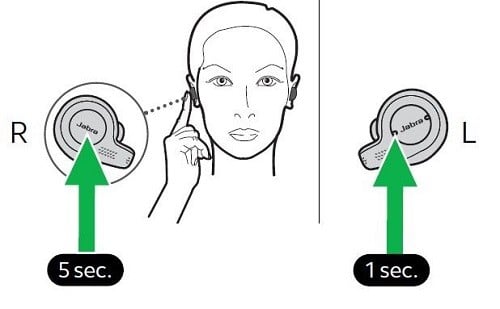How to replace a lost Jabra Elite 65t earbud

Get the latest news from Android Central, your trusted companion in the world of Android
You are now subscribed
Your newsletter sign-up was successful
If you've lost one of your Jabra Elite Active 65t or Jabra Elite 65t earbuds, you can pair a replacement earbud. Unfortunately, Jabra no longer allows you to purchase a single earbud from its website. Instead, it offers two earbuds at a slightly discounted price. The replacements ship without a new case and charging cable. Luckily, you can still find single bud replacements online, especially at eBay. Here's how to pair your replacement earbud once it comes in the mail.
Products used in this guide
- Get an Elite 65t replacement: Elite 65t Earbuds replacement (Various prices at eBay)
- How about a Active 65t replacement?: Active 65t Earbuds replacement (Various prices at eBay)
Let's do this
You can buy a right or left earbud replacement for either model in the available colors. Before using a replacement earbud, you will need to sync it with your current earbud and the charging case.
- To sync, place the replacement earbud in the charging case along with your current earbud.
- Close the lid.
- Wait until the LED on the charging case stops flashing before opening it.
If you've replaced your left earbud, you're good to go. If you had to replace the right earbud, you need to re-pair it with your smartphone.
Re-pair right earbud with your smartphone
- Press and hold the Multi-function button on the right earbud to turn it off. Hold until the LED flashes red.
- Next, press and hold the Multi-function button for five seconds until you hear the connection instructions in the earbud, and the LED flashes blue.
- Release the button and follow the voice-guided instructions.
- If you're asked for a pin code on your smartphone, enter 0000.
- Press and hold the Volume Down button on the left earbud for one second to turn it on.
You can now enjoy both earbuds as intended.
Replacement parts
You can get your replacement Elite Active 65t and Elite 65t earbuds from vendors on eBay. Otherwise, you can buy full replacements (without a new case and charging cable) directly from the Jabra support website.

For added peace of mind
The Jabra 65T Active are IP56 certified (vs. IP55 for the original), which means they're better suited for working out. Beyond this, the earbuds are the same as the normal Elite 65t. They come in titanium black and copper blue.
Get the latest news from Android Central, your trusted companion in the world of Android