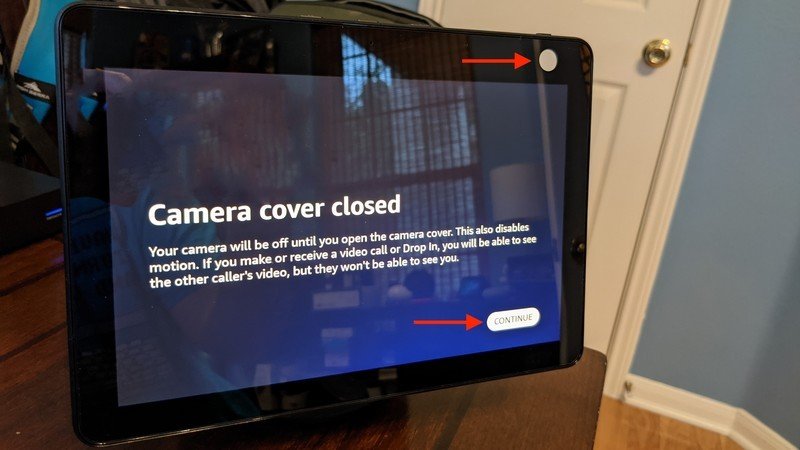How to disable the microphone on the Amazon Echo Show 10 (3rd Gen)
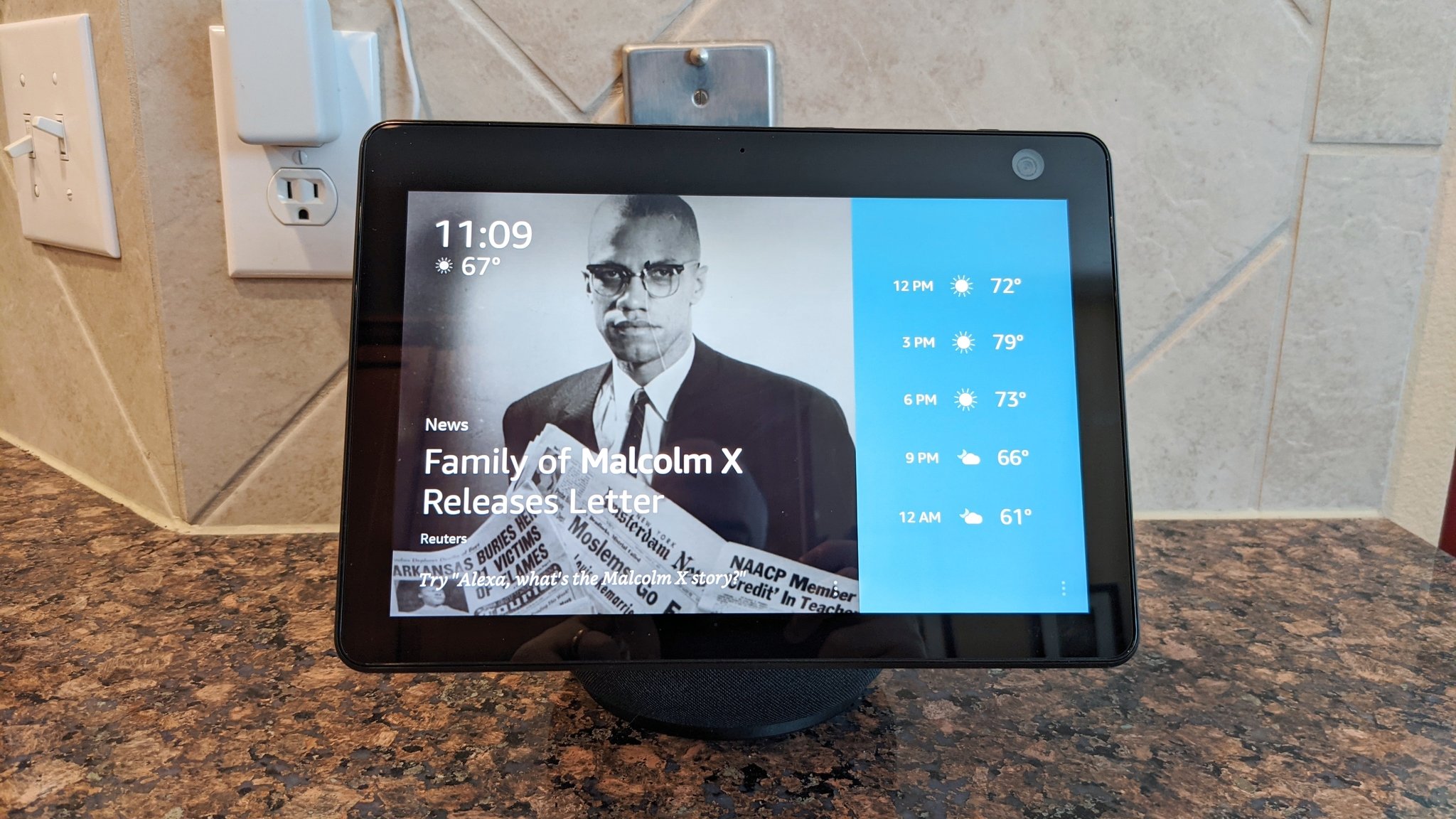
Get the latest news from Android Central, your trusted companion in the world of Android
You are now subscribed
Your newsletter sign-up was successful
The Echo Show 10 (3rd Gen) is Amazon's most advanced Echo Show device yet. It can perform all of the entertainment and smart home functions of previous Echos and do so even better thanks to a larger display, better cameras, and improved speakers. Perhaps its most interesting features, like video chatting and home security monitoring, are enabled by its microphone and enhanced camera. As useful as those features are, there might be times when you don't want Alexa listening or watching what's going on in your home. If you're interested in some additional privacy, we'll show you how easy it is to disable the microphone and camera on your Echo Show 10 (3rd Gen).
Products used in this guide
- Hear no evil, see no evil: Amazon Echo Show 10 ($250 at Amazon)
How to disable the microphone on the Amazon Echo Show 10 (3rd Gen)
As with all of the best Alexa speakers dating back to the original Amazon Echo, the Echo Show 10 (3rd Gen) has a physical mute switch that kills the microphone's connection to the processor.
- Press the physical mute button at the top of the screen (it looks like an O with a line through it).

- You will see an orange light bar at the bottom of the screen and the same mute symbol at the top right of the screen, indicating that your device is no longer listening for the Alexa wake word.
When you want to allow your device to listen for that Alexa wake word once again, all you have to do is press down on that physical mute button, and your device will be able to hear your commands once more.
How to disable the camera on the Amazon Echo Show 10 (3rd Gen)
Each Echo Show device comes equipped with a camera that you can use for video chatting and calls, but not everyone feels secure with an open camera pointed at them or their loved ones all the time. Since the Echo Show 5, subsequent devices have come with a physical camera cover that blocks the view and clarifies that the camera has been disabled. Here's where to find it.
- When facing your Echo Show 10 (3rd Gen), slide the camera cover to the right until you hear a click and see orange.
- You will get a temporary notification on screen that the camera is now off, and you should see the camera cutout covered by a white cover.
It should also be noted that disabling the camera also disables the motion capabilities of the Echo Show 10 (3rd Gen). If you want to disable motion without turning off the camera, you can just say, "Alexa, stop following me."
If you want to review or erase things that you've said to your device, you can always ask Alexa to "delete what I just said," "delete everything I've said today," or "delete everything I've ever said." You can also review all of your voice recordings and tweak your privacy settings in the Amazon Privacy Hub.
Get the latest news from Android Central, your trusted companion in the world of Android
Our top equipment picks
With all of its upgrades, the Echo Show 10 (3rd Gen) is one of the best Echo Show devices ever made. Even if you don't use the new security and monitoring features that frequently, you'll love a big, beautiful screen, better speaker, and motion tracking that enable you to see what you want from where you want.

Jeramy was the Editor-in-Chief of Android Central. He is proud to help *Keep Austin Weird* and loves hiking in the hill country of central Texas with a breakfast taco in each hand.