Best indoor security cameras 2024
If you need a camera in your home, these are the safest bets.

1. At a glance
2. Best overall
3. Best recording
4. Best wireless battery
5. Best privacy shield
6. Best smart alerts
7. Best budget friendly
8. Best night vision
9. Best AI features
10. How to choose
Protecting our homes and families with smart technology has never been easier. You can now see what's going on when you're not at home, even if it's just to see what mischief the family pet is up to.
In some homes, a battery-powered indoor camera might make the most sense. They're easy to place anywhere and can be taken down and stored away. That's great for folks who only like cameras in their homes when they're on vacation. Other folks who prefer 24/7 coverage will likely be better off getting one that's always plugged into an outlet. Whatever your reason might be, we've got a roundup of the best indoor cameras for you to choose from.
Disclaimer: Due to recent security concerns, Android Central can no longer recommend eufy by Anker security cameras. Should the situation change, we will provide updates and remove the disclaimer. To learn more about those concerns, you can read about them here.
At a glance

Best overall
The Ring Stick Up Cam sends alerts when it detects any motion, and it has night vision and two-way audio. It's available in battery-powered, plug-in, or Power-over-Ethernet options.

Best recording
The Nest Cam (Wired) has a solid 135-degree field of view at 1080p resolution and offers three hours of rolling footage, so you can check recent events thoroughly.

Best wireless battery
The Blink Indoor lets you place or mount it anywhere inside thanks to battery operation, with two lithium AA batteries lasting up two years!

Best privacy shield
The Arlo Essential Indoor has an automated privacy shield activated by a schedule, geofencing, or manually with the app.

Best smart alerts
Ring's Indoor Cam is easy to install and gives you the ability to customize motion zones. It also offers advance pre-roll of footage once an alert has been detected.

Best budget friendly
The GE CYNC Indoor Smart Security Camera is an inexpensive indoor camera with most features you'd find in expensive ones: motion detection, two-way audio, Alexa support, IR night vision, and AI smarts with a subscription.
Load the next 2 products ↓

Best night vision
This camera has a nifty 360-degree panning feature and notification alerts for motion detection. It also has color night vision up to 30 feet away.

Best AI features
This helpful EZVIZ camera brings AI-smartened notifications without a subscription (including sound detection that recognizes infant crying), a microSD card slot, activity zones, and a 2K resolution.
Best overall

Specifications
Reasons to buy
Reasons to avoid
The Ring Stick Up Cam Plug-In is a highly versatile indoor security cam. In our review, we liked how easy it was to install this camera. The plug-in version comes included with separate power cables for indoors and outdoors. It will send alerts when it detects motion, supports night vision, has customizable privacy zones, and even two-way talk.
The downside is that even more advanced and useful features — like recorded video or a precise method to see what triggered an alert — are locked behind the optional Ring Protect subscription service. The price ranges from $39.99/yr for one device, $100/yr for multiple devices, and $200/yr to also include alarm monitoring by a professional.
It can definitely get costly depending on how invested in the Ring ecosystem you are, and you'll likely want to subscribe to at least the lowest tier to increase your safety. The Ring Stick Up is still our best overall pick, but Ring Protect is a cost you should definitely keep in mind.
Best recording

2. Google Nest Cam (Wired, 2021)
Our expert review:
Specifications
Reasons to buy
Reasons to avoid
If you’re looking for an indoor security cam that has some really great features then look no further than the 2021 wired indoor Google Nest Cam. The wired Google Nest cam also pairs with Google Assistant and Amazon Alex-enabled devices.
Its camera has a 135-degree field of view and a 6x digital zoom. Its video capabilities allow it to record up to 15 feet in night vision and, better yet, capture and store three hours of recent activity clips for free. AI technology will also let you know if your alert is coming from a person, animal, or vehicle.
And if your wifi happens to go out, the wired Google Nest Cam will even save up to one hour of local backup video offline. Of course, there are even more features you can get with a subscription to Nest Aware, including alerts for carbon monoxide alarms or broken glass.
Best wireless battery

3. Blink Indoor (1 Camera Kit)
Our expert review:
Specifications
Reasons to buy
Reasons to avoid
When you think of setting up indoor security cameras, you probably picture the hassle of figuring out how to best deal with the power cable. The wireless Blink Indoor solves that problem completely thanks to its battery power source. Just two lithium AA batteries can last your Blink Indoor for up to a whopping two years!
Your standard indoor security camera features are here. You can customize motion detection and privacy zones straight from your phone and have two-way audio. It’s also Alex-compatible. A Blink subscription plan offers cloud storage for your clips, but if you feel like buying a Blink Sync Module 2 separately, you can back up your own videos to a USB at no extra charge.
Best privacy shield

Specifications
Reasons to buy
Reasons to avoid
The biggest strength of the Arlo Essential Indoor security cam is its privacy shield. There are a lot of valid concerns when it comes to video surveillance, and the Arlo Essential Indoor camera will allow you to open and close a privacy shield over its lens through the Arlo Secure app. It’s great for offering some peace of mind.
If the worst-case scenario happens and your home is broken into, the Arlo Essential Indoor camera also offers a siren that can be activated to try and scare intruders off. The camera itself offers a 130-degree viewing angle and night vision. It can also connect to Alexa, Apple Home, and Google Assistant.
Best smart alerts

5. Ring Indoor Cam (2nd gen)
Our expert review:
Specifications
Reasons to buy
Reasons to avoid
If the Ring Stick Up Cam Plug-In didn’t appeal to you, then the second generation of the Ring Indoor Cam might be what you need instead. The Indoor Cam has a flexible swivel mount that makes it easy to place in just the right spot. It features custom motion zones so you can easily prevent something like ceiling fans from activating an alert. There’s also a privacy cover that can be manually swiveled to deactivate audio and video recording.
And when the Indoor Cam senses movement, advance pre-roll will capture a few seconds of video before the alert is activated. Best of all, it’s cheaper than the Ring Stick Up Cam Plug-In, which is especially useful if you plan on buying more than one camera for your property.
Best budget friendly

6. GE CYNC Indoor Smart Security Camera
Our expert review:
Specifications
Reasons to buy
Reasons to avoid
If you’re looking for an indoor security camera that won’t break the bank, the GE CYNC is a great choice. It’s admittedly rather basic in terms of features. However, that’s not necessarily a bad thing.
The GE CYNC boasts 1080p HD video resolution and night vision, and also includes two-way audio. Like a few other indoor security cameras, the GE CYNC has a manual privacy shutter to completely halt audio and video recording. And if you ever need to control your camera hands-free, it has full integration with Alexa and Google Assistant.
Best night vision

7. Wyze Cam Pan v2
Our expert review:
Specifications
Reasons to buy
Reasons to avoid
If you need an indoor camera for big spaces, then the Wyze Cam Pan v2 might just be the answer. Thanks to its 360-degree panning capabilities and a faster processor compared to its predecessor, the Wyze Cam Pan v2 will be able to automatically tag and track motion detection with ease. It also has full-color night vision up to 30 feet to ensure your video capture is clear in any level of light.
However, it’s important to remember that Wyze had a huge security scandal back in 2022. It was discovered that Wyze was aware of a security flaw that made its cameras susceptible to hackers but went years without notifying its customers. The issue has since been patched, but you should still keep Wyze’s history in mind.
Best AI features

Specifications
Reasons to buy
Reasons to avoid
When we reviewed the EZVIZ C6 2K+, we loved its clear and crisp 2K live video resolution along with its pan range of 353 degrees. It also features smart home integration with Alexa and Google Assistant. And while you can store videos in a cloud subscription plan, the EZVIZ C6 2K+ also offers local storage via microSD cards up to 256GB.
But what sets this indoor security camera apart from others is its AI features. It can automatically detect the shape of animals and humans, send out an auto-alert when it detects sounds like sirens or baby cries, and people can even initiate a video call just by waving into the camera.
How to choose
Which indoor security cameras are best?
Why you can trust Android Central
Pretty much all security cameras can send notifications whenever they detect motion. Most, if not all, can also sound off an alarm. You have to dig deeper into the features to help decide which one is the best for you. It's also worth noting that many of these cameras have features hidden behind subscription paywalls, so if you need a specific feature, make sure you know if you'll have to pay extra for it.
The Ring Stick Up Cam is our first choice when choosing the best indoor security camera because of its versatility. It works wirelessly and comes in wired and PoE versions, and it can be mounted on a wall or flat surface. You'll find cheaper cameras that keep you tethered to specific spots, but the Ring Stick Up won't limit your options. Of course, you can save money with the Ring Indoor Cam and get a lot of the same features, minus the versatility.
Folks who want more intelligent surveillance that's available 24/7 should check out Nest Cam Indoor 2021 Wired. While most of Google's 2021 Nest cameras aren't worth their cost, the Nest Cam Indoor is a superb product that gives users advanced notifications, three hours of event history, and deep tie-ins to Google services with no subscription. Google has a Nest subscription that delivers more features and up to three days of storage, but having that backup recorded history for no additional cost is a great addition.
If you're on a budget but still want a good collection of features, then the Wyze Cam Pan camera is what you are looking for. With motion tracking, clear video recording, sound detection, and 14-day free cloud storage, you're getting a host of features from a budget camera. Moreover, it works with Alexa and Google Assistant. It'll sweep its gaze across a wide room, so you don't need to buy multiple cameras.
Before buying any indoor cameras, consider which of the best outdoor security cameras you want. You may want to buy the same brand both inside and outside your home, so you can check alerts and recordings on one app and pay for one subscription. Or if you want to avoid paying for a subscription at all, look for the best security cameras with local storage options instead.
Be an expert in 5 minutes
Get the latest news from Android Central, your trusted companion in the world of Android
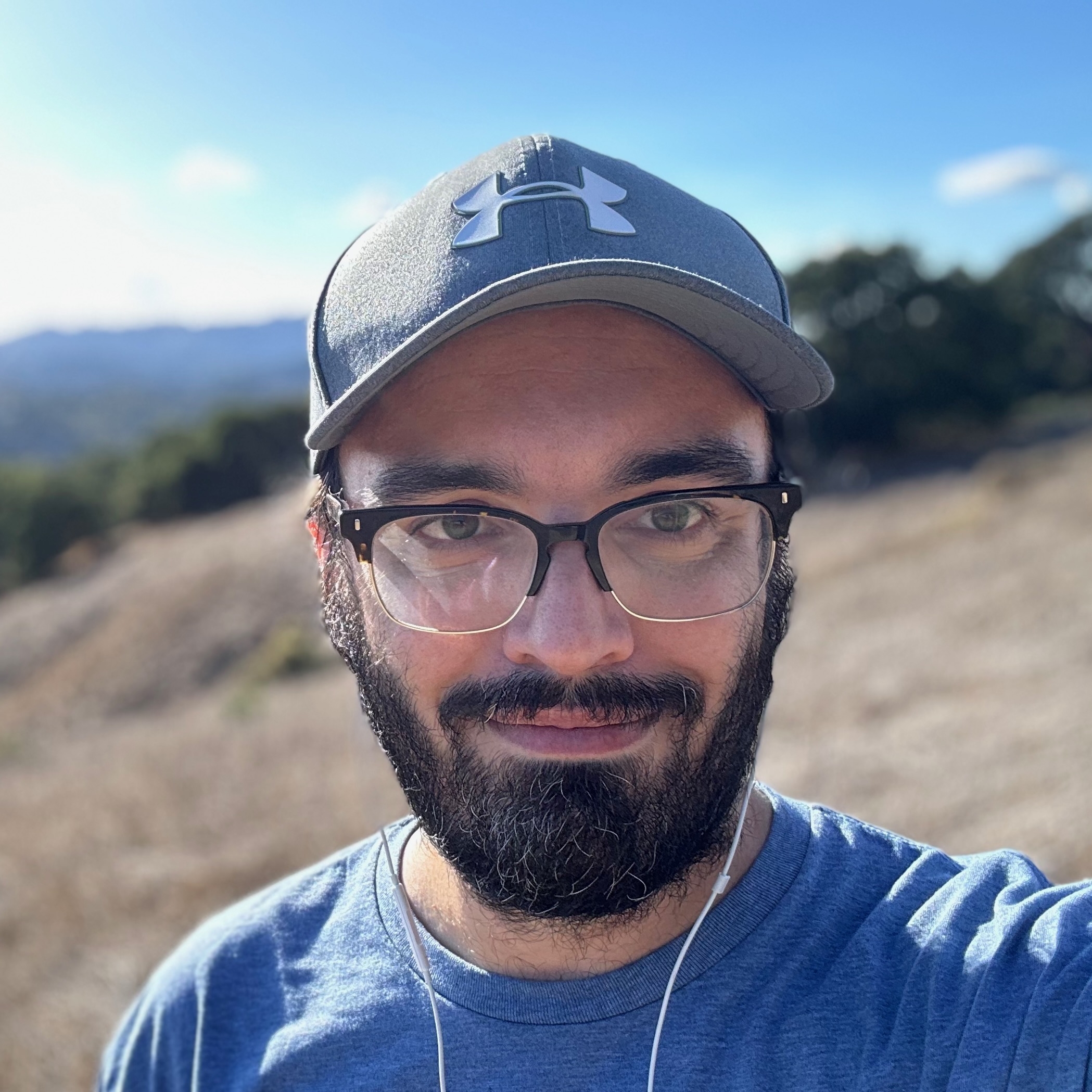
Michael is Android Central's resident expert on fitness tech and wearables, with an enthusiast's love of VR tech on the side. After years freelancing for Techradar, Wareable, Windows Central, Digital Trends, and other sites on a variety of tech topics, AC has given him the chance to really dive into the topics he's passionate about. He's also a semi-reformed Apple-to-Android user who loves D&D, Star Wars, and Lord of the Rings.
For wearables, Michael has tested dozens of smartwatches from Garmin, Fitbit, Samsung, Apple, COROS, Polar, Amazfit, and other brands, and will always focus on recommending the best product over the best brand. He's also completed marathons like NYC, SF, Marine Corps, Big Sur, and California International — though he's still trying to break that 4-hour barrier.
- Patrick FarmereCommerce Editor
- Chris WedelSmart Home Writer
- Nick RansbottomFreelance writer, VR/AR
