How to watch Hulu on your TV, computer & more

Update: Hulu's latest offer lets you subscribe to its ad-supported base plan at a 16% discount! Choosing to pay for the full year upfront lets you join for $59.99 per year rather than the usual $5.99 cost per month.
Hulu is one of the more unique streaming platforms out there. Not only does it have a huge selection of TV shows and movies, it's also one of the few ways you can watch shows that aired on cable TV as early as the next day. Plus, Hulu has invested a lot in award-winning original content over the last few years. In the streamer's repertoire, it is one of the core platforms you need to see the most possibilities.
Not only that, but Hulu also has an extremely flexible app. You can watch it just about anywhere you can get apps, and since it has been around so long it's available on plenty of third-party platforms, too (unlike some of the newer offerings released this year). Whether you want to watch Hulu on your TV, your computer, your smartphone, or something like Roku TV or Fire TV, we've got you covered right here.

Whether you're catching up on the latest shows or binging an old favorite, watch Hulu anywhere.
Hulu has a variety of plans based on what you can afford. The $6 a month plan has ads but is the most affordable. You can upgrade to $12 a month if you don't want ads or bundle Hulu with Disney+ and ESPN+ for just $13 a month. There's even an annual ad-supported plan available for $59.99/year.
How to watch Hulu on your TV
- Open your TV's smart platform or your plugged in streaming device (like the Roku Streaming Stick+)
- Open the Hulu app on the streaming service. (If not yet installed, you can download it for free from the device's app or channel store)
- Navigate to the Log In button
- From here, you can choose Activate on a computer or Log in with this device
- If you have a simple username and password, choose Log in with this device
- If you choose Activate on a computer you will need to navigate to Hulu's Activation Page, log in manually there, and then enter the code you see on your TV screen
- After you've logged in, pick a profile or create a new one
- Start browsing!
It may seem like a lot of steps are required to get things set up, but it only takes a minute or two to complete them all. Once you get through the set up once, you dn't need to worry about it again, and every time you access Hulu from that device you will be able to hop right into your favorite content.
If your TV has Chromecast or other smart casting services like Apple AirPlay, you can use your phone to watch Hulu on your TV. Learn how to get Hulu on your phone or tablet. Then once you've got it installed and you've picked your favorite show, you can select the Cast Icon and find your TV if it's connected to the same Wi-Fi network. Once you are successfully casting to your TV, you can continue to use your phone like normal. You'll only need to come back to the app to pick something new. This method is also useful if you just can't find the Hulu app on your smart platform of choice.
How to watch Hulu on your phone or tablet

- Download the free Hulu app from the App Store or Google Play Store called "Hulu: Stream TV shows & movies"
- Open the Hulu app
- Tap on Log in at the bottom and then Log in with Hulu
- If you haven't created your account yet, tap Start your free trial or you can do that on your computer first to make logging in easier
- Enter username and password for your Hulu account
- Once logged in, you can create multiple profiles based on who is watching. You will need to select a profile at this point if you have one set up
- Scroll to the right or use the Search function at the bottom of the app to find the show you want
Once you are logged in and good to go, you can stream all the content available on the app from anywhere you are. The app looks pretty much the same no matter what device you're using it on, and you can use it on multiple devices. Be sure to setup your account wherever you might use it and help out your family members get their profiles set up so you can all watch what you want.
How to watch Hulu on your computer
- Visit Hulu.com from your web browser

- Click on Log In in top right

- Enter Hulu username and password
- Select your profile if you have one.
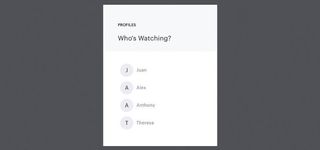
Hulu should work in just about all current browsers, include Edge, Chrome, Safari, Firefox, and more.
How much does Hulu cost?
Hulu plans vary in price based on how much you want to spend and what you want to watch. The simplest Hulu plan is just $5.99 and starts with the first month free. This is the ad-supported version of Hulu so your shows and movies will be regularly interupted with ads. This plan is also available as an annual subscription for $59.99, and choosing the annual option actually saves you over 15% off the yearly cost. This is the only Hulu tier with an annual plan as an option.
If you don't want ads, upgrade to the ad-free version for $11.99 a month. This also includes a free month to get you started. It's also not completely ad-free as a few exclusive shows and such will include ads based on their agreements with Hulu.
Lastly, you can bundle Hulu with Disney+ and ESPN+ for just $12.99 per month. This gives you full access to the ad-supported version of Hulu, plus access to Disney+ content and ESPN+ content if you want more sports in your life. Read more about how to watch ESPN+ in much the same way you can watch Hulu.
If you want access to Live TV with over 65 top channels, a guide to those channels, and a way to record Live TV with 50 hours of Cloud DVR storage, you can get the Hulu + Live TV plan that starts at $54.99. This includes a 7-day free trial.
Hulu's plans are month-to-month. There's no long-term commitment and you can cancel at any time. Except for the plan that includes completely different streaming platforms (Disney+ and ESPN+), there is no difference in the content available to you. The only difference mostly is the advertisements you'll see.

Whether you're catching up on the latest shows or binging an old favorite, watch Hulu anywhere.
Hulu has a variety of plans based on what you can afford. The $6 a month plan has ads but is the most affordable. You can upgrade to $12 a month if you don't want ads or bundle Hulu with Disney+ and ESPN+ for just $13 a month.
Be an expert in 5 minutes
Get the latest news from Android Central, your trusted companion in the world of Android

