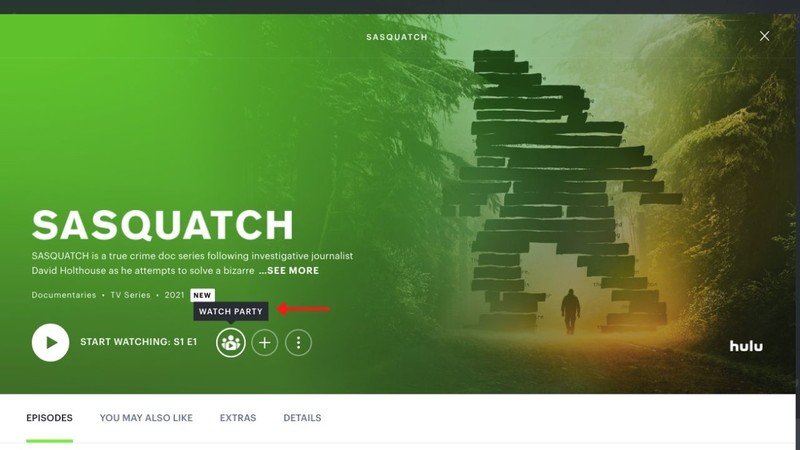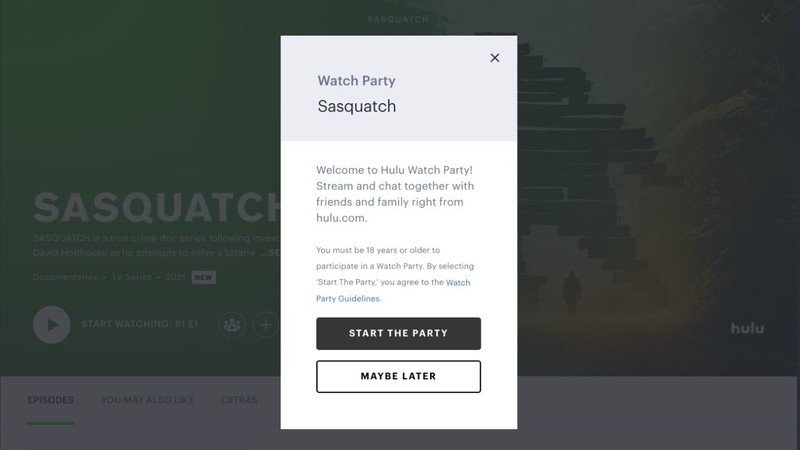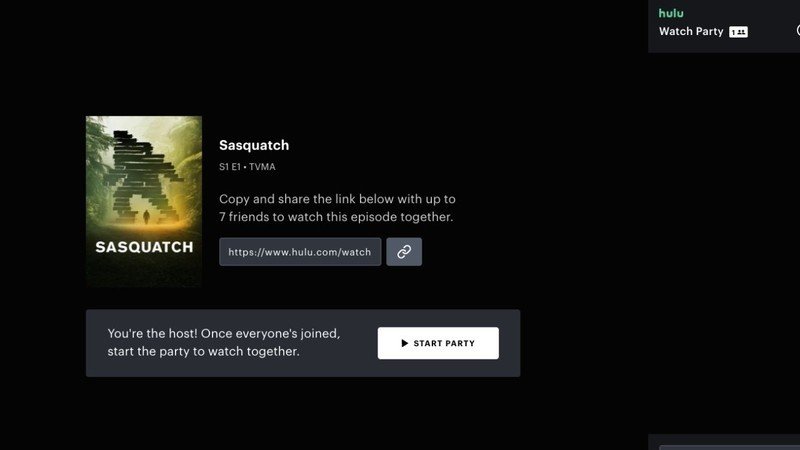Hulu Watch Party: What is it & how to use it

Hulu has joined the wave of streaming services trying to make viewing more collaborative with the Hulu Watch Party. Like GroupWatch on Disney Plus, the Hulu Watch Party allows subscribers to watch movies and shows with fellow subscribers in different locations. Here's what you need to know to host or join a Hulu Watch Party.
Products used in this guide
- Stream with friends: Hulu (From $6 at Hulu)
How to use the Hulu Watch Party feature
According to the Hulu website, you must be at least 18 years old to use the Hulu Watch Party feature. If you meet that requirement, here's what you need to do next.
- Go to Hulu.com on a supported web browser.
- Navigate to the Details page of the show or movie you'd like to watch. Source: Android Central
- Select the Hulu Watch Party icon.
- Click Start the Party. Source: Android Central
- To invite others to the Hulu Watch Party, select the chain icon.
- Copy the link and send it to other participants so they can join.
If you plan to host a Hulu Watch Party for a specific episode of a TV series, you can also select Watch Party from the Context Menu icon located on the episode page. And if you want to join a Hulu Watch Party started by someone else, use the invitation link you received from the Hulu Watch Party host.
What you'll need to get started
Hulu Watch Parties are currently limited to eight Hulu subscribers, including the host. If potential participants share the same Hulu account, they can still join the Hulu Watch Party through individual profiles. Additionally, if you've yet to subscribe, you can sign up for a Hulu free trial right now.
It's also worth pointing out that the Hulu Watch Party is currently an online-only feature, meaning you won't be able to host or join a session on your smart TV or mobile TV. Despite that restriction, the platform promises that thousands of on-demand movies and shows from its streaming library are compatible with Hulu Watch Party.
To see if a title is available, all you need to do is visit the Details page for the movie or show you want to watch and look for the Watch Party icon. If it's there, follow the above steps and start the viewing party.
Get the latest news from Android Central, your trusted companion in the world of Android

Keegan Prosser is a freelance contributor based in the PNW. When she's not writing about her favorite streaming apps and devices for Android Central, she's listening to a true-crime podcast, creating the perfect playlist for her next road trip, and trying to figure out which fitness tracker she should try next. You can follow her on Twitter @keeganprosser.