How to switch carriers 2025: AT&T, T-Mobile, and Verizon
Get improved network coverage, better perks, and save on phone bills.

How to switch carriers: AT&T, T-Mobile, Verizon
Best answer: Switching carriers is a fairly simple and straightforward process, and you can even retain your existing number when you do so. All you have to do is raise a port request with your current carrier and follow a few steps. Make sure you don't cancel your account with your old carrier until the porting process is complete. You can also bring over your existing phone, as long as it's unlocked and compatible with the carrier that you're switching to.
Which carrier should you switch to?
Among other things, there are a plethora of incredible cell phone plans that you can take a look at, when deciding to switch to a new wireless service provider. That being said, the most important factor to keep into consideration is the network infrastructure itself, as well as the kind of coverage the service provider that you're considering has in your area. After all, there isn't much of a point getting a feature-rich phone plan if you can't get a signal wherever you go.
All of the 'Big Three' carriers have made huge strides over the past few years to boost their network coverage throughout the country, especially after shifting their focus to 5G. T-Mobile's network is arguably the best when it comes to overall 5G connectivity, but when it comes to coverage in rural areas, AT&T and Verizon still tend to be better. In any case, it's a good idea to check the coverage map on the website of the carrier that you're considering moving to, before you make the jump.
If you've decided on a carrier, but don't really like the plans offered by it, don't fret. You can check out some of the best MVNO carriers to find out an option that's perfect for your needs and budget. These 'alternative' wireless service providers can help you save quite a lot on your phone bill(s), since their plans usually don't come with extras such as streaming services. However, since they utilize the network infrastructure of one (or more) mainstream carriers, you still get to enjoy (mostly) the same great coverage.
Whether you prefer a T-Mobile-based MVNO, an MVNO using Verizon's network, or an MVNO powered by AT&T's network, there are several options worth checking out.
While AT&T isn't the cheapest carrier around, it sweetens the deal with valuable extras like lots of hotspot data, unlimited high-speed 5G access, regular deals, and mix-and-match family offerings.
If you want to get the most out of your 5G smartphone, T-Mobile is the best network to do so. Its 5G network continues to be the best in the United States, and you also get a lot of additional benefits.
With a three-year price-lock guarantee, great multi-line savings, and a diverse range of add-on perks, Verizon is a fabulous choice if you (and your friends or family members) are looking to make the switch.
Get the latest news from Android Central, your trusted companion in the world of Android
What if you want to keep your existing phone?
Although moving from one carrier to another can be a good time to upgrade to a new device, there might be a chance that your existing phone still works flawlessly. If that's the case, you can easily bring it over to the carrier that you're jumping to and continue using it. All that you have to do is ensure that your phone is unlocked and already paid off.

Majority of the best Android phones will work with the 'Big Three' carriers (as well as their MVNOs) without any issues. And as nearly of the modern smartphones have eSIM support, you don't even have to wait for the SIM kit. You can just go online, follow a few simple steps, and you're good to go. Of course, you'll need to buy a phone plan and pay any necessary charges (e.g., activation fees) before doing so. You'll most likely also get a new account with the carrier you're switching to, so make sure you have its credentials handy to finish the activation process.
How to check if your phone is compatible?
Although most recent smartphones offer great network compatibility, it's still a good idea to check their compatibility with the network that you're planning to switch to. It's even more important if you have one of the older phones from a few years ago. To see if your phone will work with the new carrier, all you (usually) need is your phone's IMEI number. All you have to do is enter this number on the compatibility checker tool on the website of the carrier that you're thinking about switching to.
All the major carriers support bringing a 5G phone as well, as long as you sign up for a supported plan and have a phone that has the necessary 5G bands. And of course, you should also ensure that the new carrier has 5G coverage in the city that you're living in.
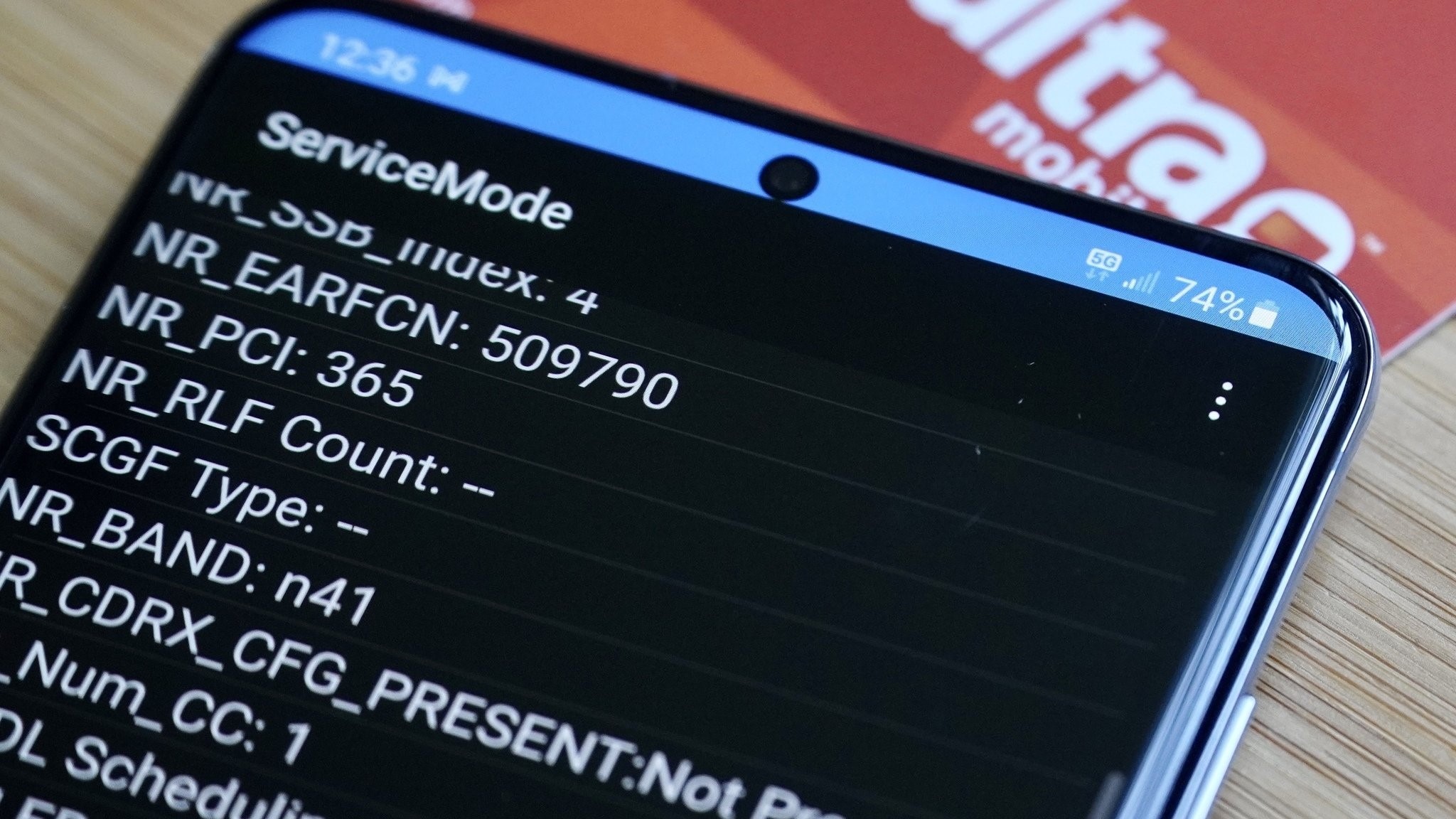
On AT&T, newer unlocked GSM unlocked phones will work with the carrier's network as soon as you put the SIM card in. All essential configuration, including relevant APN settings are stored on the SIM card itself. You should be connected to AT&T 5G as long as your phone supports the necessary network bands.
With T-Mobile, the process is largely the same as AT&T, since it's a GSM network. Put in the SIM card, complete the activation procedure, and you should be good to go. For its 5G network, T-Mobile mostly uses bands n71 and n41.
For Verizon, you might need to check a bit more carefully with the carrier to see if your phone will be compatible with its network. Usually, Verizon 5G requires bands n5, n66, n77, n260, and n261 if you want the best experience.
Make sure you don't owe anything to your current carrier
While wireless carriers no longer lock phones to one network like they used to do years ago, you still might not be able to take your phone to a new carrier. To ensure this does not happen, make sure you're still not leasing your phone or making any payment for it. If you are, you'll need clear all the outstanding dues before your phone can be used with the new carrier.

If you want more help, you can call the numbers mentioned below (based on your existing carrier) to speak to a customer care representative.
- AT&T: (800) 331-0500 or 611 from your AT&T phone
- T-Mobile: (800) 937-8997 or 611 from your T-Mobile phone
- Verizon: (800) 922-0204 or 611 from your Verizon phone
What if you want to keep your number?
It's extremely easy to keep your existing number when you switch between carriers. All you have to do is check if your number is eligible for a transfer, raise a porting request, and follow a few simple steps. Generally, you need the following information in order to transfer the number from one carrier to another:
- Your number to be ported and account number (from your current carrier). This can be found on your wireless bill.
- Number transfer/Porting PIN or password.
- Current service provider name and other relevant details.
- Billing address, along with ZIP code.
It's important to note that you shouldn't cancel your account with the existing wireless service provider until your number has been completely moved over to the new carrier of your choice.

When Samuel is not writing about networking or 5G at Android Central, he spends most of his time researching computer components and obsessing over what CPU goes into the ultimate Windows 98 computer. It's the Pentium 3.
- Rajat SharmaContributor
You must confirm your public display name before commenting
Please logout and then login again, you will then be prompted to enter your display name.



