Verizon simplifies its Cloud storage plans, now includes 5GB of storage each month for free
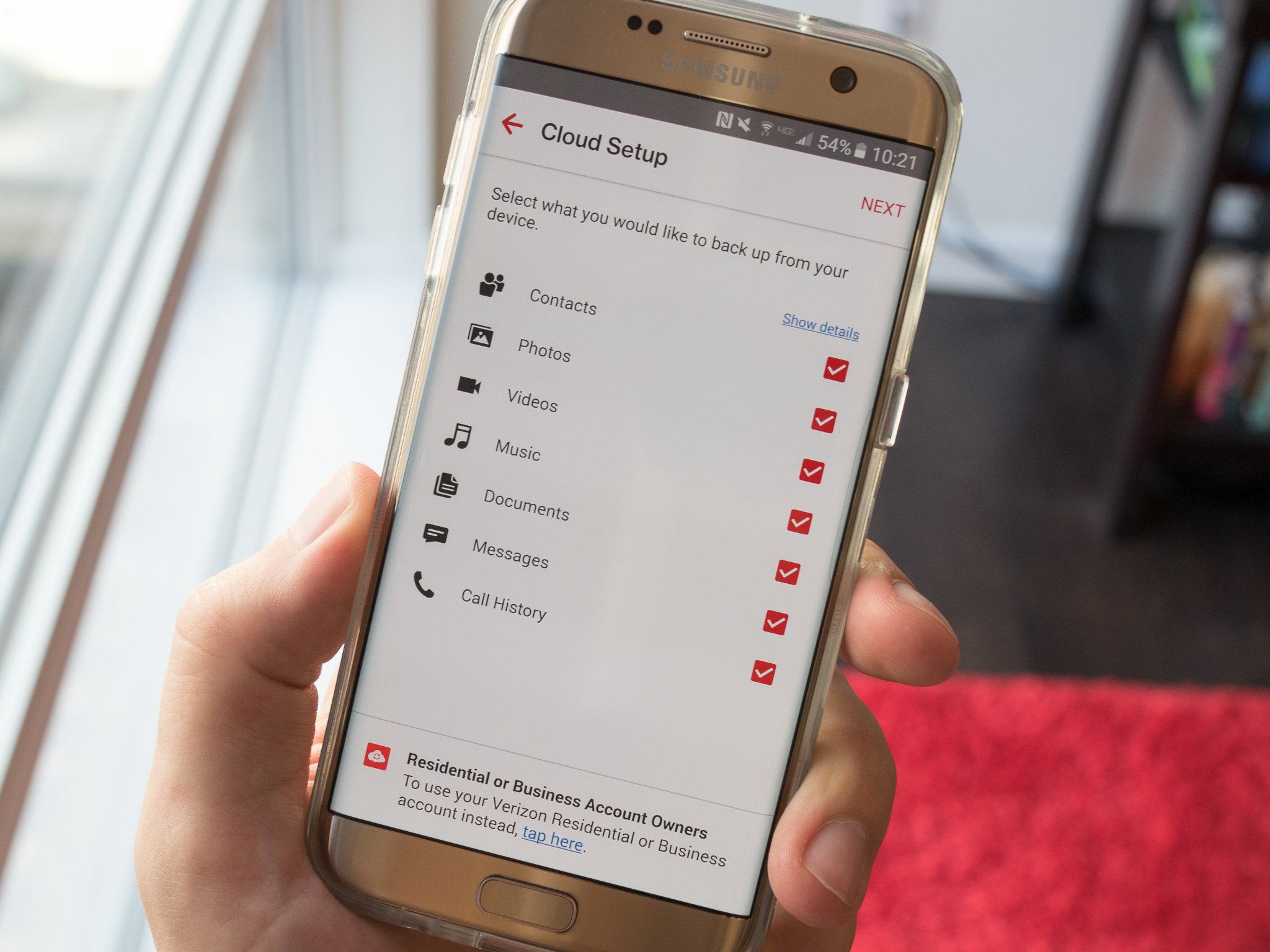
Verizon is simplifying its Cloud offerings and giving you more for your money. The base plan now includes 5GB of storage per month for free, and the top plan goes as high as 1TB per month for $9.99. With these new plans, Verizon is giving customers more storage without asking for any additional money, so you can now safely store all of your contacts, photos, videos and more in the cloud without breaking the bank.
The new cloud storage plans, as noted by Verizon now are:
- Small (S): Free 5GB of storage per month
- Medium (M): $2.99 for 25GB of storage per month
- Large (L): $4.99 for 250GB of storage per month
- Extra-Large (XL): $9.99 for 1TB of storage per month
Current subscribers will be given the additional storage of the tier they are on without having to do anything on their end, for example if you're currently on a 75GB plan you'll be bumped to the new 250GB plan.
Get the latest news from Android Central, your trusted companion in the world of Android

