Android Central Verdict
Amazon's vast tablet lineup is known for being "good enough" while enticing customers with prices that simply can't be beaten. This trend continues with the Fire Max 11, but this time around, it actually delivers on performance and impresses pretty much everywhere else.
Pros
- +
Compatible with USI 2.0 stylus pens
- +
Gorgeous 11-inch display
- +
Quite affordable, even with all of the accessories
- +
Best performance from an Amazon tablet
- +
Long battery life
Cons
- -
Keyboard, case, and stylus are all sold separately
- -
Amazon's software isn't for everyone
- -
Play Store is available, if you're okay with side-loading
Why you can trust Android Central
Whenever it comes to reviewing Amazon tablets, I usually have to put myself in a different mindset as I'm used to using flagship devices like an iPad Pro and Galaxy Tab S8 Ultra. But when Amazon announced the Fire Max 11, I was intrigued by the idea of a "premium" Fire tablet, a space that the company has never really ventured into. So I put my tinfoil hat aside and dove in to see whether Amazon's "most powerful tablet yet" could really deliver on the promises being made.
Amazon Fire Max 11: Price and availability

The Amazon Fire Max 11 was announced in May 2023 along with an all-new Keyboard Case and even a new Stylus Pen. The tablet is available with either 64GB or 128GB of expandable storage, and you have the option to save a few dollars if you are okay with ads appearing on your lock screen.
With this new tablet, Amazon is swinging for the fences, as the company is also offering quite a few different bundles to choose from. Here's how all of the pricing shakes out based on the Fire Max 11 itself, the different bundles that are available, and the new accessories.
- Amazon Fire Max 11 (64GB w/ Lockscreen Ads): $229
- Amazon Fire Max 11 (64GB without Lockscreen Ads): $244.99
- Amazon Fire Max 11 (128GB without Lockscreen Ads): $279.99
- Amazon Fire Max 11 Keyboard Bundle (64GB w/ Lockscreen Ads): $319.98
- Amazon Fire Max 11 Slim Cover Bundle (64GB w/ Lockscreen Ads): $297.97
- Amazon Fire Max 11 Stylus Bundle (64GB w/ Lockscreen Ads): $264.98
- Amazon Fire Max 11 Productivity Bundle with Keyboard and Stylus (64GB w/ Lockscreen ads): $329.99
- Amazon Fire Max 11 Productivity Bundle with Keyboard and Stylus (64GB without Lockscreen ads): $349.99
- Amazon Fire Max 11 Productivity Bundle with Keyboard and Stylus (128GB without Lockscreen ads): $379.99
- Amazon Fire Max 11 Keyboard Case: $89.99
- Amazon Fire Max 11 Magnetic Slim Cover: $49.99
- Amazon Fire Max 11 Trifold Case: $34.99
- Amazon Stylus Pen for Fire Max 11: $34.99
Amazon Fire Max 11: Design and build
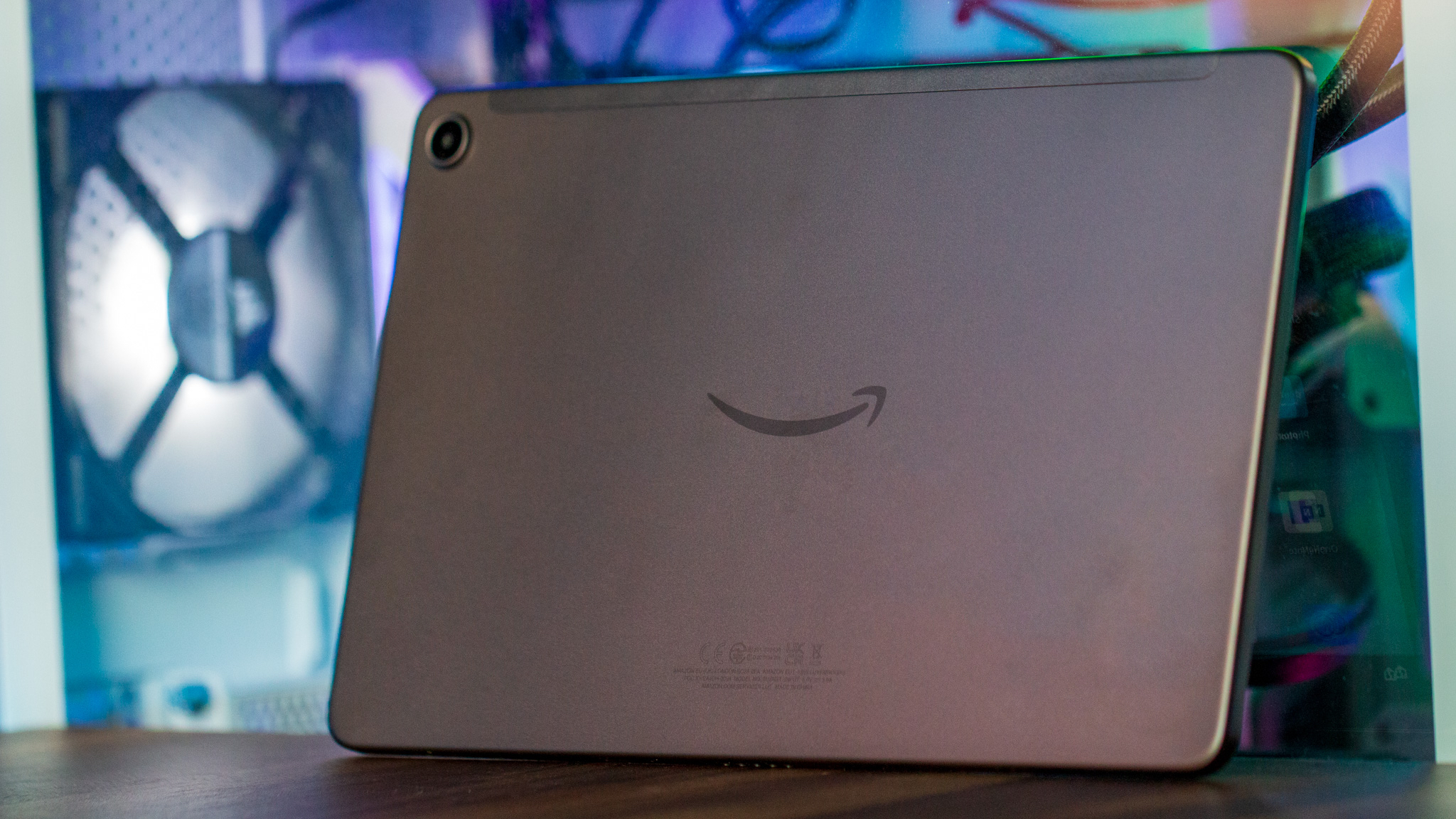
As the name suggests, the Fire Max 11 sports an 11-inch display, the largest screen that Amazon has ever used in a tablet. The display comes in with a 2000 x 1200 resolution but is capped at a 60Hz refresh rate, which is a bit disappointing given the number of 90Hz and 120Hz devices that are available.
I'm sure Amazon would point to the price as the main reason for not including a faster refresh rate, but it really feels as though Amazon could have put the icing on the cake with even a 90Hz display Especially for those who want to use Amazon Luna to play some of their favorite games on the big screen.

When compared to the rest of Amazon's tablets, the Fire Max 11 immediately stands out. You don't have to worry about the back becoming an instant fingerprint magnet. Nor do you have to deal with being able to feel the screen move when you touch it as you would on something like the Fire 7.
As soon as I took the Fire Max 11 out of the box, I was immediately impressed by the build quality. There's a fingerprint scanner embedded into the power button, along with volume buttons and the USB-C charging port on the right side. You'll also enjoy a dual-speaker array with two upward-firing speakers at the top of the tablet.
Get the latest news from Android Central, your trusted companion in the world of Android
Amazon Fire Max 11: Software and performance

One area that continues to drive me a little bonkers when it comes to Amazon devices is the software. Even with the Fire Max 11, this is the same interface that you'll find on any Fire tablet, with a section for recommended content at the top, installed apps placed below, the For You section to the left, and your Library to the right.
A few years ago, Amazon introduced the Home Dashboard mode for controlling all of your Alexa-compatible smart home devices. This returns with the Fire Max 11, and is accessible by tapping the corresponding button in the bottom left corner of the navigation bar. Not much, if anything, is different compared to what you'll find on something like the Fire HD 10 Plus.

Show Mode is another feature that has become a staple for Amazon tablets, so it comes as no surprise that it's also available on the company's latest offering. I do wish there was an app icon to activate it, but all you need to do is swipe down to reveal the notification shade and tap the toggle in the top right corner. Then, it just transforms into a more powerful Amazon Echo Show, that can be used as a regular tablet.
| Category | Amazon Fire Max 11 |
|---|---|
| Display | 11-inch, 2000 x 1200 (213 PPI), TÜV Rheinland-certified |
| Chipset | MediaTek MTK8188J |
| RAM | 4GB |
| Storage | 64GB, 128GB, expandable via microSD (up to 1TB) |
| Rear camera | 8MP |
| Front camera | 8MP |
| Connectivity | Wi-Fi 6, Bluetooth 5.3 |
| Audio | Dual speakers |
| Security | Fingerprint scanner (embedded in Power button) |
| Battery | Up to 14 hours |
| Dimensions | 259.1 x 163.7 x 7.5mm, 490g |
| Colors | Gray |
There was one thing that surprised me, and that's how snappy the Fire Max 11 feels, despite only using 4GB of RAM and the MediaTek MTK8188J octa-core SoC. Switching between apps is a breeze, and although the Amazon App Store doesn't have all of the best Android games, the ones that I played worked without a hitch.
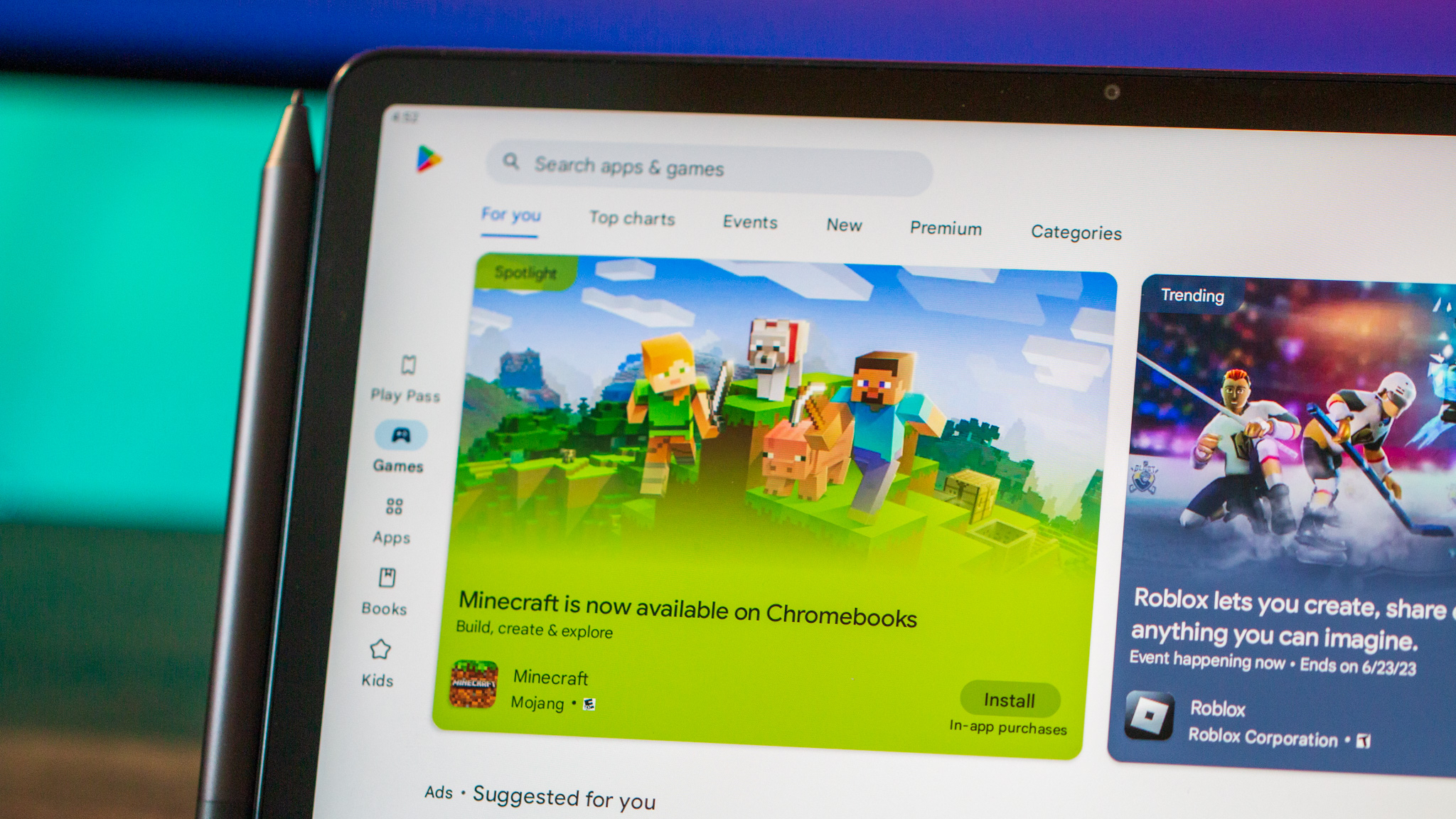
Because the Fire Max 11 is also being positioned as an "all-in-one" tablet, there are some helpful software tweaks for multitasking. If you find yourself needing to work in split-screen mode, you can do so by opening the Recent Apps menu, tapping on the app icon, then selecting Split Screen. It's pretty rudimentary, but I honestly wasn't expecting to have this as an option, so kudos to Amazon for implementing it into the software.
Amazon Fire Max 11: Accessories galore
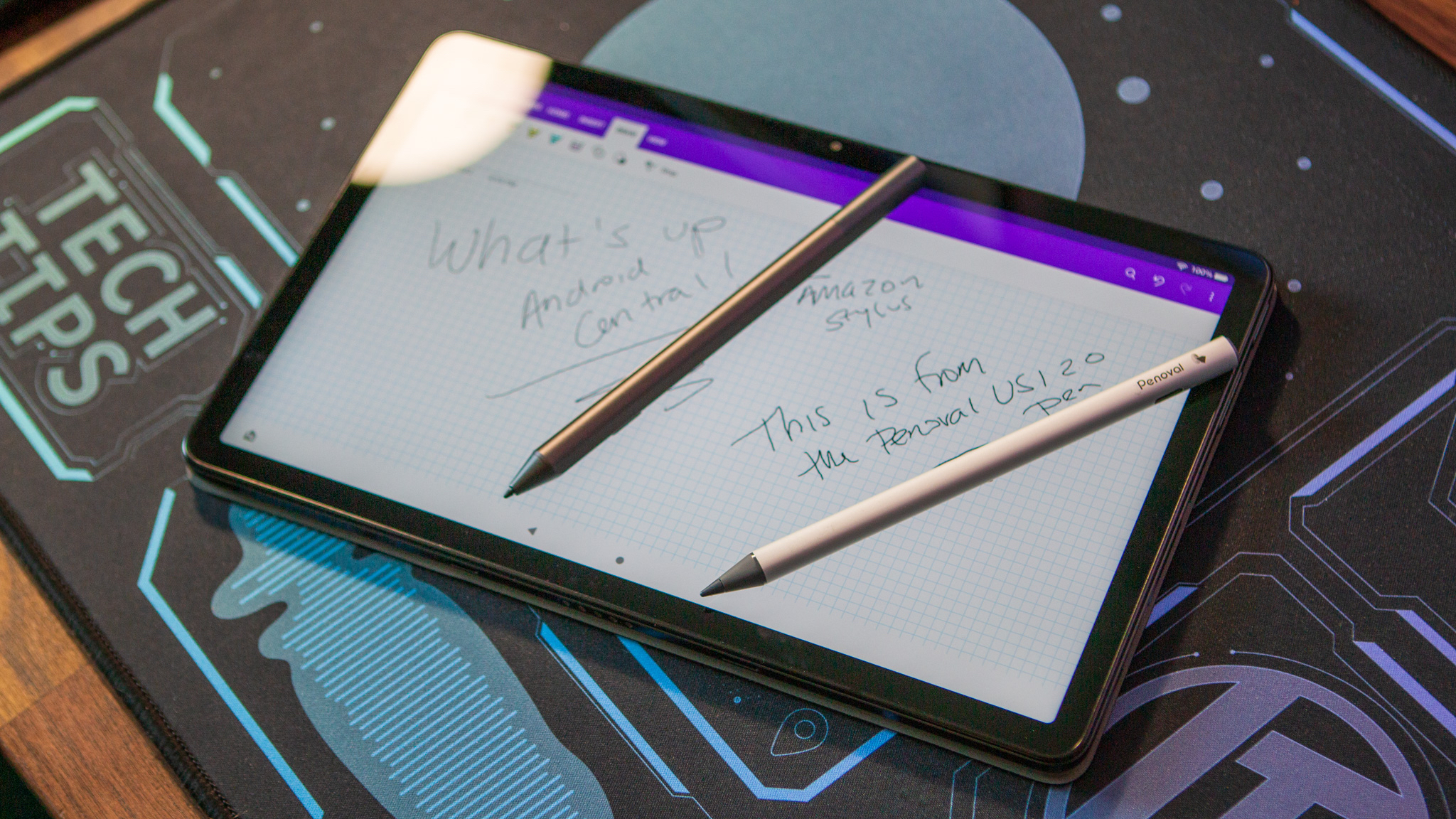
If you couldn't tell from the list of configurations above, Amazon is offering quite a few different first-party accessories to go with the Fire Max 11. These range from a redesigned keyboard case to an all-new stylus and of course, a few basic cases.
Unlike previous keyboard cases, I have actually enjoyed using the keyboard offered by Amazon with the Fire Max 11. The keys are nice and tactile, giving you good feedback without feeling too mushy, and the trackpad is actually much better than I expected it to be. There are also a series of magnets in the keyboard case to help keep it from accidentally opening, which is another big benefit.
As someone who reviews his fair share of Chromebooks, I have to admit that I was surprised to see that Amazon is relying on the USI standard for its new stylus. Amazon also integrated a few magnets into its Stylus Pen and along the left side (when viewed horizontally) so you can just slap it on the side when you're not using it.

Since the Fire Max 11 arrived, I've been able to use Amazon's stylus with a few of the best Chromebooks. But it also goes the other way around, as you can use something like the Penoval USI Stylus Pen with the Fire Max 11 if you already have one for your Chromebook.
One last thing I'd like to point out when it comes to using a stylus with the Fire Max 11 is that there's effectively no input lag. It's definitely not as smooth as using my Apple Pencil with my iPad Pro, but it comes pretty darn close. And there are a few different hand-writing apps available from the Amazon App Store, including Microsoft's OneNote.
Amazon Fire Max 11: The missing link
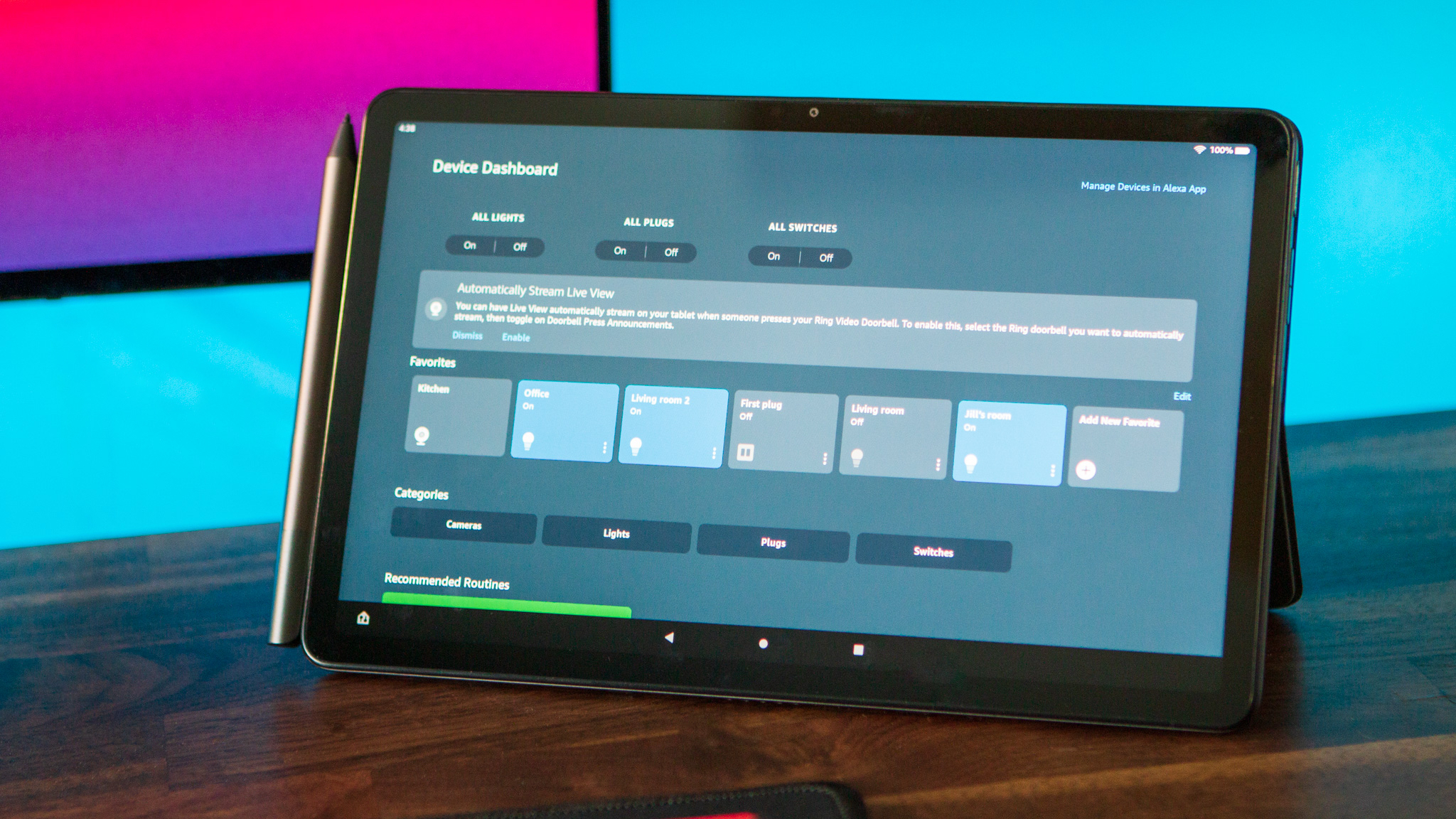
With all of the different accessories that Amazon is offering with its new flagship tablet, there's one glaring omission. I can't help but think that Google was partially influenced by the Fire HD 10 with its wireless charging dock that allows you to turn the tablet into a smart home display when you're not actively using it.
Unfortunately, it doesn't seem that Amazon has plans for a similarly-styled docking solution for the Fire Max 11. There are pogo pins on the device, but they are on the bottom and are used for connecting the keyboard case to the tablet.

And with the decision to go with an aluminum chassis as opposed to plastic, the idea of just using the same wireless charging dock goes out the window. I really feel as though this might be a missed opportunity for Amazon, despite the fact that it's definitely leaning more into the productivity side of what the Fire Max 11 can offer.
Maybe a third-party docking solution will materialize in the future, but it still feels a bit odd that Amazon didn't try and cover all of the bases here.
Amazon Fire Max 11: The competition
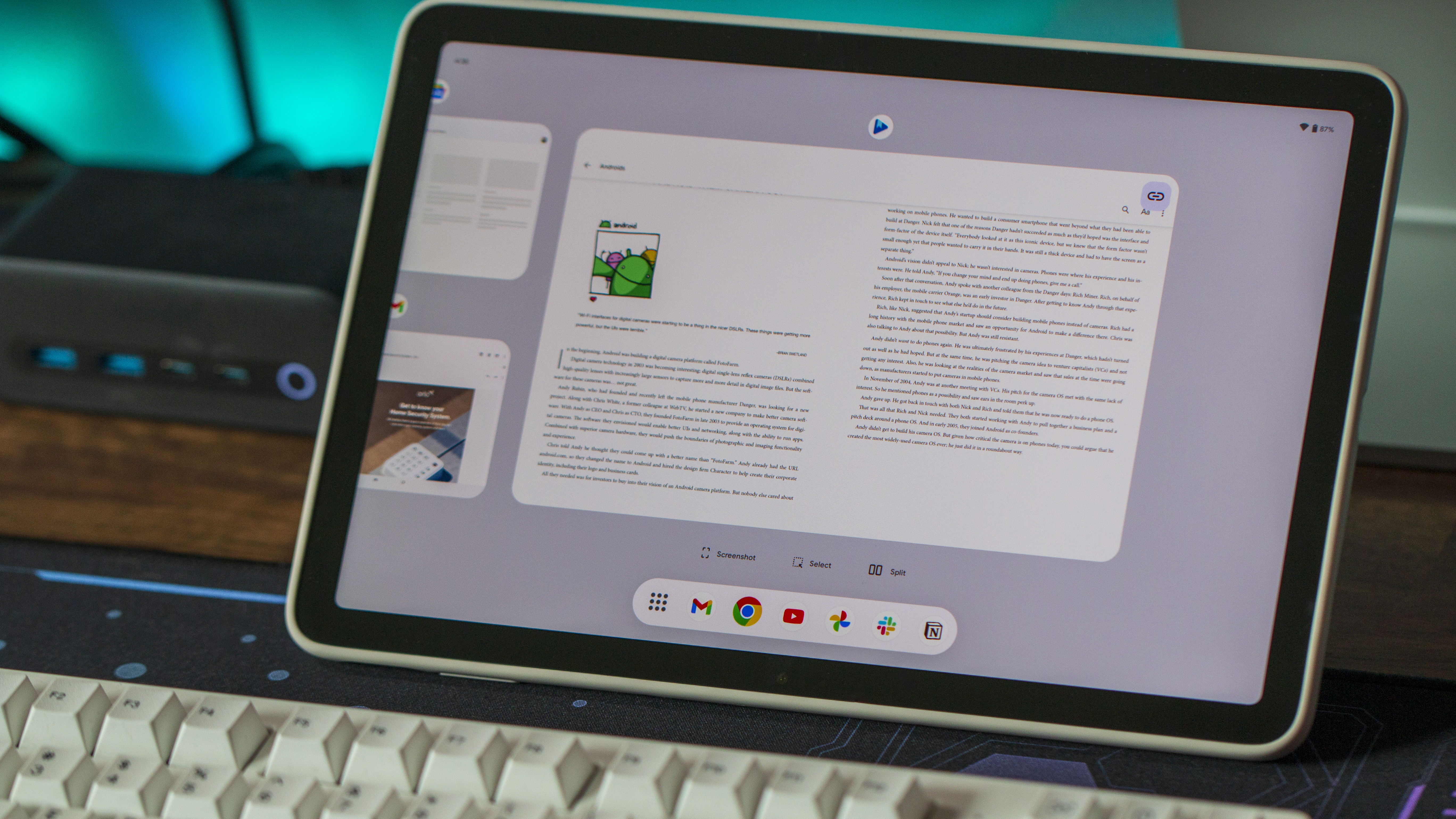
Compared to pretty much any of the best cheap Android tablets, the Fire Max 11 is well-positioned. But there are still a few competing options that are worth consideration, starting with the Pixel Tablet.
This is slated to arrive in the coming weeks, and instead of leaning into productivity, the included Charging Speaker Dock definitely leans more into being a super-charged Nest Hub Max. It's running stock Android, obviously includes the Play Store, and despite being priced at $499, includes the aforementioned Speaker Dock in the box.
Another obvious competitor to the Fire Max 11 is Apple's 9th Gen iPad. However, Amazon's tablet has an advantage in that it features a more modern design, along with added functionality thanks to Show Mode and quick access to all of your Kindle books and Prime content. Plus, the Fire Max 11, with 64GB of storage and Lockscreen Ads is still $100 cheaper than the base model iPad.
Amazon Fire Max 11: Should you buy it?
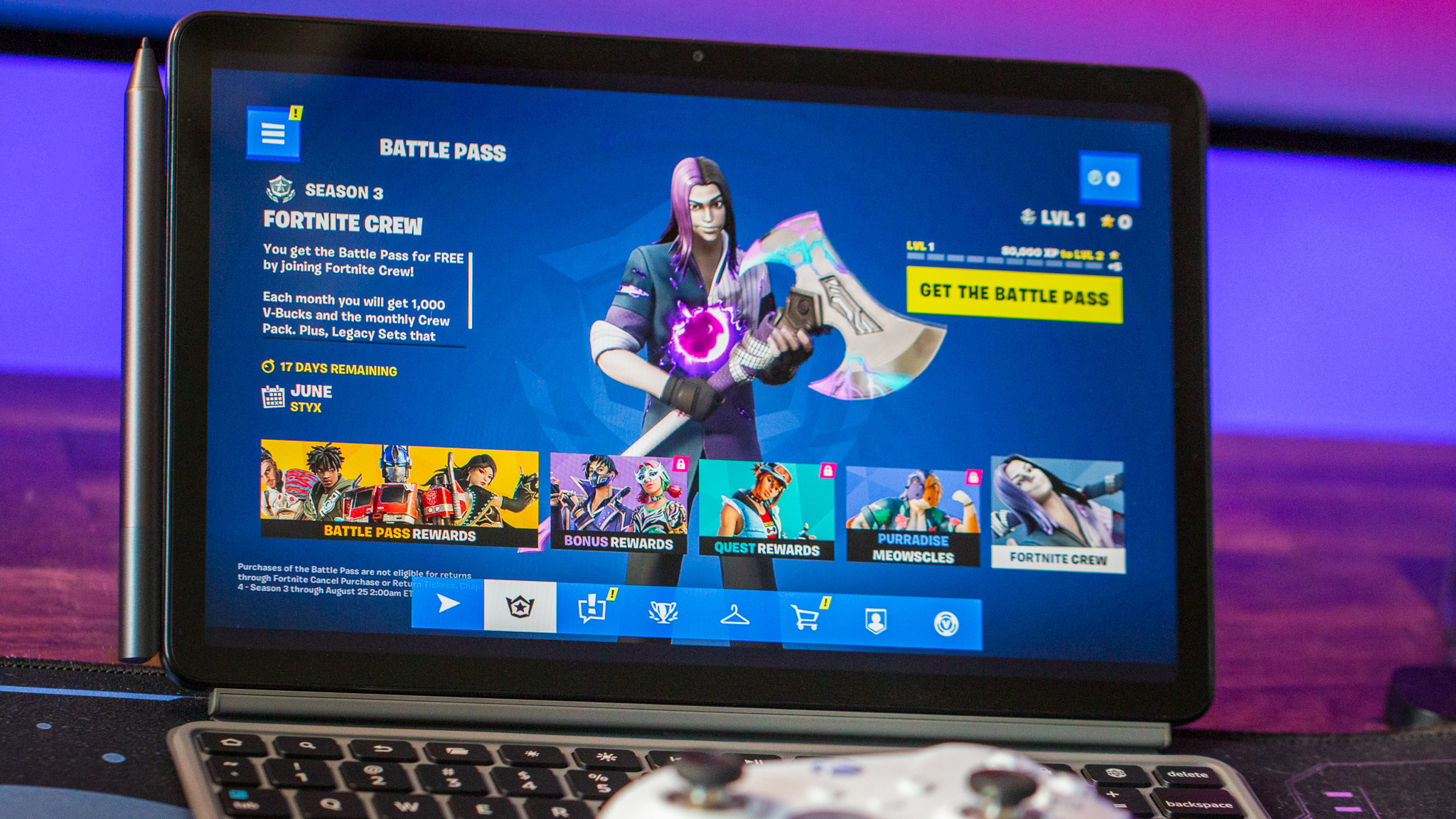
You should buy this if:
- You want the best Amazon fire tablet that money can buy
- You want a solid tablet that doesn't break the bank
- You're firmly entrenched in the Amazon ecosystem
You shouldn't buy this if:
- You want the Play Store without worrying about side-loading
- You want to dock it similarly to the Fire HD 10 or Pixel Tablet
I could sit here and gripe about the Lockscreen Ads, but I really feel as though this is the best "premium" tablet you can get for under $300. Frankly, it feels like the Fire Max 11 should cost much more than $230 for the base configuration, but even if you ditch the ads, it's still only $245.
As I noted before, I also think Amazon missed an opportunity by not including a dock for the Fire Max 11 in an effort to take on the Pixel Tablet directly. Both of these tablets can be used as smart displays, but I'm still surprised to see Amazon drift toward productivity while Google goes in the opposite direction.
All of that being said, I have thoroughly enjoyed my time with the Fire Max 11, something that I didn't expect to be able to say going into this review. There are definitely some shortcomings, but it's tough to really knock off points when you consider the price. If you want a premium tablet experience and are okay with Amazon's interface, then you'll definitely enjoy Amazon's best tablet ever.

In pretty much every metric imaginable, this is the best Fire tablet that Amazon has ever produced. Bar none.

Andrew Myrick is a Senior Editor at Android Central. He enjoys everything to do with technology, including tablets, smartphones, and everything in between. Perhaps his favorite past-time is collecting different headphones, even if they all end up in the same drawer.


