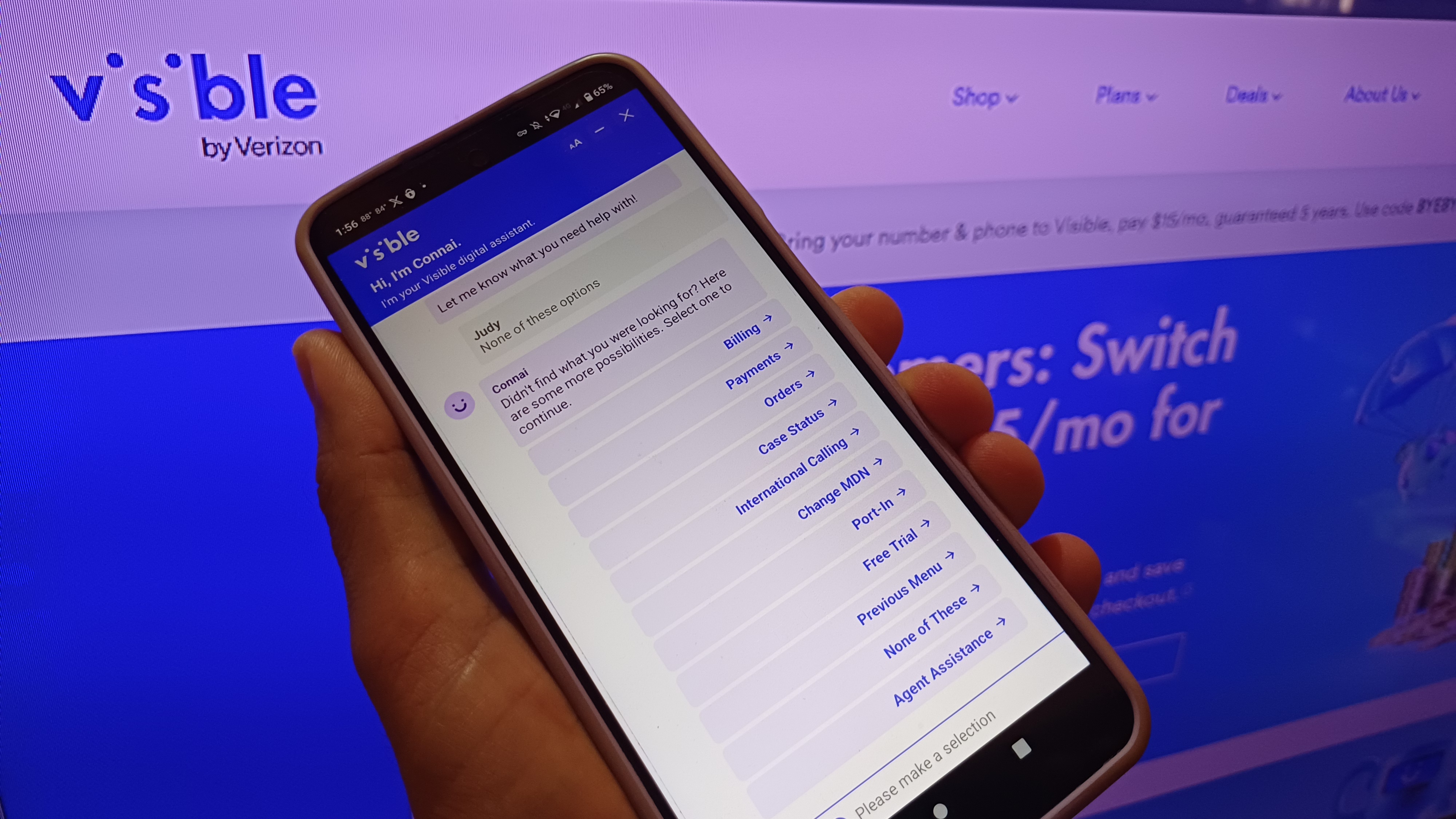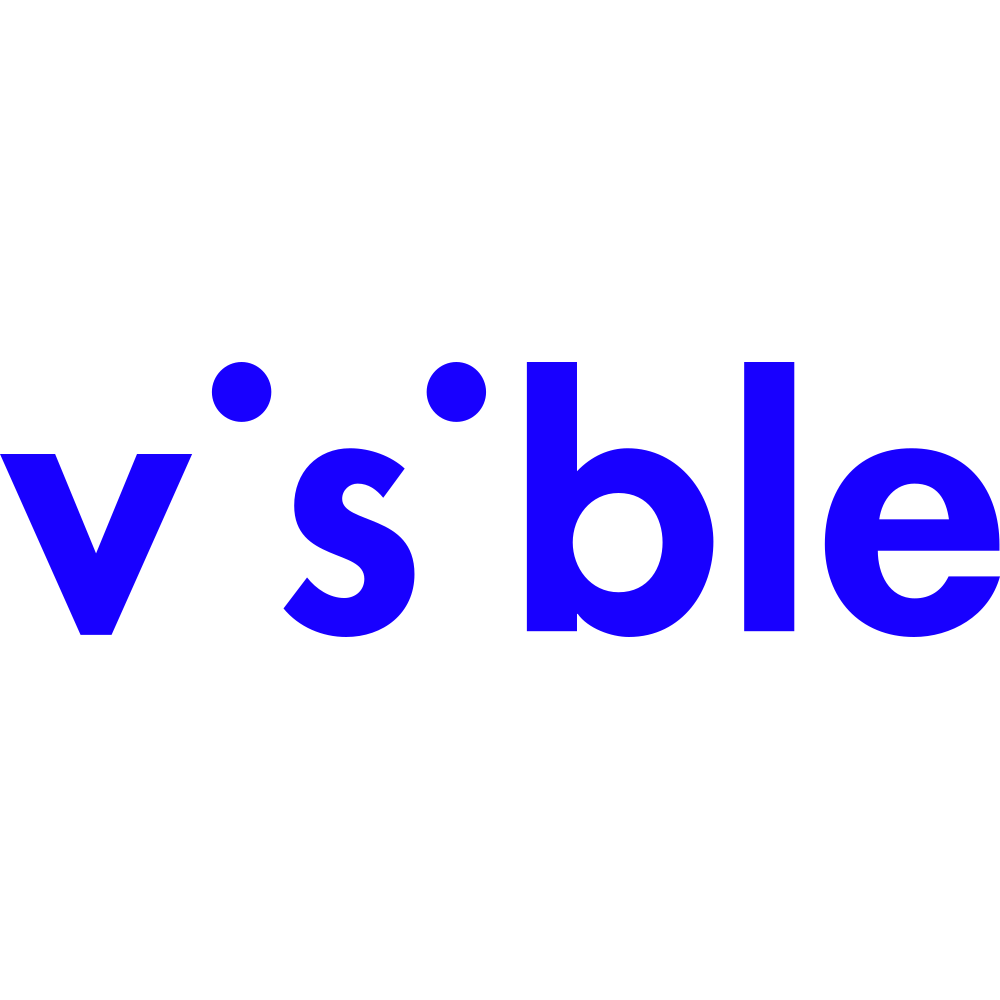How to port your number to Visible
Knowing how to port your number to Visible is important. Here are the easy steps to follow.
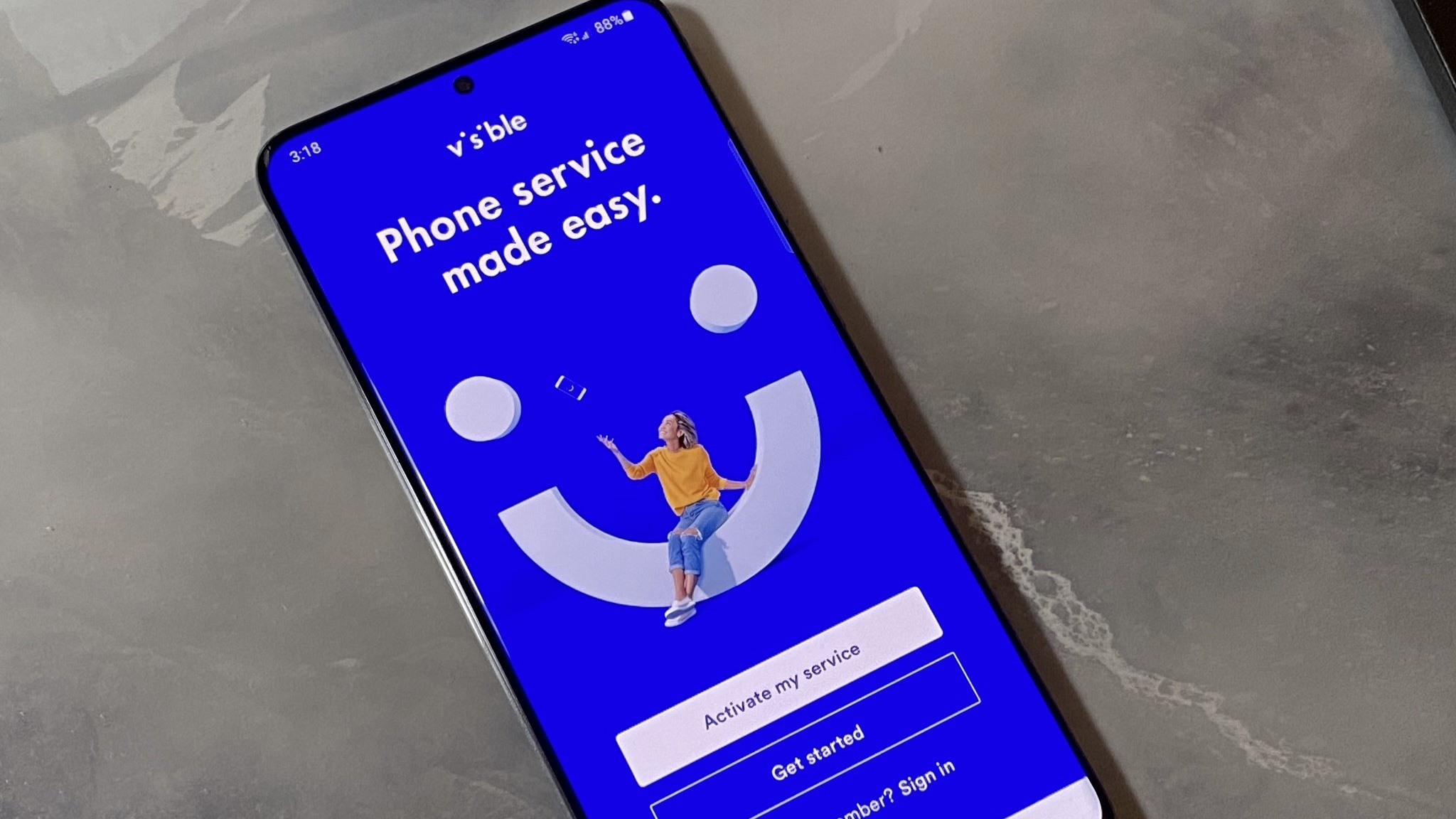
When you know how to port your number to Visible, you're steps away from enjoying its many benefits. The silver lining is that the setup is quick and easy. But if you encounter any issues, customer support is there to help.
Carriers make it easy for you to transfer your number, which can be done within a few minutes. Visible even has a Visible Payback Program to make it easier for you to switch when you have a phone that's incompatible with Visible's network.
How to transfer your phone number to Visible
Keeping your current phone number when switching to a new carrier makes sense. You've probably had it for a long time and don't feel like memorizing another. Keeping your current number is possible even if you're switching from a different area code. But if you're switching from a family plan, there is a good chance you'll need extra information from the account owner.
It's also essential that you don't cancel your old service before you activate your new account. That's because once the carrier has released a number, it can be nearly impossible to get it back, and someone else will likely end up with it. Here's how to port your number to Visible:
1. To start things off, get your current account information. You'll need your account number, PIN, and billing zip code. You may need to call up your current carrier for this information.
2. Your number needs to be active. Don't cancel your service until you finish setting up Visible with your number.
3. If your phone supports eSIM, use the Visible app immediately. If you need a physical SIM card, Visible can mail it to you after you sign up and provide your shipping information. The SIM card should arrive within three to five business days. You can visit Visible's website to sign up for the service and check out the carrier's plans.
Get the latest news from Android Central, your trusted companion in the world of Android
4. Once you've got your SIM, follow the steps indicated in the Visible app to set up your account.
5. After you confirm that the phone will work with the service, Visible will ask if you want to transfer your number.
6. Follow the instructions to complete the transfer. You'll require the information you gathered earlier, such as your old account PIN.
7. Try to be patient. Depending on the provider you're coming from, the process can take anywhere from a few minutes to a couple of hours to complete. You'll still be able to contact your friends and family using messaging apps besides SMS.
Once your number has finished transferring, you'll be good to go on the new service with Visible. If anything unexpected happens and you need more help, reach out to @VisibleCare or select Help in the Visible app.
For the smoothest possible transition to Visible, you'll want to ensure you have a phone compatible with Verizon's network. Most of the best Android phones will work with Visible just fine, but 5G phones with support for C-band and mmWave will give you the best speeds with the carrier. If you go through our Visible review, you'll see how quick and easy it is to get going with one of the best MVNO carriers in the United States.

When Samuel is not writing about networking or 5G at Android Central, he spends most of his time researching computer components and obsessing over what CPU goes into the ultimate Windows 98 computer. It's the Pentium 3.
- Rajat SharmaContributor
You must confirm your public display name before commenting
Please logout and then login again, you will then be prompted to enter your display name.