Google Pixelbook: Everything you need to know!

Get the latest news from Android Central, your trusted companion in the world of Android
You are now subscribed
Your newsletter sign-up was successful
Google has been tinkering with Chrome as an operating system since 2010, and in 2013 released the first Chromebook Pixel. The Chromebook Pixel was everything that was loved about the simple operating, but with a fantastic, high-resolution display and premium aluminum body. The Chromebook Pixel was refreshed in 2015 with new USB-C ports and updated internals.
In early 2017, Google announced their line of laptops would not be refreshed, but that turned out to not be true. In October 2017, Google announced the Pixelbook: a new kind of Chromebook for a new age of Chrome.
Here's everything you need to know about the Pixelbook.
The basics
At its core, the Pixelbook is a convertible laptop: the keyboard flips all the way around so the device can be a tablet, and there's an optional stylus available for an additional $99. Convertible laptops aren't new, even in the Chrome world, but this is Google's first laptop of this form factor.
The Chromebook Pixel line was always (partially) meant to give developers a great device to use for building applications, and Google's attempting to do the same with the Pixelbook, particularly now that the Play Store is part of Chrome OS.
Android apps run really well

The list of Chromebooks with Android apps has steadily grown over the last year, but there was always a beta tag attached to the experience. Even when used in the stable channel of Chrome OS, Android apps still had issues crashing and not behaving correctly.
Get the latest news from Android Central, your trusted companion in the world of Android
On more recent builds of Chrome OS, that has changed: launching an Android app on Chrome OS is just as natural as launching a Windows Store app on Windows 10: it looks and acts like a native application because it is a native application.
More: These are the Chromebooks that can Android apps from Google Play
The hardware is gorgeous

Samsung and Asus have both put out fantastic Chromebooks this year, but the Pixelbook is on a whole 'nother level. Rather than using the tried and true generic slab of silver aluminum, Google took a lot of inspiration from their own Pixel phones: there's a big glass window on the back of the lid to allow Wi-Fi and Bluetooth to pass through without obstruction, the trackpad is surrounded by grippy, white silicone that will hopefully hold up to the test of time, and the entire design doesn't look like any other laptop.
More: The Samsung Chromebook Plus might be the best place to try new Android features
The internals are plenty powerful, with a price to match
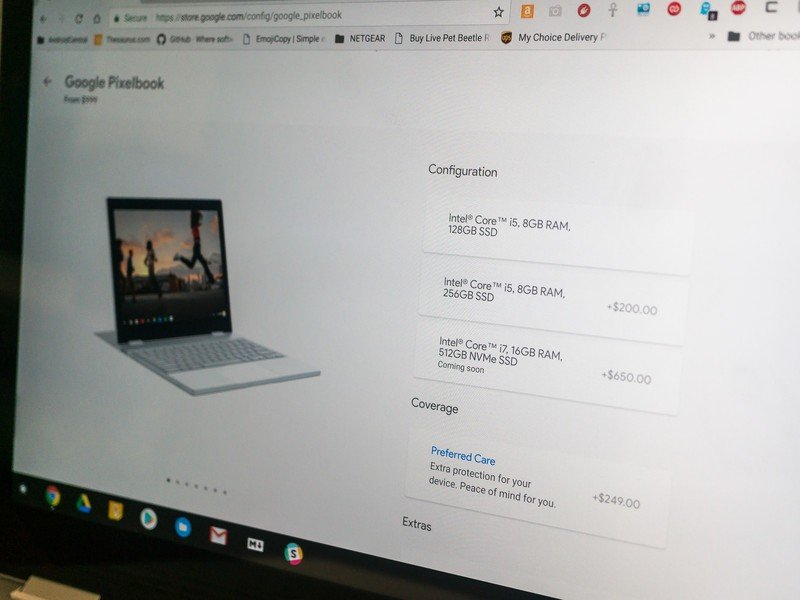
The internal hardware is a bit overkill for Chrome OS as it is at the end of 2017, but with time developers may build great applications to take advantage of that extra horsepower. The base configuration includes a fanless seventh generation Intel Core i5 processor, 8 gigabytes of RAM and 128 GB of storage. If that somehow isn't enough, the middle configuration uses the same processor and RAM but with 256GB of storage. Finally, there will be a monstrous configuration with a fanless seventh generation Intel Core i7 processor, 16GB of RAM and a whopping 512GB of NVME storage.
Chrome OS really shines on low-cost devices, but the Pixelbook is not a low-cost device. The stunning design and powerful internals come with a commensurate price, starting at $999 for the i5/8GB RAM/128GB storage model. That increases to $1,199 for the 256GB model, and to an eye-watering $1649 for the i7/16GB RAM/512GB storage model. That's a lot for a Chromebook, and the Pixelbook won't be drastically faster than cheaper models.
More: Pixelbook with Core i7 and 16GB RAM now on sale at Google Store
The pen is not included
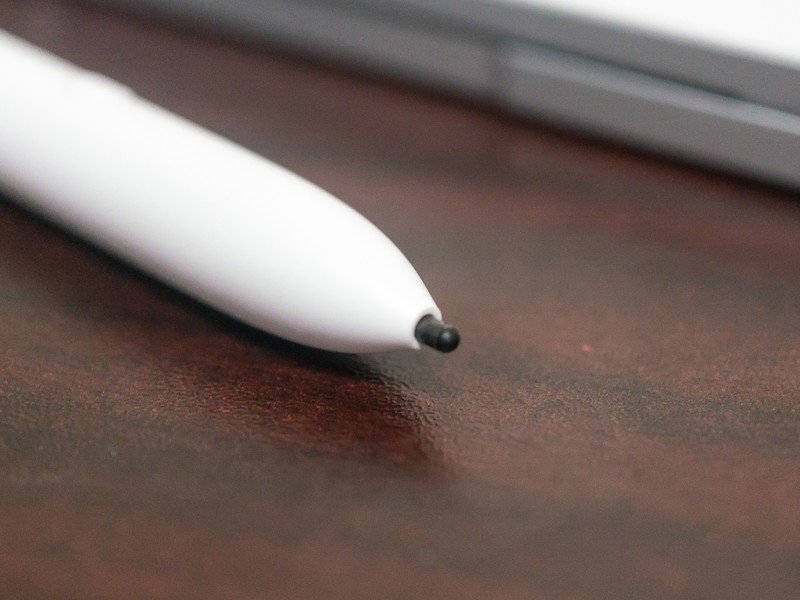
The Pixelbook pen includes a button for activating Google Assistant, as well 2,000 levels of pressure sensitivity and a 10 millisecond response time to make it feel like using an ink pen on paper. Note taking apps such as Google Keep and Evernote already work with the Pixelbook pen, with more surely to follow.
Unfortunately, the pen is sold separately and costs $99. Even more unfortunately, there aren't any magnets to keep the pen attached to the Pixelbook when it is not in use.
Google Pixelbook hands-on: Who wants this?
The keyboard has a new layout

Chromebooks have been using the same keyboard design and layout since the very beginning, but the Pixelbook changes that up. First, the search button on the left (where Caps Lock resides on Windows laptops) now uses a dot in place of the previous magnifying glass icon, while there is now a Google Assistant button between the left Ctrl and Alt keys.
Along the top, there is now a dedicated screenshot button and finally, a settings button in the upper right of the keyboard. We expect this keyboard layout to become available on new Chromebooks soon.
This is the first Chromebook with Google Assistant
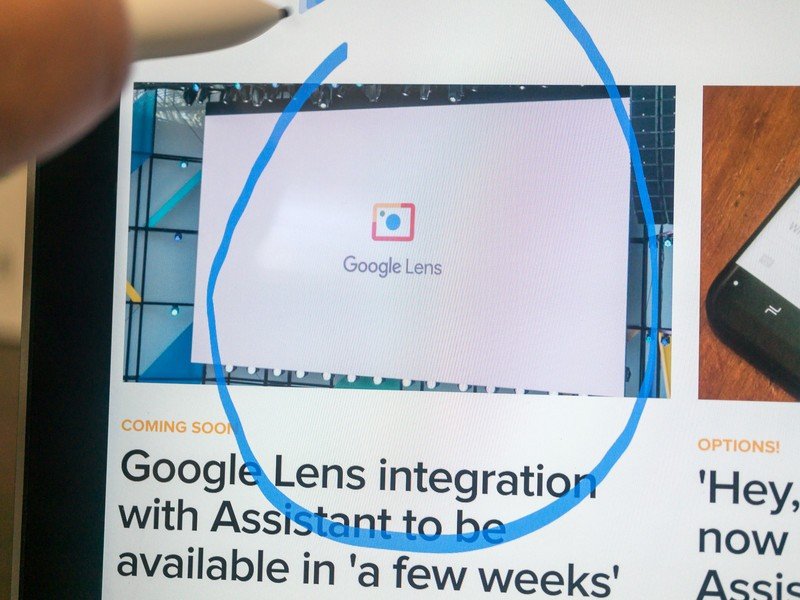
Speaking of Assistant, the Pixelbook is the first laptop to have Google's AI feature built in. Assistant can understand voice or typed queries just like it does on any other device, and if you type your request Google will give you an answer without blasting it through the speakers.
With the Pixelbook pen, you'll be able to highlight a picture or some text on screen and have Google provide a result from that. We expect Assistant to roll out to other Chromebooks in the future.
More: How to set up and customize Google Assistant
There are plenty of great sleeves

If you're buying a Pixelbook, you're already spending a lot of money. Make sure to spend a little more and get a nice sleeve or case to protect it while you're on the go. There are plenty of great options as low as $20, so it'd be foolish not go get a sleeve. If you don't like any of the official Pixelbook sleeves, check out ones made for Microsoft's Surface Pro since that device has similar dimensions.
More: Best Sleeves for Google Pixelbook
Tablet mode is going to be great... in the future

For the longest time, using Android apps on a Chromebook felt a bit clunky. They worked, but it wasn't as nice of an experience as using those same apps on an Android tablet. That's going to change in the future: users will soon be able to run multiple Android apps at once on their Chromebook screen. This may seem trivial, but it'll go a long way to making users more productive when using a Chromebook.
On another note, users will soon be able to split their web browser in tablet mode, rather than being forced to use it full screen. This is only for the web browser, not Android applications (yet). As time goes on, we expect more improvements for tablet mode on Chrome OS.
More: Pixelbook will soon do split-screen multitasking in tablet mode
It probably isn't for you, and that's okay

As pretty and powerful as the Pixelbook is, there's not a whole lot it can do at release that other, less expensive Chromebooks can't do just as well. The biggest software feature of the Pixelbook is Google Assistant, but Google will want to get that on as many Chromebooks as possible to keep making their knowledge graph that powers Assistant better and better. The Pixelbook is definitely a halo device, but if it tickles your fancy there's nothing wrong with buying one.
More: Why I pre-ordered the Pixelbook
Any questions?
If you have any other questions you need answered, let us know down below our check out our Pixelbook forums!

