These are the Chromebooks that can run Android and Linux apps
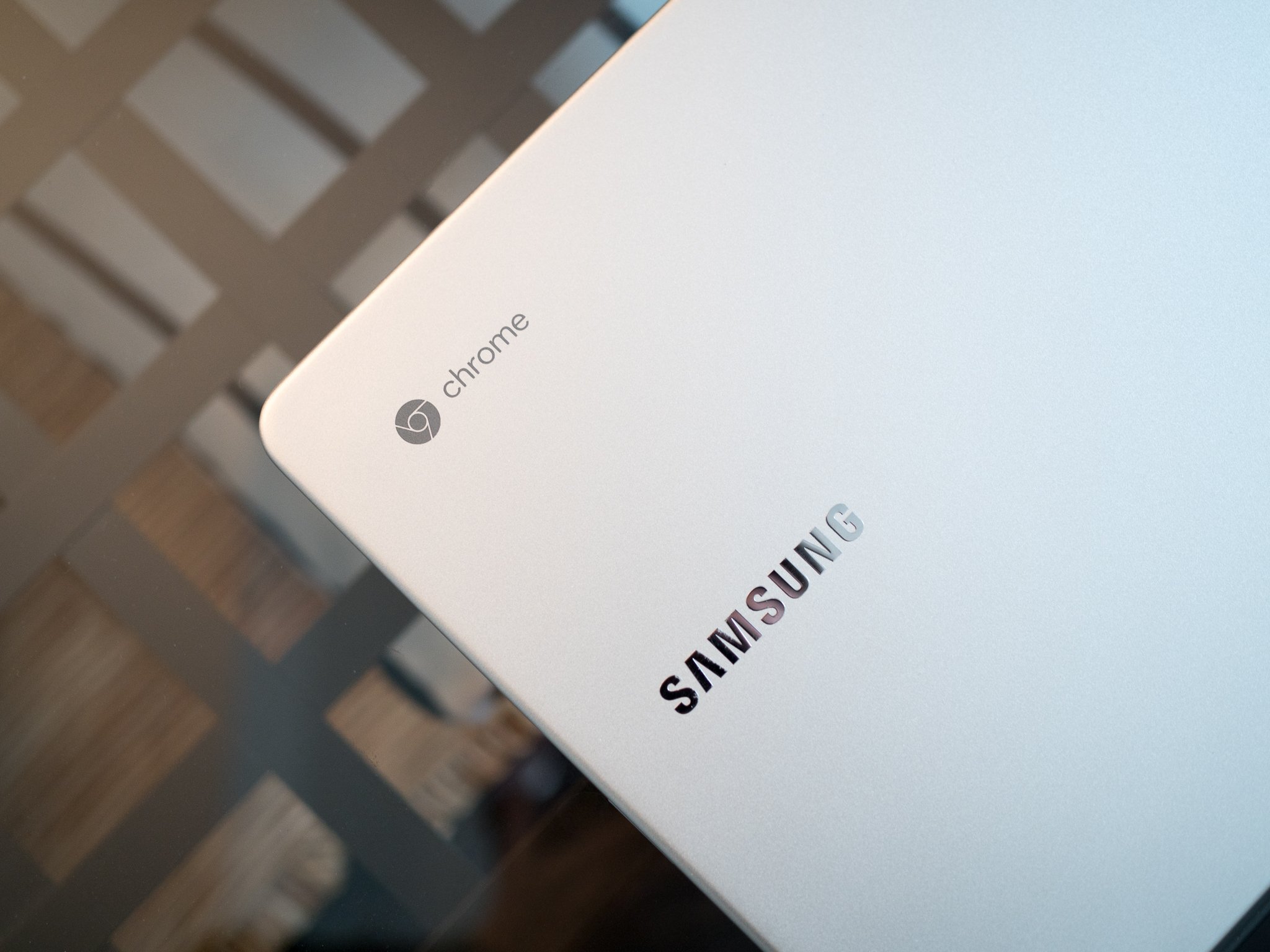
Get the latest news from Android Central, your trusted companion in the world of Android
You are now subscribed
Your newsletter sign-up was successful
Not every Chromebook available today was released with Android app support out of the box — these need to be updated after the fact to add Google Play support. Many will be updated, but are in a long testing process.
We all hate waiting. And we all hate updates that break things. Google and the people who made your Chromebook are trying to make sure everything is good and keep the wait time to a minimum, but still — we all hate waiting!
Things are progressing. Here's the current state of Android on Chromebooks and Chromeboxes.
Android
Chromebooks with Android apps available in the stable channel
Make sure you have the latest version of Chrome and look in your settings if you don't have a Play Store app. You can enable it there by checking the box.
Acer
- Acer Chromebook R11
- Acer Chromebook R13
- Acer Chromebook Spin 11
- Acer Chromebook 14 (CB3-431)
- Acer Chromebook 14 for Work
- Acer Chromebook 15 (CB3-532. CB5-571, C910)
- Acer Chromebook 11 N7 (C731, C731T)
- Acer Chromebook 11 (C771, C771T, C740)
ASUS
- ASUS Chromebook Flip C100PA
- ASUS Chromebook Flip C101PA
- ASUS Chromebook Flip C213
- ASUS Chromebook Flip C302
- ASUS Chromebook C202SA
- ASUS Chromebook C300SA / C301SA
Dell
Get the latest news from Android Central, your trusted companion in the world of Android
- Dell Chromebook 11 (3180, 5190)
- Dell Chromebook 11 Convertible (3189, 5190)
- Dell Chromebook 13 (3380, 7310)
- Google Chromebook Pixel (2015)
- Google Pixelbook
HP
- HP Chromebook 11 G5
- HP Chromebook 11 G5 EE
- HP Chromebook 11 G6
- HP Chromebook x360 11 EE
- HP Chromebook 13 G1
- HP Chromebook 14 G5
Lenovo
- Lenovo Flex 11 Chromebook
- Lenovo N23 Chromebook
- Lenovo N23 Yoga Chromebook
- Lenovo IdeaPad N42 Chromebook
- Lenovo N22 Chromebook
- Lenovo N42 Chromebook
- Lenovo Thinkpad 11e Chromebook (Gen 3)
- Lenovo ThinkPad 11e Chromebook (Gen 4)
- Lenovo Thinkpad 11e Yoga Chromebook (Gen 4)
- Lenovo Thinkpad 13
Samsung
- Samsung Chromebook 3
- Samsung Chromebook Plus
- Samsung Chromebook Pro
Chromebooks with Android support in the beta channel
You'll need to switch to the beta channel to enable Android support. Further instructions on switching channels can be found here.
- Toshiba Chromebook 2 (2015)
Chrome devices that will be supported sometime in the future
These are the devices that will officially be updated to use Google Play. There is no word on when to expect the update, only that they will be supported.
Acer
- Chromebook 11 CB3-111 / C730 / C730E / CB3-131
- Chromebook 15 (CB3-531)
- Chromebox CXI2
- Chromebase 24
Asus
- Chromebook C200
- Chromebook C201PA
- Chromebook C300
- Chromebox CN62
- Chromebit CS10
Dell
- Chromebook 11 3120
HP
- Chromebook 11 G3 / G4 / G4 EE
- Chromebook 14 G4
Lenovo
- 100S Chromebook
- N20 / N20P Chromebook
- N21 Chromebook
- ThinkCentre Chromebox
- Thinkpad 11e Chromebook Gen 2
- Thinkpad 11e Yoga Chromebook
Samsung
- Chromebook 2 11" - XE500C12
Toshiba
- Chromebook 2
Linux
Chromebooks with Linux app support available in the developer channel
- Google Pixelbook
Samsung
- Samsung Chromebook Plus (apps complied only for x86 systems won't work)
Updated June 2018: Cleaned up the list and added a new section for Linux app support!
We will continue to monitor the list and add any new Chromebooks that Google notes will support the feature.

Jerry is an amateur woodworker and struggling shade tree mechanic. There's nothing he can't take apart, but many things he can't reassemble. You'll find him writing and speaking his loud opinion on Android Central and occasionally on Threads.
