Best Chromebook accessories for students 2025
Cheap and cheerful Chromebook accessories for students.
Get the latest news from Android Central, your trusted companion in the world of Android
You are now subscribed
Your newsletter sign-up was successful
The best Chromebook accessories for students elevate their experience in any environment, not just in school. Chromebooks are fantastic for so many people, but there are few environments they thrive in better than schools. Between easy management and maintenance, enterprise-grade security, and drop-dead easy workflow — not to mention all those lovely keyboard shortcuts — Chromebooks are, in most cases, quite literally made for the classroom.
Before you head back to class for another year of learning and making dope memes with your friends, here are some of the best accessories for student Chromebooks that can make your device slicker and sweeter than ever.
Accessorize your student Chromebook with these cool gadgets
Why you can trust Android Central

Best for added storage
Chromebooks tend to have less internal storage than traditional Windows or Mac laptops, but just about every Chromebook has a microSD card slot to help make up for it. This U3 card comes in sizes from 64GB all the way up to 2 terabytes, but I recommend 128GB for the best blend of storage and savings.

Best for navigation
This mouse can work via Bluetooth or the included 2.4GHz wireless receiver. If you're worried about your kid getting that receiver in and out of the battery cover if they bite their nails (like me), this mouse puts the battery and receiver under the magnetic top plate instead for effortless use. It offers ultra-quiet operation and will run for up to two years on a single AA battery.

Better ergonomics
Although the Pebble Mouse 2 M350s is a fantastic improvement over the original, it still doesn't offer much in the way of ergonomics. Thankfully, we don't have to look far, as Logitech's MX Master 3S is one of the mouse options out there. It features an 8,000 DPI optical sensor that will work on practically any surface, including glass. And while it doesn't come anywhere close to the Pebble, the MX Master 3S lasts for up to 70 days on a single charge.

Best for power students
Leave the bulky original charger at home and keep this smaller charger in your kid's backpack for quick top-offs during the day. The 100W charging station has two AC outlets, two PD USB-C ports, and a pair of USB-A ports for legacy devices. Kids can keep this at their desk at home and recharge all their tech devices in one convenient place, from the Chromebook to smartphone, earbuds, and more. The angled flat plug and five-foot detachable cable make it easy to plug in behind the desk and keep at eye level.
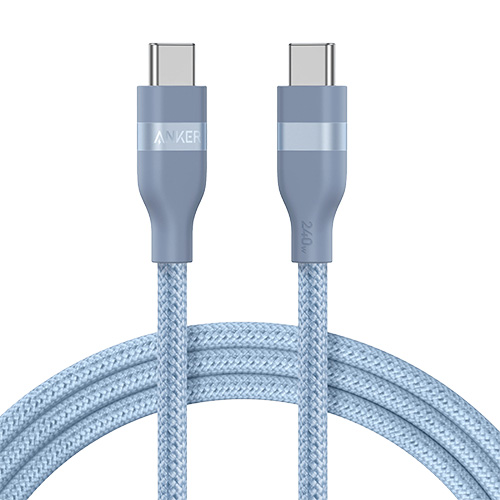
Best back-up cables
This is the USB-C cable I carry most often in my own backpack because it can charge a Chromebook at full speed, and comes with an adjustable pouch. This cable is tough with a braided design yet flexible without just swinging everywhere, plugs in securely, and won't fall out at the slightest touch. The pouch isn't just for neat carrying: you can also use it to adjust the cable length as needed. For kids who forgot to recharge the night before school, they can keep this handy cable in their bag as a backup.

Best for peripheral connections
Most Chromebooks still have at least one USB-A port, but if yours doesn't — or if you want to have a workstation-type setup to use at home with a wired mouse and keyboard — this affordable hub from Cable Matters gives you two USB-A ports, an 86W PD port, HDMI, Gigabit Ethernet, and has a "Works with Chromebook" certification, to boot.

Best for virtual classes, remote collaboration
With kids interacting with classmates through video calls or even doing online learning and virtual courses, it's important to get a microphone that makes it easier for your child to be heard and understood. This model from Fifine has a compact, sturdy tripod stand and a 5.9-foot USB cable. They'll love it for recording their YouTube and TikTok videos and Instagram Reels as well.

Best headphones for young kids
Cheap headphones are a dime a dozen, but the Puro Sound Labs JuniorJams Plus are worth the small investment because they afford volume-limiting technology to ensure kids can't crank the sound up to unsafe levels. With 22-hour battery life, USB-C charging, wired connectivity if they forgot to recharge, and six fun colors from which to choose, kids will absolutely adore these.

Most affordable kids headphones
If your student's head isn't big enough for adult-sized headphones to fit comfortably yet, iClever's headphones give you a stable connection and a better fit without looking as childish as most kid's headphones. You can use them wired or wirelessly, and you can turn the LED lights on the side on or off if they get distracting.

Best for working on the couch
Take it from someone who spends far too much time using a Chromebook on the couch: use a lap desk to elevate your Chromebook (so you're not looking down at it awkwardly) and keep it stable on your lap (so it won't fall). Not only that, but this lap desk has a stand for a tablet, and even opens up to offer a bit of storage.

Best for back-ups
Did the dog eat their homework? That excuse doesn't really work anymore with everything digital and even in the cloud. While Google Classroom allows you to upload most homework assignments, there are still those inevitable times when you'll need to hand in a project on a flash drive, share files with a classmate, or backup your data before summer break. Plug this one into either USB-C or USB-A ports for maximum compatibility. The reversible design is cool, too, and there's even a key ring hole so you can attach it to basically anything and not worry about losing it.

Best laptop sleeve
Laptop sleeves come in every style and color under the sun, but this two-piece model from MOSISO is great for sliding in and out of backpacks. You can get it in sizes from 12.3 inches up to 16 inches, and I adore having a detached accessory case so that they're both slimmer and easier to pack in your bag.

Best student backpack
Can you really have school without Jansport? The company has been making popular backpacks for decades, and this one is a solid option for a Chromebook. Made with durable, water-repellent fabric, this backpack has a padded sleeve that can fit an up to 15-inch computer, including a Chromebook. There's also a large interior compartment for notebooks and other items, plus a zippered front pocket and water bottle holder.
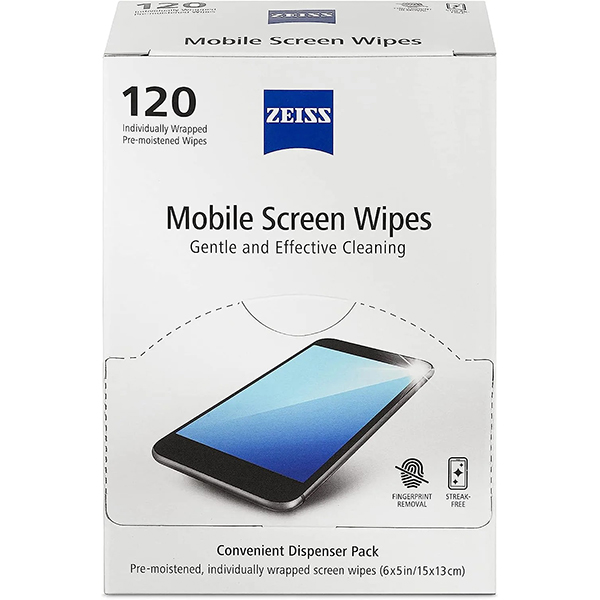
Best screen wipes
Touchscreens work better when they're clean, and between grime from the keyboard and sweaty, sticky hands, your Chromebook screen could get nasty surprisingly quick. Which is why I like to keep one or two of these in my own backpack so I can easily clean my screen when things get gross. It comes with a convenient dispenser pack, with individually packaged, pre-moistened wipes so you can refill as needed for cleaning on the go.

Best wireless keyboard
Sometimes you just want to prop up your Chromebook and treat it like a monitor, but in order to do so, you'll at least need a keyboard. This one from Arteck is great because it's small enough to toss in your backpack, works with basically any device that has Bluetooth, and will last for up to four months before you need to swap out the AAA batteries.
The best Chromebook accessories make life easier for your student
There are a lot of essential accessories here that can improve your Chromebook and its performance, but the easiest and biggest upgrades you can make here are to get a decent microSD card like the uber-affordable SanDisk Ultra. Apart from grabbing a fantastic and budget-friendly memory card to add more storage, you should also keep a mouse handy for lengthy sessions.
Touchscreens are awesome, and trackpads are okay, but nothing beats a mouse when you're doing a lot of scrolling or text editing. The easy-stow receiver on the Logitech Pebble Mouse 2 is a bonus for students because you won't have to go prying off the battery lid every time you take the receiver out. If you want a nicer keyboard experience, meanwhile, consider the Arcteck Ultra-Slim model, which can even connect to multiple devices at once, allowing you to seamlessly switch among them.
If the school issued your child a Chromebook, they need to take good care of it, or you could get fined whenever you have to give it back. Thankfully, even if it didn't come with a case or keyboard cover, they're easy to find for less than an after-school stop at the ice cream parlor. I recommend grabbing a water-resistant laptop sleeve and some screen wipes or microfiber cloths to keep the screen clean after it comes in contact with the oils on the keyboard.
While most Chromebooks won't suffer too greatly if you wipe them down with a Lysol wipe now and then, just don't do it every day, especially if you have a Chromebook with a touchscreen. The chemicals in those wipes can degrade the coating on the screen over time.
Get the latest news from Android Central, your trusted companion in the world of Android

Namerah enjoys geeking out over accessories, gadgets, and all sorts of smart tech. She spends her time guzzling coffee, writing, casual gaming, and cuddling with her furry best friends. Find her on Twitter @NamerahS.
- Christine PersaudContributor
- Andrew MyrickSenior Editor — Smartphones (North America), Chromebooks & Tablets
- Ara Wagoner
