Chromebooks will soon let users read audio captions in braille on a connected display
Google shines a light on Chromebook accessibility tools to help make classrooms more inclusive for everyone.

What you need to know
- Google is putting the spotlight on how Chromebooks are making school way more accessible, especially for students with disabilities.
- ChromeVox will soon turn audio captions into braille when connected to a braille display.
- Natural-sounding “read aloud” voices are now built right in Chrome's Reading Mode, which is great news for students with dyslexia or reading struggles.
Google is spotlighting how Chromebooks are helping students with disabilities thrive in observance of the Global Accessibility Awareness Day.
In a blog post, Tricia Davis-Muffett, a senior director at Google for Education, shared how Google's approach to accessibility on Chromebooks is making education more inclusive.
Some students can’t use a mouse or keyboard easily, Davis-Muffett noted. This is where Chromebook's Face Control steps in, literally letting students navigate their devices with facial gestures such as head tilts and eyebrow raises instead of mouse clicks.
Google rolled out this feature in January with ChromeOS 132, and it’s based on Android’s Project Gameface.
On top of this feature, the tech giant announced today that ChromeVox, the built-in screen reader for Chromebooks, is getting a nifty upgrade. Soon, when connected to a braille display, it’ll convert audio captions into braille.
Braille gets a boost
That means students with visual impairments can independently read what’s on screen without waiting for anyone else to catch them up.
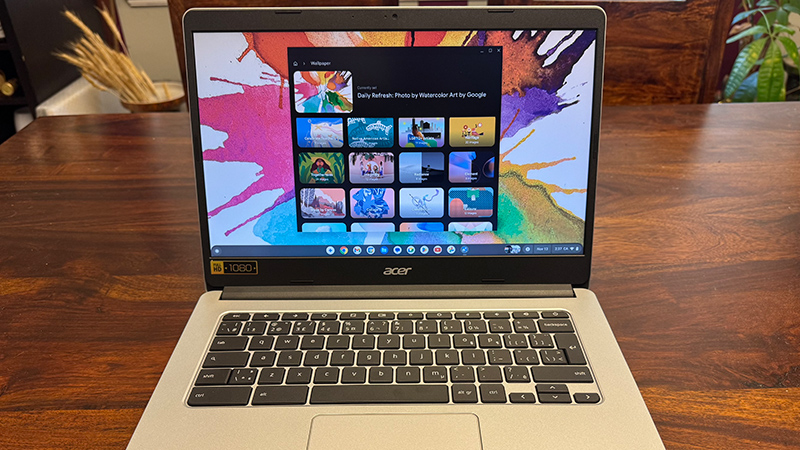
ChromeVox, Google's built-in screen reader, was introduced in Chrome OS version 56.
Get the latest news from Android Central, your trusted companion in the world of Android
Furthermore, for visually impaired students (and keyboard power users), Caret Browsing lets them move through a webpage using only their keyboard. It drops a blinking cursor on the page, like in a Word document, and it’s all arrow keys and tab navigation from there.
Google also highlights Chrome’s Reading Mode, touting that it now offers a “read aloud” feature with natural-sounding voices. This feature is particularly beneficial for students who struggle with dyslexia or other reading challenges. And because it's baked right into Chromebooks, there’s no need for third-party software.
Standardized test-friendly
If you're taking the SAT or AP exams on a Chromebook, the College Board’s Bluebook app now works hand-in-hand with ChromeOS accessibility features like Dictation and ChromeVox. This eliminates the need for separate testing accommodations.
The best part is that these tools aren’t tucked away or hidden behind premium paywalls since they're baked into Chromebooks and ready to go from the first login. Google also highlights how partner apps from the Google for Education App Hub are building even more support on top of these features.

Jay Bonggolto always keeps a nose for news. He has been writing about consumer tech and apps for as long as he can remember, and he has used a variety of Android phones since falling in love with Jelly Bean. Send him a direct message via X or LinkedIn.
You must confirm your public display name before commenting
Please logout and then login again, you will then be prompted to enter your display name.
