This Google Search perk Android users love is coming to your desktop
Google’s AI Mode on desktop turns Search into your sharp, always-on co-pilot for anything you need.

What you need to know
- You can now ask Search to explain images like slides and diagrams right from your desktop.
- Soon you’ll be able to upload notes or papers and ask questions directly.
- Google Drive support is coming, making it easier to pull in files without digging through folders.
- A new side panel called Canvas will help you map out study plans, group work, or even a vacation with AI Mode.
It’s back-to-school season, and Google is rolling out a few handy upgrades to its AI Mode in Search for desktop browsers. Whether you’re cramming for exams, organizing a research project, or just trying to make sense of that dense PDF your professor uploaded, these new features might just save your sanity.
Google announced in a blog post that you can now ask about images directly, whether it's a diagram or slide for which you need a quick explanation. AI Mode on mobile already does this, and it’s finally landing on desktop too.
Furthermore, PDF uploads are on the way, so you’ll soon be able to drop in lecture notes or papers and ask questions on the spot.
Need help with tough topics?
Take a tricky psychology concept, for example. You can drop in a slide, and AI Mode will break it down for you, adding helpful context pulled from the web. You’ll get straight answers with links if you want to dive deeper. Google Drive support is also on the horizon, so grabbing files from your cloud stash will be easy.
Google is also adding something new to AI Mode called Canvas. Think of it as a side panel built to help you lay out messy information, whether you're planning study sessions, group projects, or even a trip.
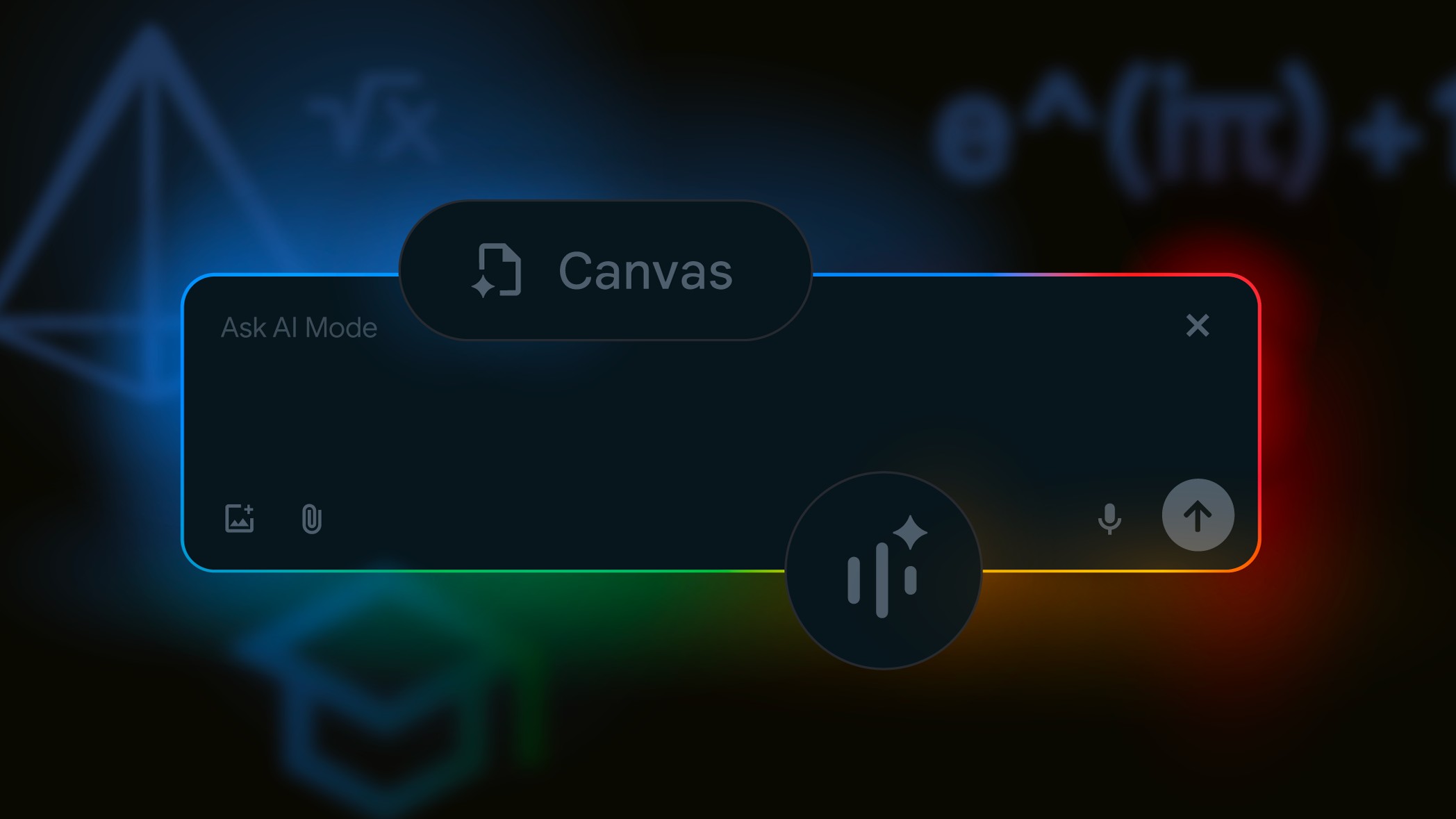
You can also build and tweak your plans on the fly, pull in stuff from your files, and pick up right where you left off later. If you’re part of the Labs experiment, you’ll see the “Create Canvas” button pop up in AI Mode. However, it's only available on desktop in the U.S. for now.
Introducing Search Live with video input
Another notable announcement from Google is that Search Live with video input is starting to roll out. It’s kind of like turning your phone into a live tutor. Just point your camera at something confusing, and Search will instantly respond with helpful information. It’s powered by Google Lens and tech from Project Astra.
Get the latest news from Android Central, your trusted companion in the world of Android
To try it out, open Google Lens, tap the Live icon, and ask away. For now, it’s only on mobile and limited to users in the Labs experiment in the U.S.
Finally, Google Chrome is getting a new way to invoke Lens on the desktop with “Ask Google about this page.” Just clicking it from the address bar while viewing a website or PDF launches AI Overviews, giving you more insights on the page in question. That said, the new "Dive deeper" button lets you carry that search over into AI Mode.

Jay Bonggolto always keeps a nose for news. He has been writing about consumer tech and apps for as long as he can remember, and he has used a variety of Android phones since falling in love with Jelly Bean. Send him a direct message via X or LinkedIn.
You must confirm your public display name before commenting
Please logout and then login again, you will then be prompted to enter your display name.
