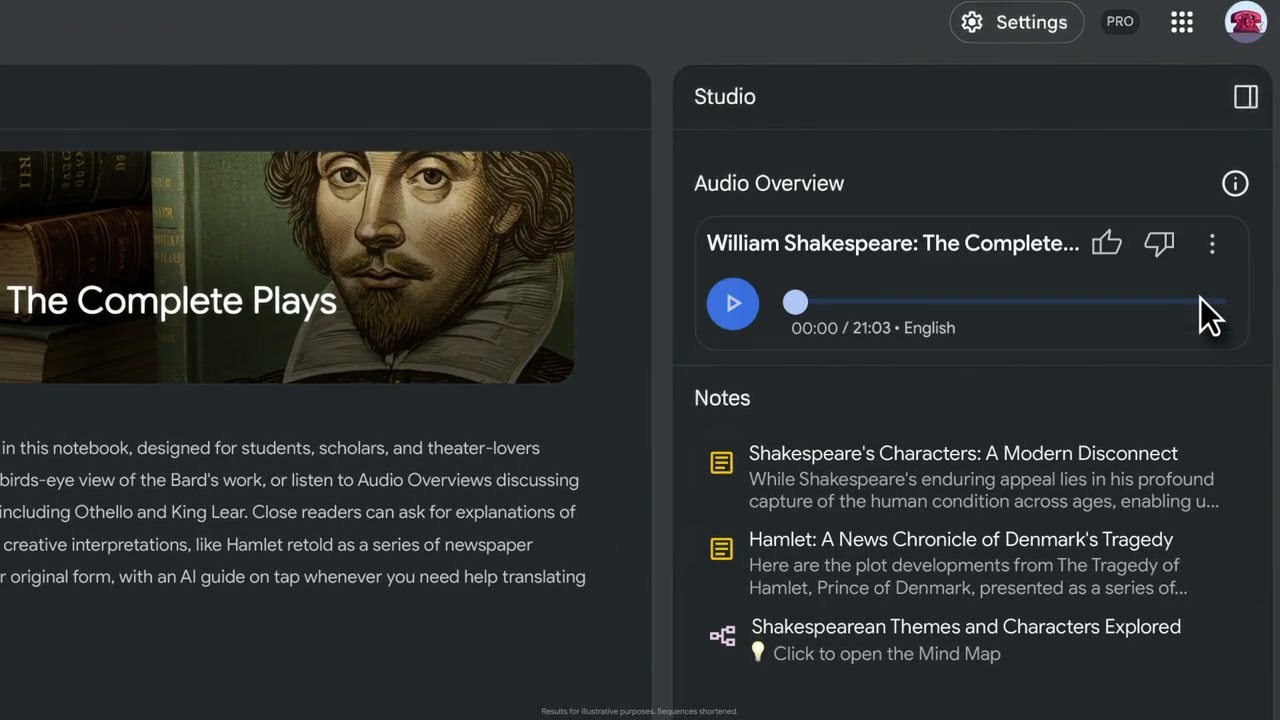Google stocks 'featured notebooks' on NotebookLM shelves for curated topics
Learning and understanding continue to advance for this research notebook app.

What you need to know
- Google is rolling out a new feature in NotebookLM called "featured notebooks" on desktop computers.
- The company has partnered with the likes of the Atlantic and the Economist for detailed advice and analysis notebooks, as well as others from Eric Topol and Yellowstone National Park.
- These featured notebooks are publicly available for anyone to read up on or generate an Audio Overview for.
- Recently, NotebookLM picked up "Public Notebooks," which lets users create detailed pieces of research and send others a link to it.
Google is rolling out a new feature for its NotebookLM app, which aims to give people more insight into complex topics.
Earlier today (July 14) in a Keyword update, Google announced that it's starting to roll out "featured notebooks" in NotebookLM. While the app can already "assemble high-quality sources" for users researching hard topics, Google states this update will make things even easier. For this, the post states two new partners, the Atlantic and the Economist, have helped to create public notebooks, such as "How to Build a Life" (Advice) and the analysis journal, "The World Ahead 2025," respectively.
Soon, when opening NotebookLM, users should notice a "featured notebooks" button beside "My notebooks" on its main page.
Google will produce several cards of its available featured notebooks with thumbnails, the number of sources, and their titles. These featured notebooks already have everything you'd need available, as well as the option to generate an Audio Overview. These topics, such as the "Complete Works of William Shakespeare," have a mind map available to see how things connect.
Users retain the option to pose questions to the AI to get a little more understanding. However, if you're more interested in reading, you can certainly do that. Gemini's AI summary will be located at the top of those lengthy texts, just in case, too. NotebookLM's "featured notebooks" are rolling out today (July 14) for desktop computers.
NotebookLM helps streamline learning
Users will also find these publicly available notebooks, courtesy of this new feature:
- Longevity advice from Eric Topol
- A science fan’s guide to visiting Yellowstone National Park
- An overview of long-term trends in human wellbeing, published by the University of Oxford-affiliated project, Our World In Data
- Science-backed parenting advice from psychology professor Jacqueline Nesi
- A notebook tracking the Q1 earnings reports from the top 50 public companies worldwide
The feature currently rolling out for NotebookLM feels like an extension of Public Notebooks, which debuted in June. Kind of like sharing a Google Doc, users can compile their latest notebook in the app and share a link with other users, so they can see and interact with it, too. Considering NotebookL:M is about studying and learning about topics in a way that doesn't feel so heavy, teachers and other educators may find this useful.
Get the latest news from Android Central, your trusted companion in the world of Android
Topics that you need to teach or learn about take center stage without all the other fluff that doesn't matter. Moreover, your sources are clear, and if you need to scour the internet for them, NotebookLM would take care of it.
Google rolled out Discover Sources in the app this spring, which takes away the necessity for users to search around manually for important sources. Now, users need only describe their topic and let NotebookLM look around and add in what's important. The AI will display what it found, leaving it in the user's hands to go through and check off which ones they want and don't want.

Nickolas is always excited about tech and getting his hands on it. Writing for him can vary from delivering the latest tech story to scribbling in his journal. When Nickolas isn't hitting a story, he's often grinding away at a game or chilling with a book in his hand.
You must confirm your public display name before commenting
Please logout and then login again, you will then be prompted to enter your display name.