Google’s AI now makes stock charts you can actually play with
Google’s new Search trick flips finance data into tappable charts.
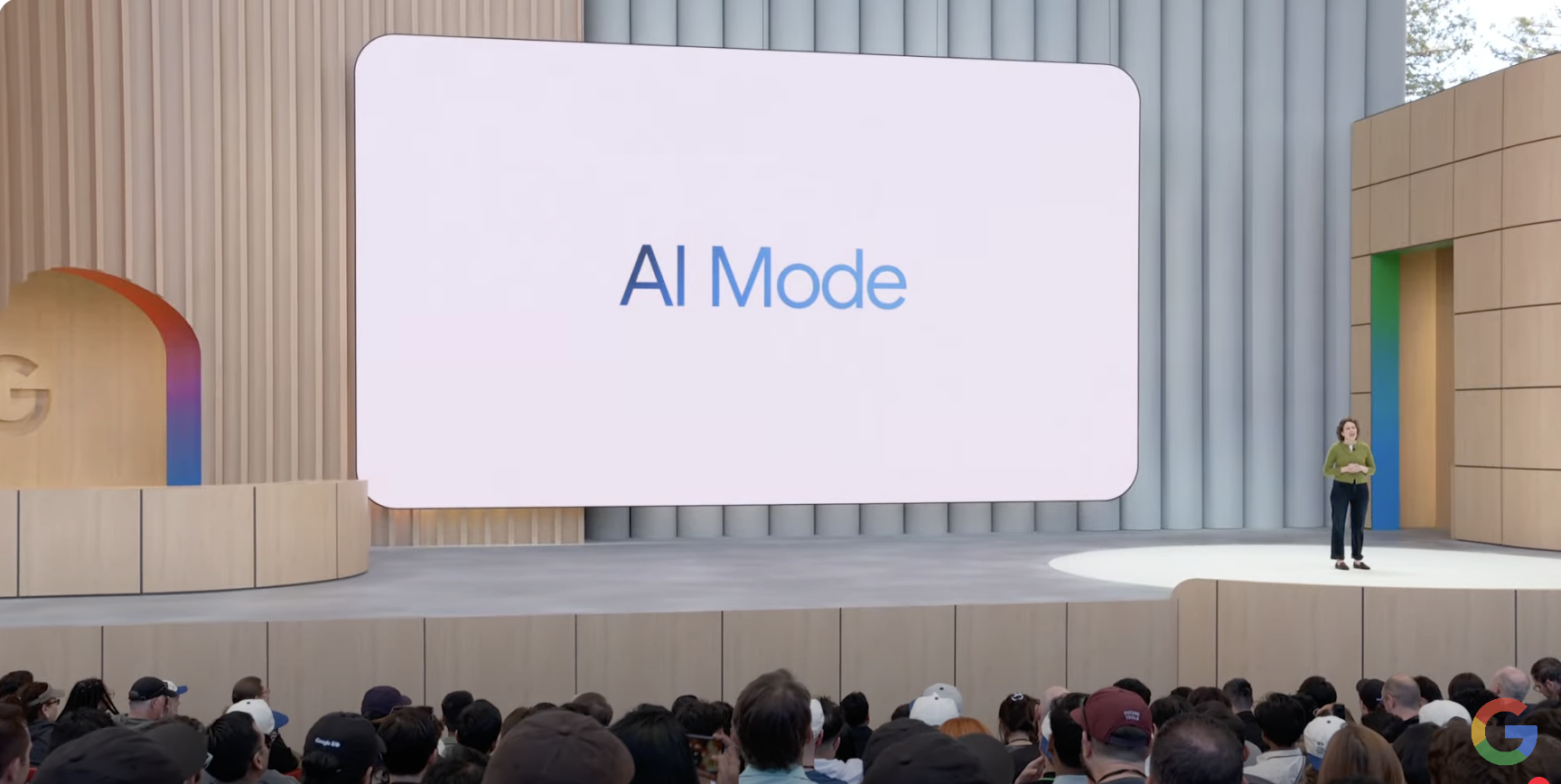
What you need to know
- Google’s AI Mode now serves up interactive stock and mutual fund charts—making finance way easier to understand.
- Instead of just links, you get custom, tappable charts with simple breakdowns tailored to your questions.
- Gemini does the heavy lifting, pulling the right real-time and historical data and showing it in a clear, visual way.
Google's AI Mode in Search now whips up interactive charts on stocks and mutual funds when you ask, making complex finance stuff easier to see and get.
Now, when you ask about investments — like stock trends or mutual funds — Google Search's AI Mode won’t just spit out links. Instead, Google's AI steps in to create custom, interactive charts along with easy-to-digest breakdowns (via 9to5Google).
Say you want to compare how top CPG stocks did in 2024—just ask, and you’ll get a smart, tappable chart that actually makes sense.
Gemini AI does the grunt work
This update saves you the hassle of digging through company stock data yourself—Gemini now does the heavy lifting for you. According to Google, its AI is smart enough to figure out exactly what you're asking, pull up the right mix of real-time and past data, and serve it all up in a way that actually makes sense, both visually and info-wise.
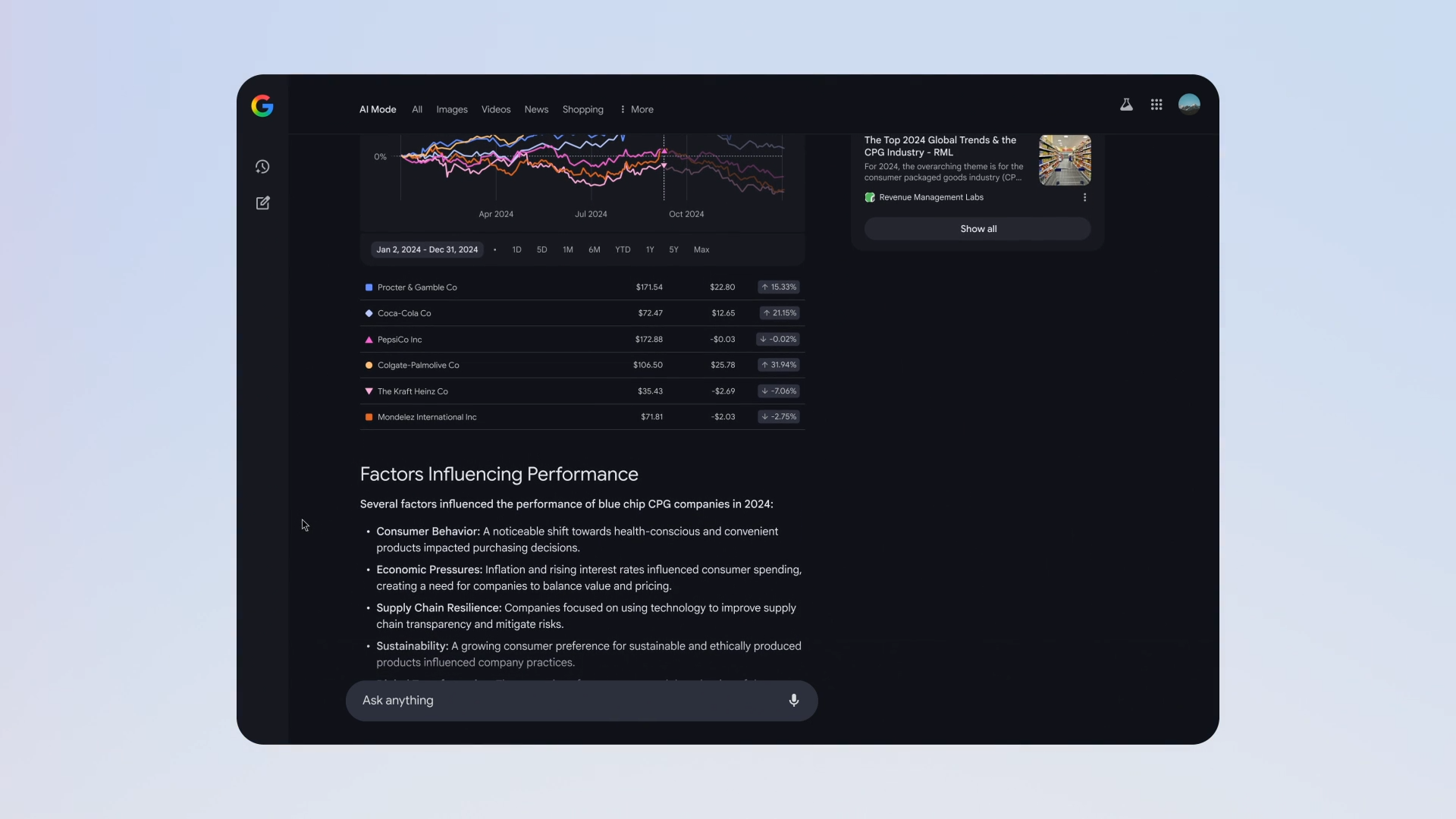
Hover on the chart, and it comes to life, highlighting exact data points so you can dig in deeper. Since it’s all conversation into AI Mode, you can fire off follow-up questions right there, making your analysis feel more like a smart back-and-forth than a search session.
This move highlights Google’s bigger plan of baking smart AI into every corner of Search. From chatting with AI instead of typing keywords, to shopping just by asking what you need, it's all part of a bigger push to make finding stuff feel more like a conversation than a search box.
AI Mode takes a different route from the usual AI Overviews since it doesn’t just pop up on its own. Instead, it lives in its own tab, letting you choose when to dive into a full-on conversation with the AI.
Get the latest news from Android Central, your trusted companion in the world of Android
Trust, but verify
But AI isn’t perfect and can slip up. So, when it comes to financial info from AI, it’s smart to double-check and stay cautious before taking anything at face value.
This new feature, still in the experimental phase at Google Labs, marks a big step forward in how data gets visualized. It first showed up at last month’s I/O event, where Google demoed AI Mode’s knack for turning complex data into interactive graphics.
This new AI Mode feature is starting out with Labs users in the U.S., but it’s expected to move from testing to a regular part of Google Search soon.

Jay Bonggolto always keeps a nose for news. He has been writing about consumer tech and apps for as long as he can remember, and he has used a variety of Android phones since falling in love with Jelly Bean. Send him a direct message via X or LinkedIn.
You must confirm your public display name before commenting
Please logout and then login again, you will then be prompted to enter your display name.
