Apple just turned the iPad into the best Chromebook
Finally, the bigger screen gets more useful.

Apple showed everyone what it's been working on, and along with a new version of iOS for the iPhone, an updated macOS, and updates to Apple TV and Apple Vision Pro, was the new iPadOS 26.
It's what was expected, as this is the time of year when Apple typically updates all of its software. What I didn't expect to see was the transformation of the iPad from an entertainment device that could be used for more in a pinch, to an almost desktop-like interface that rivals Google's Chrome OS — and surpasses it in many ways.
There are a good many changes and new features. I'll be honest and say that I really don't care about most of them, probably because I'm not a big iPad user.
Of course, you have updates to Apple Intelligence, Apple's AI platform. Providing features like live translation is important on a phone, but not so much on a larger device that you aren't as apt to carry around everywhere.
The same goes for new gaming features and things like Apple's Genmoji or the addition of the Journal app. Good news for people who wanted this, but their inclusion doesn't make me want to rush out and start using them.
The most important iPadOS updates are coming

What did get me excited were the interface changes. Particularly, the new multi-windowing system, the new dock features, and a new set of background tasks APIs. This is what can make the iPad great: transform it from a glorified couch toy into a bona fide replacement for a light laptop.
In fact, while watching the show with my coworkers, I said, "The new iPad is now the best Chromebook." And I meant it. It's not built to look or act the same way as ChromeOS, but it's every bit as good. In some ways, it will be better.
Get the latest news from Android Central, your trusted companion in the world of Android
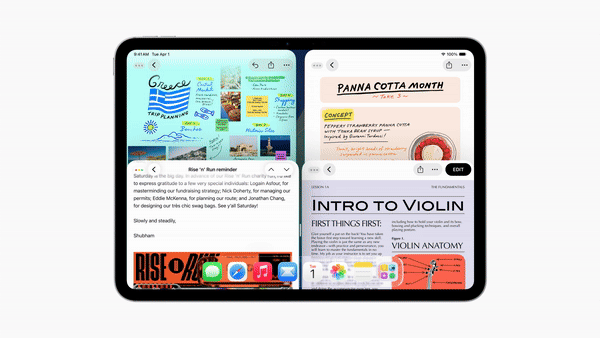
The primary reason is the ability to perform more tasks in the background while also displaying more active elements simultaneously. Resizable windows aren't anything new and something we've even seen on Android tablets and Chromebooks for a while. But Apple will do it differently.
Maybe not better, though. What Apple has that Google doesn't is control. Google can give developers all the tools in the world to make an app's contents gracefully resize when the user changes the window geometry, but it can't force developers to use any of them. On the iPad, if you want your app to be in the iPad store, you do it Apple's way.
I hate this in theory. But it will bring a level of consistency and compatibility that Android can't match. Short of going back to the drawing board and making a full-fledged Microsoft Windows-style system, this is the answer, at least until something better comes along.
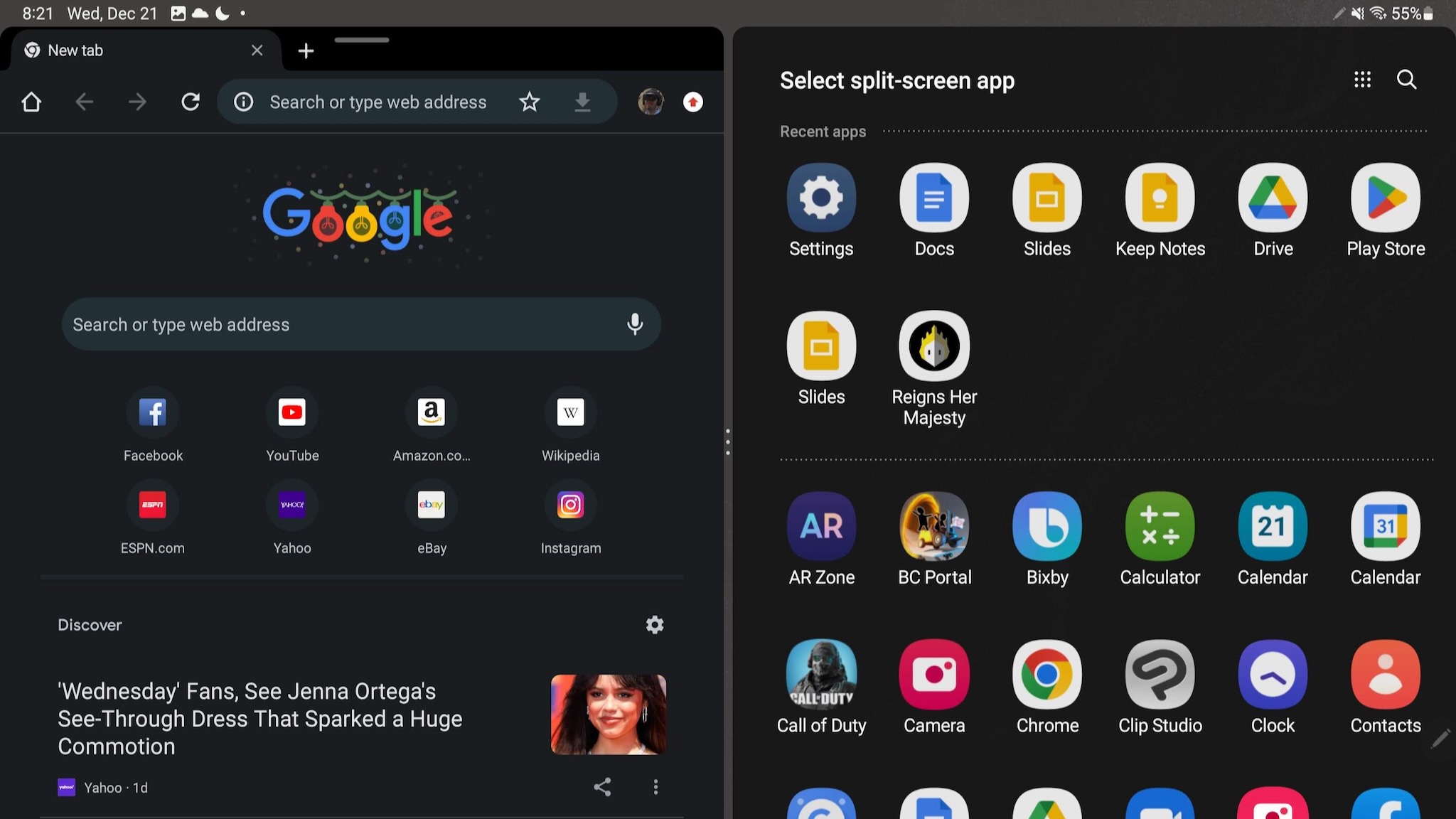
When you can see everything you're working on and have "stuff" working in the background thanks to the new APIs, you are more than a screen to watch videos on or play games.
To make all of this even better, changes to the dock and the Files app are also welcome. What Apple has done is make the iPad feel more like the MacBook Air than the iPhone, and thanks to its own silicon and development platform, it should work without a hitch.
Apple is tempting me to ditch my Chromebook
This is a big deal. Big enough to make me want to buy a new iPad and Magic Keyboard. I love my Chromebooks because they're light on resources, easy to carry around, have great battery life, and can do almost everything a "real" computer can do.
But you can't deny that Apple's MacBooks are even better when it comes to getting things done. My MacBook Pro triple boots macOS, Windows 10, and Debian Linux. I can do anything with it. It stays at home because it's big, heavy, and drinks electricity like water. A Chromebook can do almost as much without the drawbacks or the price tag of a new MacBook.
If Apple could package all this up in an affordable package and sell a $500 setup with this level of ability, I would buy one and then tell you to go out and buy one. Chromebook be damned.

Jerry is an amateur woodworker and struggling shade tree mechanic. There's nothing he can't take apart, but many things he can't reassemble. You'll find him writing and speaking his loud opinion on Android Central and occasionally on Threads.
You must confirm your public display name before commenting
Please logout and then login again, you will then be prompted to enter your display name.
