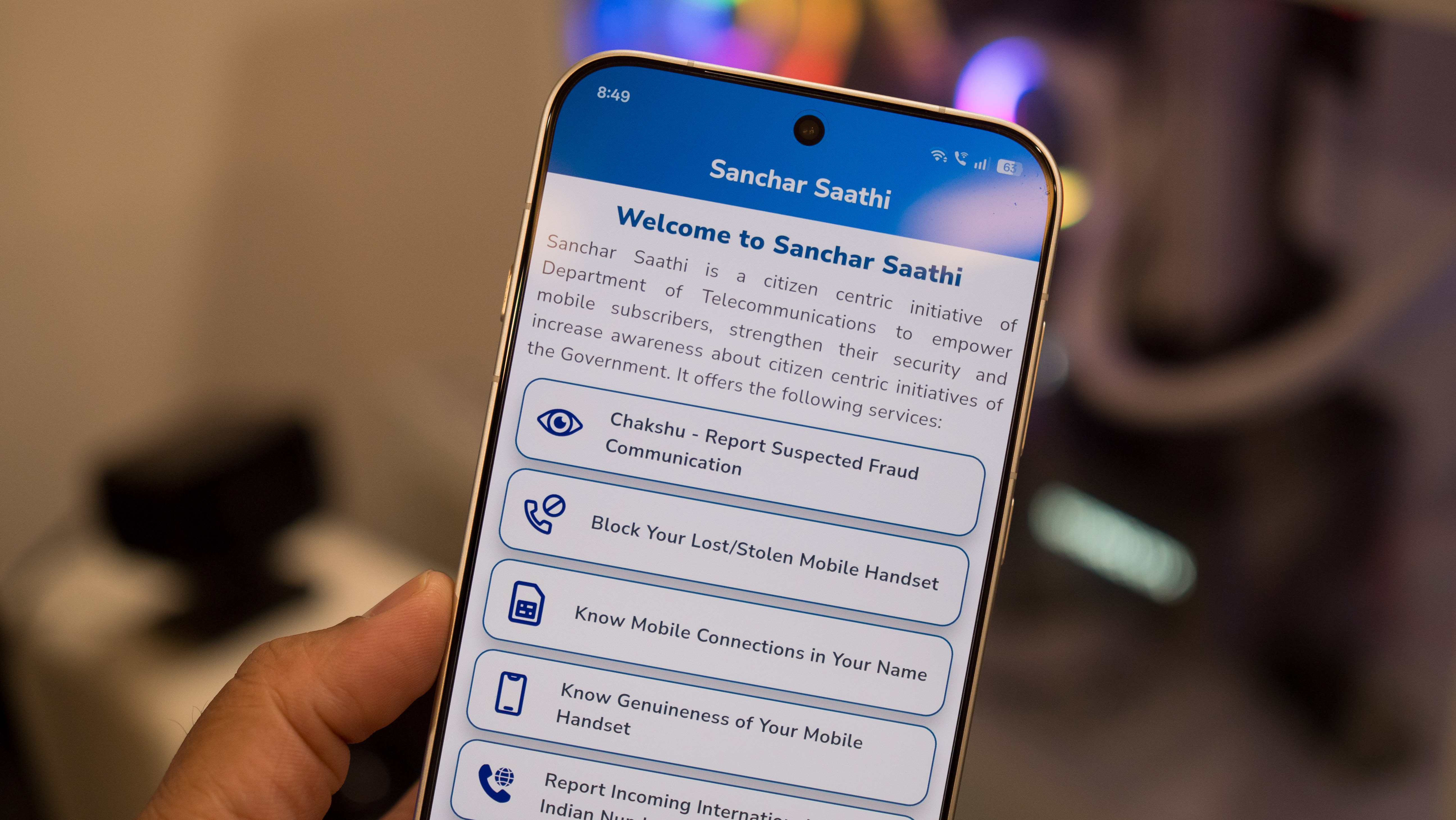A mid-range Chromebook is still a better buy than the new MacBook Air with M1

Like a lot of others, I was a little curious and a little excited to see what Apple would offer when it finally announced ARM-powered Macs. Turns out we got to see the best sellers re-released with Apple's new in-house M1 chip — including a new MacBook Air. This makes sense as these products are popular because they fill a need for a lot of people.
Apple using its own chips in the Mac is a smart move and a good look.
The MacBook Air, which is Apple's top-selling Mac, does look really interesting. The M1 chip should perform better than the underpowered Intel laptop-specific chips used in previous generations does, and Apple did the work to make the coming version of macOS fully optimized for the new hardware platform.
Perhaps the biggest news is that you'll also be able to install all your favorite iOS apps onto a new ARM-powered MacBook Air. That's a big drawm and while this might cut into iPad Pro sales, it was smart to get this working on day one. People like things they are familiar with, and having the same app on your phone and on your laptop is pretty great.
There is one big problem though: the price. The new MacBook Air still starts at $999 for the base configuration. That's a lot of dough and it makes the purchase something you really need to justify. Spending $1,000 isn't something you do on an impulse. Thankfully, you don't need to do it because unless you have a very specific need, grabbing one of the best Chromebook models at around $400 is a much better buy.
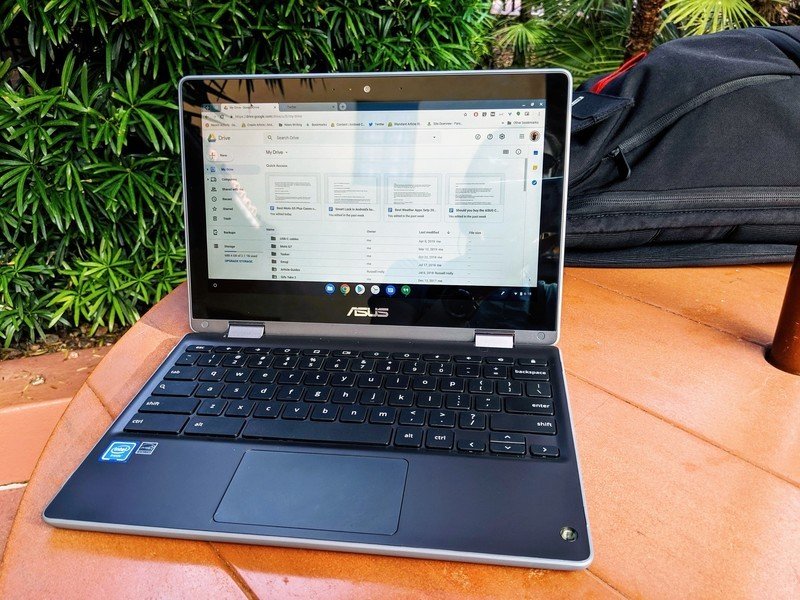
Now I'm not saying that you should buy a Chromebook if you write code or edit video for a living. Then again, you probably don't want to buy a MacBook Air for those things either. And if you're already deeply entrenched in Apple's software ecosystem, spending the extra $600 might be worth it for you. But for most people, a good Chromebook is perfect.
Every company that makes great Windows laptops also makes great Chromebooks.
You'll find mid-range Chromebooks from a lot of companies with dozens of different hardware configurations. You can get an ARM Chromebook if you value battery life above all else, or you can get a pretty powerful model with an Intel Core processor if you need the oomph it provides. There are both fanless models for silent running or actively cooled models that won't throttle as often. You'll also find a wealth of RAM, screen size, and storage options. There is a Chromebook built to meet exactly what you're looking for.
You can also run your favorite Android apps on your Chromebook. You're not going to find Apple-specific apps like iMovie, but you will find suitable replacements in Google's Play Store. And since your Google accounts sync in the cloud, most of the time it's a seamless switch from phone to laptop.
Get the latest news from Android Central, your trusted companion in the world of Android
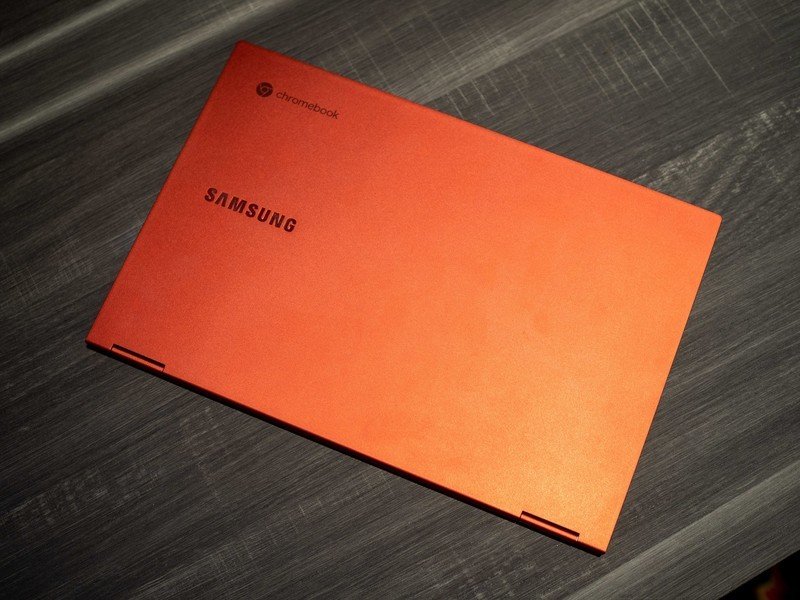
Most of us need or want a laptop to do a few basic tasks. Maybe you want to watch Netflix for a bit or hit Amazon so you can make a quick purchase. You can use your favorite social media apps or visit the full desktop version of them via the Chrome browser. You can even edit photos quickly and easily or even write code with a Linux-based IDE. But more importantly, all your casual web crawling and Facebooking and even text messaging works just as well as it would on a much more expensive MacBook Air.
Casual users just don't need to spend $999 on a MacBook Air when something like the Lenovo Flex 5 exists.
I'm not knocking on Apple for what it showed us during its ARM for the Mac presentation. In fact, I'm very interested in the new M1-powered Mac Mini which should easily outperform the 2014 model I have here. But Apple didn't change a very important thing, and that's the pricing.
You'll probably get just as much use from a $400 Chromebook as you would from a $999 MacBook Air, and saving $600 is a feature Apple isn't offering.

Jerry is an amateur woodworker and struggling shade tree mechanic. There's nothing he can't take apart, but many things he can't reassemble. You'll find him writing and speaking his loud opinion on Android Central and occasionally on Threads.