Android 16's desktop mode was right in front of me the whole time
There's a reason why it took Google so long to bring us desktop mode.
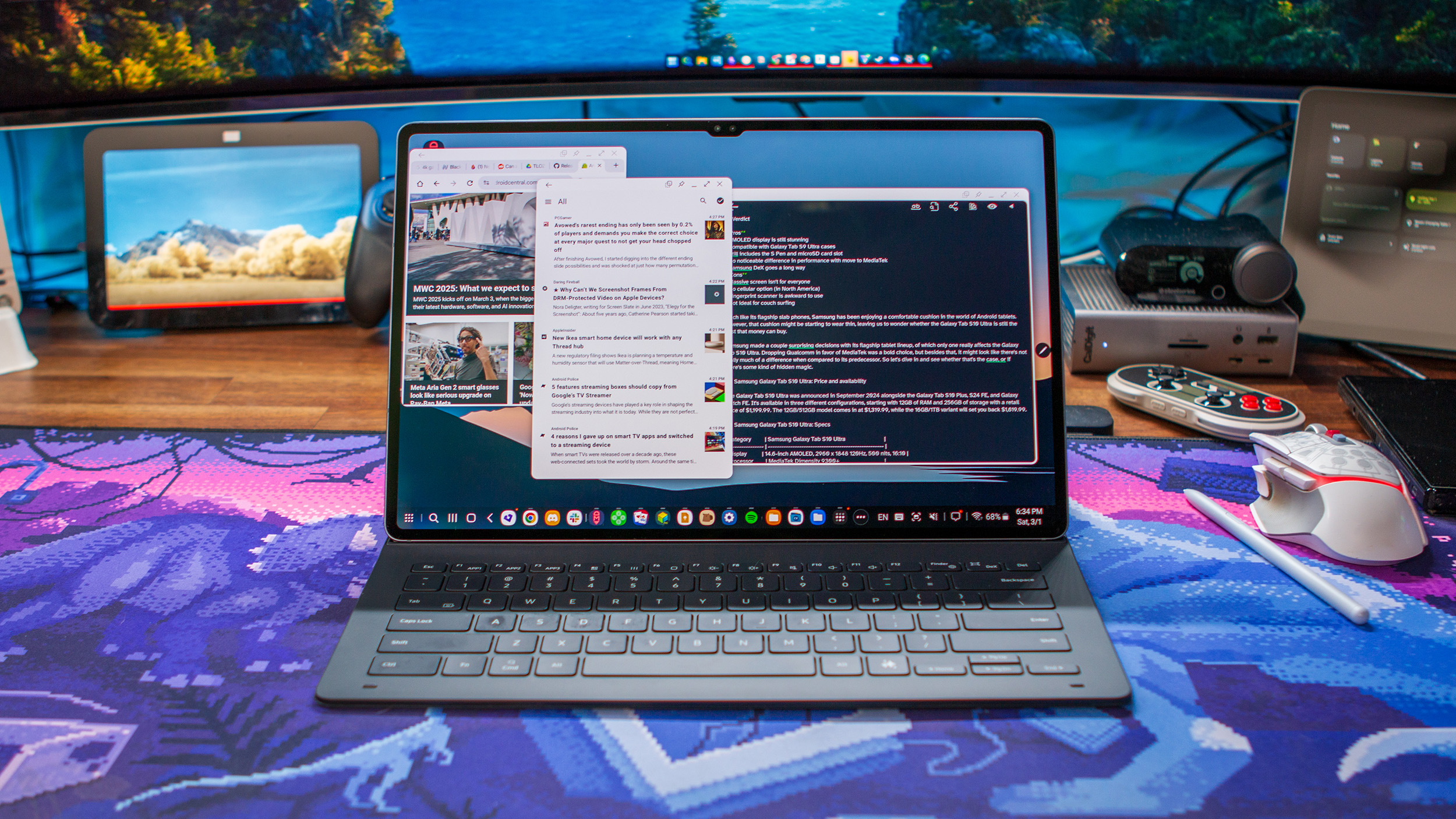
One of the biggest reasons why I still gravitate towards Samsung phones, even if they frustrate me, is because of Samsung DeX. This feature has been around since the Galaxy S8, and until recently, was seeing regular enhancements. Now, I have a better idea as to why that was the case, given that Google has been "collaborating with Samsung, building on the foundation of Samsung DeX" for Android 16's Native desktop mode.
With DeX or desktop mode, you can turn your phone into a laptop or desktop just by connecting it to an external display. Many of the best Samsung tablets can take it a step further, as you can natively switch between the traditional Android UI and Samsung DeX, thanks to the larger screens. All you need then is a pointer device and keyboard, and you're off to the races.

Google has been working on something similar over the past few years, but it wasn't until last year that we saw any meaningful progress being made. Before now, desktop mode on Android was basically unusable, as the only UI was a background. Apps like Taskbar made it possible to use desktop mode, complete with freeform multi-windows and an app drawer.
However, those barebone days will soon be long gone, as we're expecting to see desktop mode implemented in Android 16. Unfortunately, it's not currently available, which is likely part of the reason why it wasn't talked about during The Android Show or the Google I/O Keynote.
Desktop mode feels like an afterthought (for good reason)

There is a dedicated session for "desktop windowing," but besides that, the feature was only briefly mentioned during the I/O 2025 Developer Keynote. Behind the two presenters, a demo played, showing an app window being resized in desktop mode.
I wouldn't be surprised if desktop mode was an afterthought, at which point Google tapped Samsung for help. I have to imagine that Google was trying to figure out ways to get developers on board with Android Auto and Android XR. Then, someone probably said, "Why not throw Android users a bone and properly add Desktop Mode?"
A more likely reason is that desktop mode on Android is essentially the same functionality as what we expect from the other platforms. Obviously, it won't be exactly the same, but the "foundation" is fundamentally unchanged. This means resizable app windows that can be placed anywhere on the screen, without compromising the overall experience.
Get the latest news from Android Central, your trusted companion in the world of Android
Inspired by Classic DeX
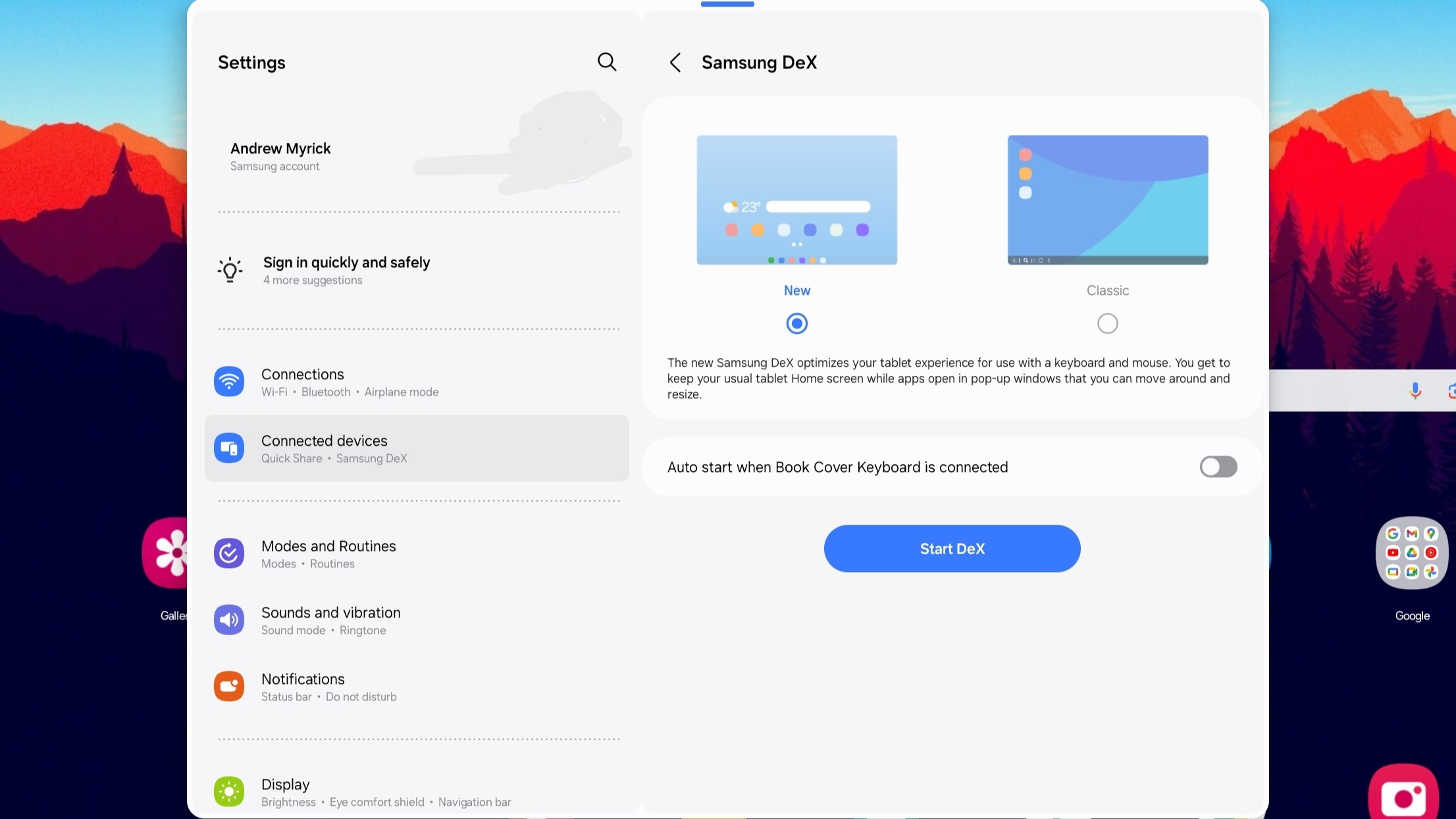
I made it this far before remembering something: Samsung added a "New DeX" mode with One UI 6.0 and Android 14. As I wrote last year, it "feels like a super-charged version of what you get out of the box," referring to the traditional home screen layout. Instead of going to a desktop interface, everything stays the same, with the exception of apps opening in resizable windows instead of taking up the entire screen.
It's essentially blending DeX and One UI together, embracing the tablet layout but with the ability to show more than two or three apps at once. However, based on what we've seen so far, it doesn't seem like Google's version will be adopting the "New DeX" take, and instead will stick with the "Classic DeX" inspiration.

Frankly, I'm thankful for this, as the New DeX wasn't without its limitations. The biggest of which, for me at least, is that when plugging in an external monitor, the only option is to mirror the screen.
As someone who uses a 49-inch ultrawide along with a 27-inch vertical monitor, this was a deal-breaker. So I just stick to regular DeX mode most of the time, only occasionally using New DeX when I'm doing tablet things and not trying to get work done.
Of course, it's entirely possible that Google throws a curveball and gives us proper desktop mode, but doesn't allow for anything but screen mirroring with external displays. The reality is that we just don't know yet, but on the bright side, we should have the answers soon.

Andrew Myrick is a Senior Editor at Android Central. He enjoys everything to do with technology, including tablets, smartphones, and everything in between. Perhaps his favorite past-time is collecting different headphones, even if they all end up in the same drawer.
You must confirm your public display name before commenting
Please logout and then login again, you will then be prompted to enter your display name.
