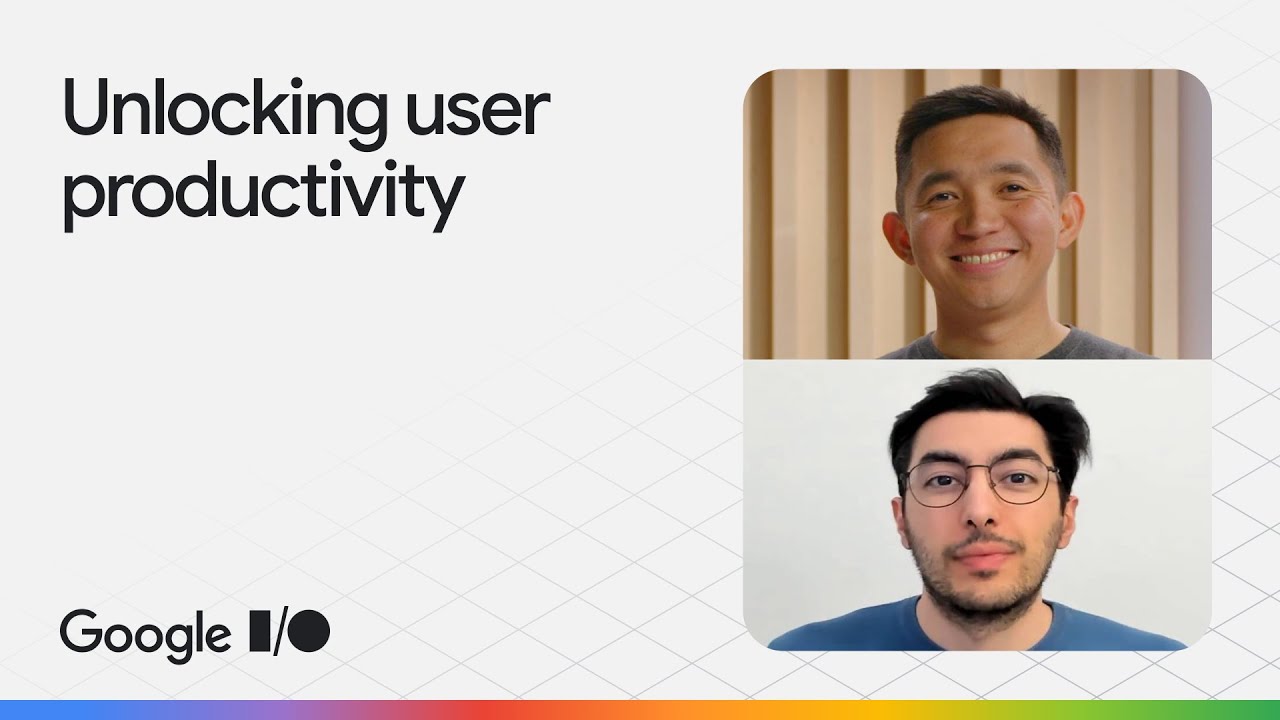Connected Displays: Android 16's game-changing multitasking feature lands on select Pixels
Developers can also adapt their apps to connected displays using Android 16's latest beta.

Get the latest news from Android Central, your trusted companion in the world of Android
You are now subscribed
Your newsletter sign-up was successful
What you need to know
- Developers and select Pixel devices get an early look at the enhanced connected displays feature with the Android 16 QPR1 Beta 2 release.
- Connected Displays promises to bring enhanced productivity by helping Android users seamlessly connect to external monitors/ displays.
- This feature will enable users to move apps back and forth from their small-screen phone to the extended displays as well.
- Connected Display advancements will enhance Samsung DeX and also extend to other Android devices.
Android 16 is here and it's bringing a little something for everyone, including developers. Google announced today (June 10) that connected displays support on compatible Android devices is now in developer preview with Android 16. This means that developers get the first look at this feature to try out and provide feedback.
Connected displays were teased at Google I/O this year, which gives users the ability to expand their small-screen smartphone by connecting an external display to their Android device.
"This evolution gives users the ability to move apps beyond a single screen to unlock Android’s full productivity potential on external displays," Google added.
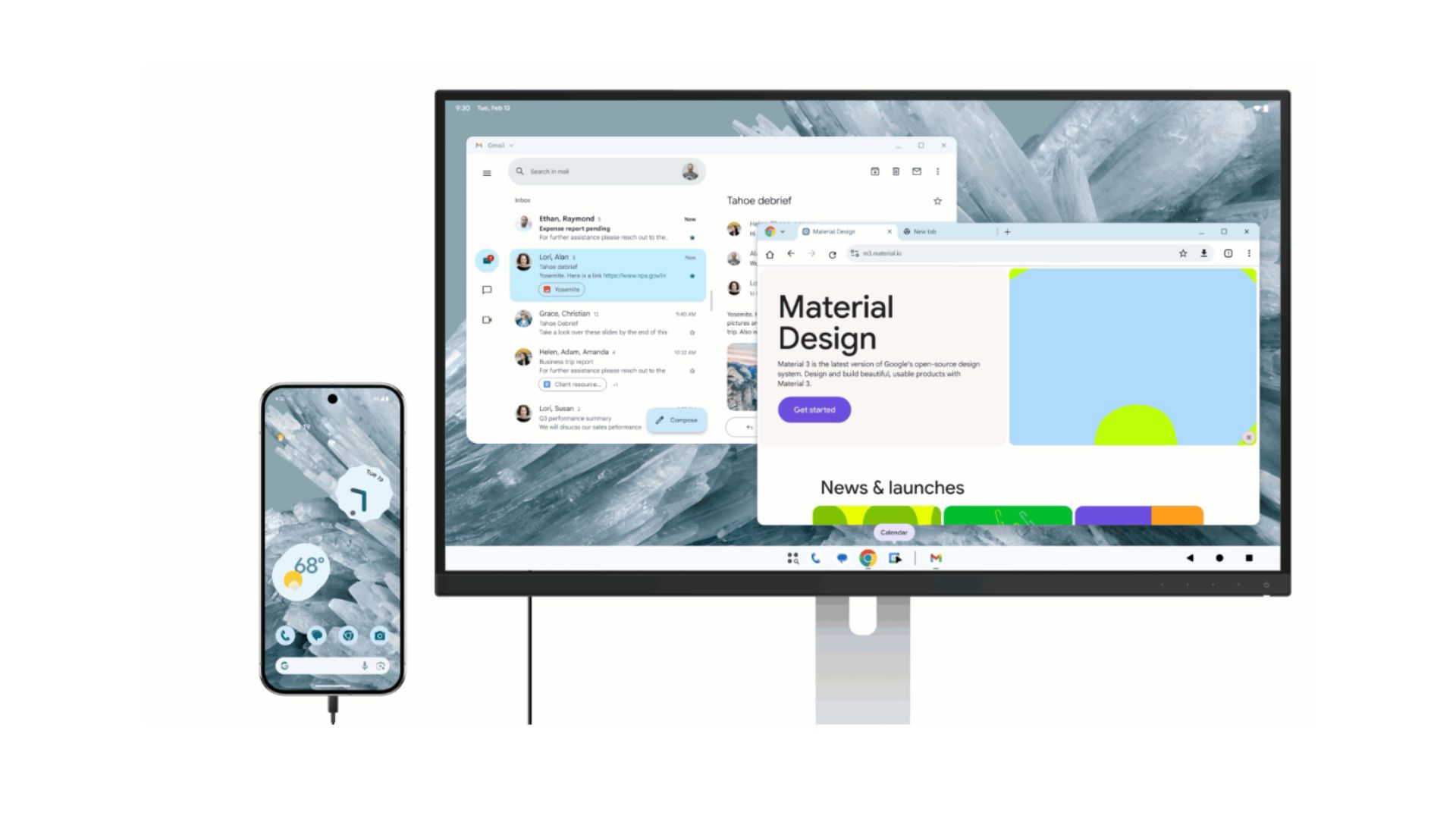
In its press release, Google stated that this feature is built on the desktop windowing ability that was previewed last year and will show up on Android devices later this year. Desktop windowing allows users to run several apps at a time, and also gives them the ability to resize windows while working with these apps, just like a regular computer.
It seems Google's aiming to transform your Android device into a portable CPU, enabling seamless work on larger screens no matter where you are. The tech giant has also partnered with Samsung to improve Samsung DeX's abilities when connected to a phone with Android 16.
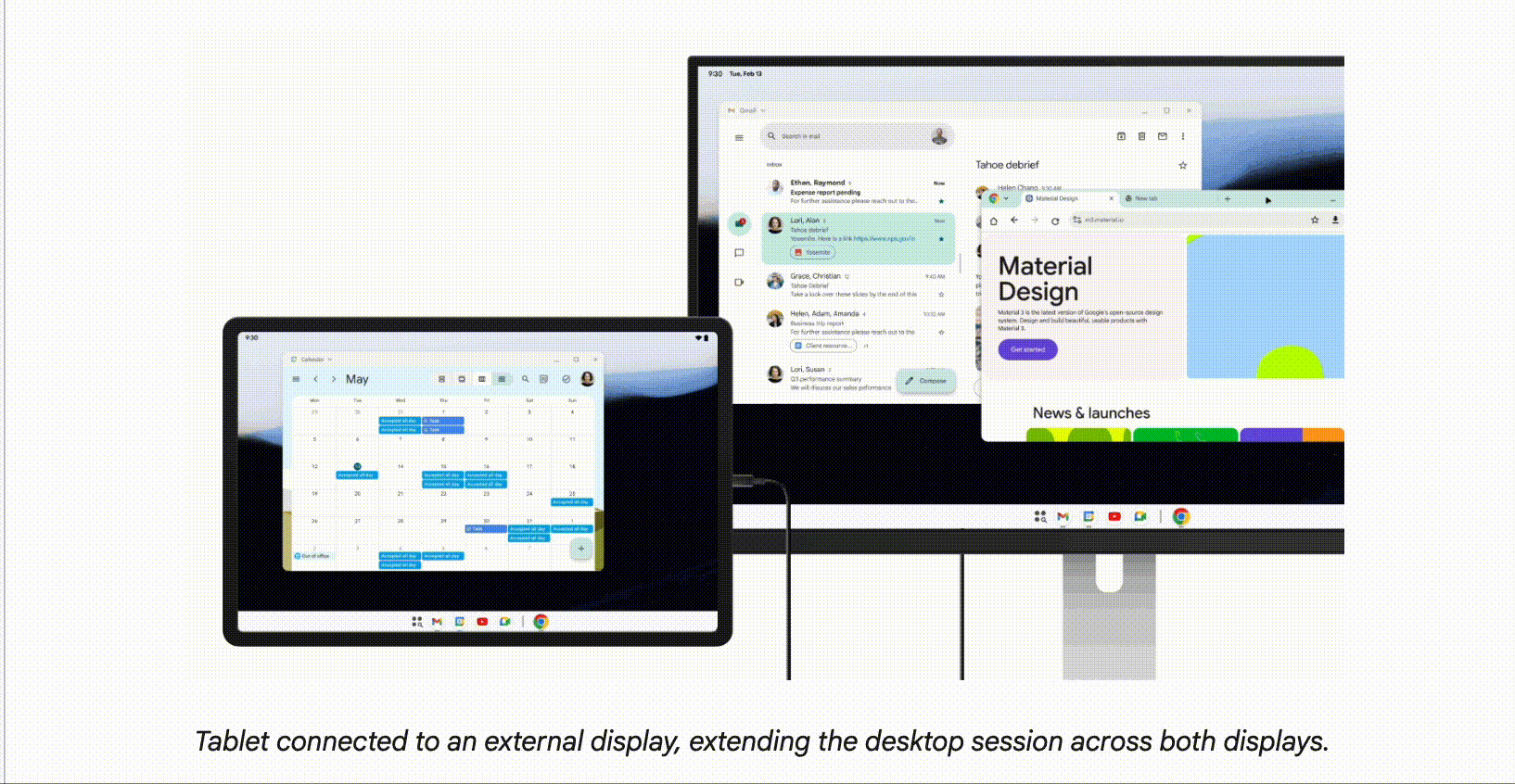
So, how does this feature really work? When a supported Android phone or foldable is connected to an external display through a DisplayPort connection, a new "desktop session" starts on the connected display. That said, the phone and the external display can act independently without necessarily mirroring each other. And apps can now adjust their layout and elements to the larger screen as opposed to just being stretched out.
With Android 16, Google has included a task bar at the bottom that shows apps that are running and also lets users pin apps for quicker access. However, when a tablet is connected to an external display, it increases the potential of this feature. The desktop session will extend across both your tablet and the external screen, essentially giving you a split-screen experience with the two devices.
Get the latest news from Android Central, your trusted companion in the world of Android
Desktop windowing gets new features
With Android 16, even desktop windowing is getting a glow-up. This means users can expect a smoother transition when working with multiple apps, between connected displays, giving users more control over how and where they want to place windows on their screens.
With flexible window tiling, users can more easily arrange multiple app windows side by side or in various configurations. This feature will also give users the ability to set up multiple desktop sessions, based on their individual productivity needs. And now with the new taskbar, it gets easier to switch between apps, on the extended display, and also add customized keyboard shortcuts as needed.
Users can explore the connected displays and enhanced desktop windowing features starting today with Android 16 QPR1 Beta 2 on the Pixel 8 and Pixel 9 series.

The Google Pixel 9 features a Tensor G4 chip, a vibrant 6.3-inch Actua Display, an advanced dual-camera system with 50MP wide and 48MP ultrawide lenses (including Macro Focus), an all-day 4,700 mAh battery with fast and wireless charging, 12GB of RAM, and the promise of seven years of OS and security updates, all wrapped in a durable, IP68 water-resistant design.

Nandika Ravi is an Editor for Android Central. Based in Toronto, after rocking the news scene as a Multimedia Reporter and Editor at Rogers Sports and Media, she now brings her expertise into the Tech ecosystem. When not breaking tech news, you can catch her sipping coffee at cozy cafes, exploring new trails with her boxer dog, or leveling up in the gaming universe.
You must confirm your public display name before commenting
Please logout and then login again, you will then be prompted to enter your display name.