Can you really survive college with just a Chromebook?
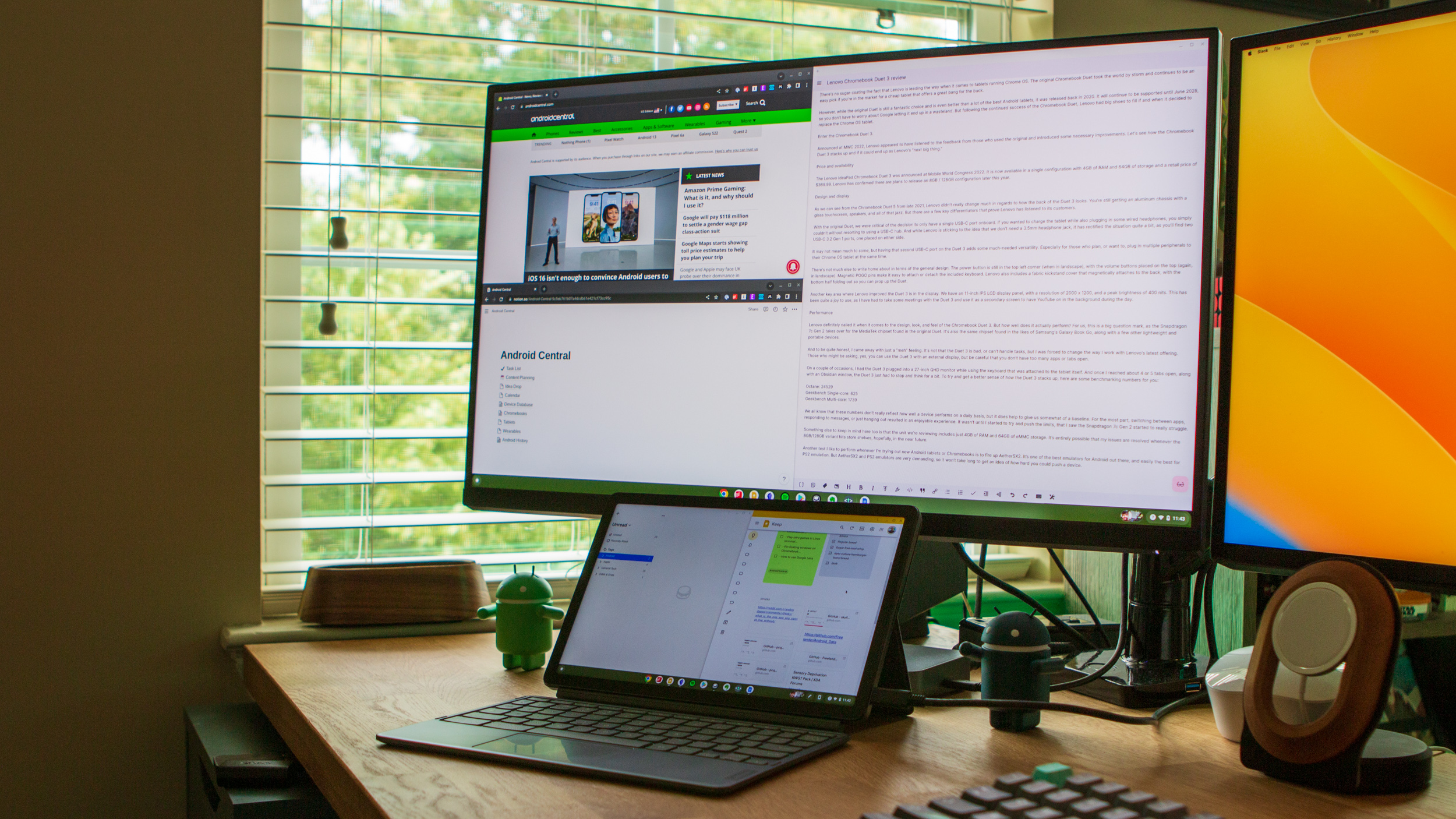
It's that time of the year when you're likely trying to figure out what gear you need or want to have ahead of the next semester. The shopping list continues to grow, as you need to make sure you have all of the textbooks and other materials before opening the door for your first class.
While Apple's new M2 MacBook Air or even the M1 MacBook Air might look like intriguing options, they aren't exactly the most cost-friendly solutions. So where should you turn if you want a reliable computer that can handle everything you need, without breaking the bank? Chromebooks are the answer.
Companies like Acer, ASUS, and Lenovo have started releasing Chromebooks powered by Intel's 12th-gen chipsets. These don't offer drastic performance improvements compared to going from 10th-gen to 11th-gen, but they are still mighty powerful. But even still, chances are you'll be able to find a great deal on one of the best Chromebooks from last year.
As for the question of whether you can survive college with a Chromebook, the answer is a resounding "yes."
Years of software updates

The most intriguing aspect, aside from performance, is that many Chromebooks released within the last couple of years will continue receiving software updates into the distant future.
For example the Lenovo Flex 5 Chromebook, which was our pick for the best Chromebook of 2020, will continue to receive regular software updates until June of 2028. Even Google's Pixelbook Go from 2019 will see updates until June 2026, getting you through all four years of college.
In March of 2021, Google changed its software update policy, going from releasing an update every six weeks to every four weeks. Not only does this mean that you get new features faster than before, but Google is also quick to release a bug fix in between major releases if something out of the ordinary begins causing issues for users.
Get the latest news from Android Central, your trusted companion in the world of Android
All of your favorite apps and extensions

Despite the fact that the Chrome Web Store for apps is no longer a viable app solution, you're better off anyway. There are a plethora of Chrome extensions that can help get you through each class while keeping track of your to-do list and taking notes.
But even more importantly than that, more and more web services are being transformed into Progressive Web apps. Back in June, Google claimed that PWA usage rose to a staggering 270% over the course of the past year, and it's easy to understand why.
Provided that you're using a PWA and not just a web shortcut, these web apps operate the same way you expect any "traditional" app to. For instance, opening a link to Twitter will open the appropriate PWA, while clicking a shortcut to send an email will open the Gmail PWA. Google's also working on adding a "tabbed mode" to PWAs, allowing you to open multiple tabs in a single PWA window, instead of having the tab open in another Chrome window.
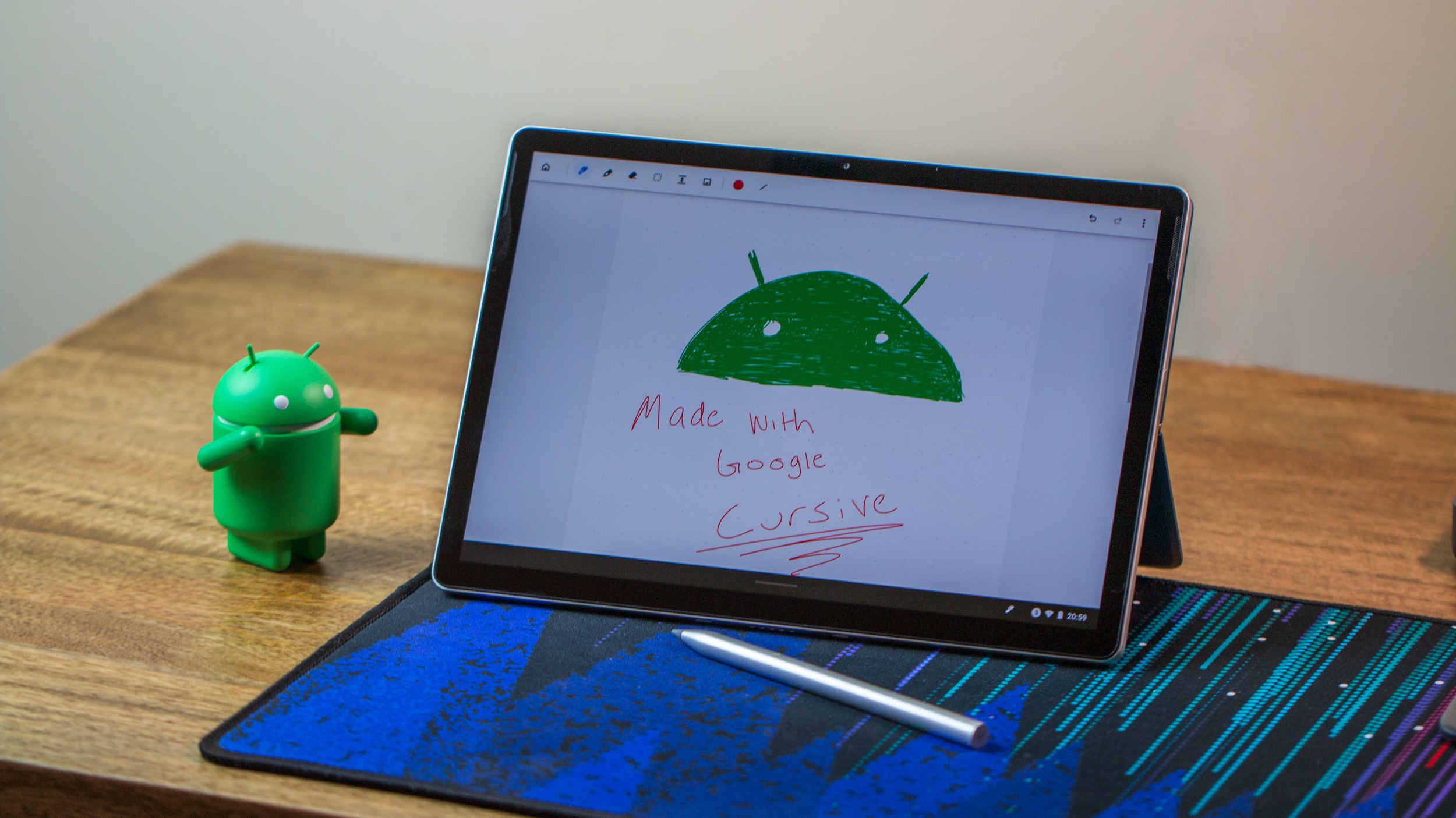
Some of these PWAs are rather powerful, as Google Cursive is a fantastic hand-writing application that's only available as a PWA. And the best part about it all is that whenever the service is updated with a new feature, you receive it immediately, as opposed to needing to wait for the Chrome app or extension to be updated.
And all of that is without even mentioning the fact that pretty much every Chromebook on the market can run Android apps, straight from the Play Store. You might run into some instances when an app doesn't appear, but those issues are few and far between.
All of the best Android apps that you enjoy on your phone or tablet, can also be used on your Chromebook. Along with some others that you might need to download to get through the year.
You even have the option for Linux
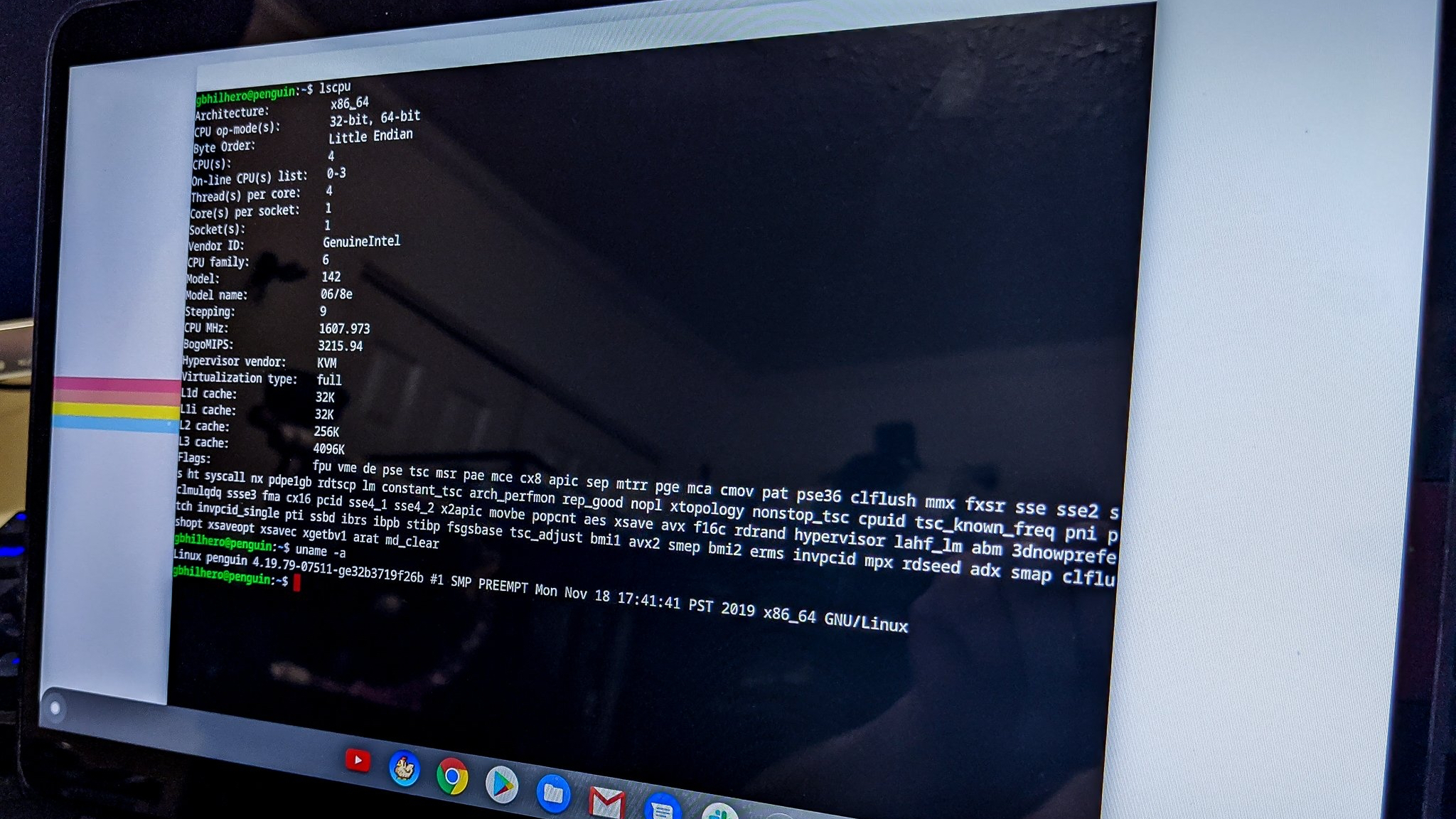
With the release of ChromeOS 91, Google dumped the "beta" tag from Linux support on Chromebooks and other Chrome devices. When installing Linux on ChromeOS, you have access to the command line and actually create a separate contained environment. From here, you can do things such as tinker around with the command line to view different aspects of the machine.
But it also operates as a haven to see what Linux has to offer without completely borking your machine. Of course, you should proceed with caution, but the possibilities are there. The best part of it all is that Linux support is available on some of the best cheap Chromebooks too, so you don't need to spend a bunch of cash just to experience Linux on ChromeOS.
PWAs and Android apps are cool, but most Chromebooks allow you to install Linux apps too!
Another major advantage of having Linux available on your Chromebook is that you can install apps that aren't available as a PWA or from the Play Store.
If you need a Photoshop-like replacement, GIMP is available. Looking for a markdown text editor or PKM? Obsidian can be installed from the command line, and runs as a Linux app. Or maybe you just don't like what Google's Workspace suite of apps has to offer. Fire up Terminal and install Libre Office.
Of course, performance will be better on newer Chromebooks with the latest Intel or AMD Ryzen chips. But Chromebooks that are just a few years old will perform quite admirably, so you aren't really cornered into a specific price bracket.
Convertible or traditional?

When it comes to deciding on which Chromebook is right for you, the market is filled with plenty of different options. You can go the lightweight and portable route with something like the Lenovo Chromebook Duet 3, or you can go for the most powerful, impressive, and expensive option such as the HP Elite Dragonfly Chromebook.
In between the cheapest Chromebook and the most expensive one, there's a wide range of options to choose from. Some of which include a detachable keyboard and a USI stylus in the box. While others have a garaged stylus and sport a convertible design, allowing you to use the Chromebook in different ways without "losing" the keyboard.
A lot of the decision will come down to how you plan on using it throughout the year, but there's really no wrong answer here.
Picking the "right" specs

If you were to browse the r/ChromeOS subreddit, you would find quite a few questions about what Chromebook is best for school. Some potential buyers are interested in the form factor and what it looks like, but everyone also wonders about the "specs." While you can get quite a bit done on a Chromebook that costs less than $100, it's very likely that this won't last you for the duration of your college career.
As we've mentioned throughout, there are a lot of options to choose from when it comes to the world of Chromebooks. And the list continues to grow longer by the day. However, when making a decision on what Chromebook is right for you, we recommend that you do yourself a favor and just get a good one.
Don't cheap out just for the sake of saving a few bucks on a machine that only has 4GB of RAM or 32GB of storage. Even if you don't try and use Linux on it, you'll likely end up bumping up against those limits rather quickly. So just like deciding on the best Android tablets, determine what it is that you plan on doing with it, and then make your pick from there.
Enjoy ChromeOS

Now's an exciting time to jump into the ChromeOS ecosystem. Proper gaming via Steam is on the way, but Google is dedicating a lot of time and resources into the platform. From making it easier to link your phone to your Chromebook, to improving the interface and how you interact with ChromeOS, there have been a lot of interesting and helpful changes.
The final recommendation we can make before deciding on a Chromebook is to make sure that whatever software you need from the school is supported on ChromeOS in some capacity. You don't want to go down the rabbit hole of trying to find a new Chromebook, only to find out that an app or service that you need isn't supported.

Andrew Myrick is a Senior Editor at Android Central. He enjoys everything to do with technology, including tablets, smartphones, and everything in between. Perhaps his favorite past-time is collecting different headphones, even if they all end up in the same drawer.
