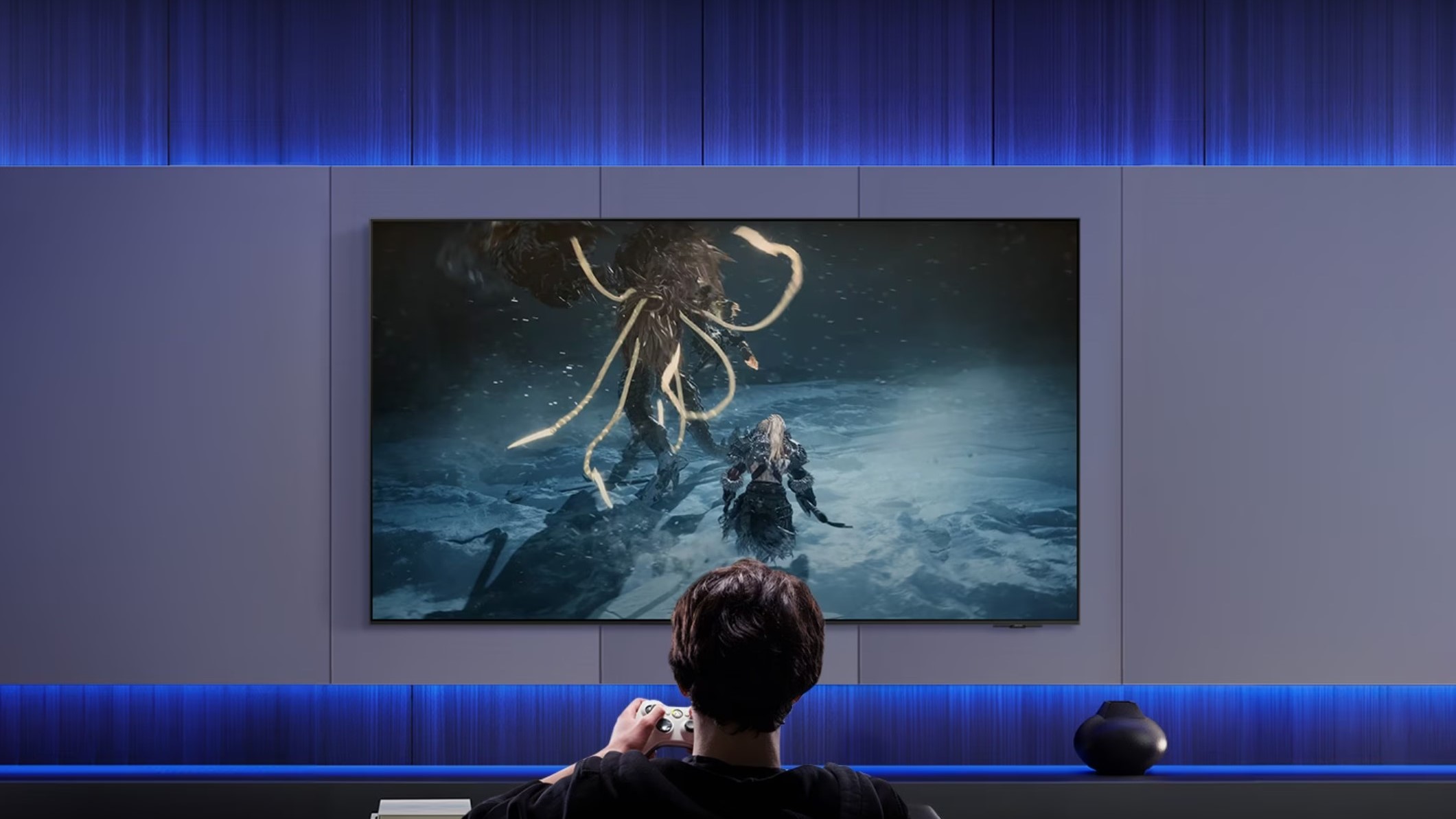What is a Motorola ID?
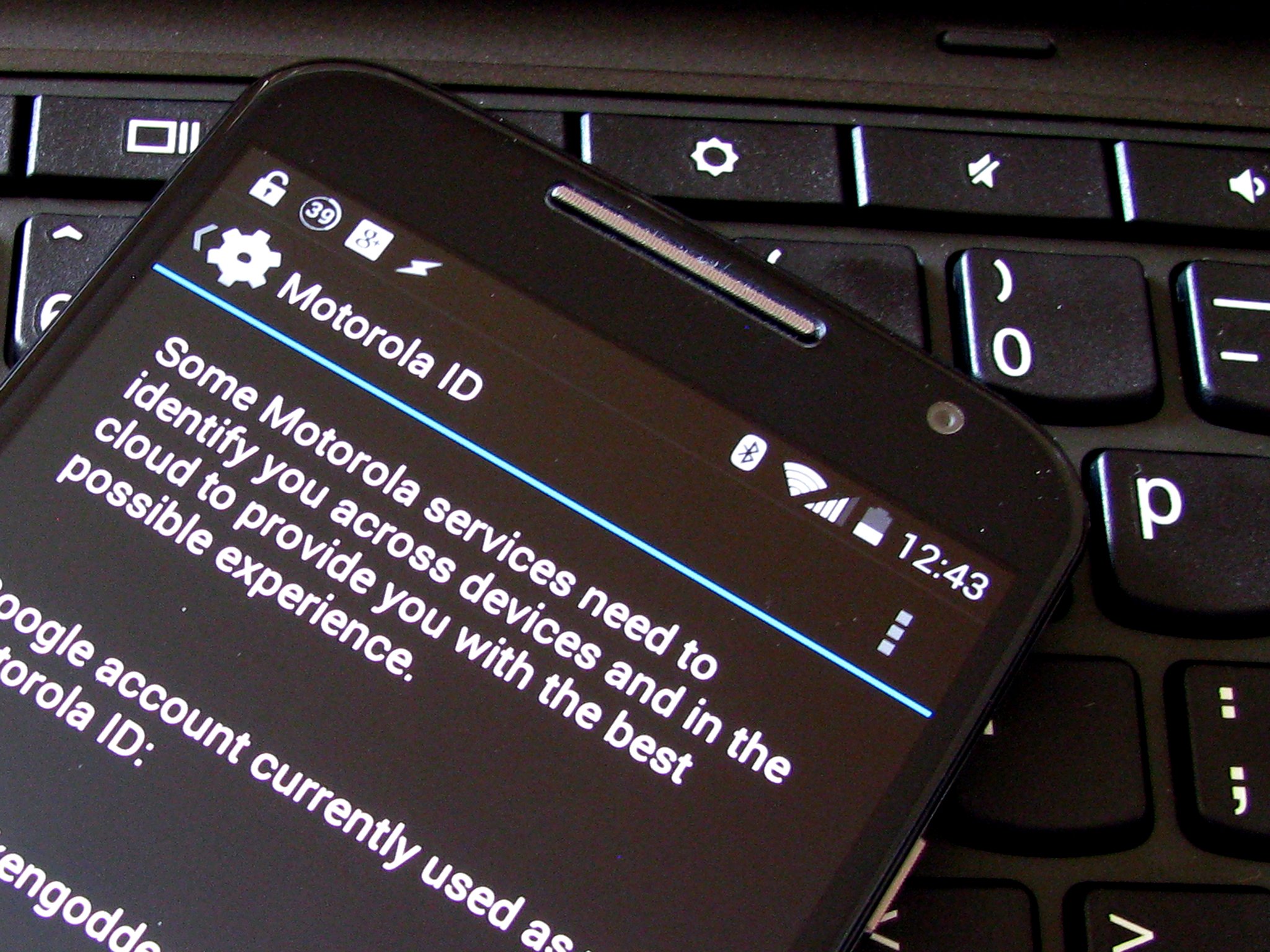
It seems that every time you set up a phone, the manufacturer wants you to not only log into Google, but register for their own system. Acer ID, Samsung account, LG Account — and Motorola ID, which we're prompted for on our lovely Moto X or Moto G.
So, just was is this Motorola ID used for, and do you really need to use it?
Let's find out together.
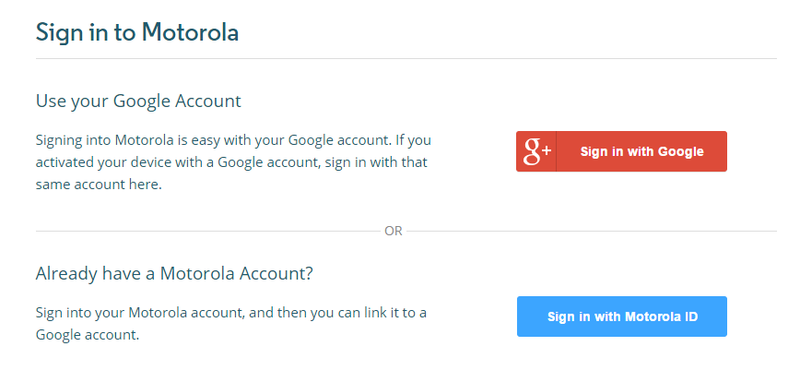
You remember that Google owned Motorola for a while, right?
Before you get the wires crossed, Motorola ID isn't just for the suite of Motorola apps, except for Motorola Connect — Motorola's method for letting you see/respond to texts and calls on the computer — and Moto Help, which is essentially a portal to the support section of the Motorola website. And the website is where your Motorola ID is key, but you may not even really remember making one. See, for most people, your Motorola ID is your Google account, which makes logging in a little easier.
Actually, a Google account is preferred, hence that little blurb under the Motorola ID login about how you can log in with a Motorola ID and then link it up to Google. Apart from the usefulness on your Moto device, it's also handy on support sites, such as the Motorola forums, where you can get help from fellow owners and Motorola staff — and where you can participate in the Motorola Feedback Network, which provides soak tests.
On your Moto X
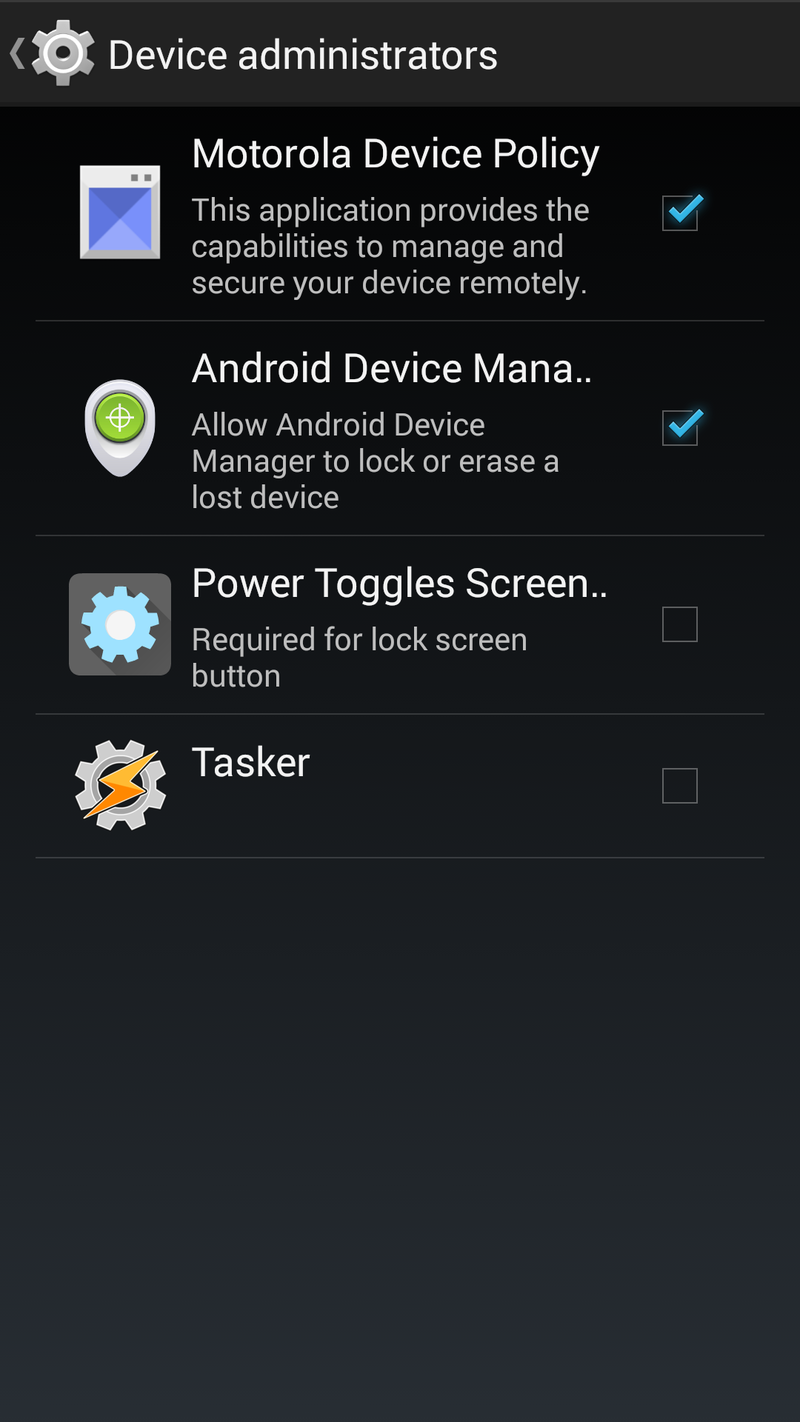
On your Moto X, shortly after you initially set up the phone, you'll be asked in one of several staggered notifications about enabling features if you'd like to turn on the native anti-theft guards. These duplicate Android Device Manager in a lot of ways (most ways, actually), but unlike Android Device Manager, which won't prompt you for administrator access so it can wipe itself if you're ever mugged, Motorola asks for this up front so you're prepared.
Get the latest news from Android Central, your trusted companion in the world of Android
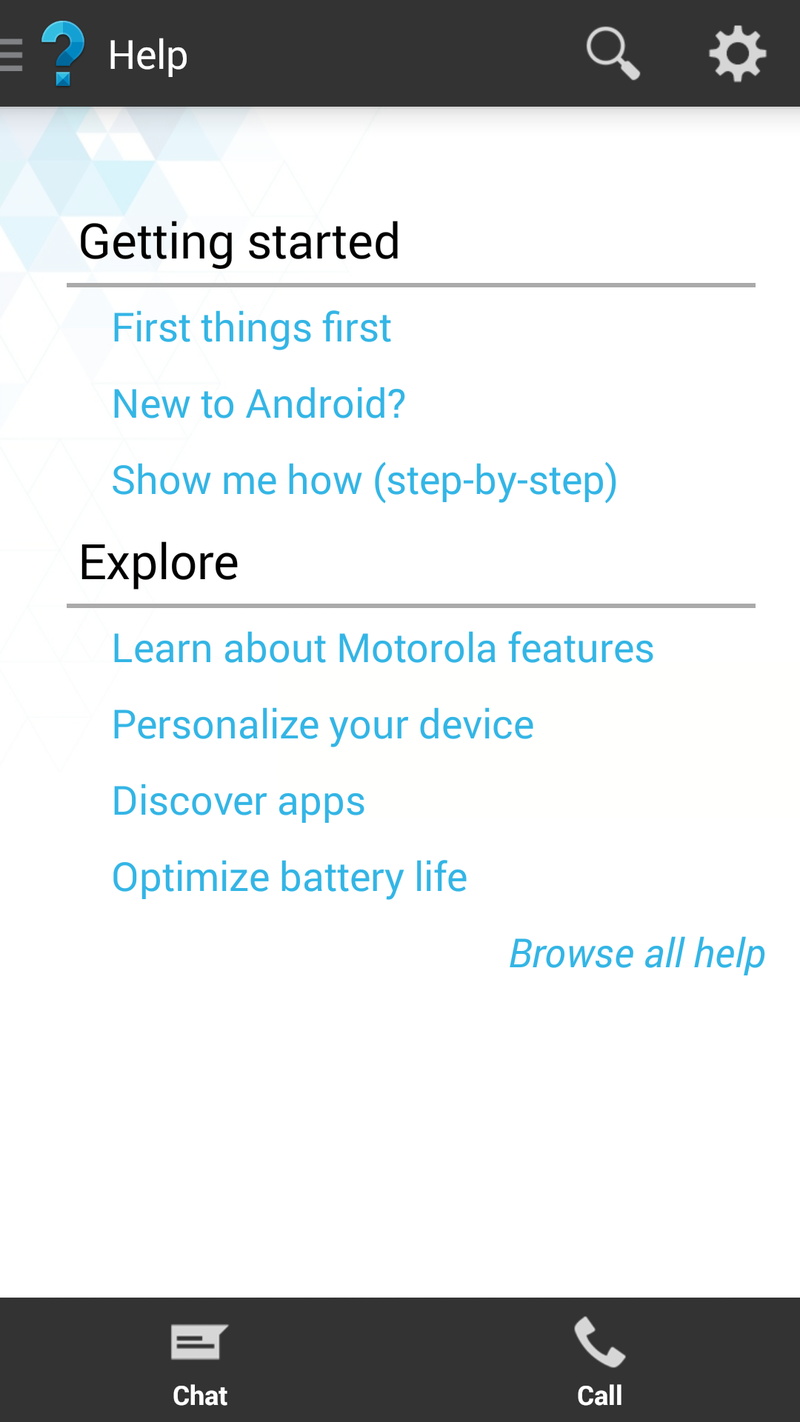
Moto Help also uses your Motorola ID to help speed things along when you need to chat about what's wrong with your phone. As someone who's had to use this feature a fair bit, I can vouch for how nice it is to not have to answer 50 questions about who I am and where I am before I get down to what my problem actually is.
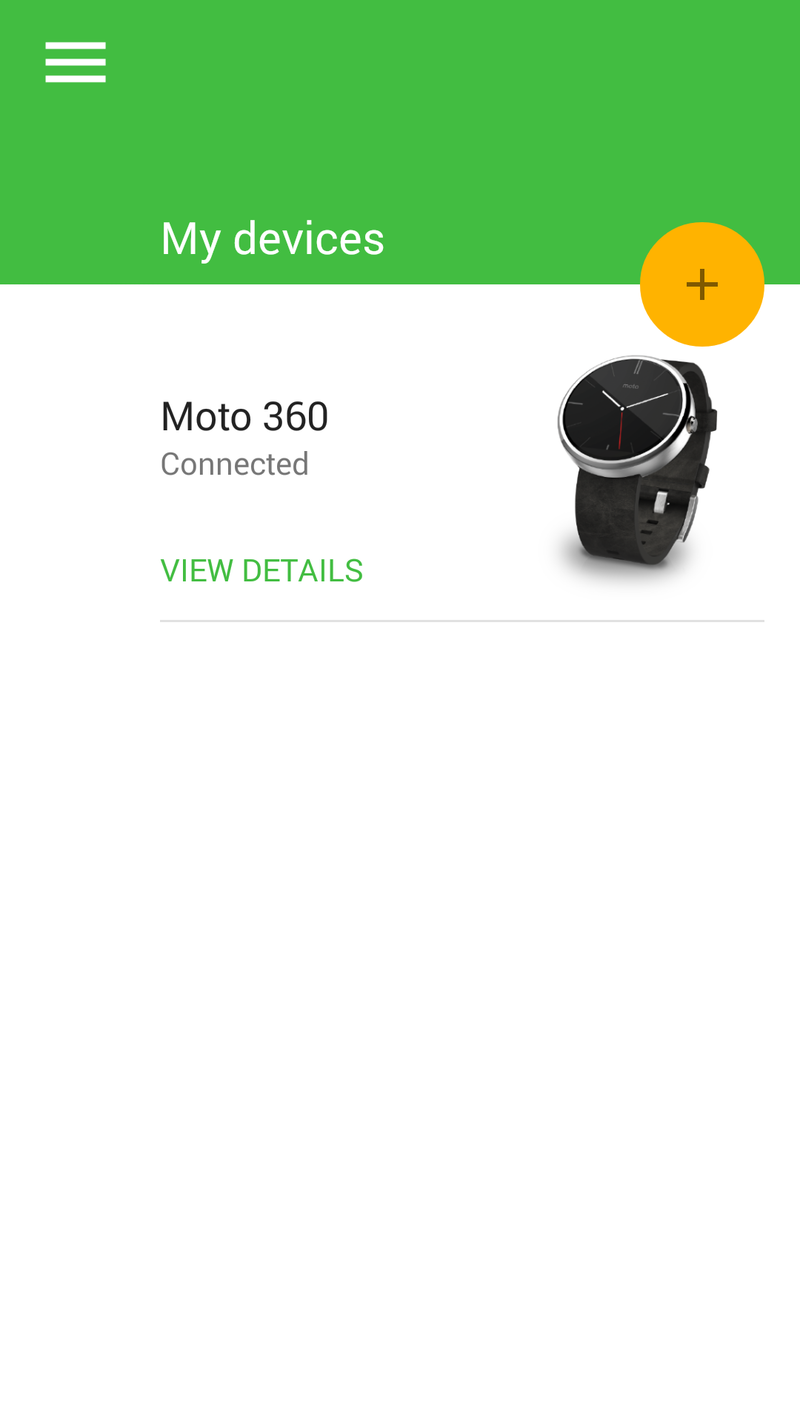
The last main app to use your Motorola ID is Moto Connect, which uses the Motorola ID in order to connect your phone and computer together and allow you access to your phone even when it's not right in front of you. Moto Connect will allow you to answer texts while working without switching screens every 30 seconds. It may not seem like much, but anything that helps cut down on eye strain is a blessing in my book.
On future devices
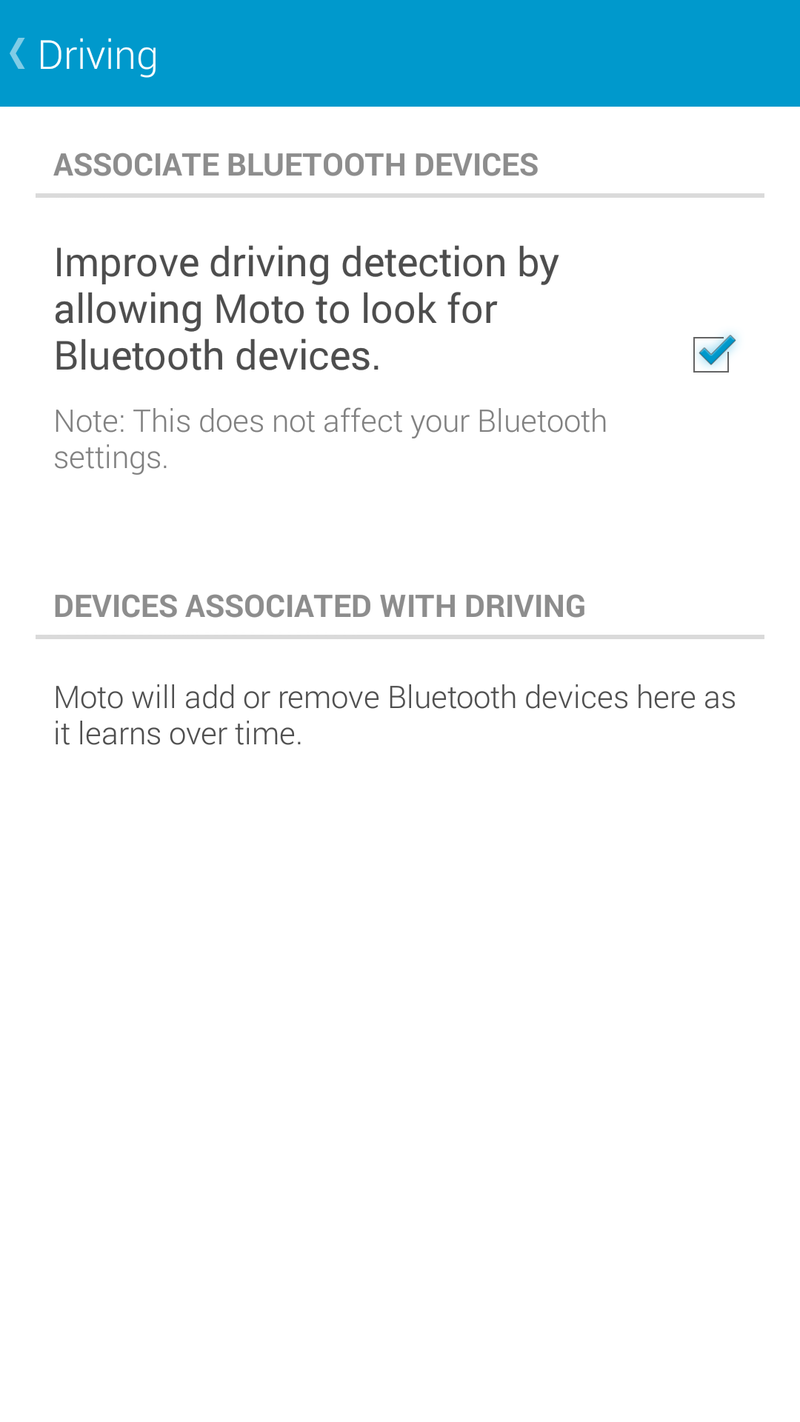
Motorola ID doesn't do too terribly much right now — though what it does is quite important — and considering most Motorola IDs are Google Accounts, we wish that there were a little more that they did. I, for instance, have been through three Moto X 2013s and am currently on a Moto X 2014, and with each device, I have to wait for it to re-learn my patterns in Moto Assist for Driving and the like. If Motorola ID were able to transfer this data, or at least part of it (the Bluetooth devices that are recognized as vehicles in Driving), I'd be a very happy camper.
So, when you get popped the question of logging in with your Motorola ID, don't panic. It's nothing invasive, and your login information is closer than you think. Is there anything else you wish it was used for? Or do you think Motorola ID has gone far enough?
Ara Wagoner was a staff writer at Android Central. She themes phones and pokes YouTube Music with a stick. When she's not writing about cases, Chromebooks, or customization, she's wandering around Walt Disney World. If you see her without headphones, RUN. You can follow her on Twitter at @arawagco.