Why I decided to switch to Android, and which phone could get me to leave iOS behind

As a former die-hard iPhone user just now switching to Android in 2021, I'm documenting my experiences in a series of columns that aim to give a fresh perspective to the iOS vs. Android debate for hardcore Android users.

After a decade of using iPhones exclusively, I've spent the past three months alternating between iOS and Android phones, seeing what Android had to offer. I discovered that Android launchers put iOS 14 to shame, weighed the core iOS vs. Android apps against one another, and made a wishlist of Android features Apple should steal for iOS.
I meant to continue to break down the differences between these OSs, but most Android Central readers already know the broad strokes of how they compare to or upstage one another. Apple's closed ecosystem and restricted design UI are such deal-breakers that no amount of praise for faster apps or longer software support will sway you to switch to iOS — while praising Android's strengths to its fans will be reaffirming rather than informative.
I enjoyed switching to Android, but I have to decide if I'll stick with Android...
So to conclude my Switching to Android series, at least for now, it's time to decide whether I actually will switch permanently. My coworkers gave me a few 2019 Android phones from old reviews to test out, and I've enjoyed my time with them. But thanks to Android's update limitations, most of them will become obsolete by design a year from now. So while I'll use and review Android phones professionally moving forward, I have to decide if I'll stick with iOS for my personal phone, ditch my iPhone XR for a new Android phone, or keep using both.
Long story short: Android would stay a part of my life now even if I didn't work for AC. Despite some trepidations I have about Android updates, I'm willing to deal with that issue for the sake of better customization and Google Assistant support. So my main question became which phone I should switch to, after spending so much time with a collection of Google, Samsung, and OnePlus phones.
Google Assistant: the best reason to switch to Android

When it comes to voice commands, Siri honestly isn't as unreliable as its reputation would have you believe. Placing my iPhone and Samsung phones side-by-side, I asked them simultaneously to perform simple tasks like setting a timer or creating a calendar event, and both would do so in about the same amount of time. Aside from the odd hiccup, neither Siri nor Google Assistant had much trouble understanding what I said. Both assistants can even perform tasks within certain third-party apps, not just open them.
That being said, Siri commands are more limited to Apple's walled garden of core apps, plus some big-name apps like Twitter. It has detailed commands and Shortcuts for first-party apps but restricts "untrusted" third-party Shortcuts until you change some settings. And while you can change the default iOS mail app and browser, for any other category Siri will default to Apple apps you may not use like Apple Music or Fitness+.
Get the latest news from Android Central, your trusted companion in the world of Android
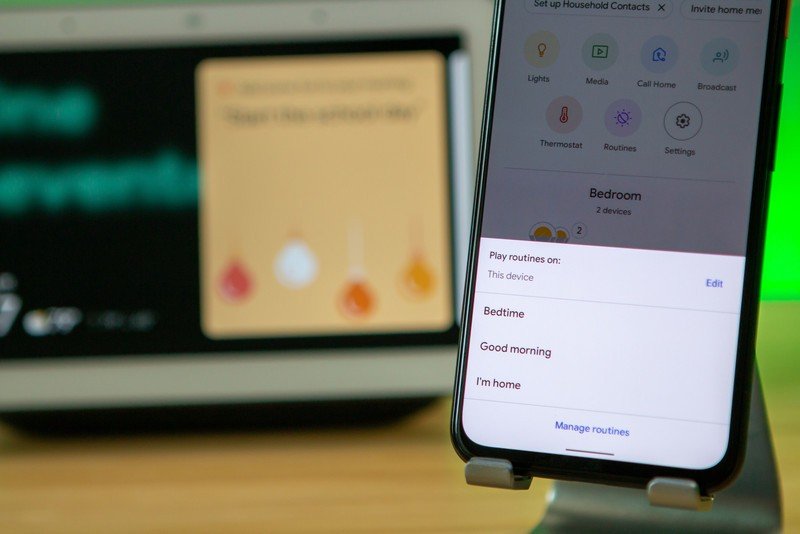
Siri is better than its reputation would suggest, but Google Assistant remains more useful and better-synced to the apps I actually use.
I've just never been dependant upon Siri, but I've grown accustomed to using Google Assistant in my daily life. I like having the option to ask it about my Google Calendar schedule without unlocking my phone, or to use Assistant routines to trigger customizable reactions to simple phrases. Because I rely more on Gmail, Drive, Keep, Maps, Meet, and Calendar in my daily life than Apple's equivalents, it makes more sense to use the assistant that ties into them.
Beyond apps, Google Assistant still does a better job of understanding different phrasings of sentences, while Siri can be more literal. And when you ask Google Assistant a question, it takes advantage of Google's robust search engine and Chrome's preview answer boxes to quickly provide a visual answer to your question; Siri, meanwhile, will typically give you a Safari link to the info, so you have to tap through to get your answer.
iOS does have Google Assistant, but I prefer having it baked into my phone naturally instead of having to seek it out or use Siri as a go-between. I'll still own a Macbook, so losing the ability to sync my phone with my laptop will be disappointing. But I'd rather give Android a shot than stay complacent with iOS for fear of losing features. So my question became which of the best Android phones would be the best fit for someone used to iPhones.
The problem with switching: limited Android updates

There are all sorts of legitimate reasons why it's easier for Apple to keep its closed ecosystem of devices and homemade CPUs protected from outside threats for longer, while Google has to protect a wider range of systems and phones from more bad actors who target Android because it has a larger user base. Older Qualcomm SoCs also couldn't handle more than three years of OS updates for technical reasons, though Google and Qualcomm have promised four years moving forward.
As a long-time iPhone user, I tend to take security updates for granted, and don't like the idea of an automatic ticking clock telling me when I'll need to replace my phone. Plenty of Android users buy new phones and trade in last year's phones annually, but I'm less worried about keeping my hardware cutting-edge and more concerned with software longevity. That's why the recent Google news, and Samsung's promise of four years of security updates, made the idea of switching easier to swallow.

I spoke briefly with Android software developer Kieron Quinn, who ran through the highlight reel of problems I could face if I kept using a phone with an outdated OS. He said that while "you do occasionally see root exploits being used in the wild, it's by and large malicious actors (like states) trying to use it against a group, as opposed to ransomware" or well-known, unpatched security exploits. Instead, it's "outdated apps" that he considers the more overlooked and problematic issue. While companies tend to support a few older Android versions, you're bound to run into vulnerabilities eventually.
Knowing that my 10R is older than my other Android phones, but will likely outlive all of them as a secure device, is certainly a deterrent to switching no matter how much I enjoy using Android. My coworkers have argued in the past that Google needs to promise five years of Pixel software updates to make its phones more alluring as an iPhone alternative, and I certainly agree.
As it is, so long as Google and Samsung offer the same number of years of support, my next phone purchase will likely be either a Pixel or Galaxy S series. I genuinely like my OnePlus 7T — even though it's only just now getting Android 11 — but I'll wait until the manufacturer follows suit and lengthens its update schedule before I commit a grand to the OnePlus 9 Pro, no matter how excellent it is.
So my real choice came down to Google or Samsung, and based on hardware differences, stock Android vs. One UI, and my own preferences, my choice is a no-brainer.
Why I'm planning to switch to Samsung, not Google

Samsung tends to take Android's best features, then add its own spin to make them even better.
Do I love using Android launchers and icon packs to spice things up on my Android phones? Absolutely. Do I also think that a phone's appearance should look great by default, and that Android 11 on my Pixel phone doesn't quite pass the test? Also yes.
Looks are subjective, and outside of iOS, it's easy to make my Pixel UI look more visually pleasing. But when it comes to stock Android vs. Samsung One UI 3.0, plenty of more experienced Android users than me prefer Samsung's OS for better customization options, which at least assures me that I'm not totally off base. It's probably why Android 12 is borrowing One UI's one-handed UI to make it easier to use large phones one-handed, for example. Samsung tends to take Android's best features, then add its own spin to make them even better.

But it's not just appearances that matter to me. I'm legitimately frustrated that Apple isn't backing down from preventing my favorite game streaming apps like Stadia and Game Pass Ultimate from being officially supported on iOS. For the sake of more convenient AAA gaming while relaxing in bed or away from home, I'd pay top dollar for one of the best Android gaming phones — provided I know it'll last me four years at least.
While the Pixel 5 is a reliable mid-range phone, it doesn't have the latest Snapdragon 888 tech, 120Hz refresh rate, or a memory upgrade beyond 8GB like the latest Galaxy S21 series. We suspect the Pixel 6 will be another value flagship, and unless Google releases a hypothetical 6 XL that blows us away with specs, Samsung is pretty sure to get my money.
You could easily argue that Pixel phones are still the best for point-and-shoot photography, and my lightweight Pixel 3a takes far better photos than my iPhone XR. But in our Android camera comparison between the Pixel 5, OnePlus 8 Pro, Samsung S20 FE, and S20 Ultra, the differences between them were more subjective and varied from lens to lens. I'm not going to deal with too much FOMO with a Samsung camera, since I can still use Google Photos' AI editing tools to optimize the quality.
Apple, it's not me, it's you
Apple has made some important strides in the past couple of years to add well-liked Android features, such as iOS 14 widgets and standalone security updates. And I still use Apple products and apps that aren't compatible with Android, which could make this transition a serious adjustment.
Yet having seen what Android can do, these changes feel a bit inadequate; as I said in my last column, there are some things Apple could very well add to close the gap, but some crucial features I've grown to like are completely antithetical to Apple's way of doing things. So I don't see the point in waiting for them.
That's why I'm going to at least try to make a Samsung phone work as a full-time device, instead of just juggling it with an iPhone. If it doesn't end up wowing me, I'll at least know that I can stay comfortable and safe with an iPhone. But I'm hoping that by switching to Android, my phone will become something I can actually rely on for more than just basic tasks.

Michael is Android Central's resident expert on wearables and fitness. Before joining Android Central, he freelanced for years at Techradar, Wareable, Windows Central, and Digital Trends. Channeling his love of running, he established himself as an expert on fitness watches, testing and reviewing models from Garmin, Fitbit, Samsung, Apple, COROS, Polar, Amazfit, Suunto, and more.
