Our favorite IFTTT recipes for the Amazon Echo

Get the latest news from Android Central, your trusted companion in the world of Android
You are now subscribed
Your newsletter sign-up was successful
We love Google Home and Assistant here at Android Central, but we love the Amazon Echo and Alexa just as much. And there's no denying that some things are easier to do and just work better with Alexa than they do with our Googley home assistant friend. IFTTT is one of those things.
Setting it up is dead simple — visit the Alexa applet list at IFTTT and turn it on. You'll need to sign into Amazon and then you're all set! But this is only the beginning.
IFTTT is a translator that lets Alexa talk to things Alexa wouldn't normally be able to talk to, then it can get them to do stuff. Most of the connected things you buy will work with Alexa's "official" support but IFTTT opens up so much more that it's totally worth taking a look. Here are our five favorite applets that will show you how Alexa can work with a thing you already have — your phone!
You can visit each of these applets at IFTTT and turn them on, and after you provide a few details (like your email or attach IFTTT to you phone dialer) you can give them a try. Then you can take a peek at how they work so you know how to use Alexa and your Android in any situation.
List the songs you play on Alexa in a Drive spreadsheet
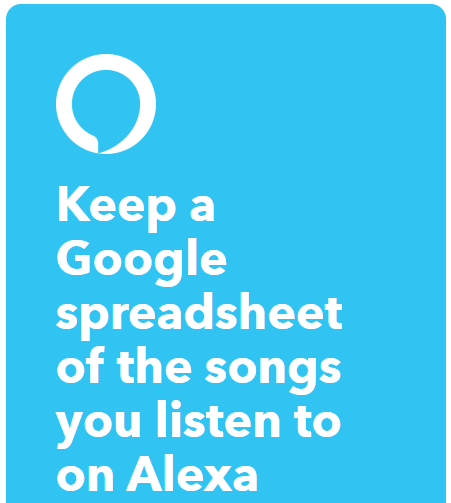
This applet connects Alexa to Google Drive through IFTTT and shows how to create and edit a document. A list of songs might not be something you'll use every day but knowing how to get Alexa and your office suite software working together can be awesome.
Ring your phone when your Alexa alarm goes off
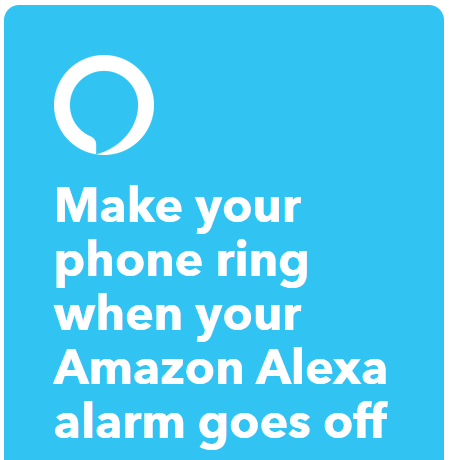
This one is not only a great way to learn how to get your phone and Alexa talking to each other, but can be pretty useful if you need to know when Alexa is trying to reach you. Two functions are always better than one.
Get the latest news from Android Central, your trusted companion in the world of Android
Have Alexa email you its shopping list
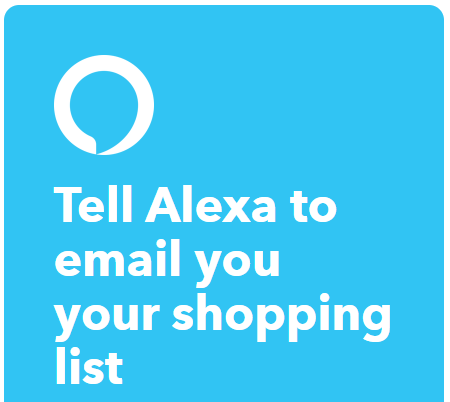
Having Alexa keep your shopping list is easy and we love things that are easy. But Alexa is usually at home and when you're shopping you might not be. Make Alexa a little smarter so she can send you what you need whenever you need it.
Have Alexa find your Android phone
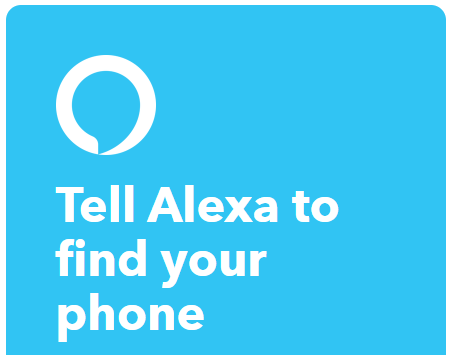
There are countless ways to find your lost phone by making it ring. One more doesn't hurt and you know this is true if you've ever looked all over for it. This applet also shows you how to make Alexa call a phone without using Amazon's dialing service.
Have Alexa turn your phone's ringer on
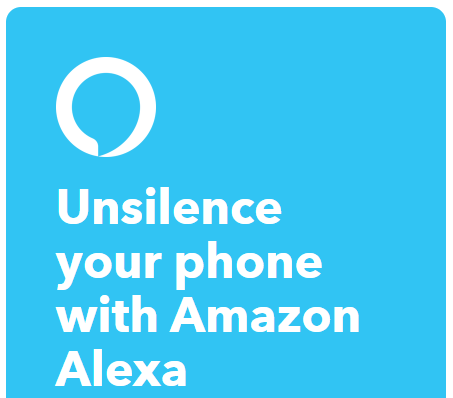
Finding your phone is cool and all, but what if you have it set on vibrate? Sure the app from Google or the company who made it can work around that problem but there's no fun in that. This applet shows you how easy it is for Alexa to turn your phone's volume up — perfect if you want to send an alert like we did in an earlier applet.

Jerry is an amateur woodworker and struggling shade tree mechanic. There's nothing he can't take apart, but many things he can't reassemble. You'll find him writing and speaking his loud opinion on Android Central and occasionally on Threads.
