Forget what you may have heard: Chromebooks are actually great productivity machines

While I've always loved tech gadgets in general and computers specifically, I've tended to prefer "lightweight" computing devices that don't bog me down with legacy software and cruft. That's why I've gravitated towards devices like iPads, smartphones, and others. In fact, I've had a soft spot in my heart for the best Chromebook models since I first learned about them way back in 2011-2012.
I purchased my first Chromebook in 2013, and have bought several more in the years since. But at some point, I stopped using them, and I honestly don't remember why. During the intervening years, my now teenagers began using them at school and for entertainment purposes, and they love them. So this got me wondering, should I give Chromebooks another try?
Ever since I joined Android Central last year, my primary work machine has been the family computer, a 2015 iMac that sits in our home office. However, with all of us now at home working for a living or working on school assignments, that computer, and that space, have been in high demand. Thankfully, my friend and noted Chromebook champion Ara Wagoner sent me a device from her stash, and I've since become reacquainted with Chromebooks for my professional and personal use.
I initially thought I'd just use the Chromebook she sent me, a surprisingly capable ASUS C214, for basic work stuff like checking Slack or doing minor email triage. Still, I've found I've been using it as much as — scratch that — more than that old family iMac for most of my day-to-day work. And you know what? I'm hooked, again.
Haters gonna hate

Since they were first launched, there have been many persistent criticisms of Chromebooks, but some of the main ones include:
- They're just a browser
- They can't do stuff offline
- They're underpowered
- They're poorly made or cheaply constructed
- They have limited app support
- They're just another way for Google to track you
Some of these criticisms have (or had) a degree of truth in them at some point in the past, but most of them don't really hold up upon closer inspection.
The oldest and most common Chromebook complaints don't really hold up under a microscope.
While Chromebooks run on Chrome OS, which is a beefed-up version of the Chrome browser, they are so much more than that. They have local file storage and can support expandable storage through microSD slots and USB-A and USB-C drives. They can run Android apps (granted, there is some variance in quality here, but still). Oh, they can also run Linux (Chrome OS is based on Linux). That all seems like much more than "just a browser" to me.
Get the latest news from Android Central, your trusted companion in the world of Android
Chromebooks also can totally work when not connected to a Wi-Fi network. Google Docs, Sheets, and Slides all have offline modes and have for years (as does Gmail), and many Android apps work offline as well. Through built-in or external storage solutions, you can save movies, games, and music to enjoy when you're not connected. And when you're away from Wi-Fi but still have your smartphone, you can tether your Chromebook to piggyback off your phone's data connection. Sounds pretty flexible, right?
By most measures, Chromebooks DO appear to be vastly underpowered, especially compared to other laptops. Many Chromebooks top out at 8, 6, or even 4 GB of RAM. If you have experience running lots of Chrome tabs on another platform like macOS, you know that RAM usage can be a big issue. But it's just not so on a Chromebook. It turns out that when you're running "just a browser" that is optimized by the OS creator, you can really fly without high spec hardware. Most Chromebooks don't even have fans for cooling, so they're efficient and quiet productivity machines.

Early Chromebooks admittedly felt kinda cheap and plasticky, but that's not the case anymore. Sure there are less than premium options, but there are also $1,000 flagships that look and feel every bit as premium as a MacBook or high-end Windows laptop. There are also tons of devices that occupy that middle ground that are made out of quality materials like aluminum as well. Pick up a Samsung Galaxy Chromebook or ASUS C436 the next time you're in a Best Buy and tell me that those feel cheap. Heck, grab a Lenovo C340 or Google Pixelbook Go and tell me honestly that those aren't well-made devices.

The argument against Chromebooks that I think still has the most validity is their app support, but I don't think that's nearly as big a deal as naysayers make it out to be. With Chrome OS, you get ready access to some of the most popular and full-featured productivity applications like Google Docs, Sheets, etc. You can also access other options like Microsoft Office products through the company's Android apps, or even Apple's Pages, Numbers, and Keynote through iCloud.com.
Where Chromebooks still can't match traditional PCs is mostly in areas for real professional creators, such as media production and some software development. But even there, you have options. There are more and more web-based and Android apps that can help most of us "regulars" do light photo and video editing, and you can even edit audio and podcasts on a Chromebook. My colleague Ara does all of her photo editing for Android Central on her Chromebooks, and I bet you couldn't tell the difference!
Another complaint I've heard (admittedly more from my Apple friends than my PC friends) is that Chromebooks and Chrome OS are just sneaky vectors for Google to track and follow you around the web, but I don't put much stock in this argument. For starters, most of the people who worry about this are still using Chrome or other Google services (Maps, YouTube, etc.) on their other devices and don't seem to think twice about it. And secondly, while browsing and search history no doubt inform what Google knows about your habits and how it serves you ads, it's not nearly as nefarious as you think. Chromebooks don't gather any more information on you than using Google accounts on other devices; if they did, schools and major corporations wouldn't be so keen on using them.

Speaking of privacy and security, Chromebooks also get automatic and regular feature updates and security patches. You can install your favorite VPN services on them to protect your browsing, and there are a number of great privacy extensions in the Chrome Web Store that you can install for additional protection.
Make Chrome your home
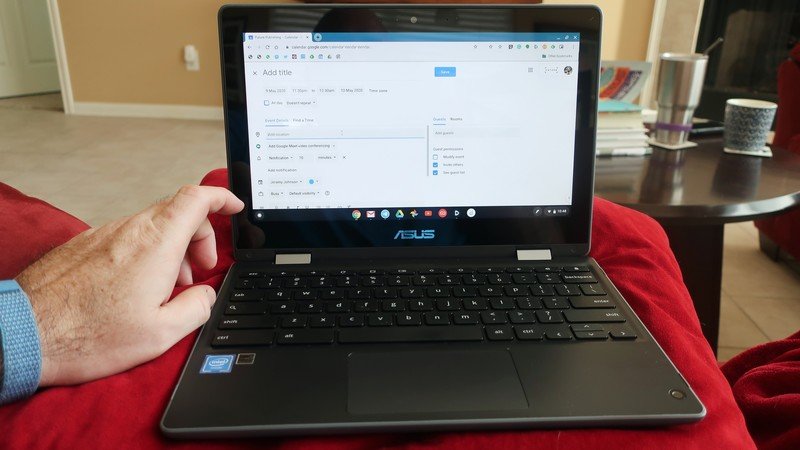
Since I started working mostly on a Chromebook during these past few months of quarantine, I've rediscovered some of the things I'd previously loved about them. I've also learned a few new ways to enhance my productivity on these flexible devices.
Chromebooks and Chrome OS allow me to get anything done that I need to for work or personal use.
Most Chromebooks are fanless and quiet, and they boot up immediately. You can get a variety of form factors from traditional clamshells to convertibles to detachables. In addition to most offering touch screens, more mid-range and upper-tier Chromebooks are starting to add biometric authentication like fingerprint readers for logging in and payments. And their multi-user support is something that even comparably priced or more expensive iPads just don't offer.
Maybe it's because I'm not running tons of apps simultaneously, but I find that my battery life on Chromebook is better than when I use my iPad or MacBook Air for similar lengths of time. Your usage and mileage may vary, but for me, this has been a pleasant surprise (not that I'm ever far away from a cord or outlet these days).
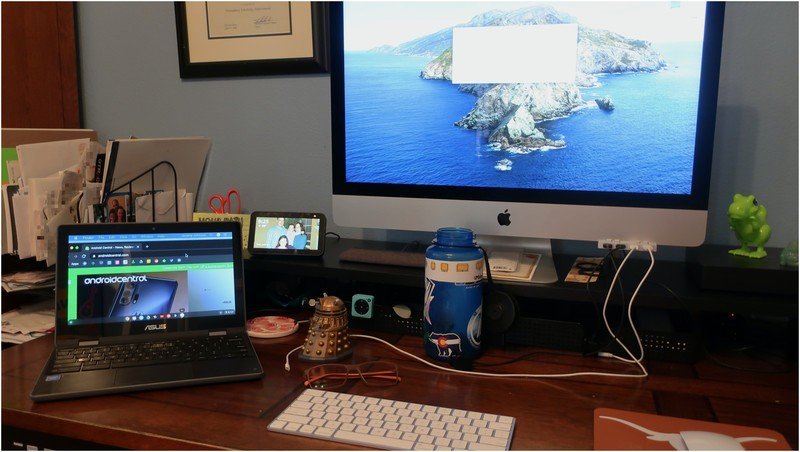
Managing workspaces on a Chromebook works surprisingly well and is familiar to me from how I would do it on a MacBook. There are options for split screens, window resizing, trackpad gestures, and virtual desktops. It's also easy to connect to external I/O devices like monitors, keyboards, and mice. I recently wrote about how I started using my Chromebook as a second screen for my iMac with Duet Display, and I just love that added screen real estate and flexibility.
As I mentioned earlier, there's not much I can't do that I need to do for work or play on a Chromebook. Productivity is handled through Google or Microsoft apps, and I can even use iCloud apps if I wanted to. Messaging (and even calling) is a breeze thanks to Google Message integration as well as WhatsApp, Messenger, Telegram, etc. Video conferencing? No problem, with Google Meet and Google Duo, Zoom, Skype, and more. Photo editing? Try Pixlr on the web or Adobe's Android apps. Want to record a podcast? Use Audacity on Linux. The list is surprisingly long.

Android apps on Chrome OS are still a mixed bag to this day for sure, but the fact that you can access your phone's apps on your laptop is pretty sweet. Plus, there are a lot of useful Android apps that have been optimized for Chrome.
And don't forget about Linux apps. Ok, I'll admit that I don't use Linux on my Chromebook (though I once installed Crostini on my son's Chromebook so he could play Minecraft). Still, the simple fact that you can turn a Chromebook into a Linux computer and back again quickly is powerful, whether you want to run specific Linux apps, or write code, or whatever.
I didn't even mention Chromeboxes thus far, but these are nice ChromeOS alternatives to more expensive Mac Mini's and Intel Nucs. They operate just like a Chromebook but are meant to be stationary. They can be an affordable family computer room option, especially if you already have a spare monitor, keyboard, and mouse hanging around.
Chrome OS? More like Chrome oh yes!
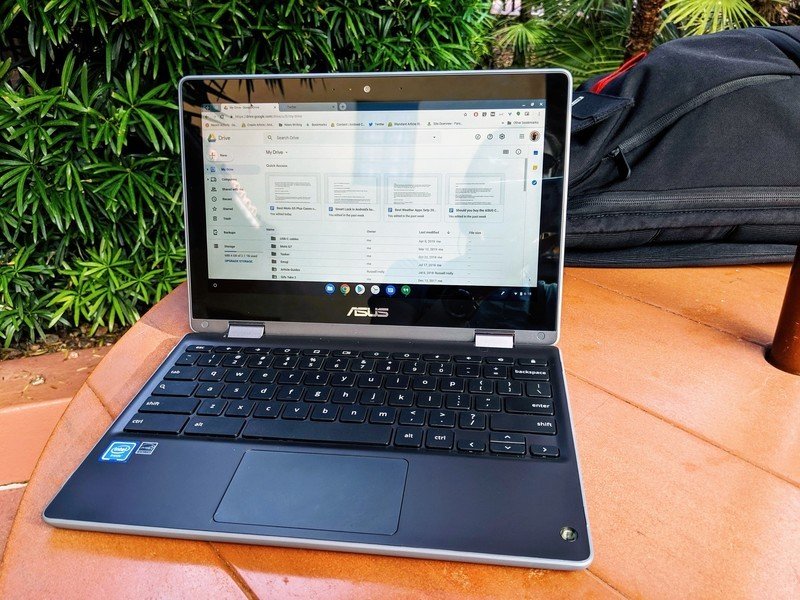
Look, the naysayers are right. A Chromebook is not a perfect computer. But you know what? Nothing is!
Every device has its compromises, be that in build quality, app compatibility, or price, and I happen to believe that the Chromebook strikes a good balance among these areas. No, it still can't do that last 1% or even 5% of what some people need, and it may never be able to. But it does a pretty darn good job handling that 95% to 99% of what most of us regular people need on a daily basis, and that's totally fine by me.
*Disclaimer: This article was entirely researched, written and edited on a Chromebook.
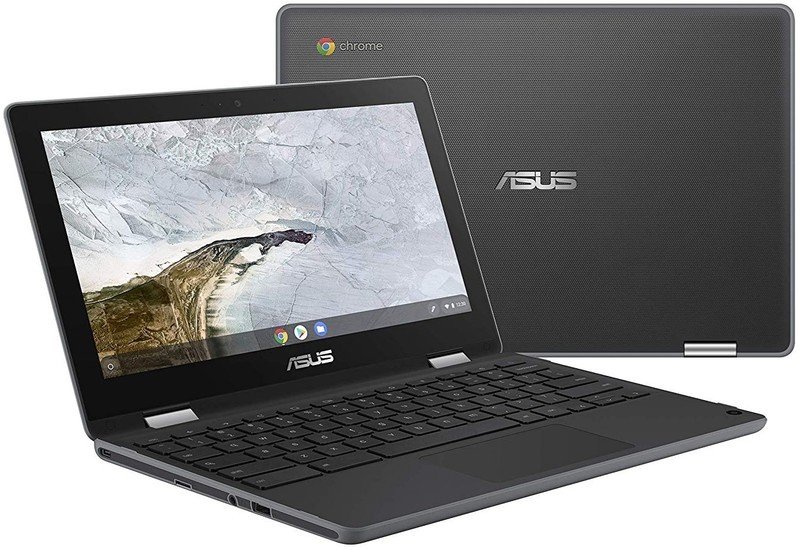
Made for students, great for everyone
This little trooper has been among our best picks for students and professionals thanks to its durable build, reliable battery, convertible touch screen, and stylus support. It's what I wrote this article on, and what I have been using as my primary device for months.

Jeramy was the Editor-in-Chief of Android Central. He is proud to help *Keep Austin Weird* and loves hiking in the hill country of central Texas with a breakfast taco in each hand.
