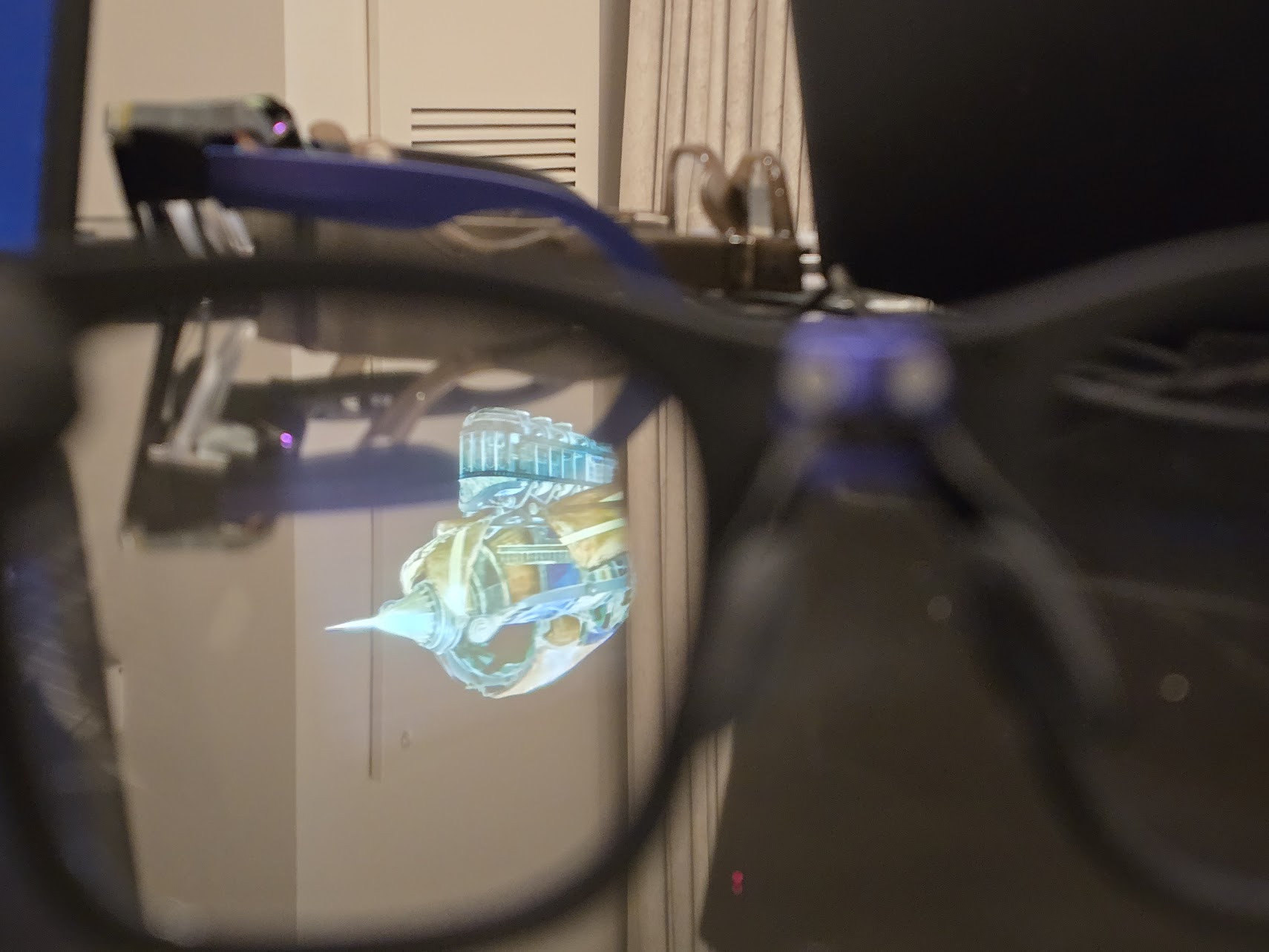The best laptops and tablets to travel with

When travelling this summer, it's really important to pick the right laptop or tablet. This device is critical because it can be your gateway for watching things you've chosen to download on your flight, or maybe it's what you use to read something. It is also incredibly handy to do any research or work while you're travelling (should that be the case!).
Here's everything the team has to say about their picks and which laptop or tablet they're travelling with.
Shruti Shekar: MacBook Air 2022

I'll be honest, I've been a MacBook user since my first year of university, and that was 18 years ago. I have never really used other laptops or tablets unless it was a Mac. And I rarely use a tablet. So my choice of laptop for travel is usually my MacBook Air 2022. It's reliable, I use it to browse and if I need to do work it's all there. I keep it pretty simple with this device.
Derrek Lee: ASUS ZenBook Pro 14 OLED

Although I have a Chromebook, I actually prefer using Windows, and the ASUS ZenBook 14 Pro OLED is a great option to have on the go. It may not be the lightest, but for the kind of work I have to do, which sometimes involves editing videos or photos, this is more than up to the task. It's very powerful, runs Windows 11, and has a vibrant OLED display. Additionally, the trackpad features a built-in dial for adjusting color, changing volume, scrubbing videos, and more.
And because it's Windows, it works very well with Android thanks to apps like Link to Windows or Motorola's Smart Connect.
Jerry Hildenbrand: Google Pixelbook Go

I have “better” Chromebooks here, but the one I like the most, especially while traveling, is the Pixelbook Go. It’s small, doesn’t need a gazillion-watt charger, and the rubber ribs on the bottom mean I can work with it on my lap anywhere.
Nick Sutrich: Bigme B1051C Pro

It wasn’t that long ago that I got my first E Ink tablet, and while the Onyx Boox Tab Ultra was a fascinating piece of technology, the black and white display would sometimes limit what I wanted to do on the device. Enter the Bigme B1051C Pro, a Color E Ink tablet that’s not only insanely thin, coming in at just 5.5mm, but also features a color E Ink display that's easy to see in the summer sun and still boasts thousands of colors.
Get the latest news from Android Central, your trusted companion in the world of Android
Watching anime on it feels like seeing an anime come to life, but you’ll probably appreciate just how normal this display looks, despite its paper-like nature. It’s great for reading and getting things done since it runs a full version of Android 14!
Patrick Farmer: Kobo Libra Colour
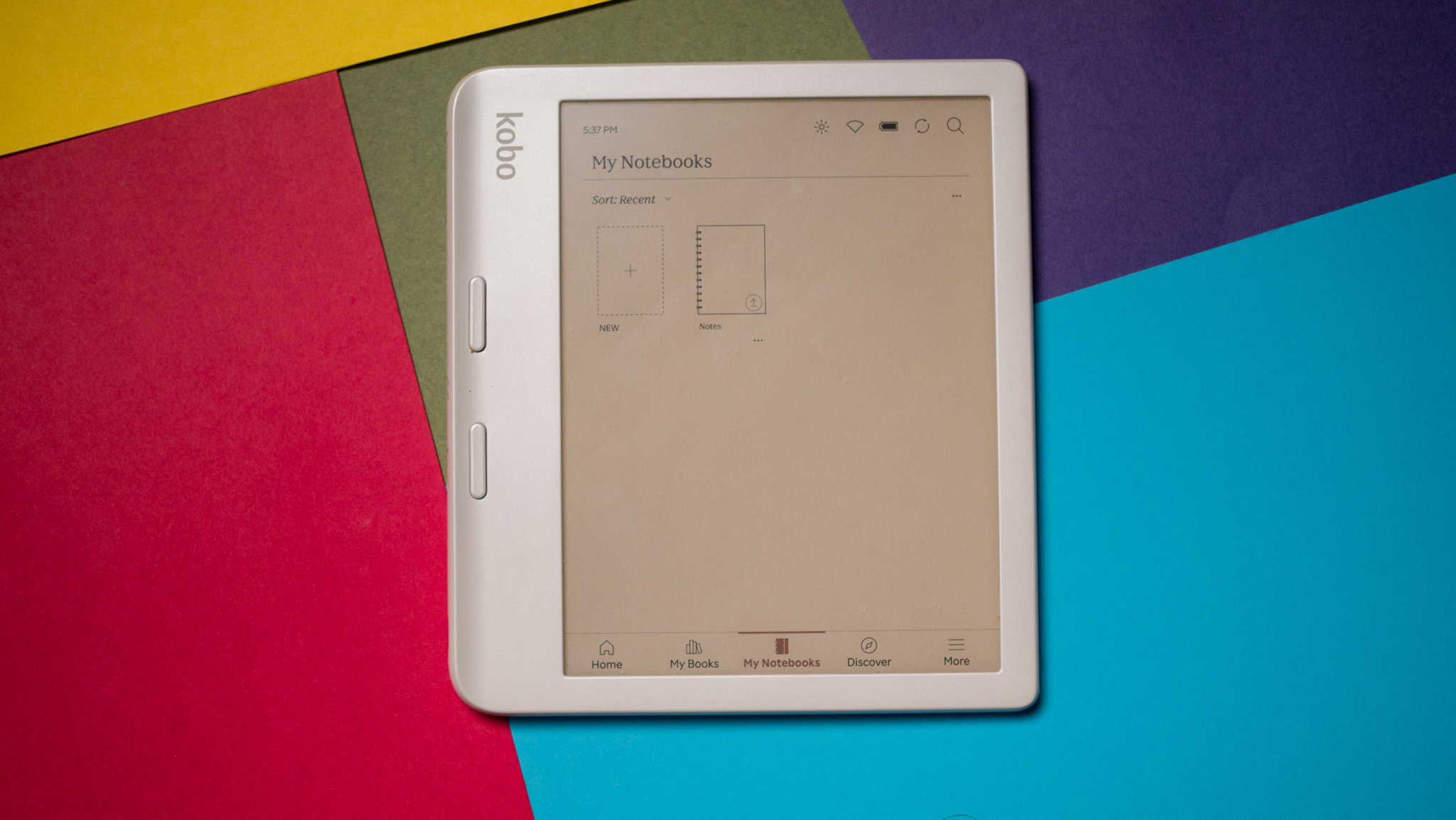
Although it’s obviously more of an e-reader than a traditional tablet, the Kobo Libra Colour is a must-pack any time I travel. Although you miss out on some Kindle-exclusive titles, Kobo has a vast library of e-books along with a clean UI that feels less cluttered and ad-heavy than Amazon’s e-reader. The Libra Colour also boasts a 7-inch full color display with a waterproof build (constructed entirely from recycled plastic) and proprietary stylus support.
Andrew Myrick: Galaxy Chromebook Plus and more

I have more than a few different laptops and tablets at my disposal, so what I bring with me really depends on what I'll be doing. If it's a work trip, I'm more inclined to bring something lightweight with solid battery life, like the Galaxy Chromebook Plus or Surface Pro 9. Then pair it with the Legion Tab or iPad Pro if there's enough time to watch YouTube or catch up on my list of backlogged shows and movies.
However, if I'm going to be gone for longer than a day or two, then all bets are off. I'll more than likely bring my MacBook Pro along with whatever else tickles my fancy at the time.
Harish Jonnalagadda: Honor MagicBook Pro 16

I started attending events again after a five-year hiatus, and it has been enjoyable to travel once more. I have a custom gaming rig powered by the RTX 5090 at home, and since I don't need to do any gaming on the road, I opted for the Honor MagicBook Pro 16 as my travel choice. This is a beast of a Windows 11 notebook, featuring an aluminum design, a 16-inch 2K panel (3072 x 1920) with a 165Hz refresh rate, an Intel Core Ultra 5 platform, 24GB of RAM, and a 1TB SSD.
The 75Wh battery easily lasts all day without any problems, and it has two USB-C ports. Honor leads the industry in eye protection technology, and the MagicBook 16 Pro features some of the same capabilities as the Magic 7 Pro. The built-in keys are decent enough, and they have backlighting. Essentially, the MagicBook Pro 16 does everything I need in a travel-focused notebook, and at 4 pounds (1.83 kg), it is sufficiently lightweight to carry around all day in my bag.
Michael Hicks: Galaxy Tab S8 Plus, MacBook Pro 14"

My 14-inch MacBook Pro is the furthest thing from being convenient for travel or very good for battery life. But at least it gets decently bright for outdoor use; even in the shade, a dim Chromebook screen will be miserable to use. Otherwise, I still use my three-year-old Galaxy Tab S8 Plus as a convenient hotel room option for streaming and Android games. It’s admittedly a bit overpowered for that, but I appreciate how it’ll last for a long flight without having to worry about charging.
Brady Snyder: Lenovo Yoga Book 9i

While traveling, I love to bring along the Lenovo Yoga Book 9i. For those unfamiliar, the Yoga Book 9i is a dual-screen touchscreen laptop that’s versatile enough for almost any situation. You can flip the displays around 360 degrees to use it like a laptop, like a tent, or like a tablet. On a plane, for example, you might use it in tablet mode to watch content or play games.
However, when you arrive at your destination, the Yoga Book 9i transforms into a dual-screen workstation, complete with an included stand, keyboard, and mouse. You can do more with a Yoga Book 9i than any other laptop on the market, and for some, it might eliminate the need to carry a tablet separately.
Namerah Saud Fatmi: ASUS Zenbook Flip 15 OLED

I juggled between overpowered gaming laptops and ultra-portable Chromebooks for years, only to realize neither was a good fit for me on the go. After much trial and error, the perfect formula for my remote work needs while traveling presented itself to me in the form of a Windows 2-in-1 that comes with a stylus: the ASUS Zenbook Flip 15 OLED.
Depending on your needs, you can pick a variant that has a suitably powerful graphics card and processor. This contortionist device is lightweight, charges via USB-C, and has a lovely touchscreen OLED screen. It’s ideal for a wide range of tasks, including editing photos and videos, watching content, reading documents, and running heavy-duty software.
I personally find that 15 inches is just nice and fits in all bags and carry-ons. You can slip it in and out of your baggage during airport security checks with ease, and because it uses USB-C charging, you don’t have to pack a separate charger. If money isn’t an object, I highly recommend getting the upgraded Zenbook Pro 15 Flip OLED, which has even beefier specs.
Nandika Iyer Ravi: Microsoft Surface Laptop 3

I've been relying on my 13-inch Microsoft Surface Laptop 3 for over six years now, and its continued performance and design are a testament to its quality. It truly stands out as one of the sleekest and lightest laptops I've ever owned, weighing about 1.25 to 1.5 kg. This makes it incredibly useful when I need to carry my laptop during travel, easily slipping into my bag without adding unnecessary bulk.
The best part is the Alacantra keyboard that not only provides an aesthetic look to the laptop but also contributes to a great typing experience. Although it has been six years since I purchased the laptop, the battery life remains impressively long. It provides approximately 11 hours of battery life on a full charge and also supports fast Charging, capable of reaching 80% charge in about an hour.
You must confirm your public display name before commenting
Please logout and then login again, you will then be prompted to enter your display name.