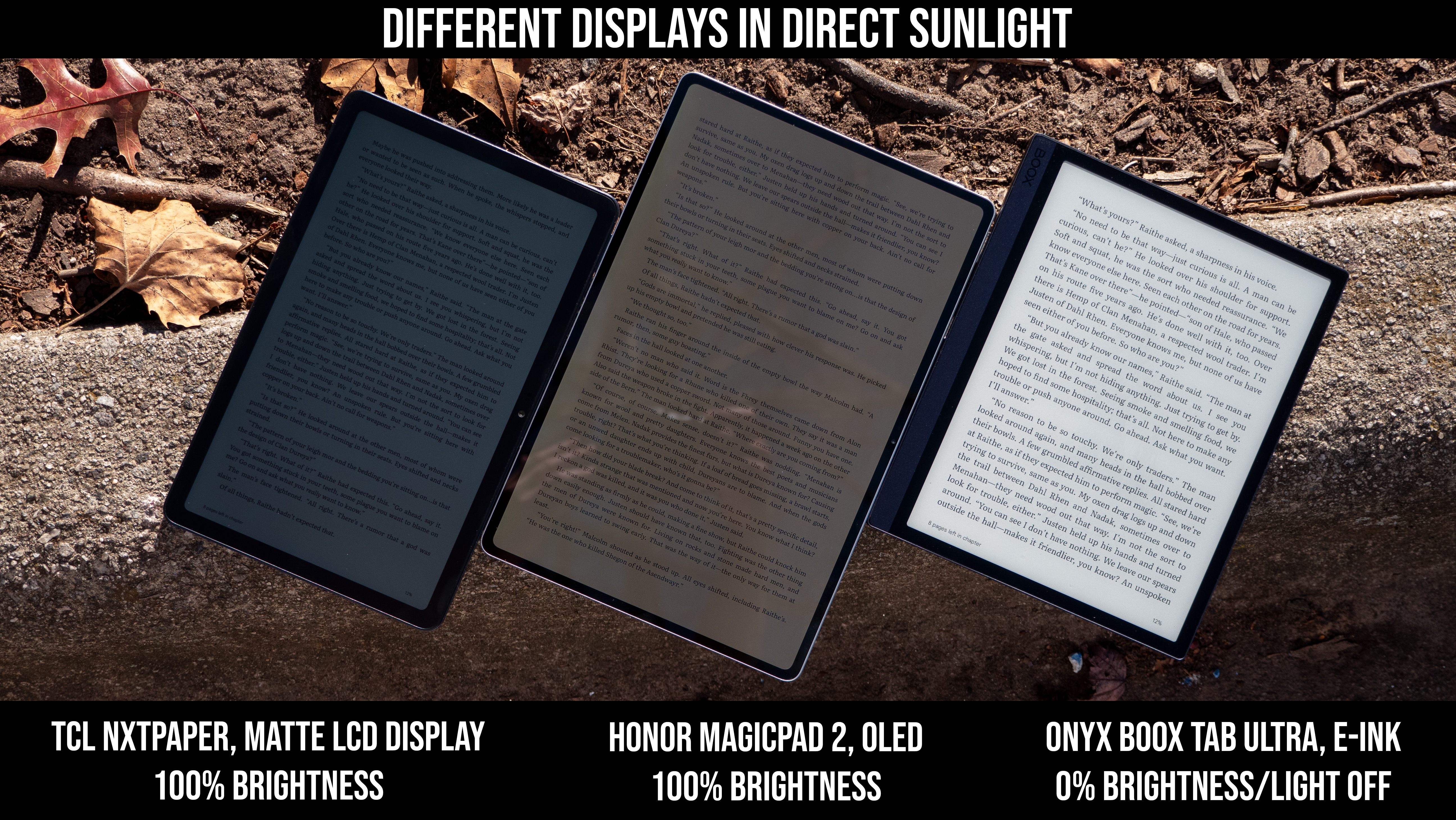Color E Ink is blowing my mind right now
The Bigme B1051C Pro is redefining how I think of E Ink.
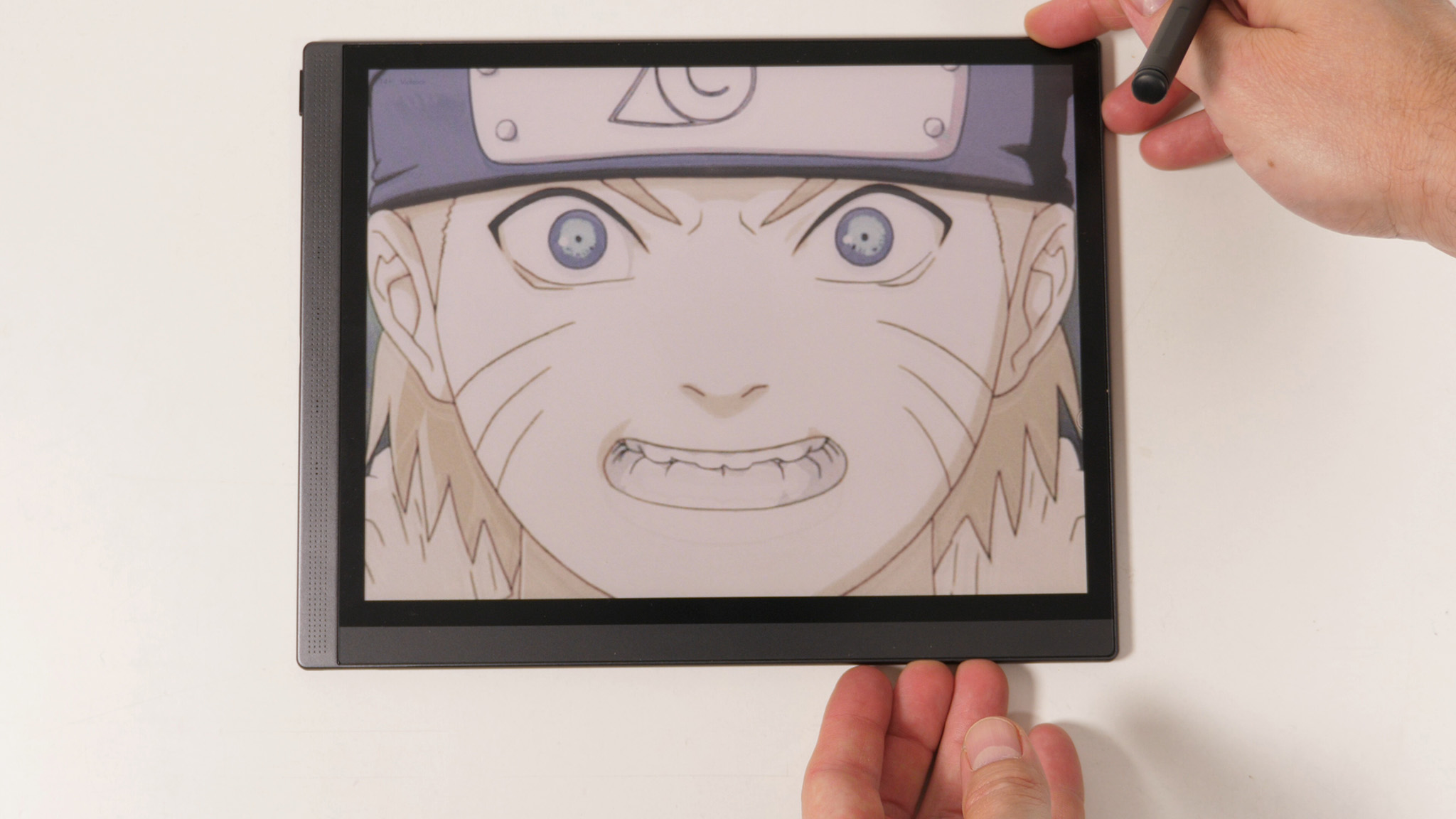
I remember when the first Kindle debuted. "It looks just like paper," they said, and I didn't believe it until I finally got my hands on one several years later. Since then, E Ink has evolved into an entire display category that covers the gamut of devices, from smartphones to tablets, smartwatches, monitors, and even full-fledged PCs.

Android Central Labs is a weekly column devoted to deep dives, experiments, and a focused look into the tech you use. It covers phones, tablets, and everything in between.
But, unlike its early iterations, E Ink doesn't have to be just black and white. Like real ink, E Ink now comes in a variety of styles that allow up to 4096 colors to be displayed, giving you a sort of muted, pastel palette. E Ink provides a contrast level that's similar to OLED when the frontlight is off, giving you literal inky blacks in the darkest parts of the image.
While I've had the chance to mess around with most of the best E Ink tablets to date, I only recently got my first color E Ink tablet, the Bigme B1051C Pro. Sure, it's not a name that rolls off the tongue, but you'll forget that the moment you pick it up. It's 1.5mm thinner than our favorite color E Ink tablet, the Onyx Boox Tab Ultra C, and it comes in at 45g lighter than that tablet, too.
Plus, with 50% more RAM and a version of Android that's 2 years newer, you can do a lot more with it than you probably expect.
What the heck is color E Ink, anyway?
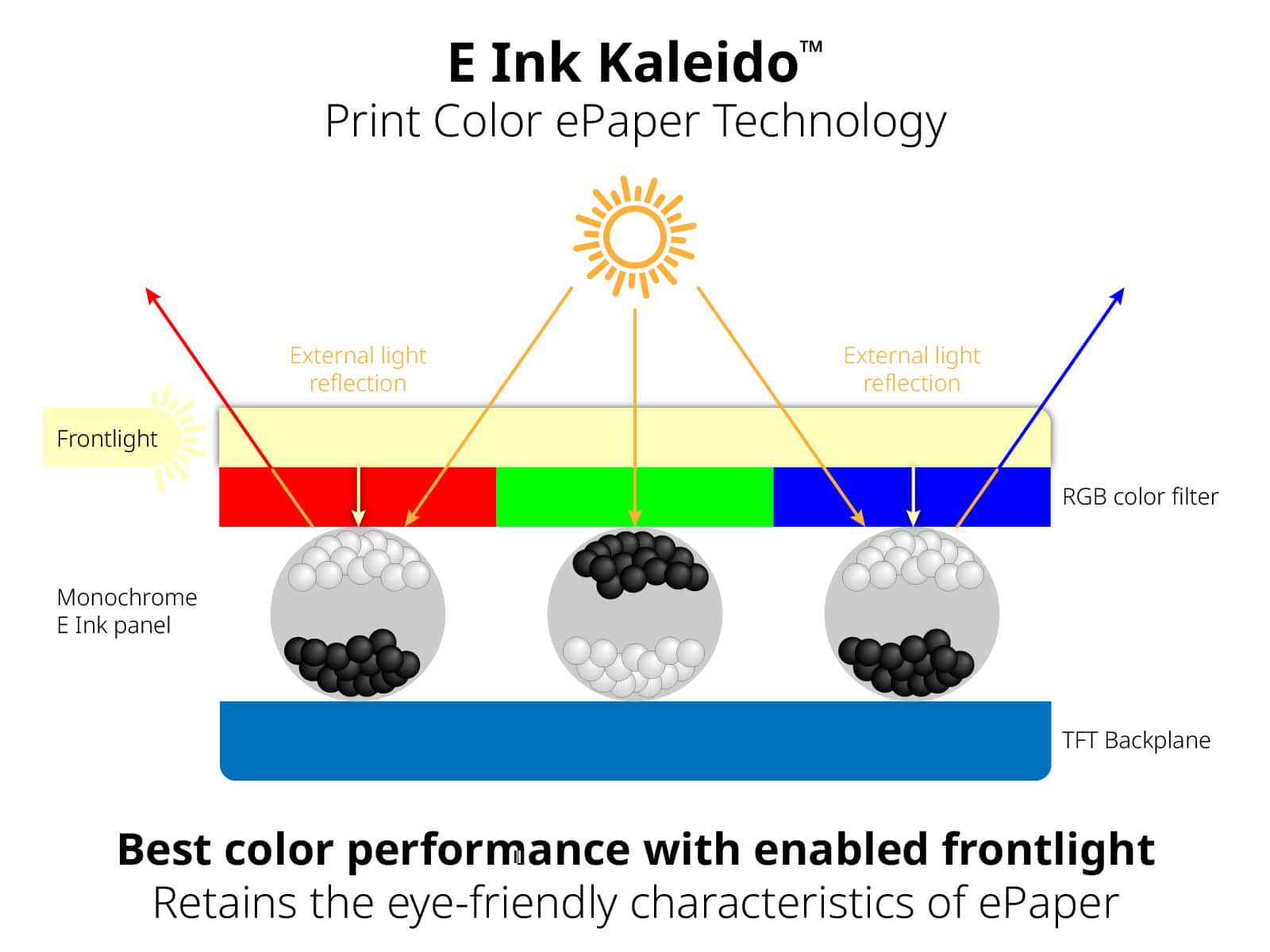
You might already know what E Ink is and how it works, but just in case, here's a quick refresher. Traditional displays use a backlight that is then filtered through a red, green, and blue color filter to create colored pixels. The image you see is made up of millions of these pixels aligned in a grid pattern, which is what the resolution of a display means.
E Ink uses magnetically charged spheres that are either black or white. These spheres are then physically pulled to the surface to create the image you see. Instead of a resolution measurement, E Ink is usually measured in DPI — that's dots per inch, like an ink printer is measured. E Ink is reflective by nature and is easier on the eyes since it doesn't require artificial light to illuminate the display.
Color E Ink is a hybrid of these two technologies, utilizing the magnetically charged sphere design of E Ink, which is collected into color filters more like a traditional display. This means that color E Ink retains the reflective, eye-friendly nature of E Ink displays while allowing for some of the color produced by a traditional display.
Get the latest news from Android Central, your trusted companion in the world of Android
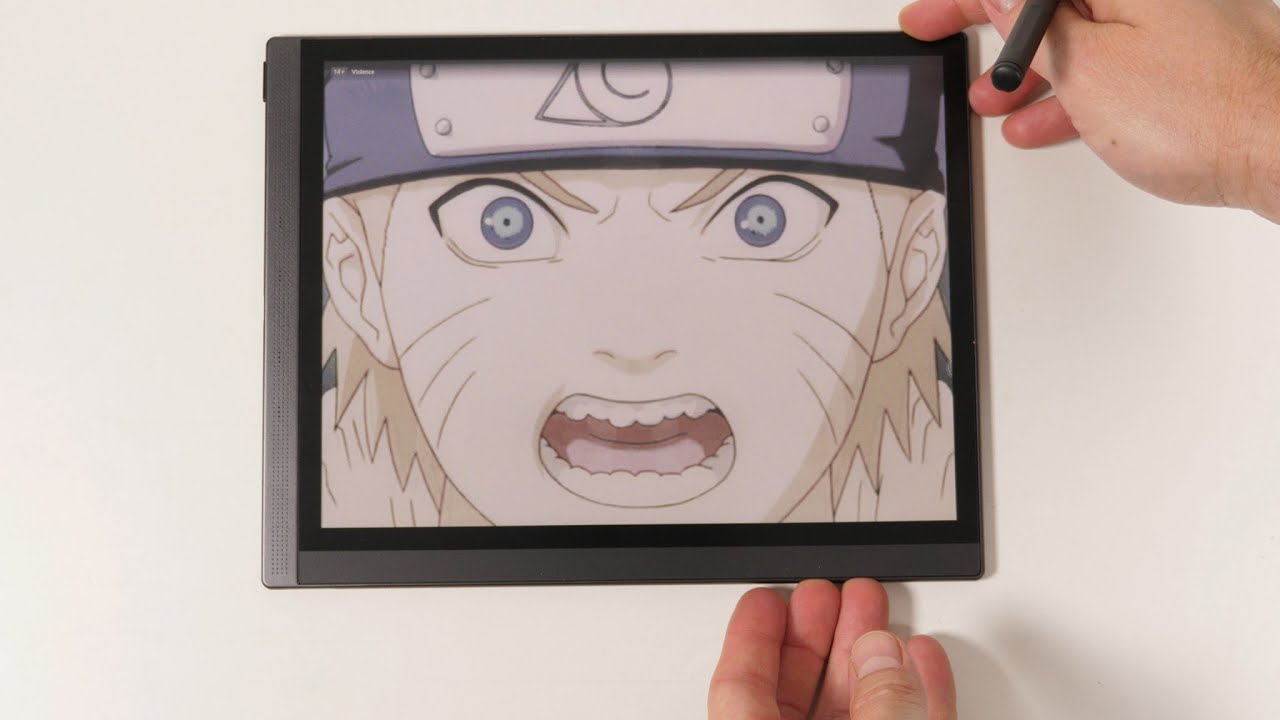
To see this in action, check out the video above at the 1:15 timestamp. As you watch, pay attention to how the display uses each of the red, green, and blue "sub-pixels" while the image on the screen changes. When those negatively charged white particles are pulled into one of these chambers, you'll start to see color appear.
The colors on screen have a pastel hue to them because the white particles are the base color, effectively making each color filter lighter than it really is. When a positively black particle is pulled into the chamber, it goes completely dark, looking properly "inky black" just as an OLED might be described.
All of this combines to make the Bigme B1051C Pro's display look like each frame was printed on a piece of paper. It's incredible, and the fast refresh rate of the E Ink Carta particles inside ensure that it's more able to keep up with the demands of modern apps than previous generations of E Ink displays could.
A regular tablet, but different
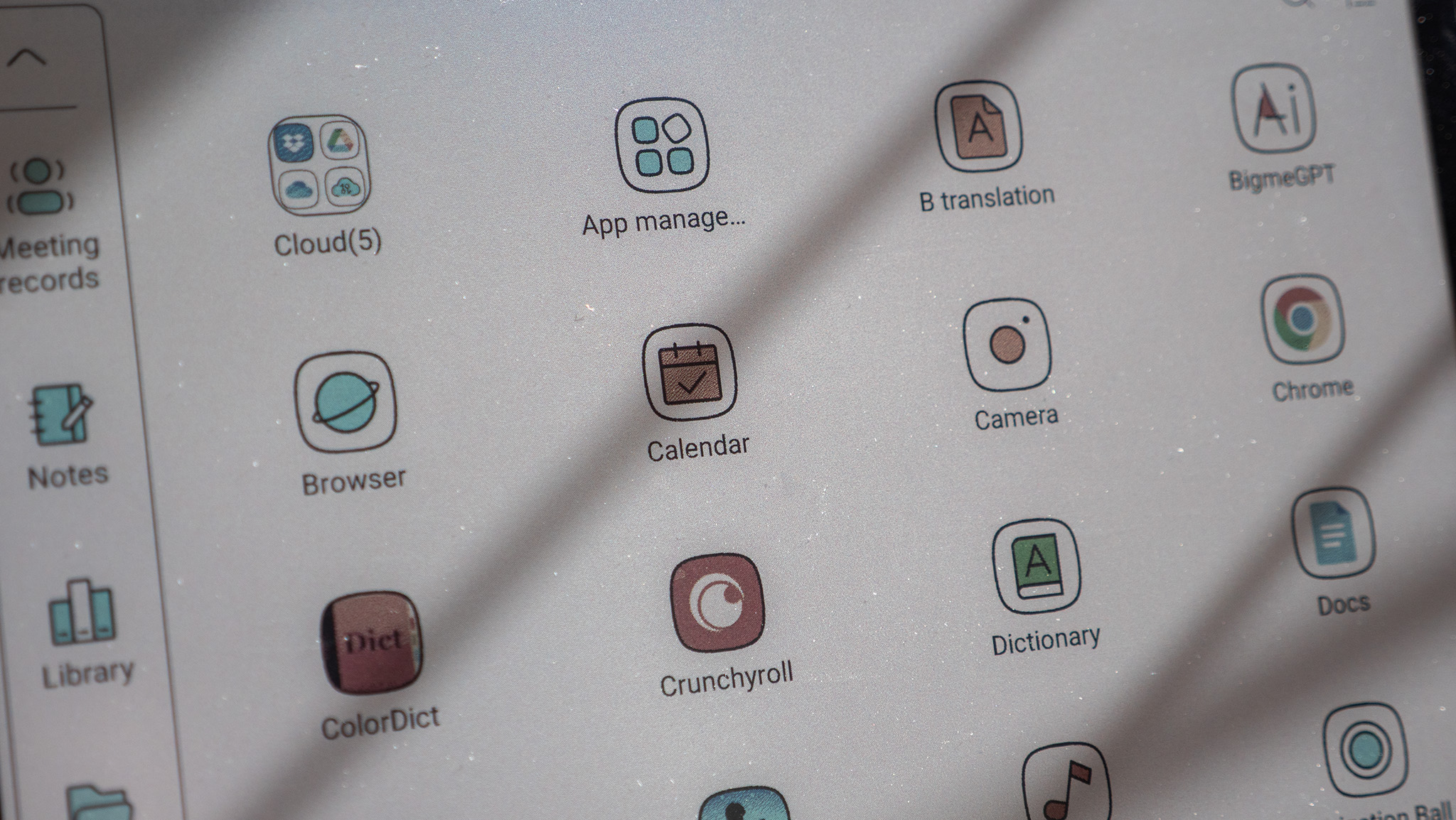
OK, so how can a color E Ink tablet be "a regular tablet" but also be different? Like any technology, the Bigme B1051C Pro has its advantages and disadvantages. If you have a tablet and regularly use it for web browsing, emailing, reading books, comics, or manga, or just use it as a secondary device for social media or communication apps, this tablet is going to blow you away.
However, if you just use your tablet to binge-watch shows, something like an Honor Pad V9 is probably a better choice. I don't watch videos on tablets, though, so this product makes a lot of sense for me. This is effectively a laptop replacement for me because I do almost all the same things on it that I do on my work laptop — the big exception being the photo and video editing that's required for my work.
Outside of those, though, everything from reading forums and researching topics to writing articles and even watching YouTube videos is entirely possible on the Bigme B1051 C Pro. You're likely not going to want to binge-watch the latest Netflix shows on this display, but watching anime on it is uniquely interesting because it feels like watching a manga that came to life.
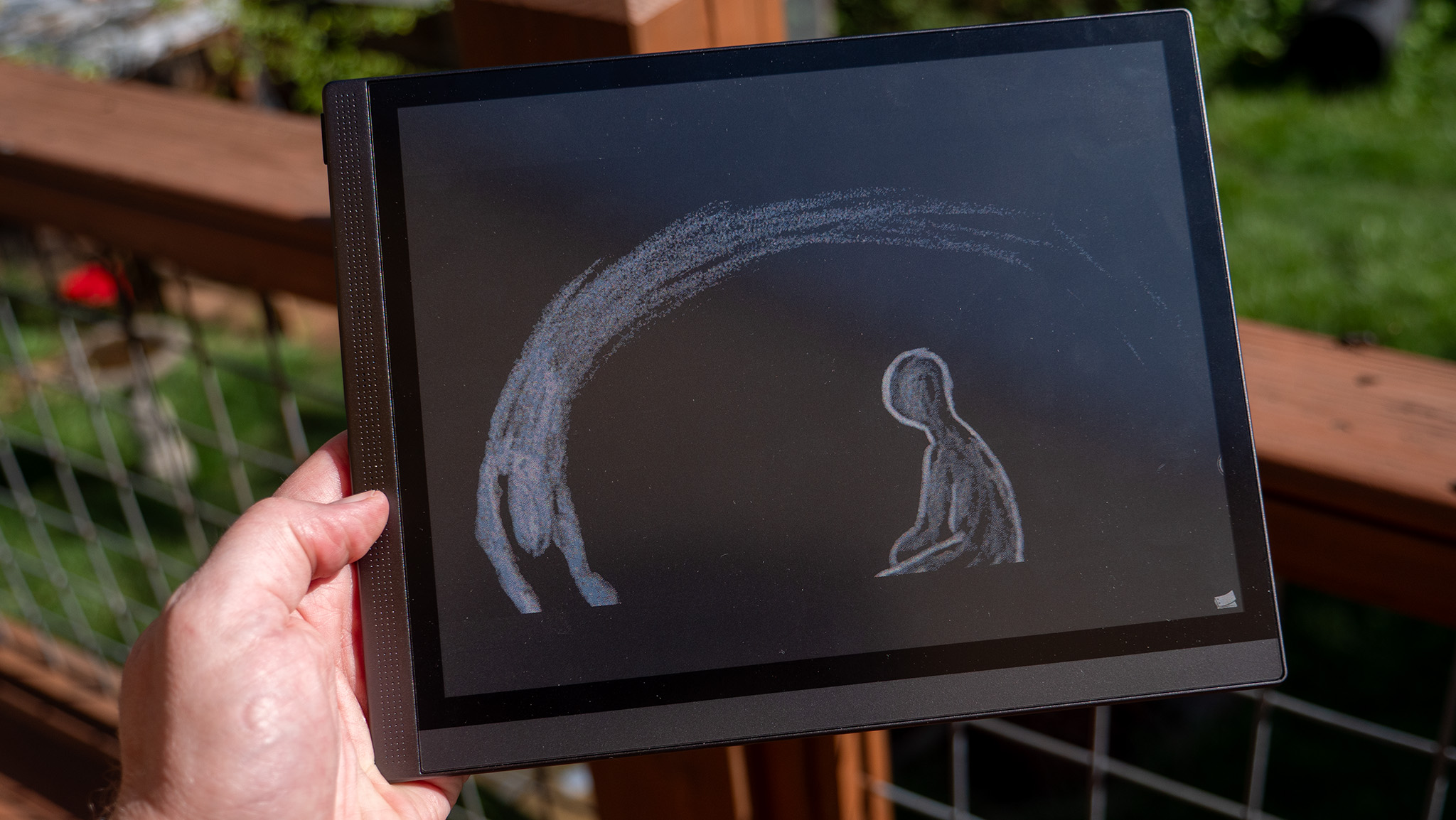
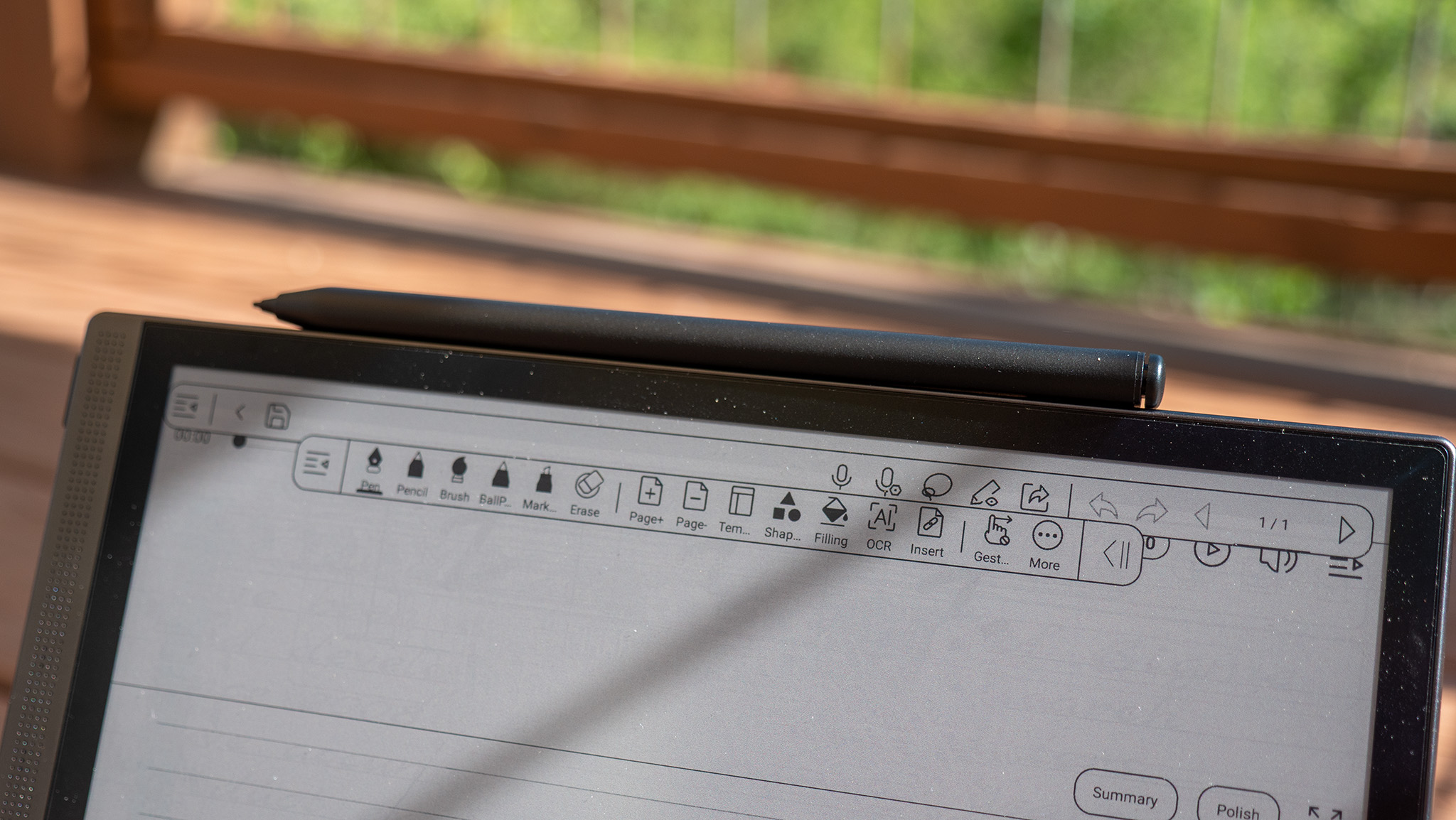

The Bigme B1051C Pro is powered by Android 14 and comes with Google Play support out of the box, plus the inclusion of several Bigme exclusive apps. One of the highlights is BigmeGPT 4.0, which Bigme says is available for life without a subscription and enables realtime translation, transcription, and all sorts of useful note-taking features.
Each tablet comes with a stylus that feels more authentic to write with than the S Pen on Samsung Galaxy phones, for instance. The matte layer on top of the Bigme B1051C Pro's screen has a texture that feels a bit like writing on construction paper and it's impressively tactile and comfortable, unlike writing on glass.
The stylus doesn't need to be charged, yet it looks and feels like one that does. While it doesn't have pressure levels like some active styluses provide, it does magnetically dock on the top of the tablet for easy storage.
Bigme sent me its keyboard case with the unit, as well, and it feels a lot more capable and comfortable than cases I've used for other E Ink tablets. First off, it's actually sturdy and doesn't feel like it's doing to fall over if I don't have it perfectly positioned. The kickstand is part of the cover and folds back to any position you need.





The keys have excellent travel and feel similar to most modern laptops, which are all pretty similar to the MacBook Pro design these days. The keys are a little more cramped than those on bigger laptops, though, so it's worth noting that bigger hands may have trouble.
I also love the touchpad provided, as it's an ideal size relative to the keyboard and is impressively responsive. When the tablet is attached to the case, it's activated via POGO pins and automatically registers with the tablet. That gives you instant mouse and keyboard support without any pairing or charging nonsense.
My one complaint with the tablet is the battery life, which is not terrible, but it's not quite to the level I expected out of an E Ink tablet. You'll get several hours of use on a single charge, but I expect something more along the lines of days of use out of a device like this. At least it uses USB-C, which is ubiquitous these days.
Why color E Ink matters
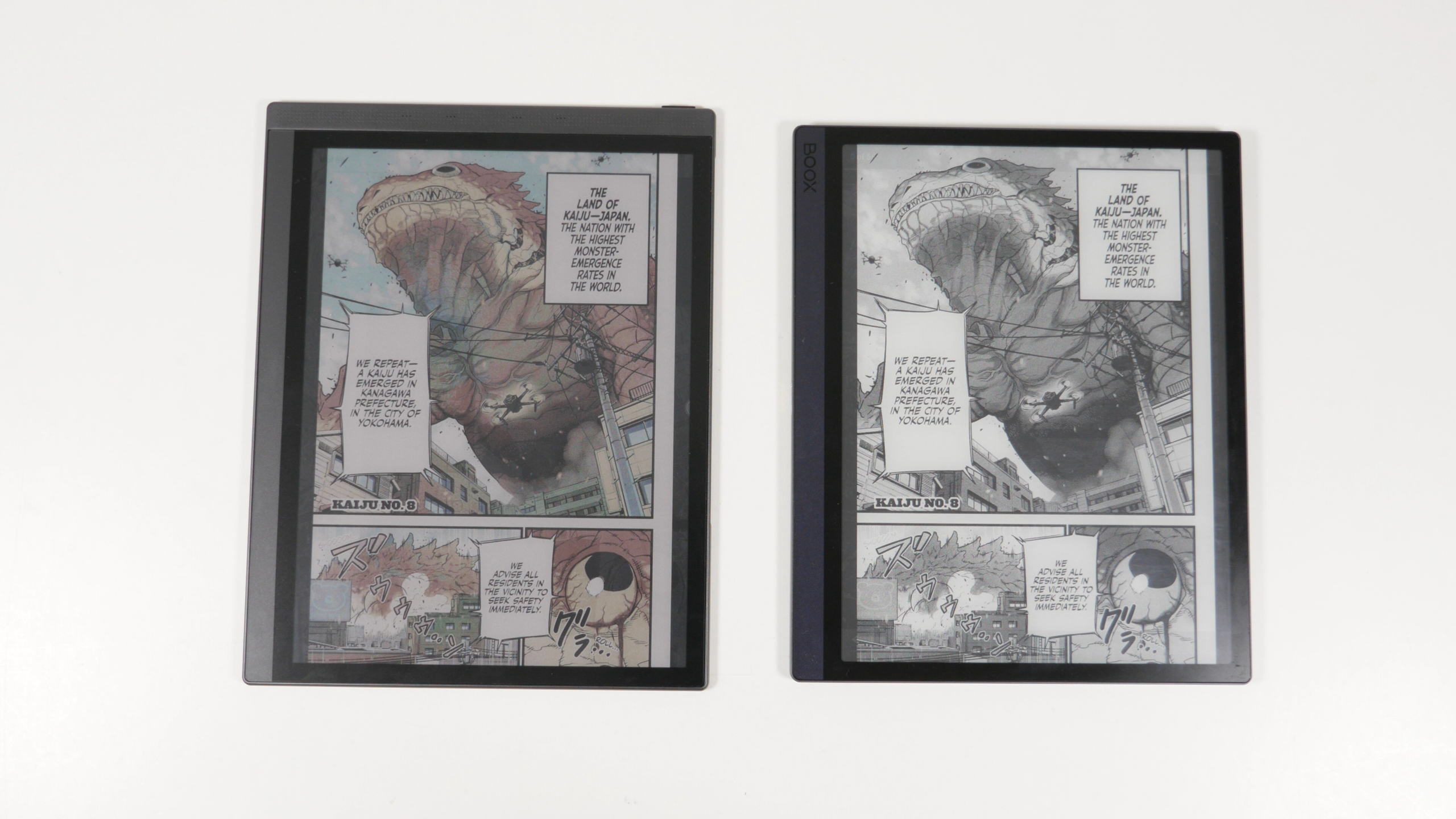
The obvious question is, why would you opt for only 4096 colors on an E Ink display when LCD and OLED tablets can give you millions or billions of colors? The main reason is eye health.
Since E Ink doesn't require a backlight to be visible, you can opt for environmental lighting that's significantly easier on your eyes over time. That's most important for the devices that you're using for hours every day, as it cuts down on eye strain from backlit LCDs or direct-lit OLEDs over time.
It also means that the ultra-bright displays of today aren't needed to overcome the sun when outdoors, since E Ink displays accept and reflect a portion of the light just as a normal piece of paper or a book does.
But aside from the limited color palette, E Ink isn't the perfect alternative to LCD or OLED just yet. The biggest problem is the refresh rate, which falls squarely into the photosensitive epilepsy range of 3-30Hz. E Ink Kaleido 3 has the potential to refresh at up to 60Hz, but it often falls close to the sub-20Hz range.
Companies like Bigme don't normally highlight the specific refresh rate of these types of devices, normally sticking to marketing terms like "SSS super speed" instead of an actual number. Whatever the exact number is, it's not quite 30FPS as it doesn't match the smoothness of an LCD or OLED display running 30FPS content side-by-side in my testing.
This means that while color E Ink checks almost all the boxes required to help the most flicker-sensitive users, it still needs improvement with the refresh rate so that the full screen refresh cycles don't result in visible white/black/white flickering. The E Ink Corporation is hard at work on Kaleido 4, which is expected to deliver something like this, but until then, E Ink devices remain the most useful for reading, taking notes, writing, and light web browsing.

You must confirm your public display name before commenting
Please logout and then login again, you will then be prompted to enter your display name.