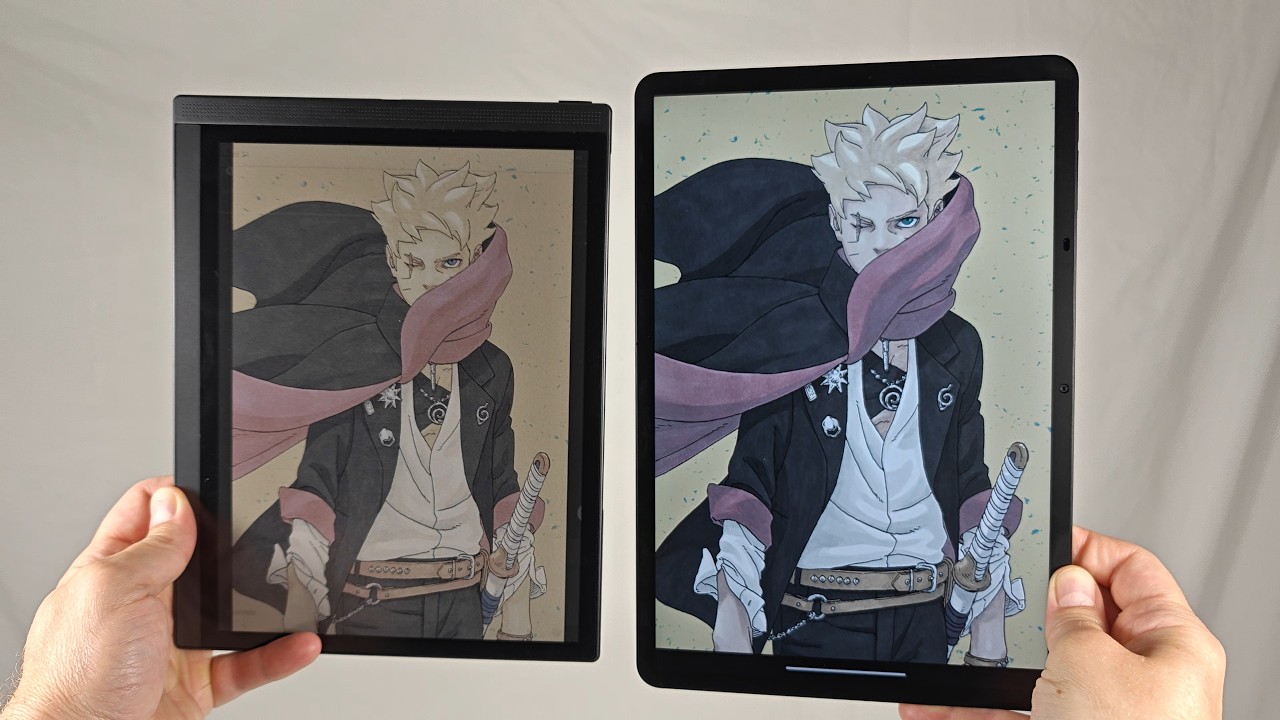TCL NXTPAPER 4.0 fixes one of the technology's biggest hidden issues
NXTPAPER 4.0 hits the U.S. for the first time with the $249 TCL NXTPAPER 11 Plus tablet, and it's glorious.
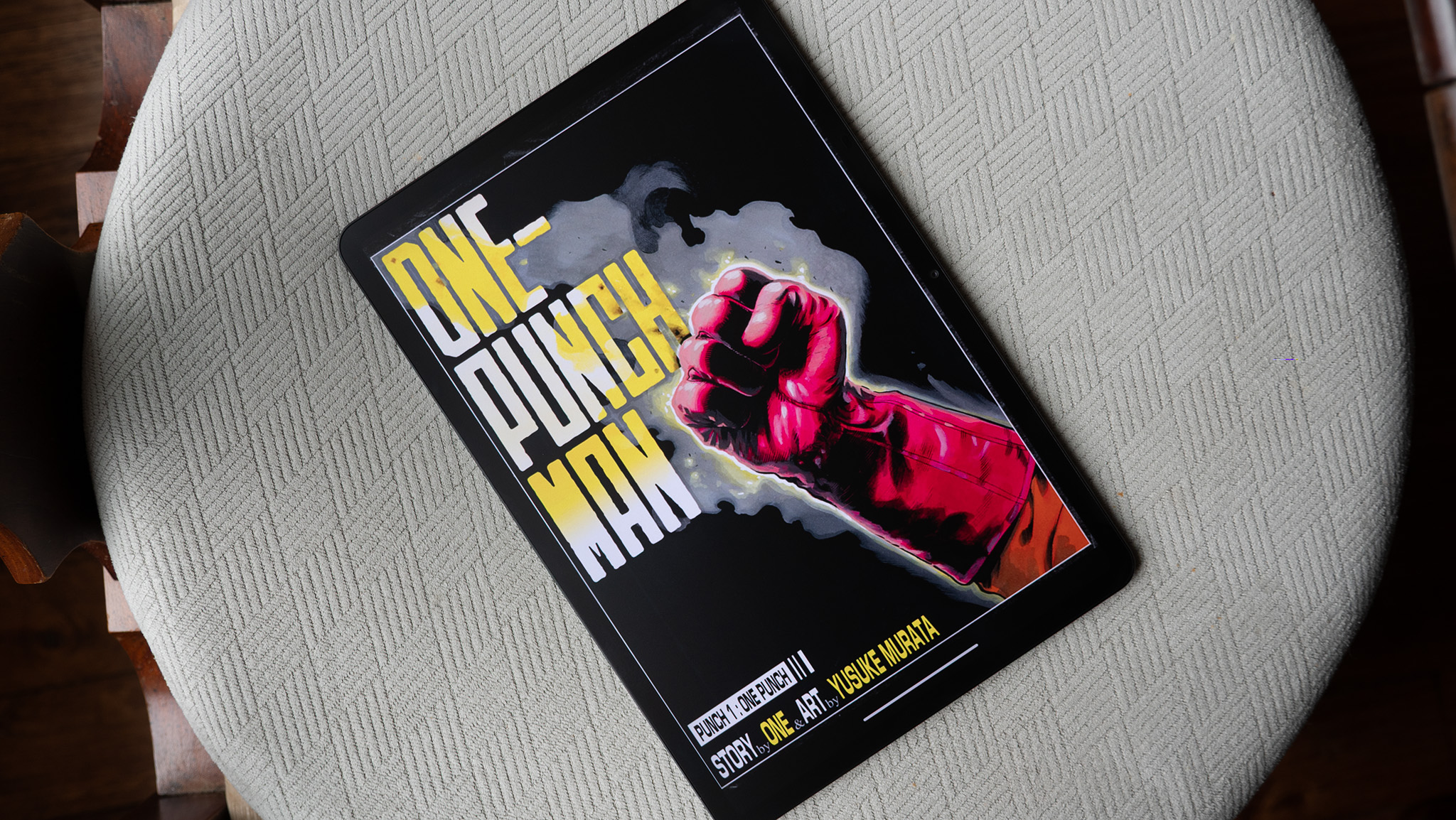
In my quest to find a display that looks good and doesn't hurt my eyes, I've narrowed it down to a small handful of choices. E Ink is often lauded as the most eye-friendly type of display available, and while it certainly looks and feels a lot more natural than a traditional display, companies like TCL are attempting to bridge the gap between E Ink's readability and a traditional display's smoothness.

Android Central Labs is a weekly column devoted to deep dives, experiments, and a focused look into the tech you use. It covers phones, tablets, and everything in between.
With the launch of the NXTPAPER 11 Plus tablet at the end of June, TCL is ushering in a new era of display technology with NXTPAPER 4.0, the next-generation entry into TCL's fascinating ePaper technology. NXTPAPER 4.0 is brighter, more color-accurate, and features a slew of new eye-friendly enhancements that set a new standard for LCD technology.
Like previous NXTPAPER devices, the NXTPAPER 11 Plus features a protective layer on top of the display that's not only matte — similar to Samsung's Galaxy S25 Ultra display — but it's got a paperlike texture underneath to simulate a more natural appearance. It also features three separate color modes that can be used to best recreate a paper-like experience: regular mode, color paper mode, and ink paper mode, all with a tap of the new NXTPAPER key at the top of the tablet.
Even better, the tablet is dirt-cheap, retailing for just $249 at Walmart. The U.S. version doesn't ship with a stylus, but it's available as a $39 add-on if you want it. Now, if we could just get more of the TCL 60 series in the U.S. with NXTPAPER 4.0 displays, things would be really good.
The colors, Duke

While I deeply appreciate the paper-like appearance of the imagery presented on the 11-inch tablet's screen, it's the enhanced color accuracy that makes the biggest difference for sensitive eyes. It's not because more accurate colors inherently mean a display is more comfortable. Rather, a display that can naturally display more colors is best because it doesn't have to fake it to make it.
A non-insignificant number of modern displays use what's called color dithering to make the display appear higher quality than it actually is. This clever engineering trick flashes a pixel quickly back and forth between two colors, making your eyes see a color that doesn't actually exist. The problem is that, like with PWM dimming, any sort of quick flickering like this can give users splitting headaches (or worse).
TCL NXTPAPER 3.0 and earlier used color dithering because the technology wasn't capable of displaying 8-bit or 10-bit color naturally, but NXTPAPER 4.0 changes that. In regular color mode, you can disable all the NXTVISION features in display settings, fully removing all color dithering in my tests.
Get the latest news from Android Central, your trusted companion in the world of Android
I measure this by hooking a OnePlus 13 up to an inexpensive smartphone microscope that I picked up on Amazon for $20. I use this phone specifically because it's able to use 480FPS slow motion, while most flagships (iPhone, Galaxy, and Pixel) top out at 240FPS.
I then pull up several different images and hold the microscope up to the display for a moment to capture any potential pixel movement. My tests include a rainbow gradient, a grayscale gradient, three different gray images set to 25%, 50%, and 75%, plus a look at the edges of text and icons on the home screen.

The most common place you'll find dithering is around the edges of icons and text, as well as on grays 50% and darker. In regular mode, the TCL NXTPAPER 11 Plus didn't show any signs of dithering, something flicker-sensitive users have been begging for in an era when display and phone manufacturers entirely ignore science and opt for more vibrant displays instead of prioritizing the long-term health of their users.
Unfortunately, NXTPAPER's two additional display modes, color paper and ink paper, both use dithering to achieve their unique visual effects. Users who aren't sensitive to dithering — which, thankfully, seems to be more people than not — will enjoy these other two modes for different kinds of content.
Matte for the win
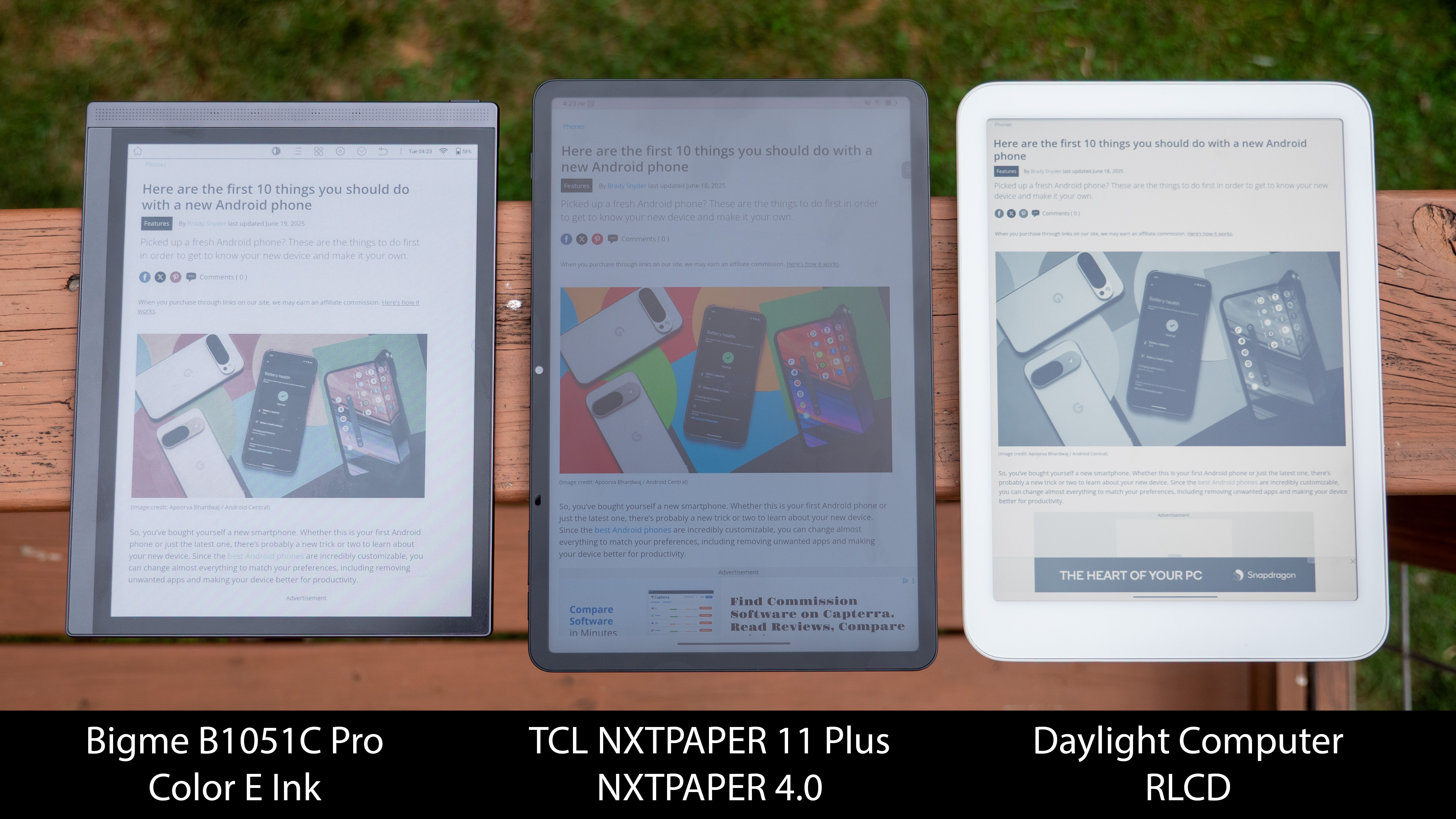
Adding a special matte layer on top of a display is one of the things that makes the best E Ink tablets such a joy to read on, and it's one of the reasons NXTPAPER looks as nice as it does, too.
Matte layers cut down on reflections and both make it easier to see the display in any light, plus help diffuse the light in a way that's generally considered easier on the eyes. In fact, these layers are often so diffusive that you can't see the individual pixels under the matte layer, even with a microscope.
NXTPAPER has, as you might expect, the most paper-like diffusion layer. It has a texture that resembles plant fibers, as you'd expect to see when viewing a piece of paper under a microscope.
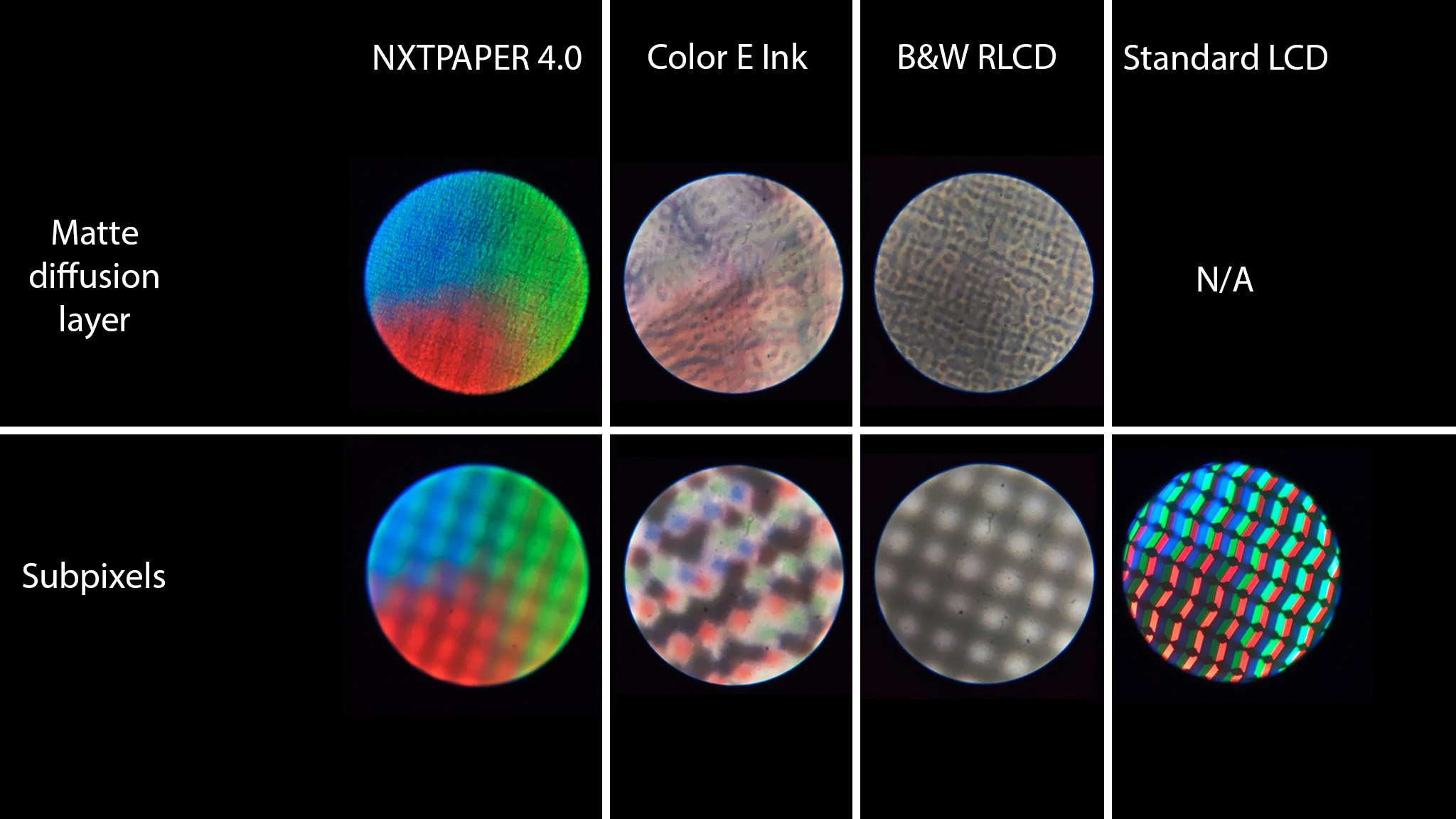
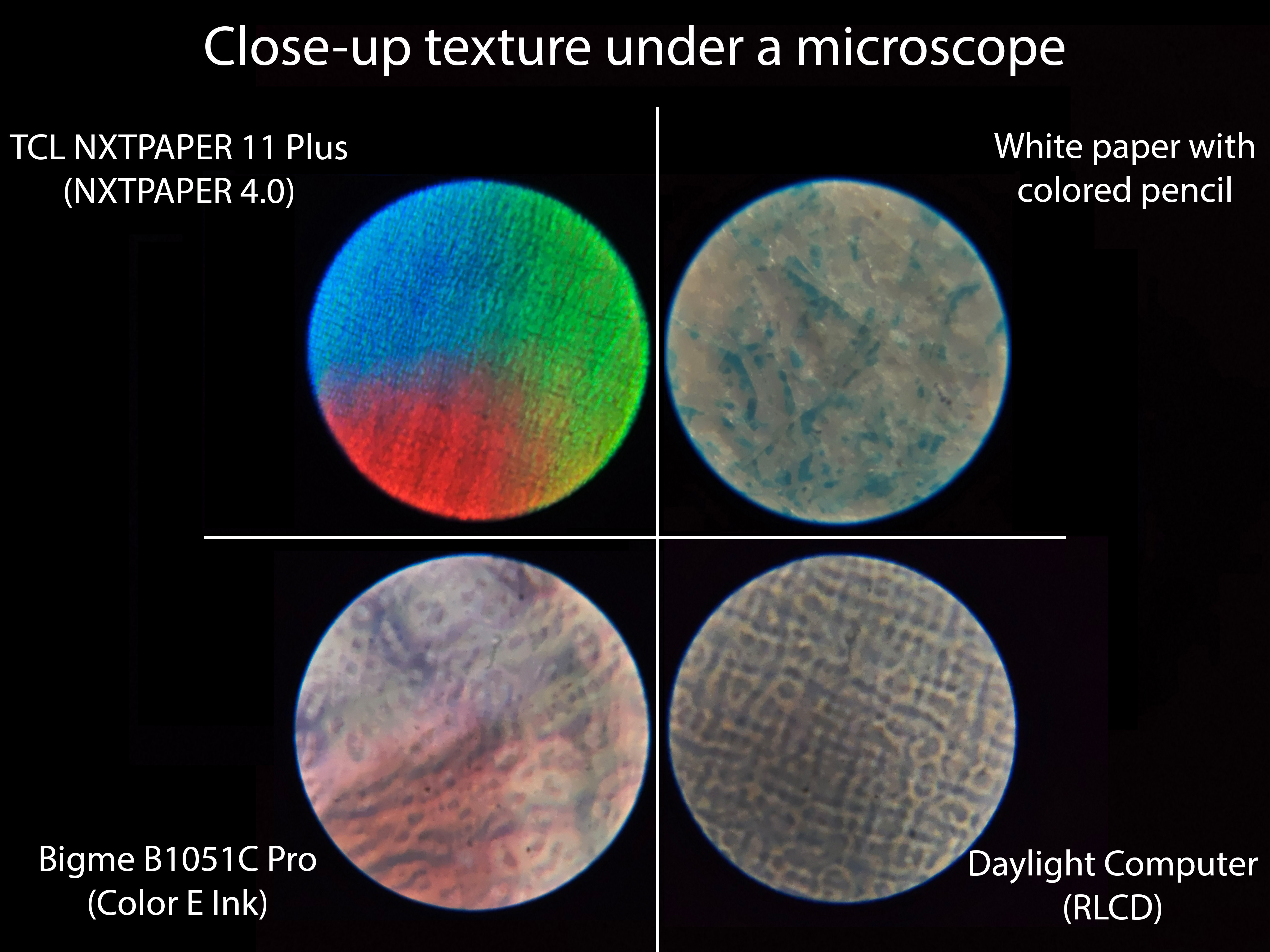
In the image above, I compared the NXTPAPER 11 Plus with the Daylight Computer, which uses a reflective black & white LCD display, a Bigme B1051C Pro, which uses a color E Ink Kaleido 3 display, a Pixel Tablet, which uses a standard LCD screen, and a good old fashioned piece of paper.
The Pixel Tablet's glossy screen is representative of all traditional displays. Whether it's LCD, OLED, micro-LED, or something else entirely, all of these displays see you staring straight at a collection of millions of pixels that are typically made up of red, green, and blue subpixels.
Not only does the diffusion layer help cut down on the eye strain that comes with staring directly at a light source, but it also provides an appearance that looks more like natural fibers. That means reading a web page or even watching a video makes the display look and feel more like looking at them on the pages of a book.
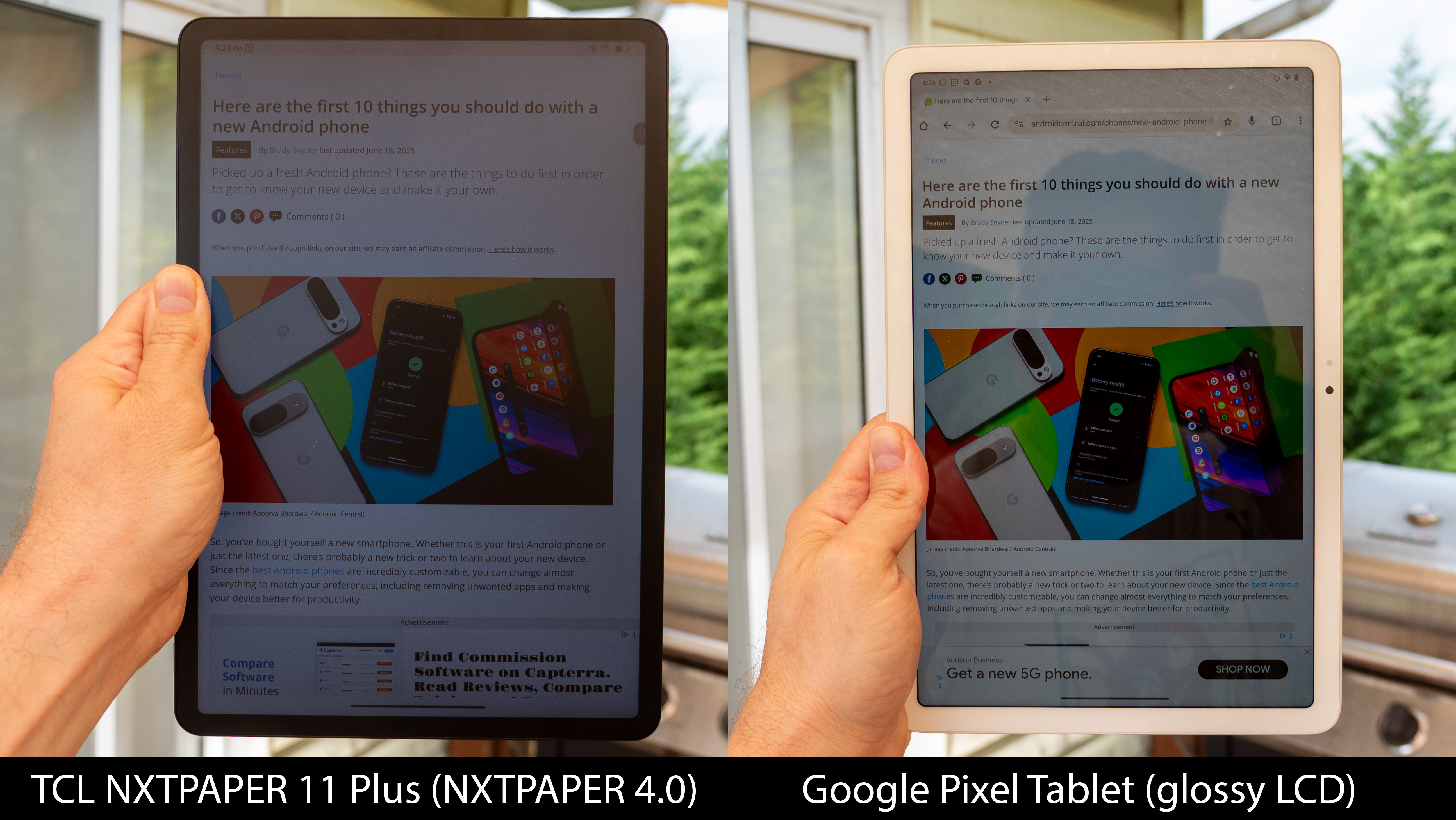
The problem with a traditional matte layer like this is that it significantly reduces the perceived brightness. While it's impossible to see how bright this display could have been without the matte layer, my light meter tells me that it tops out at around 500 nits. That's a lot lower than the Galaxy S25 Ultra's outdoor brightness, which tops out at around 2,000 nits.
TCL could circumvent this by allowing the display to accept natural light, similar to how E Ink and RLCD work, but that would require significant re-engineering. TCL doesn't advertise this as an outdoor-friendly display anyway, though, so this wouldn't be necessary unless the company is planning to branch out.
I also found that the display's minimum brightness was still too bright for my liking, something that was pretty easily fixed by enabling the Extra Dim accessibility setting. Thankfully, the NXTPAPER 11 Plus doesn't use PWM dimming at all, so dropping the brightness isn't detrimental to my eyeballs. This is a true DC-dimmed LCD panel and features no flickering at all when using standard color mode.
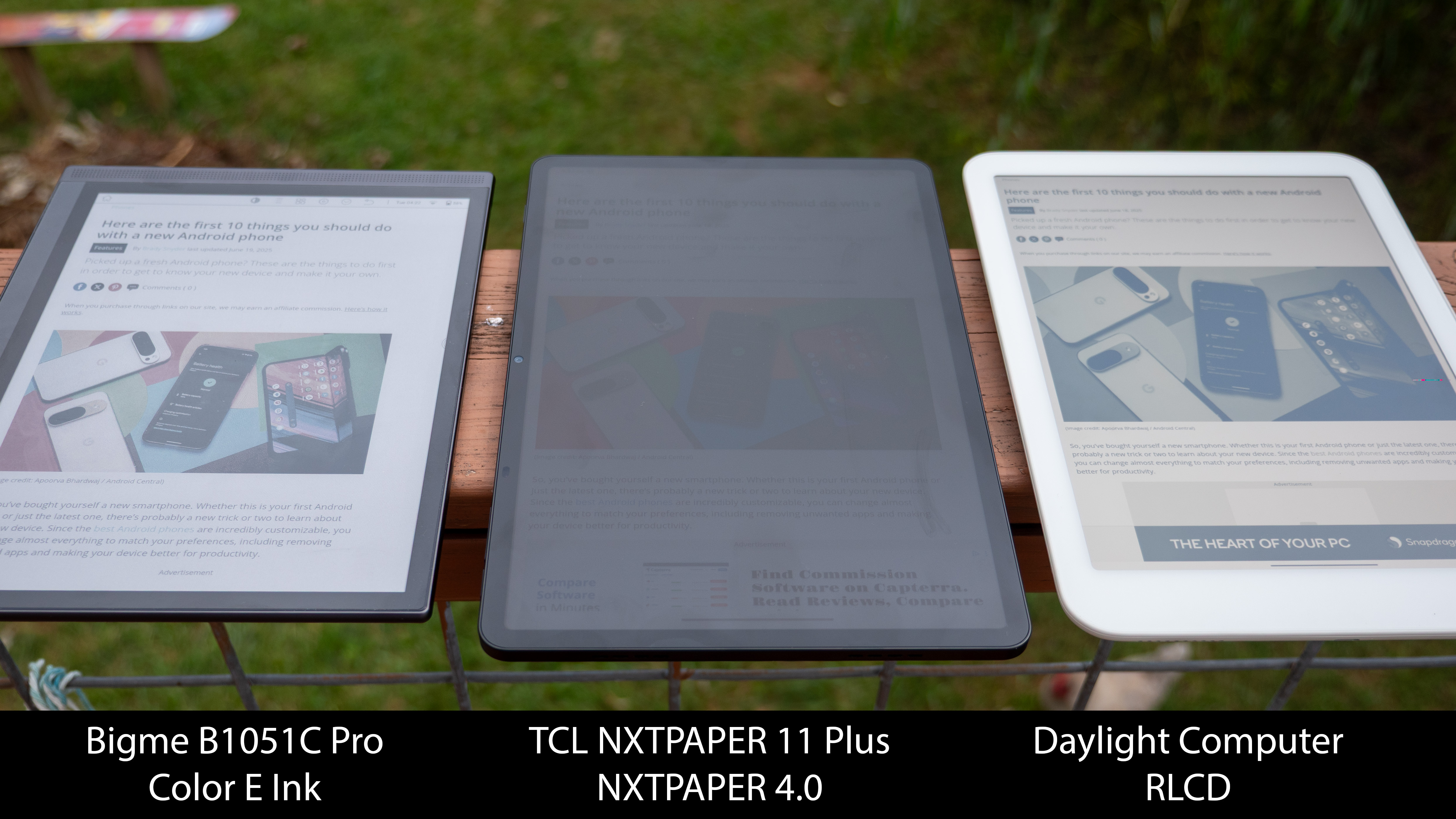
The viewing angles could also use a lot of work. NXTPAPER's unique structure makes this challenging to solve, but given TCL's display expertise and the significant advancements this technology has made in a few short years, I'm confident they'll be able to solve it in the future.
If you plan to do a lot of outdoor reading, E Ink tablets from companies like Bigme and Boox, as well as RLCD tablets from companies like Daylight, are the way to go. Its display gets brighter than E Ink or RLCD tablets, but the display isn't able to accept natural light like those displays, so it's harder to see outside.
For indoor reading, however, the TCL NXTPAPER 11 Plus is a superb choice, offering some interesting color modes and a uniquely soft, eye-friendly image. The matte display means you can read near or under a light without having to awkwardly angle it to avoid a reflection, too. That, combined with the flicker-free, soft image, makes this incredibly pleasant and advances NXTPAPER technology in a way I had hoped for.

TCL's latest tablet employs NXTPAPER 4.0, the newest evolution in TCL's unique ePaper display that features even better eye comfort modes than previous generations. That, combined with a great price and huge battery make this a wonderful tablet for reading as late as you want into the night.

You must confirm your public display name before commenting
Please logout and then login again, you will then be prompted to enter your display name.