Can I watch videos offline on a Chromebook?
You don't need internet to watch videos.

Can I watch videos offline on a Chromebook?
Best answer: Yes, a Chromebook technically qualifies as a “mobile device,” which most streaming platforms support for offline viewing. It will, of course, depend on the specific platform you're trying to stream from, since not all of them offer offline viewing as a feature for subscribers. But for the most popular streaming services, you can download and watch videos offline, without an internet connection, even on a Chromebook.
How do offline videos work, and which services offer them?
Why you can trust Android Central
Offline videos work via downloading the video from a compatible service on the internet, then accessing it via a special section of the app. The video requires local storage on the device (or memory card media) to save. An hour-long TV show episode in high definition will require about 1GB of data, but once you’re done watching, you can delete it and free up the room again on your device. With most services, downloaded videos expire after a specific duration of time, but you can always download it again if you never got around to watching it.
Typically, video downloads are only supported on mobile devices like smartphones and tablets. You can't download videos from a site like Netflix to watch on a laptop, for example. But Chromebooks fall in the middle ground between a mobile device and a laptop. They run on ChromeOS, and since most Android apps are optimized to work with ChromeOS, you’re in luck!
With Netflix, for example, you can download videos like you can on a phone or tablet. Just launch the app, select "Available for Download" from the Categories menu, find the content you want to download, then click download. Once the download is ready, which will depend on the speed of your internet connection (with any reasonable connection, it shouldn’t take more than a few minutes), you can access it from the My Downloads section of the app.
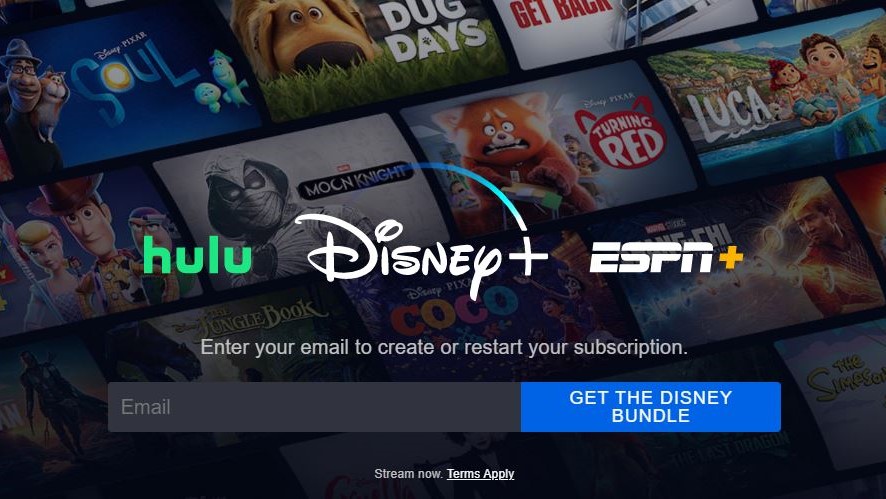
The same can be done with titles from Amazon Prime Video, since Chromebooks work with the Amazon Prime Video mobile app, as well as Disney+, which also supports video downloads to a Chromebook. Follow the same process to download the desired title so you can watch it when you want to, with or without an Internet connection.
Hulu, however, doesn't have an Android app that is optimized for ChromeOS and Chromebooks. While you can stream Hulu content on a Chromebook by logging into your Hulu account from the Chrome browser, you won’t be able to download anything. Hulu does offer downloads for offline viewing for other mobile devices, but with some limitations, including a premium-level subscription requirement.
When it comes to YouTube, which is owned by Google, it’s no surprise that you can easily download YouTube videos to watch offline on a Chromebook. You just need a 2016 model or newer Chromebook and the YouTube app, which likely already comes installed. When you find a video you want to watch later, look under the menu option and click on the download button. Select the desired resolution (naturally, higher resolution will take up more room), and the download will commence. Google says videos will remain on the Chromebook for two weeks, after which you’ll need to renew if you want to keep it or delete it.
Why would you want to download videos offline?
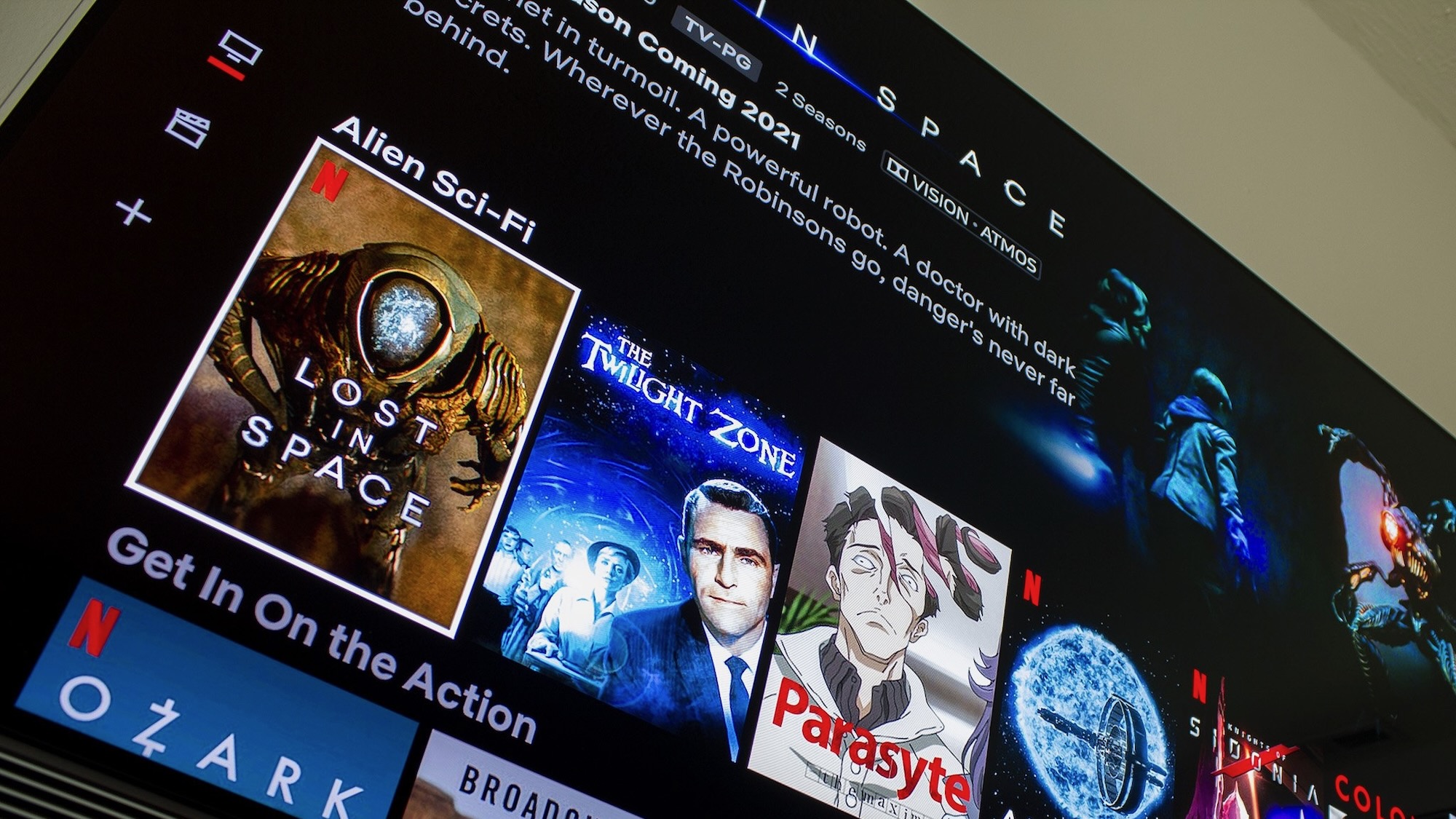
There are many reasons for downloading videos for offline viewing. If you’re traveling, you can download videos to keep you entertained without requiring an internet connection. Any time I fly, I download an entire season of a TV show I have been meaning to watch so I can check it out on the plane. Offline videos are a great way to keep kids entertained in a hotel room, for example, or on a rainy day up at the cottage or at the trailer.
If you are going somewhere where Wi-Fi might be spotty or even non-existent, you can download the content to watch without worrying about buffering.
Finally, if you have a limited Internet plan at home, you can take advantage of offline videos on Chromebook when you are somewhere with fast internet, or at the beginning of the month of your plan. Download a stockpile of videos that you can watch once you’re nearing your monthly cap.
It’s worth noting that while offline videos are only available for mobile devices like smartphones, tablets, and the best Chromebooks, depending on the service, some do permit casting from Google Chromecast or Apple AirPlay. That means you can still watch offline videos on the big screen by casting the content from a source like YouTube on your phone to the TV.

The perfect on-the-go entertainment companion
This is a great Chromebook to use for on-the-go entertainment and productivity, including downloading movies and TV show episodes from your favorite streaming services. With a 14-inch multitouch display that flips around or tents for watching videos, and a decent 10-hour battery life, you can't go wrong.
Get the latest news from Android Central, your trusted companion in the world of Android

Christine Persaud has been writing about tech since long before the smartphone was even a "thing." When she isn't writing, she's working on her latest fitness program, binging a new TV series, tinkering with tech gadgets she's reviewing, or spending time with family and friends. A self-professed TV nerd, lover of red wine, and passionate home cook, she's immersed in tech in every facet of her life. Follow her at @christineTechCA.
