Google makes it easy to control your Pixel Buds with a Chromebook
A new web app comes to Chromebooks.
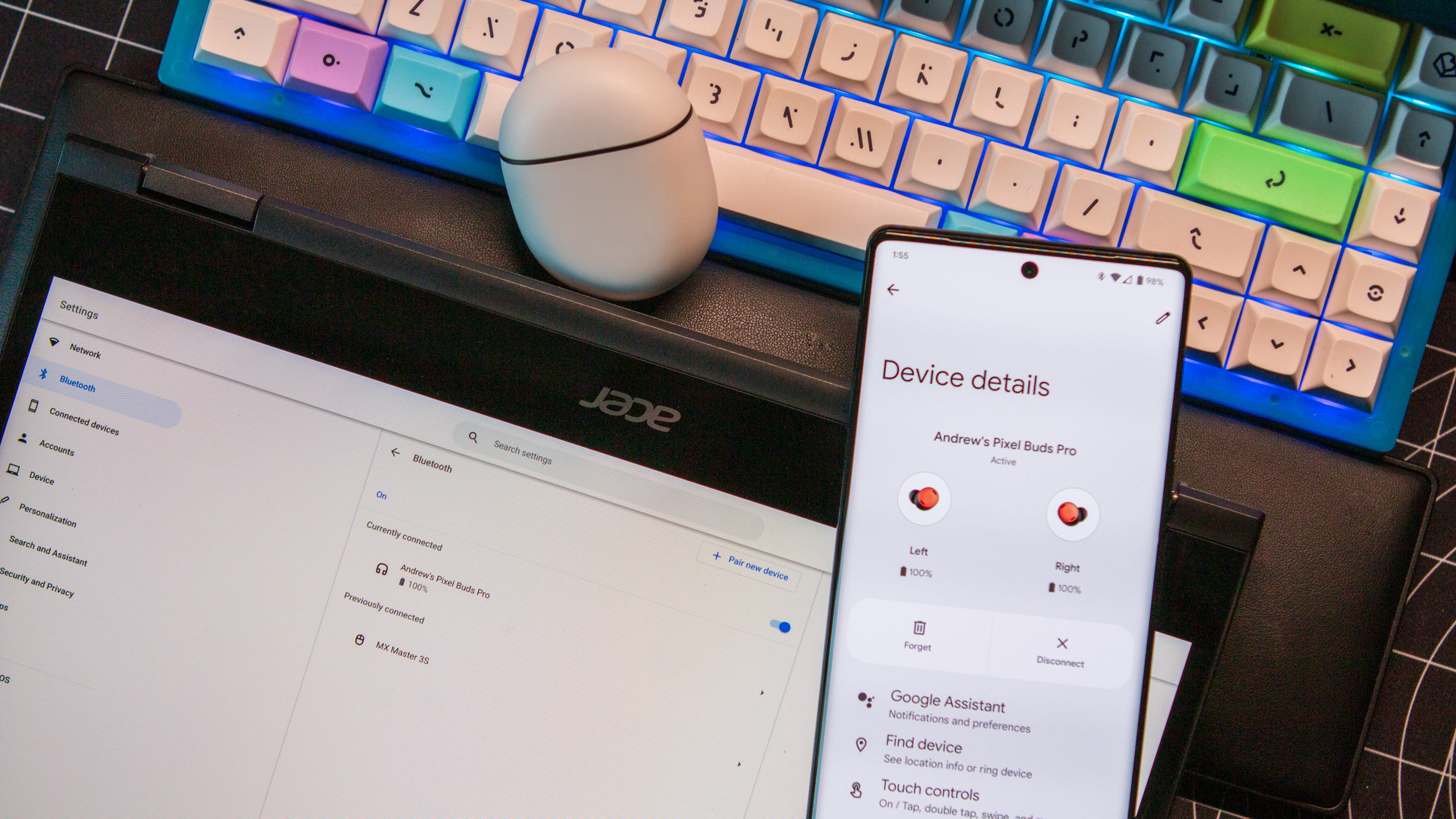
What you need to know
- Google is rolling out a new Pixel Buds PWA for Chromebooks.
- This makes it so you can control different features from your headphones, on your Chromebook.
- The app is free to download, and even lets you adjust the EQ or check for firmware updates.
Announced alongside the Pixel 8, 8 Pro, and Pixel Watch 2, Google also introduced a couple of new colors for the Pixel Buds Pro. The company also recently rolled out an update that includes a pretty nifty Conversation Detection feature and more improvements, including one related to Chromebooks.
Coming as a bit of a surprise, Google announced that a new Pixel Buds web app would be available for Chromebooks. We weren't exactly sure when this would be made available, but thanks to a discovery by Chrome Unboxed, you can download it now.
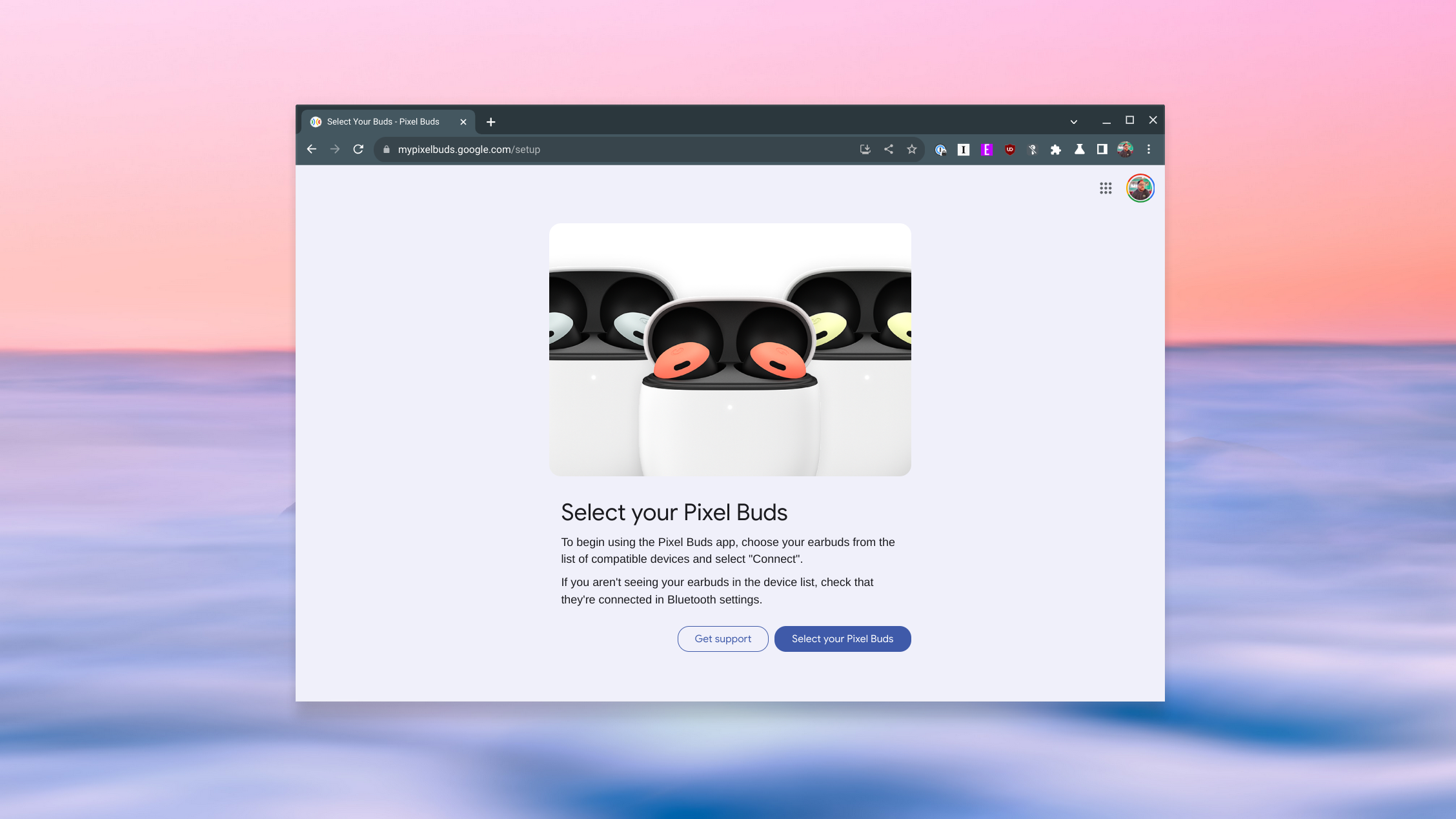
Technically, there are two ways that you can download and use the new Pixel Buds PWA on your Chromebook. The first of which is to install the Pixel Buds app from the Play Store. However, Chrome Unboxed found that the app wouldn't open after it was installed but provided a URL at the top of the web app.
This provides the other method for installing the new Pixel Buds PWA, as you can just navigate to mypixelbuds.google.com. From there, click the button in your toolbar to install it as a web app, follow the on-screen steps to connect the app with your Pixel Buds, and you'll be good to go.
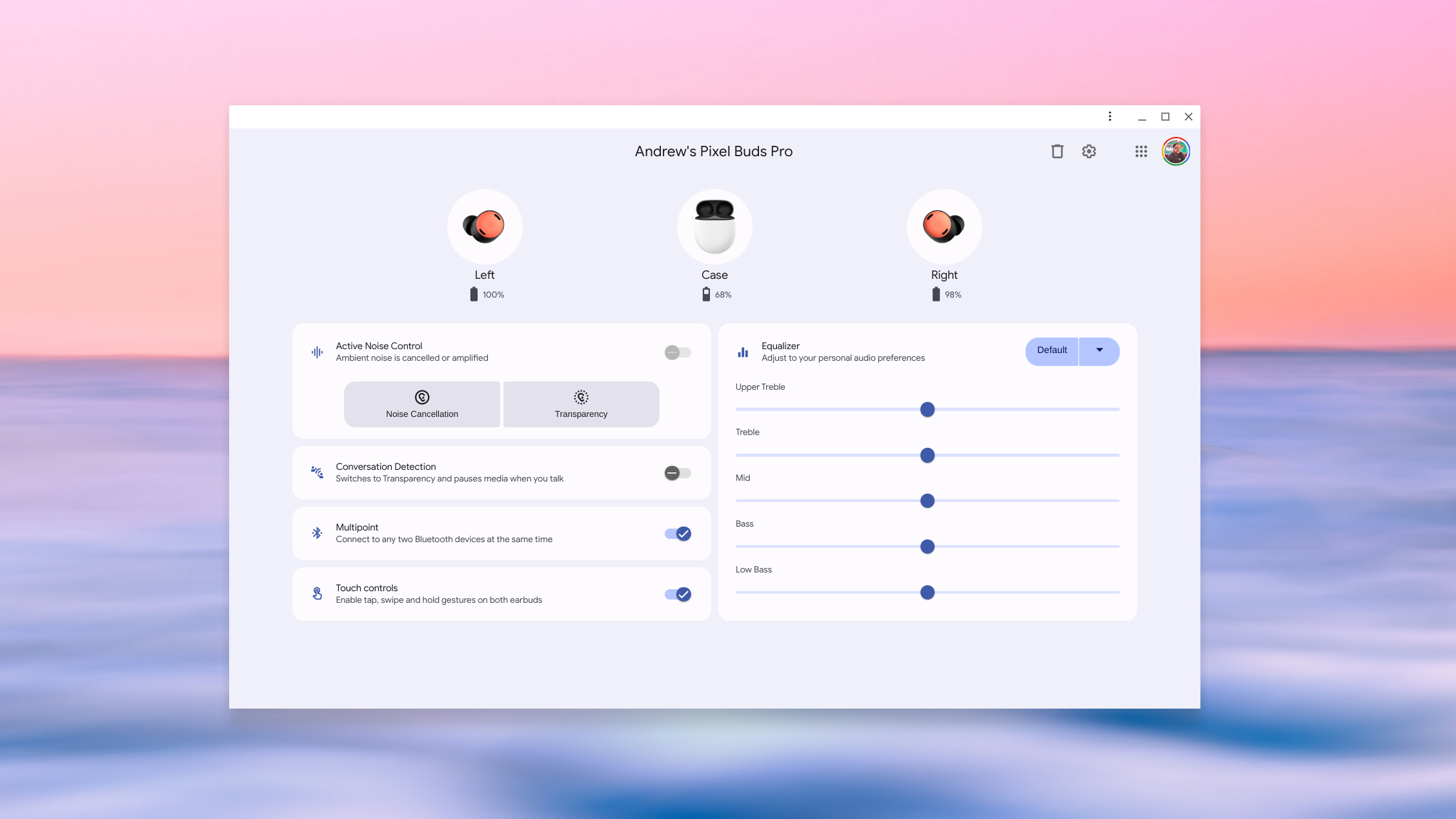
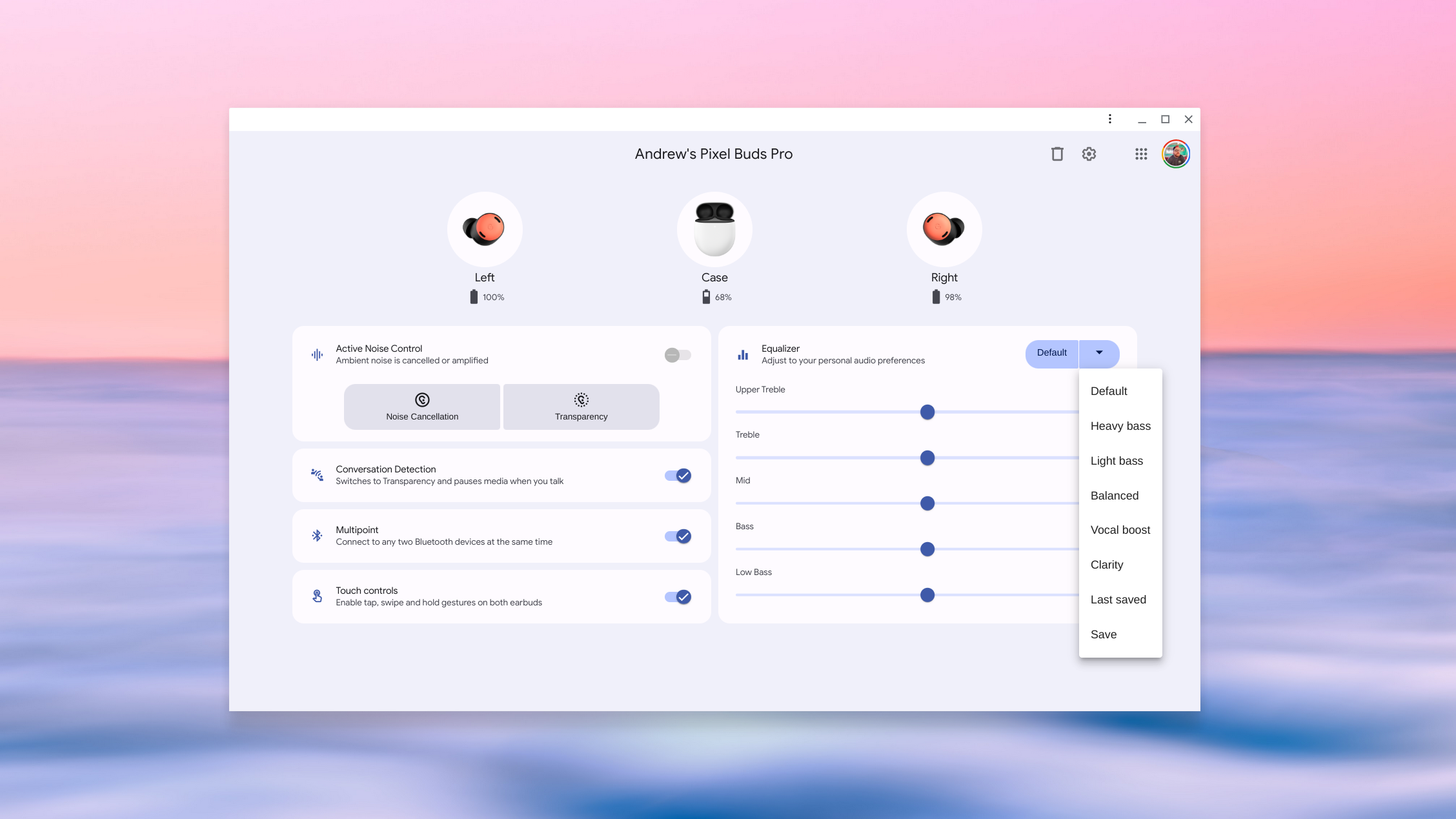
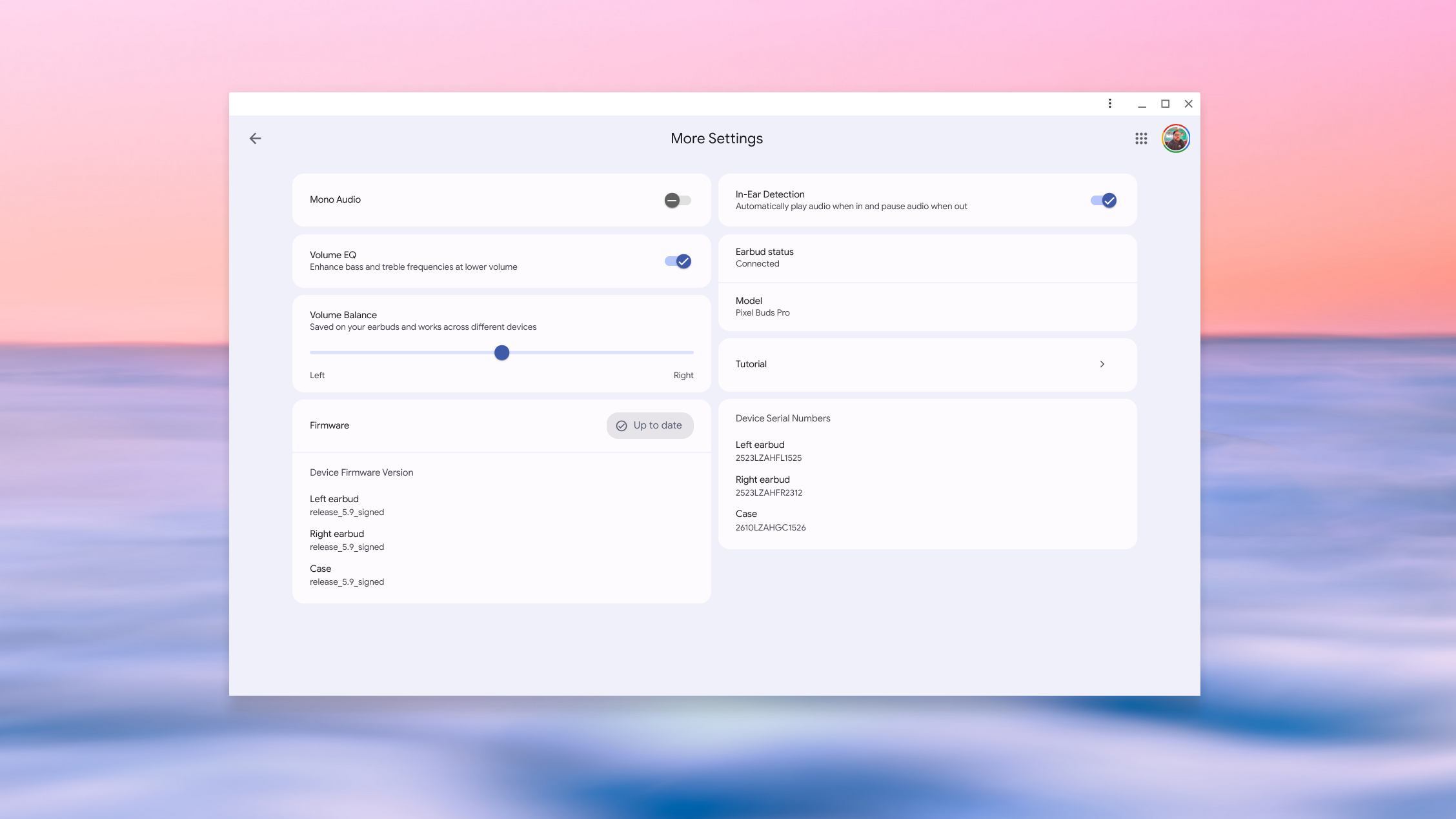
Once everything is set up, the Pixel Buds PWA gives you pretty much all of the same controls as if you were using the app on your Android phone. This includes things such as being able to enable ANC or turn on the new Conversation Detection feature if you have the Pixel Buds Pro.
Google even includes the ability to choose from one of the Equalizer presets or adjust the different levels to your liking. Plus, you can click the Settings button and check to see if there's a firmware update waiting to be installed. We haven't been able to test this out yet, but we're hoping that it works as advertised and that we won't need to use our phone to install an update for our Pixel Buds.
If you have a set of Pixel Buds and have been waiting to have better controls for your earbuds on a Chromebook, you're in luck. Try downloading the app for yourself, connect your Pixel Buds, and enjoy the improved experience.
Get the latest news from Android Central, your trusted companion in the world of Android

The best Google buds
It's been over a year since the Pixel Buds Pro were announced, but these remain some of the best earbuds that money can buy. It also helps that Google continues to release updates with new features while also improving upon things that were already available.

Andrew Myrick is a Senior Editor at Android Central. He enjoys everything to do with technology, including tablets, smartphones, and everything in between. Perhaps his favorite past-time is collecting different headphones, even if they all end up in the same drawer.
