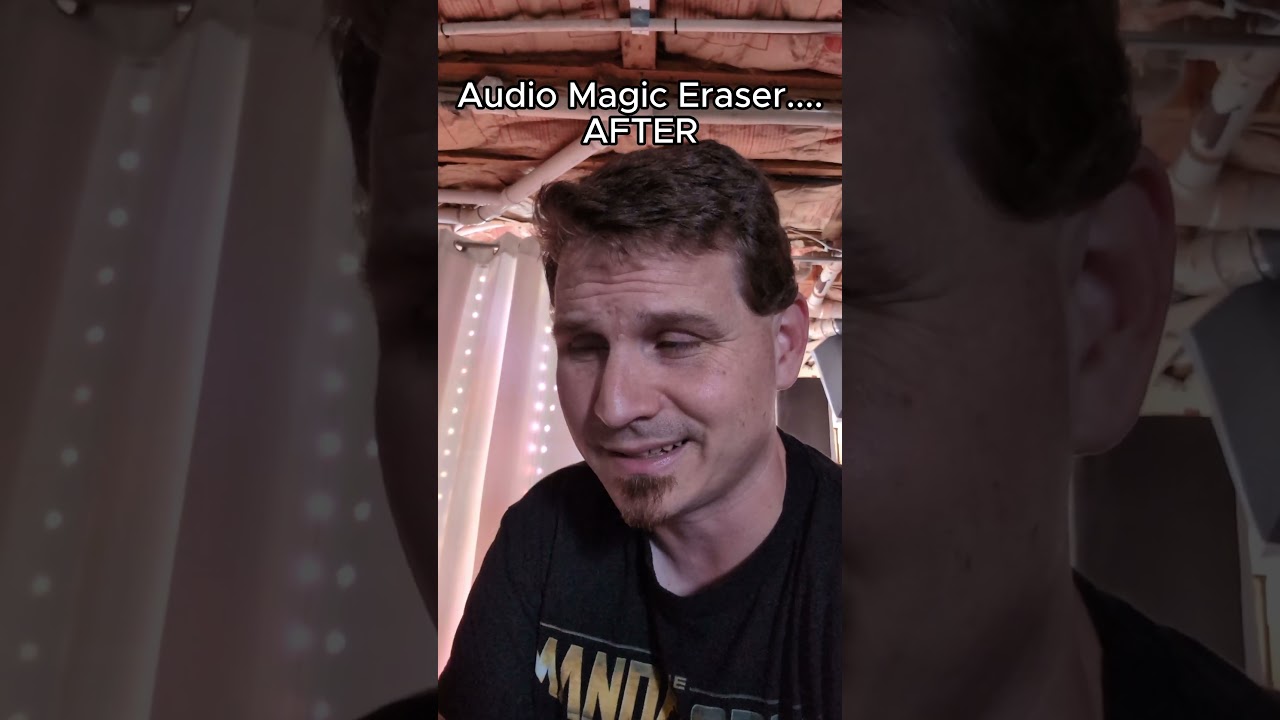Android Central Verdict
The Pixel 8 Pro is the best phone Google has ever made, bar none. With seven years of promised updates, an incredible design with stellar build quality, excellent battery life, and AI features that are set to revolutionize how you use your phone, the Google Pixel 8 Pro is the flagship phone to beat in 2023.
Pros
- +
Superb camera, as always
- +
AI features are a paradigm shift
- +
Stellar design and build quality
- +
Display is bright and more eye-friendly
- +
Top-notch haptics
- +
Seven years of software support
Cons
- -
Tensor still isn't great for gaming
- -
Display isn't good for folks sensitive to light flickering
Why you can trust Android Central
The past month with the Google Pixel 8 Pro has been nothing but an impressive experience. I've been waiting for the ball to drop at any moment, but I can happily report that it hasn't. The Pixel 8 Pro is the best Android phone I've ever used for so many reasons, and a lot of that revolves around how I use a phone.
For me, daily performance, UI, battery life, and camera quality mean the most. I don't spend hours on my phone playing mobile games, and I don't watch movies on it. But I do stream music all day long. I use it for social media and communication. And I take lots and lots of pictures and videos.
After all, there's a reason I've taken 100,000 photos with smartphones over the years and found that the Google Pixel 8 Pro's camera is the best. And all the AI tools Google has added to this phone — and will be adding in future updates — are absolutely incredible.
Overall, the phone is a pure joy to use and is an almost entirely positive experience. It doesn't have the bugs of the Pixel 6 series, and I haven't seen the heat issues that plagued the Pixel 6 and 7 — although I've seen reports of some people still seeing heat-related warnings on Reddit and other places, so this problem isn't completely gone.
But the hardware changes and tweaks over the Pixel 6 Pro and Pixel 7 Pro — including the flat display, rounded corners, and matte glass back — feel so good to use. There are plenty of cases and great accessories available for it, and the seven-year software promise means it'll be supported for a very long time to come.
It's the phone we've always wanted from Google, and even just five days in, I'm ready to declare it the best Android phone you can buy today.
Google Pixel 8 Pro: Price and availability

The Google Pixel 8 Pro is available from October 12, 2023. For the first time ever, every Pixel 8 phone includes seven years of Android updates, feature drops, and security updates, making the Pixel 8 the longest-supported flagship Android smartphone on the market.
Get the latest news from Android Central, your trusted companion in the world of Android
The Pixel 8 Pro retails for $999 and includes 128GB of storage but you can upgrade to 256GB, 512GB, or 1TB of storage for an extra cost. The Pixel 8 Pro ships in Black, Porcelain, and Bay (blue) colorways. Thankfully, the best Pixel 8 deals mean this price will almost certainly be less for you.
The Pixel 8 Pro is available in North America in the U.S. and Canada. European availability includes Austria, Denmark, France, Germany, Ireland, Italy, Netherlands, Norway, Portugal, Spain, Switzerland, Sweden, and the U.K. It’s also available in Australia, India, Japan, Singapore, and Taiwan.
Google Pixel 8 Pro: Hardware, design, and displays

Google has rapidly improved the Pixel experience since the Pixel 6 launched, and the Pixel 8 Pro is yet another phenomenal leap for the series as a whole. Everything from the build quality to daily comfort has been improved, and it's hard to identify my new favorite hardware feature.
The matte glass back feels so good it's ridiculous. I'm a sucker for finishes like this because they get rid of fingerprints, make it less slippery to hold, and just look really high-quality.
| Category | Google Pixel 8 Pro |
|---|---|
| OS | Android 14 |
| Display | 6.7-inch Super Actua display, 120Hz LTPO AMOLED (2992 x 1344), HDR10+, 2400 nits, Gorilla Glass Victus 2 |
| Chipset | Google Tensor G3, Titan M2 security module |
| RAM | 12GB LPDDR5X |
| Storage | 128GB/256GB/512GB, 1TB (US) |
| Rear camera 1 | 50MP f/1.68, 1.2um pixels, PDAF, OIS, 4K at 60fps |
| Rear camera 2 | 48MP f/1.95, 0.8um pixels, 125.5-degree wide-angle with autofocus |
| Rear camera 3 | 48MP f/2.8, 0.7um pixels, OIS, 5x optical zoom |
| Front camera | 10.5MP f/2.2, 1.22um pixels, wide-angle |
| Connectivity (US, CA, UK, AU) | Wi-Fi 7, Sub-6 5G (mmWave in US), Bluetooth 5.3, NFC, AptX HD, USB-C 3.2 |
| Connectivity (TW, SG, IN) | Wi-Fi 6, Sub-6 5G, Bluetooth 5.3, NFC, AptX HD, USB-C 3.2 |
| Ingress Protection | IP68 dust and water resistance |
| Security | In-screen fingerprint module, face unlock |
| Audio | Stereo sound, USB-C |
| Battery | 5050mAh, 30W wired charging, 20W wireless charging, 5W reverse wireless charging |
| Dimensions | 162.6 x 76.5 x 8.8mm, 213g |
| Colors | Matte Black, Porcelain, Bay |
The new, more rounded corners make the phone even more comfortable to hold than the Pixel 7 Pro, which is already a far more comfortable phone than something like a Samsung Galaxy S23 Ultra with its square corners.
And the new flat display is exactly what I've been hoping Google would do for a while now. The bezels are teeny tiny, and good Pixel 8 Pro screen protectors are actually easy to come by without spending a fortune.
Plus, the display is plenty bright to see outdoors, no matter how sunny it is.




One of the only controversial decisions made this year is the inclusion of a temperature sensor on the Pixel 8 Pro — the small Pixel 8 doesn't have it. This sensor is located on the camera bar below the flash and can be used to measure the temperature of all sorts of liquids and solids.
The temperature sensor is cute and niche but ultimately useless because of its inaccuracy.
It's not supposed to be used to measure body temperature since Google doesn't have FDA approval. With the current options, it's not accurate enough for body temperature measurement, anyway. I found it to be several degrees too cold every time I tried using it on my forehead.


Every time I tested it on a hot beverage — probably one of the most useful ways to use this niche feature — I found it registered the beverage as far cooler than it actually was. The first image above was measuring freshly boiled water that I just poured into a steeper. There's no way it lost 56 degrees going from the electric kettle to the steeper.
The second was measuring the temperature of my tea while in my temperature-regulated Ember mug. Again, the Pixel 8 Pro's temperature sensor was significantly off, showing a 134-degree beverage was just 119 degrees Fahrenheit.
At best, this feature is niche and kind of silly when it works. In its current state, it's altogether useless.
PWM Sensitivity

At the Made by Google event earlier in October, Google announced that the OLED display on the Pixel 8 Pro was the brightest display on any phone on the market, with a peak brightness level of 2,400 nits. As someone who is PWM-sensitive, I cringed at this number, assuming that there was no way I could comfortably use this display for any length of time.
While I had no issues using the display for the first few weeks, it eventually took its toll on me and I was unable to use the phone for long periods of time after that. That is, until I was able to root the phone and upgrade the PWM rate to 20x higher.
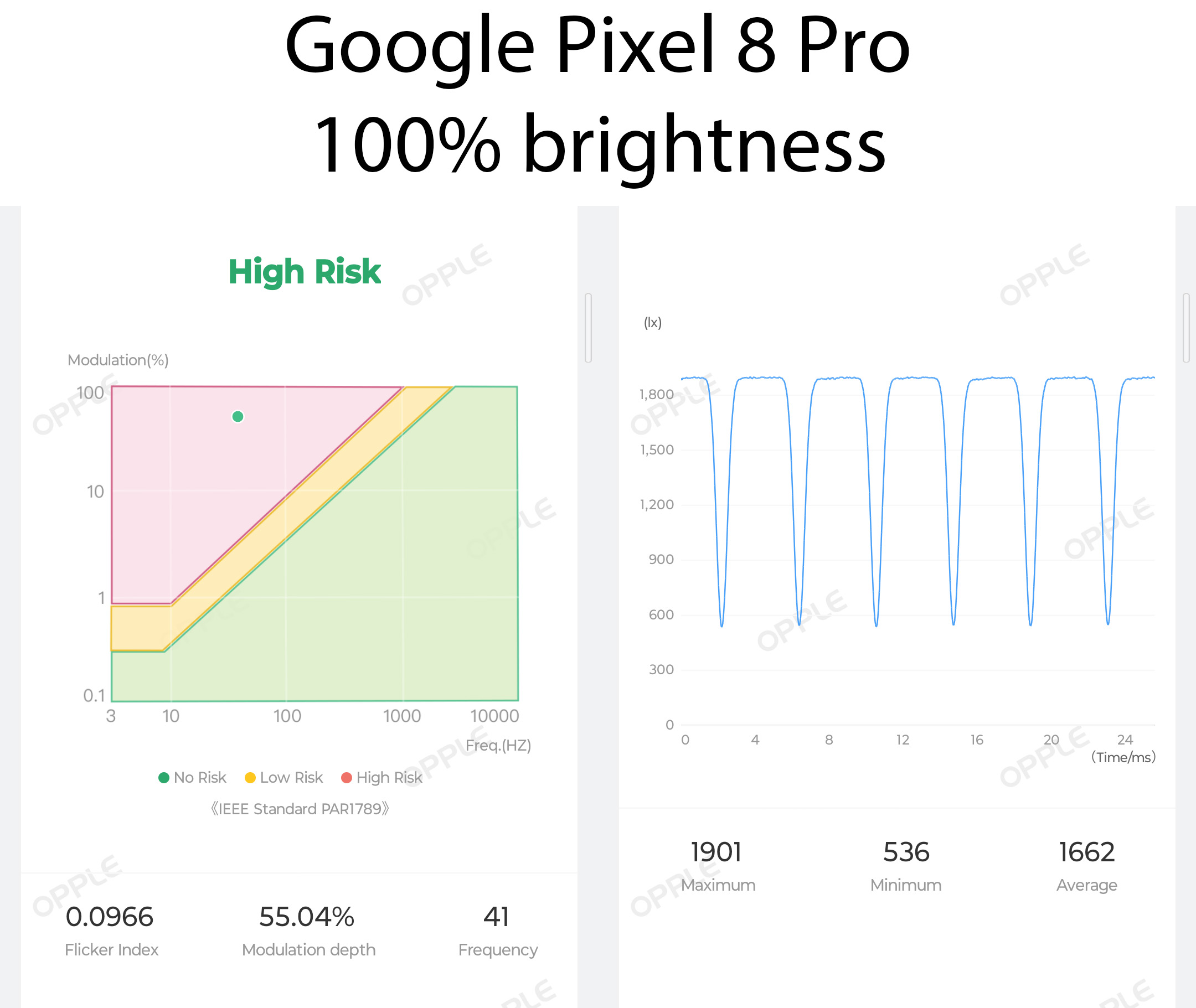
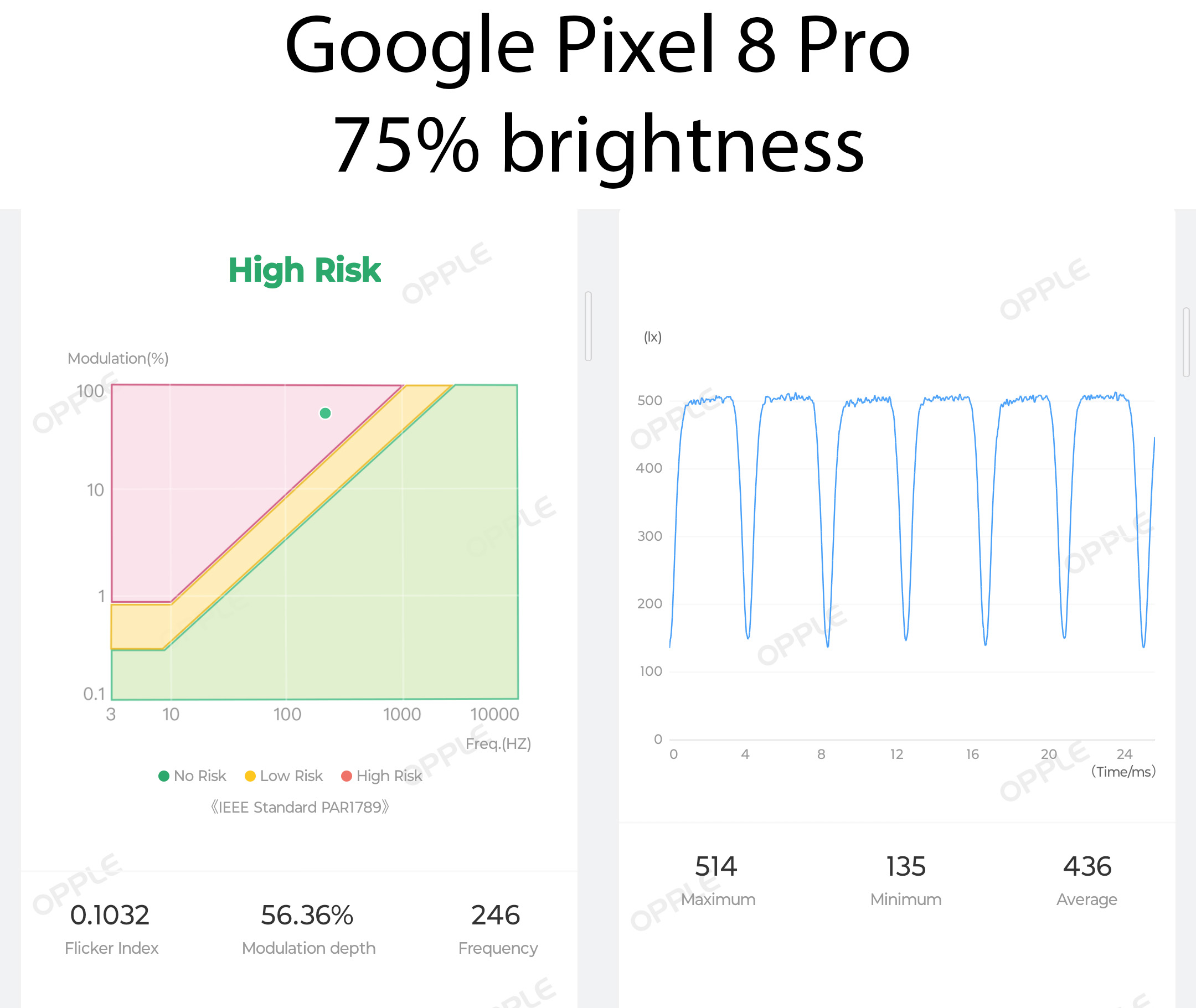
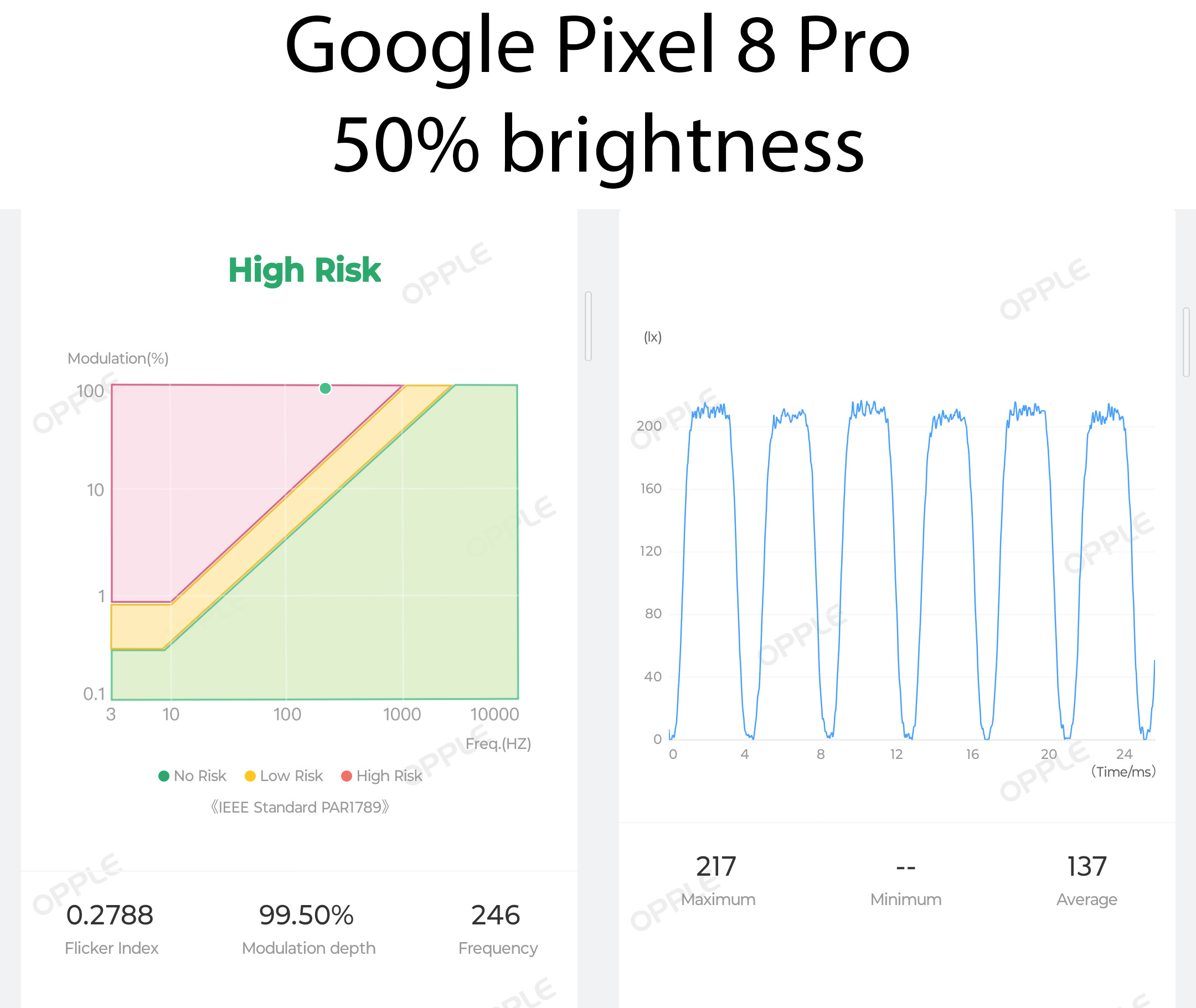
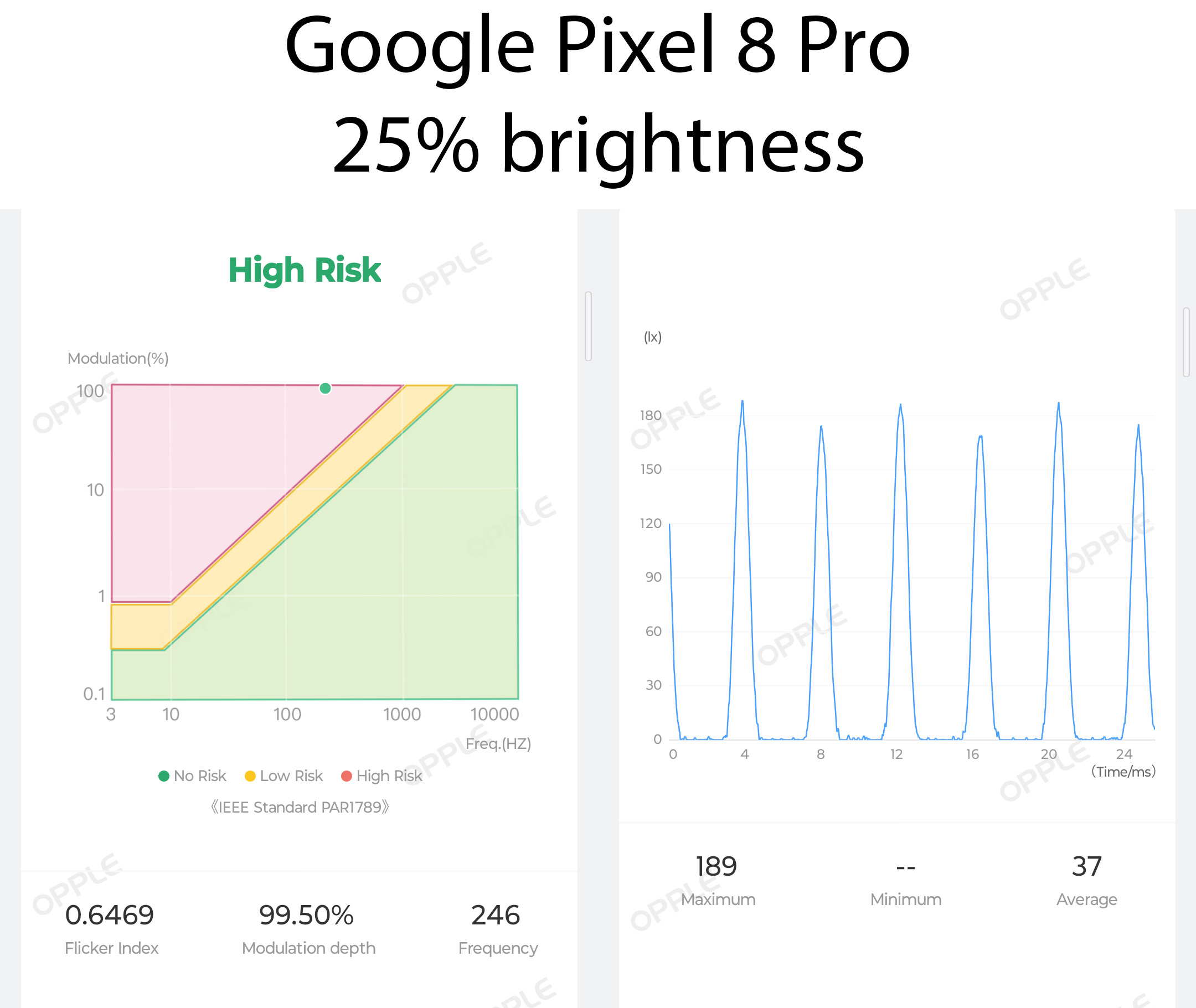
I'd love to see Google work on the PWM rate of its phones at some point in the future or, at least, offer users the option of adjusting the rate if they are sensitive.
Google Pixel 8 Pro: Software

I'll be frank. Most of the time, when I review a phone, I dread writing the software section. There are just no mincing words. Smartphone software hasn't been exciting for a long time, but that feeling changed for me with the Pixel 8 Pro.
First off, Google is promising seven years of major software updates for the phone. Some have argued that this level of support is overkill and that the phone will simply be too slow to be relevant in seven years. While that's a very good point to make, I highly doubt Google will try to shove features on this phone that it can't handle in a few years.
After all, the company has already shown it's fine with gatekeeping features it doesn't think a phone can (or should) handle, cutting a handful of features from the smaller Pixel 8 despite it using the same hardware as the Pixel 8 Pro.
Since this is the Pixel 8 Pro review, though, I want to go over some of the best new additions and enhancements I've seen over the past month.

Call screening has been a favorite Pixel feature for years now, and it's even better on the Pixel 8 Pro. I've seen a number of calls that have been automatically screened for me without my knowledge, with Google Assistant delivering the transcript to my call log and notifying me afterward.
I love this feature, but I can understand someone getting annoyed with it. Thankfully, it's just a toggle, and you can turn it off if you don't like it. As for me, I love seeing Assistant do something that feels genuinely smart and helpful in my life. Spam calls suck, and this further cuts down on them.

AI wallpaper is incredible, albeit pretty limited in its current state. Tapping the "AI wallpaper" option on the wallpaper picker screen lets you choose from a number of preset themes, including paintings, terrains, textures, imaginary scenes, and more, totaling a dozen options.
Each theme then displays a text prompt (seen above) that includes clickable terms. Tap that term, and a list of context-sensitive presets appears; the number here depends on the theme and word you pick. For example, the Translucent theme focuses on flowers, giving you around two dozen different types of flowers to choose from.

Once you're satisfied with the prompt, tapping "Generate" will give you the standard four images that all generative AI follows. If you don't like them, you can ask for more based on the same prompt with a single button press at the end of the selection carousel.
The most obvious request here is for more freedom in the text prompt. Google clearly wanted to guide people's experience to things that work best, but I'd love a "pro" mode for this generator that gave me full control over my prompt. I'd also love the ability to make these a Cinematic Wallpaper since that adds a lot of life to an otherwise static image.

And while I loved many of the new lock screen style options, most of them have one glaring issue: the lock screen reverts to the plain style as soon as any notifications pop up. That means whatever customizations you make to the style don't appear unless there are no notifications to be read.
It makes no sense to bother with customizing the lock screen if this is just going to happen every time a notification appears. The only way I could figure out how to disable this silliness was to disable notifications on the lock screen, and that makes no sense, either.
Google Pixel 8 Pro: Performance and battery life

Tensor G3 isn't a top-tier performer. There are just no mincing words. It gets by on the daily just fine, and you likely won't notice any difference between it and a Qualcomm Snapdragon 8 Gen 3 for most tasks.
I find the Pixel 8 Pro gets quite warm when using Magic Editor or any other processing-intense app, but I never run into a situation where it overheats on me or delivers heat warnings the way we saw with the Pixel 7 Pro.
But that doesn't mean it's perfect. Gaming performance leaves a lot to be desired, for one. Playing Minecraft is fine enough, but the framerate dips regularly, and the phone struggles to run what I would consider a pretty visually simple game. Something more visually modern, like Fortnite, tops out around 30FPS and struggles to run much better than that at max settings.
Poor gaming performance is easily one of the phone's worst faults, but at least the battery life is superb.
Thankfully, battery life has been absolutely superb. I haven't seen a single day where I ran into a low battery warning, no matter what I did. Plus, don't forget that I run the display at 100% manual brightness at all times, so any usage of the phone means that the display is sucking a lot of power out of the battery.
Google is sticking to the 30W fast charging again this time around. Any of the best chargers that support 27W or 30W charging will top the phone up in just over an hour and a half, which isn't "fast" by any modern measure, but it isn't offensively slow, either.
Google Pixel 8 Pro: Cameras and AI

I said it earlier, but I'll say it again here: the Pixel 8 Pro has the best overall camera I've used on any Android phone. Samsung's video recording quality on the Galaxy S23 Ultra still trumps Google's (for now), and that phone can sometimes deliver better detail when zooming in beyond 10x.
But, beyond that, Google's camera experience on the Pixel 8 Pro is second to none. I've already published a detailed Pixel 8 Pro camera review that dives into the nitty-gritty of the experience, but I'll summarize that here for you.
Google's new AI tools are a godsend for the everyday human who isn't fluent in Photoshop or video editing software.
Chief among the new AI camera features are Magic Editor and Best Take, both of which ride that line of ethical concerns some have already taken up. Best Take is by far the best new feature simply because it seems to work every single time I try it.
In a nutshell, Best Take was designed to make the "perfect" versions of group photos by taking the best-captured faces from a series of photos taken around the same time. For this feature to work, you'll need to take at least 3 or 4 photos back to back. I'd wager most people do this with group photos, anyway, so you shouldn't have to go out of your way to make the feature work.
Once you edit any of the photos in the series, tapping Best Take — found under tools in the photo editor — will analyze adjacent photos in your camera roll and give you a way to select the best ones. The feature will automatically identify which faces it thinks are best and provide you with a possible "best photo" right off the bat, but you can tap any of the identified faces and select another pose.
The downside to these tools is that they're somewhat unreliable as Google remains cautious with letting its AI run amok.
Magic Editor, on the other hand, is designed to help you adjust the placement of people and objects in a photo. This could be anything from moving your hand to make it look like you were holding the Sun in the sky to resizing a dinosaur skull in a museum to make it look larger.
Both tools work unbelievably well... when they do work, that is. Google is being extremely cautious with what kinds of photos you can use these AI tools on, presumably to help fight against the same "ethical concerns."

While I appreciate Google not jumping headfirst into what could be a debacle, it's incredibly frustrating to try to use a newly advertised feature and constantly run up against "sorry, we can't do that with this photo" error messages. Get used to seeing the error above because it has constantly interrupted my experience with these two new photo editing tools.
The worst part is that most of the time, I simply didn't understand why I was receiving an error in the first place. Several group shots told me that Best Take couldn't get a clear view of the faces in the shot when there was nothing at all obstructing them. That even includes times when I had 5-10 similar shots, so it should have had plenty of source material to work with.
But Audio Magic Eraser worked unbelievably well. So well, in fact, that I'd be comfortable with calling this the defining AI-powered feature of the Pixel 8 series. So far, I haven't found a video it doesn't work on — that's directly at odds with the finicky Magic Editor and Best Take features — and it seems to be able to identify a wide range of sounds and effectively "edit" them out of a video.
Magic Editor and Best Take were cool when they wanted to work, but Audio Magic Eraser feels like the definitive AI-powered feature of the Pixel 8.
Sounds that regularly loop or repeat are normally edited out best, but it still gets plenty of one-off type noises that it'll identify as background noise. I was also impressed at the processing speed for this feature, especially given how long features like Magic Editor can take.
The updated camera UI is nothing short of fantastic, adding in new elements we haven't yet seen on other phones. Google's dual carousel concept is simply brilliant. Opening the camera app defaults to photo mode, and the carousel you see on the screen contains modes that work with taking photos.
The new camera UI is incredible, but Google's arbitrary gatekeeping of the Pro mode is inexcusible.
Meanwhile, tapping the video icon at the bottom swaps out this carousel for modes that work for taking videos. This clears up the confusion present on most camera UIs, as you're never wondering if one mode would work for the shot you're trying to take.
I also love the new manual "Pro" mode, but it also presents a problem: Google arbitrarily made this mode exclusive to the Pixel 8 Pro. There's no reason this mode couldn't also be present on the smaller Pixel 8, and there's no reason it shouldn't be on every other Pixel that's still getting software support.









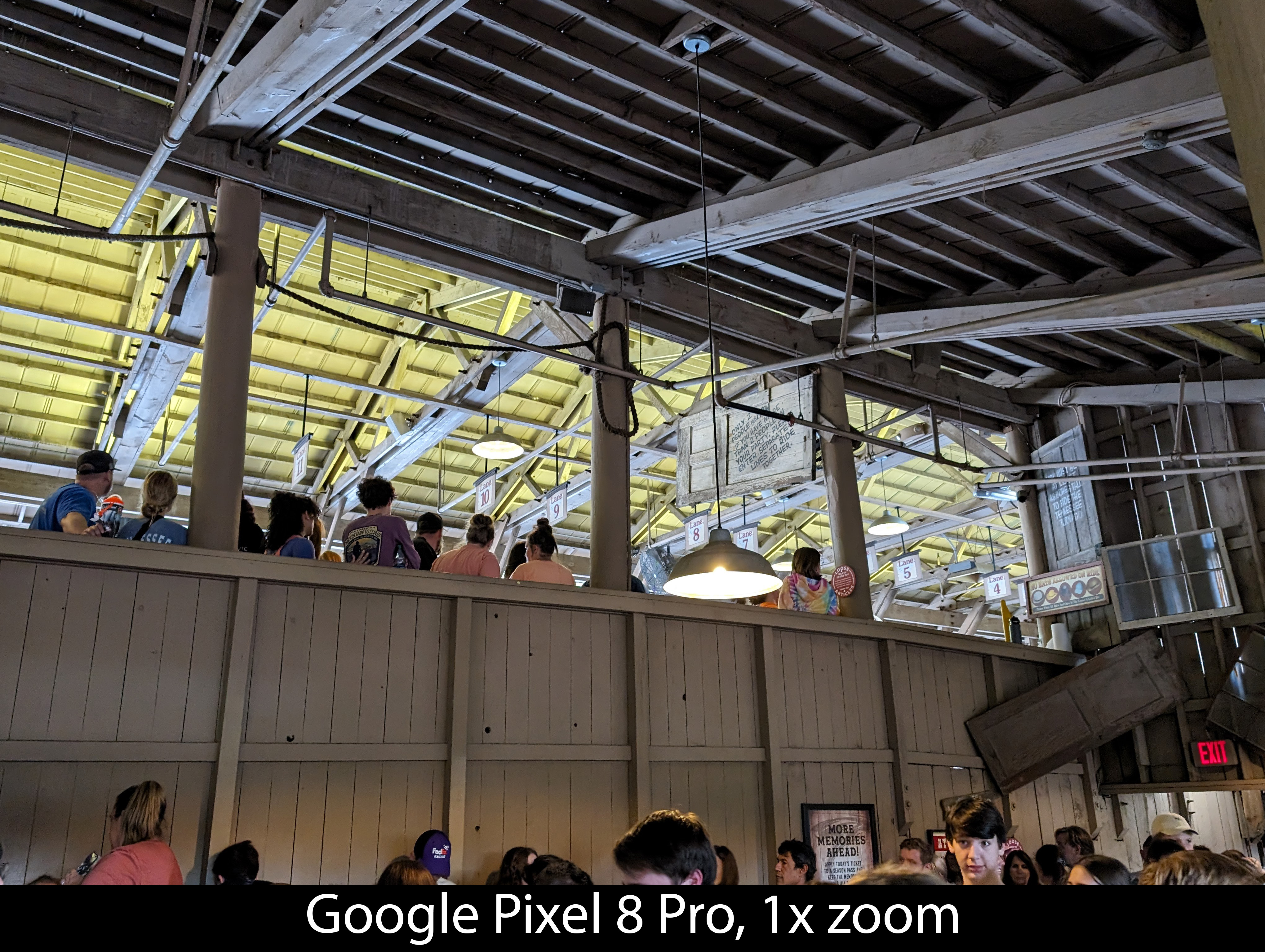



It's impressive to see how Google has improved camera quality despite already being the leader in the imaging space. Daytime shots show even wider dynamic range and color accuracy, but it's the low-light shots that really shine on the Pixel 8 Pro.
The images above compare shots from the Pixel 8 Pro, Pixel 7 Pro, and Galaxy S23 Ultra at an aquarium and a theme park. The Pixel 8 Pro won in nearly every single main camera test I put it through, with the Galaxy S23 Ultra only occasionally beating it.
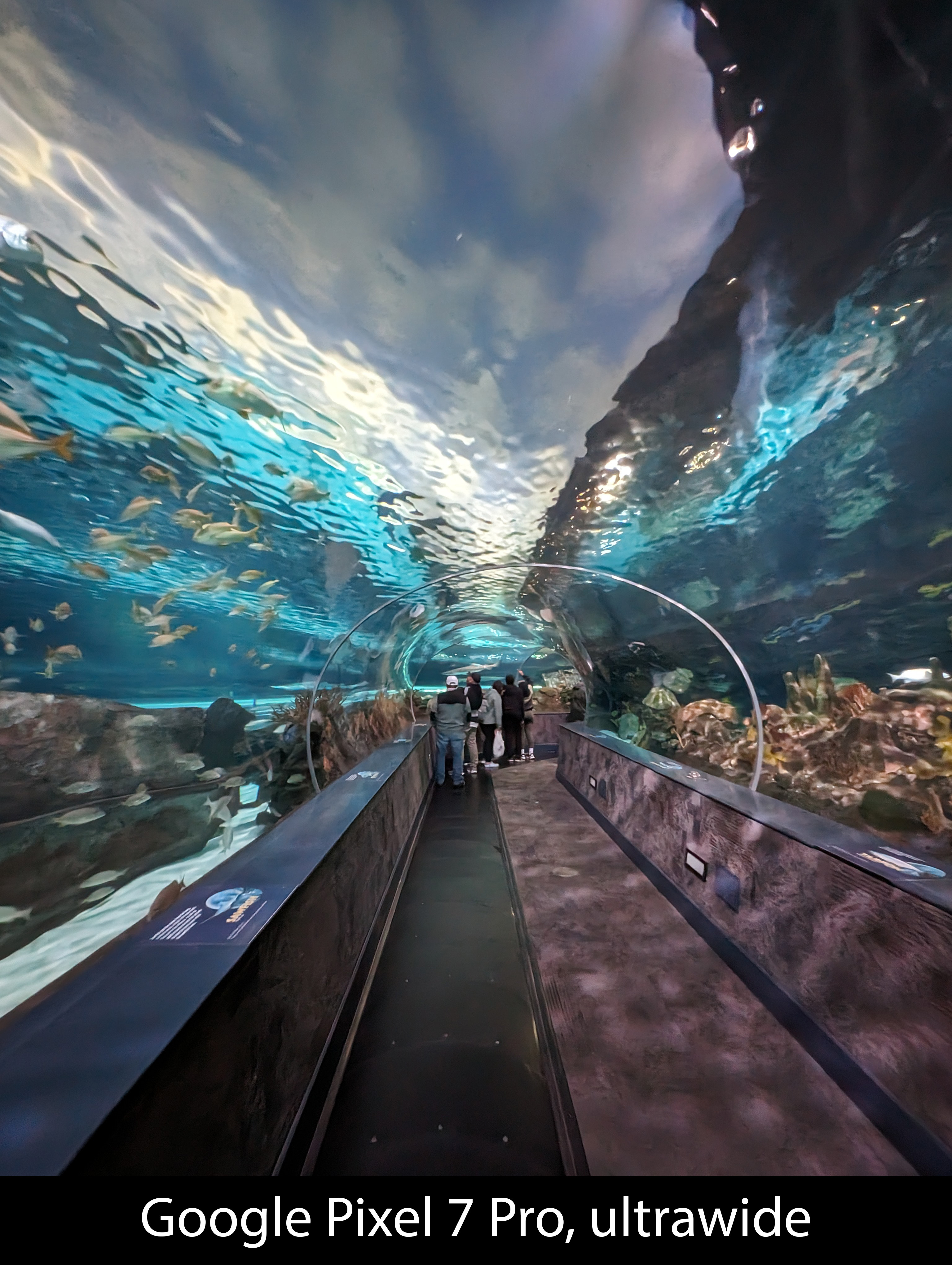
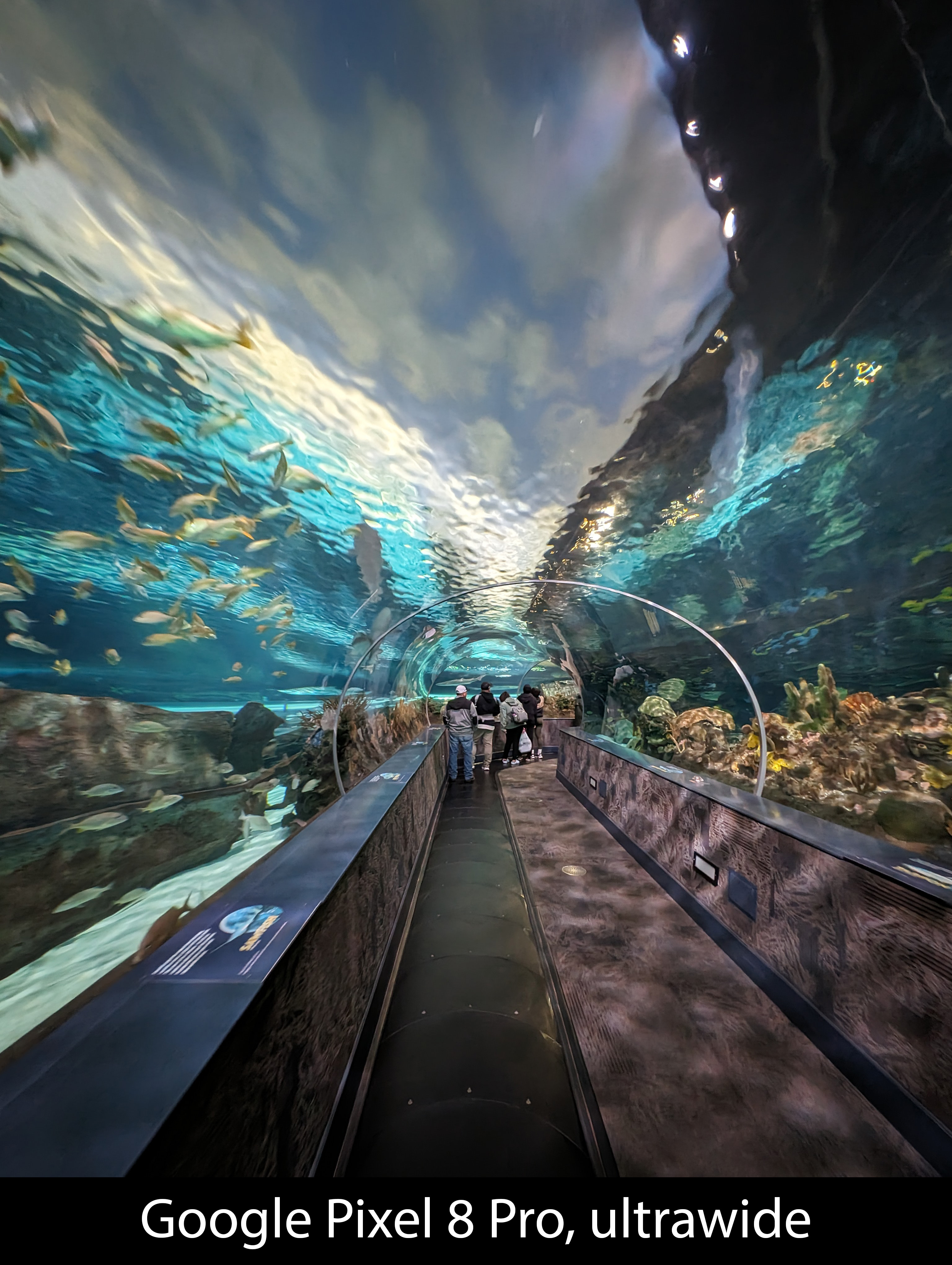





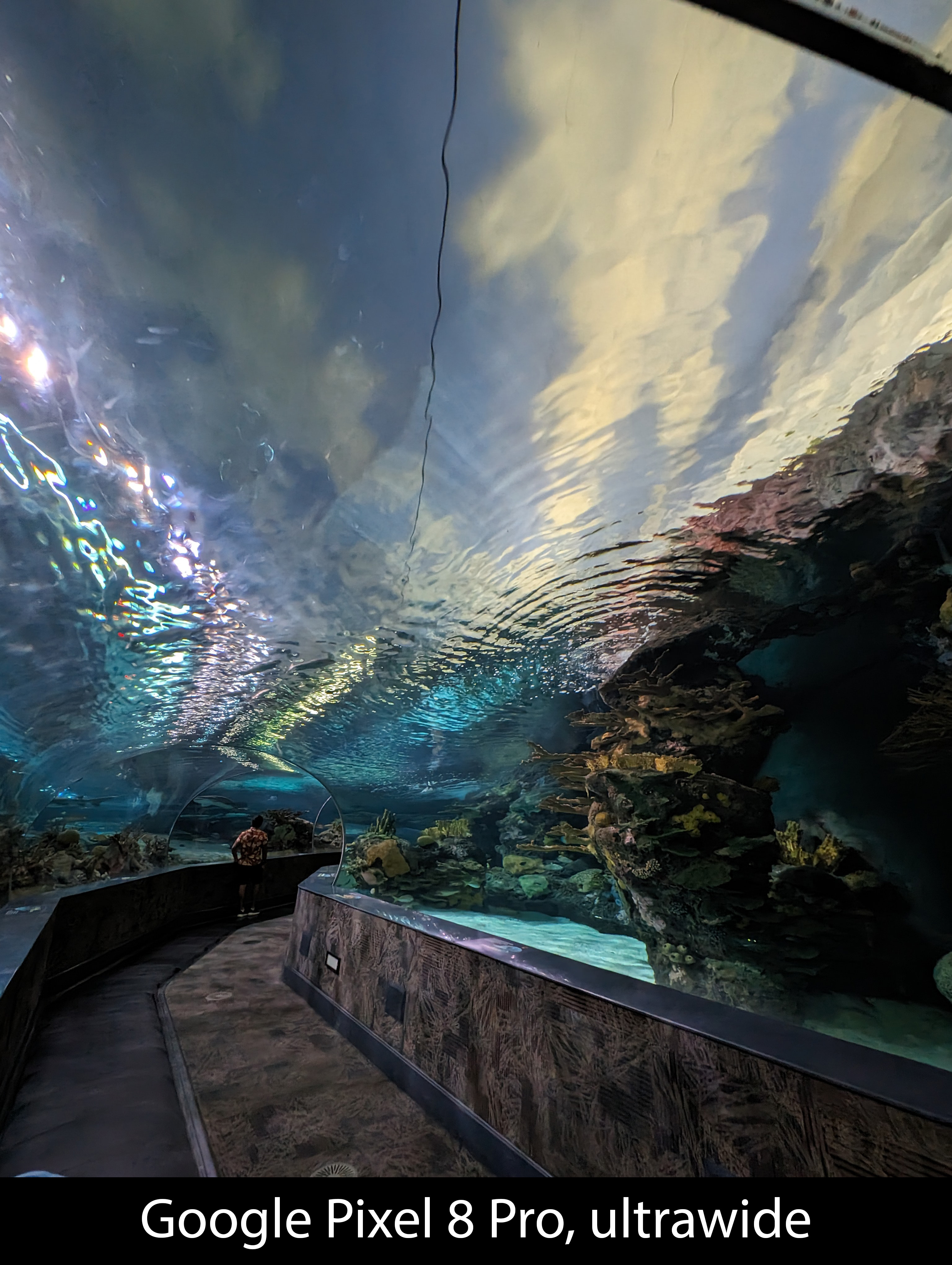
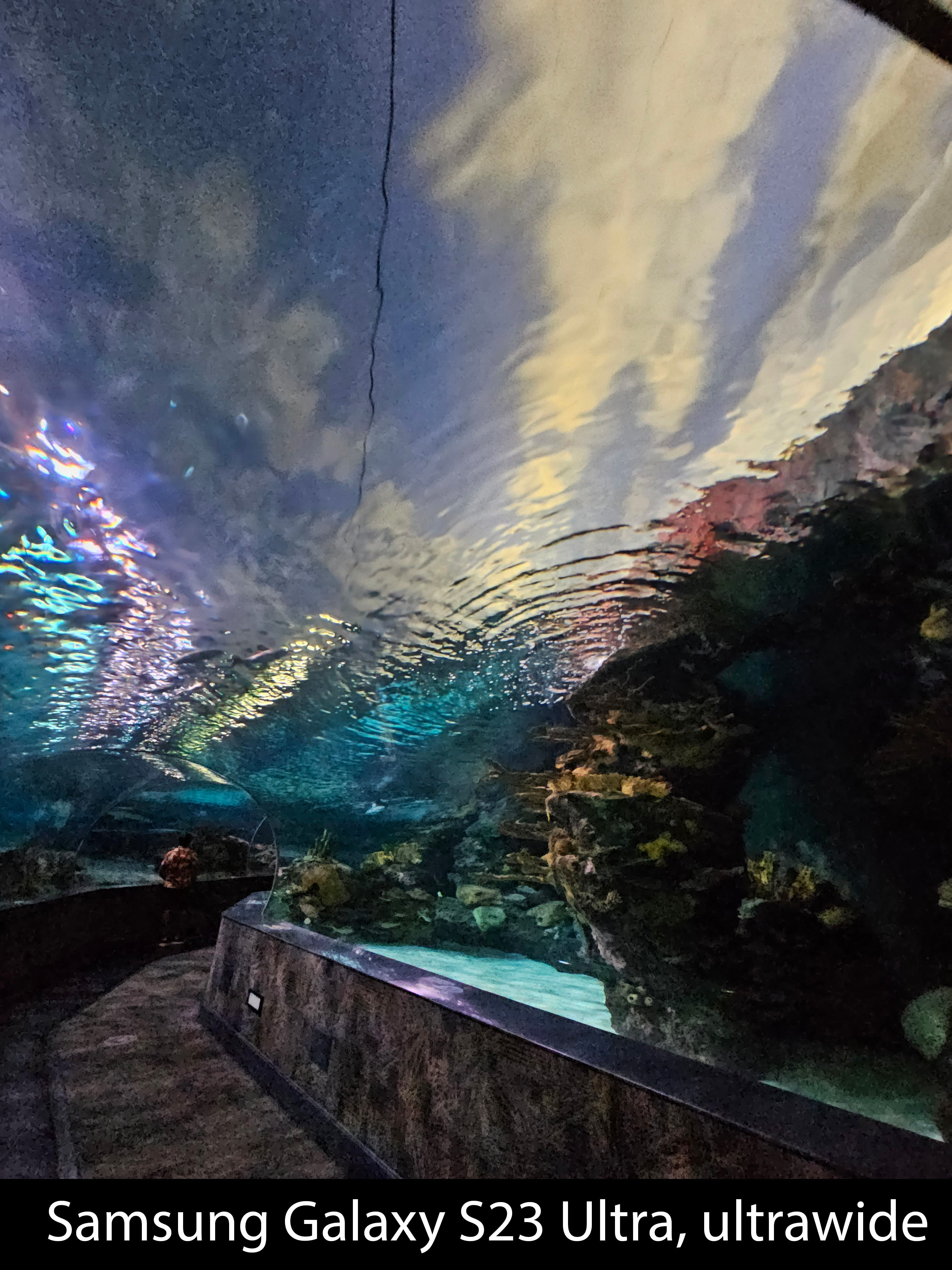
Likewise, the ultrawide camera has incurred the greatest improvement generation-over-generation I've ever seen. The Pixel 8 Pro's ultrawide camera quality is so good it makes the rest of the pack here look like it's from a different price range and represents the best ultrawide camera on any phone to date.
That ultrawide camera also doubles as a macro camera, taking superbly crisp shots of objects up close. You can still use the telephoto camera to take these shots, and users now have greater freedom over which camera is used, thanks to a new feature.
Manual lens selection is a game changer, finally getting rid of the frustrating times when the software thought it knew better than the photographer.
In the camera settings, you can choose to let the software decide which lens is best or to allow it to automatically switch depending on lighting conditions and distance.
For me, this is a game changer. Too many phones rely on software "intelligence" to decide which lens is best used for a situation. I'd say it probably gets things right most of the time, but there are many times when I can recall being extremely frustrated because the phone wouldn't let me use a specific camera sensor.
Overall, this camera experience is nothing short of wonderful, and it made me happy each and every time I used it.
Google Pixel 8 Pro: Competition

As the price of the Pixel 8 Pro just saw a $100 increase, the phone is now even closer to a directly-priced competitor of the Samsung Galaxy S23 Ultra. As you saw in the camera portion above, the Pixel 8 Pro and S23 Ultra trade blows depending on what's being captured, but the Pixel comes out on top overall, especially when capturing photos of moving kids or pets.
The S23 Ultra sports both better battery life and a faster processor, making it a better choice for folks who like to play games on their phone regularly. Plus, Samsung's software is more full-featured than Google's, but Samsung doesn't have all the fun little AI tools Google launched with the Pixel 8 Pro just yet.
Plus, Google is promising seven years of software updates for the Pixel 8 Pro, while Samsung only offers four for the S23 Ultra. For some people, that's going to be the better value and an easy way to choose between the two flagships.
Alternatively, you could choose a less expensive flagship like the Galaxy S23 Plus, which will retain the screen size and Snapdragon 8 Gen 2 processor the S23 Ultra has and save you a few hundred bucks. The Pixel 8 Pro's camera definitely beats it and the Pixel has longer software support but Samsung's software is always filled to the brim with features people love.
But what if you wanted a larger phone with a stock-like version of Android and years of software support but didn't want to pay $1,000 or more? The Nothing Phone (2) might be the phone for you, in that case. It's got a striking design, solid cameras, a good-performing Snapdragon 8+ Gen 1 chipset, great battery life, and Nothing's fun, minimalist software design. Plus, it's much more affordable at $699.
Google Pixel 8 Pro: Should you buy it?

You should buy if...
- You want a phone with amazing AI tools and an even better camera
- You want a phone that will be supported for nearly a decade
- You love the Pixel experience
You shouldn't buy if...
- You love the Pixel experience.
- You want the best mobile gaming performance.
- You like to use utilities like Samsung DeX or Motorola Ready For.
It's becoming harder and harder to find reasons not to recommend a Google Pixel phone. The Pixel 8 Pro is the best phone Google has ever made, bar none. It's got an improved build over its predecessors, a more efficient processor that doesn't get hot under pressure, great battery life, and stunning cameras.
Plus, Google's new AI tools are a marvel when they work. Some tools like Magic Editor and Best Take are more finicky than I would like, but time may iron out some of the issues I ran across.
Still, other tools like Audio Magic Eraser and the improved normal Magic Eraser do a bang-up job of helping users easily edit out common issues in their videos and photos. And other helpful tools like Call Screening will make your day easier without you even realizing it most of the time.
Google's commitment to supporting the Pixel 8 Pro with major Android updates for seven years is simply unmatched by any major smartphone company — even Apple! While the $100 price hike is tough, being supported for such a long time is a meaningful improvement that's worth the trade-off and makes this the best flagship smartphone you can buy today.

The Pixel 8 Pro is here with an upgraded chipset that brings fun new AI features and enhanced camera capabilities, so you can shoot better videos and have more control over your images, before and after you take the shot.