You can try the new Chromebook Plus features without buying new hardware
All it takes is switching over to the ChromeOS Beta Channel.
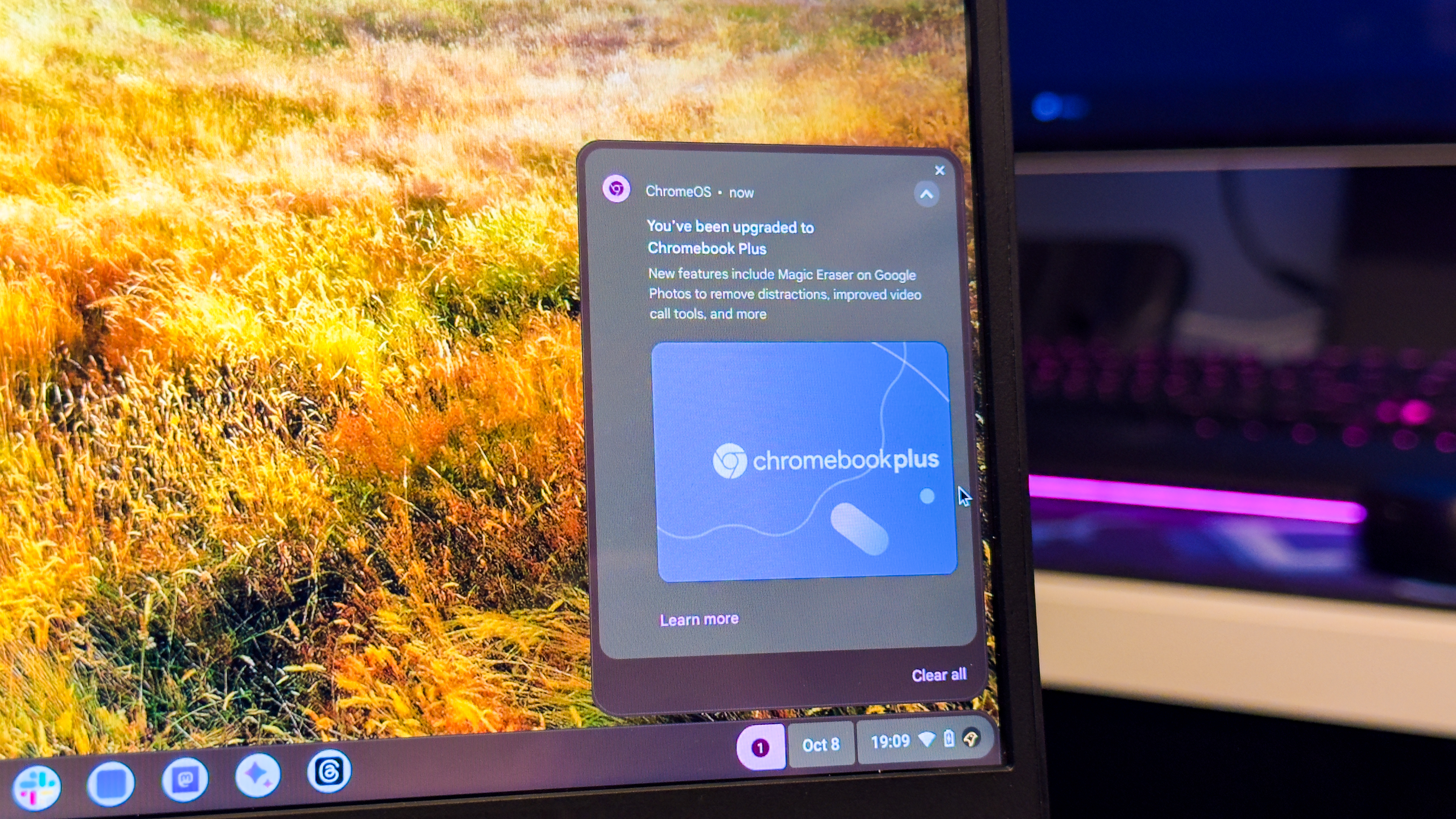
Get the latest news from Android Central, your trusted companion in the world of Android
You are now subscribed
Your newsletter sign-up was successful
What you need to know
- When Google announced the new Chromebook Plus category, it also introduced a slew of unique features.
- These were expected to be limited to new models featuring Chromebook Plus branding, but that's not the case.
- Instead, Google confirmed that already-existing Chromebooks are eligible to receive these features.
Shortly after Google unveiled the Chromebook Plus category, complete with new and unique features, there were some concerns about "older" Chromebook models. Many of the best Chromebooks meet the criteria to fall under the Chromebook Plus moniker but aren't getting re-released with the appropriate branding. Thankfully, Google remedied those concerns as the company confirmed that it would be bringing those same features to hardware that you likely already have.
The list of Chromebooks is quite large and includes pretty much anything running an Intel or AMD processor released in the past year. In the announcement, Google stated that compatible Chromebooks would be seeing the Chromebook Plus features appear starting on October 17.
But if you're like us and are impatiently wanting to tinker with new things and try out the different features, you don't have to wait. Instead, Robby over at Chrome Unboxed found that you can avoid the wait, provided that you're okay with switching over to the ChromeOS Beta Channel.
Below is a list of eligible devices:
- Acer Chromebook Spin 514 (CP514-3H, CP514-3HH, CP514-3WH)
- Acer Chromebook Spin 714 (CP714-1WN)
- Acer Chromebook Spin 714 (CP714-2W, CP714-2WN)
- Acer Chromebook 516 GE (CBG516-1H)
- Acer Chromebook Vero 514 (CBV514-1H, CBV514-1HT)
- ASUS Chromebook CM34 Flip (CM3401)
- ASUS Chromebook Flip CX5 (CX5601)
- Dell Latitude 5430 Chromebook
- Dell Latitude 5430 2-in-1 Chromebook
- Framework Laptop Chromebook Edition
- HP Chromebook 15.6 15a-nb0xxx (xxx: 001~999)
- HP Chromebook x360 14 inch (14c-cd0xxx) (xxx: 001~999)
- HP Dragonfly Pro Chromebook
- HP Elite Dragonfly Chromebook
- HP Elite c640 14 inch G3 Chromebook
- HP Elite c645 G2 Chromebook
- Lenovo Flex 5i Chromebook 14” (IP Flex 5 Chrome 14IAU7)
- Lenovo IdeaPad Flex 5i Chromebook (14", 7) (IP Flex 5 Chrome 14IAU7)
- Lenovo IdeaPad Gaming Chromebook 16"
- Lenovo Slim 3i Chromebook 14"
- Lenovo IdeaPad Slim 3i Chromebook (14", 8)
- Lenovo ThinkPad C14 Chromebook
- Lenovo 5i Chromebook 16"
- Lenovo IdeaPad 5i Chromebook (16", 7)
- Lenovo 14e Chromebook Gen 3
The current stable version available on most Chromebooks is ChromeOS 117, but it seems that the fun will arrive with ChromeOS 118. The steps for doing so are pretty simple, as you just need to jump into the Settings app, click About ChromeOS, select Additional Details, click the Change channel button, and then select Beta.
After your Chromebook is finished downloading the update and restarting, you'll be greeted with the new Chromebook Plus boot screen. Once you're logged in, you'll likely see a notification pop-up letting you know that "you've been upgraded to Chromebook Plus."
From here, you can start messing around with the different features such as Magic Eraser in Google Photos, enjoy the new dynamic wallpaper and screensaver, and more. Plus, you can rest easy knowing that any of the new generative AI features will also be on the way, all without needing to go out and purchase new hardware.
Get the latest news from Android Central, your trusted companion in the world of Android

The Acer Chromebook Spin 714 offers one of the best overall values that you'll find in a Chromebook. Not only is it compatible with the new Chromebook Plus features, but it also won't break the bank and offers an incredible overall experience.

Andrew Myrick is a Senior Editor at Android Central. He enjoys everything to do with technology, including tablets, smartphones, and everything in between. Perhaps his favorite past-time is collecting different headphones, even if they all end up in the same drawer.
