Android Central Verdict
If you want an incredible keyboard, even better performance, and plenty of ports, there are a few different options out there. But the Lenovo ThinkPad C14 Chromebook Enterprise not only includes all of the above but might just be one of the best Chromebooks of the year. Not everything is perfect on the C14, but if you can manage to grab it while it's on sale, then you likely won't find yourself being disappointed.
Pros
- +
Fantastic typing experience
- +
Fingerprint scanner built into the power button
- +
Plenty of ports, including SIM card slot
- +
12th Gen Intel power
- +
Features MIL-STD 810H rating
Cons
- -
The screen could be a bit brighter
- -
Retail price is a big high for some
- -
Only one configuration is currently available
- -
Not a convertible design
Why you can trust Android Central
One could say that 2022 has been quite the boon for high-end Chromebooks, but that's not limited to just those aimed at consumers. Thanks to Intel's 12th Gen processors, packed with onboard Iris Xe graphics, performant Chromebooks are almost a dime a dozen.
But there's one Chromebook that is aimed at the enterprise market and businesses, that has wedged its way into the conversation for best Chromebook of the year. Lenovo is well-known for its line of reliable Chromebooks, headlined by the Chromebook Duet 3 and Duet 5. But if you're looking for something with a more traditional laptop design, then the ThinkPad C14 Chromebook Enterprise might just be "the one" for you.
Lenovo ThinkPad C14 Chromebook Enterprise: Price and availability

The Lenovo ThinkPad C14 Chromebook was initially announced in May 2022, coming in as one of the company's first offerings to be powered by Intel's 12th Gen series of processors. The C14 Chromebook began appearing for purchase on Lenovo's website in July 2022. Despite the Enterprise branding, the C14 Chromebook is now available for everyone to buy, with a retail price of $1,019. However, it's been regularly discounted, and can be picked up for closer to $620.
Lenovo ThinkPad C14 Chromebook Enterprise: What you'll like

As someone who spends the majority of their day in front of a keyboard, it usually doesn't take long to get an idea of whether a keyboard is good or not. That being said, if you're a fan of the chiclet-style keyboard found on the Chromebook Duet 3 or Duet 5, then you'll love what the ThinkPad C14 Chromebook has to offer.
Given the "ThinkPad" moniker being used here, you'll also find Lenovo's iconic TrackPoint nub, for those who want a more precise way to interact with ChromeOS. The built-in trackpad is still there, albeit a bit small for a Chromebook with a 14-inch display. However, you might be able to forgive the smaller touchpad thanks to the three TrackPoint buttons found just below the space bar.

These give you different ways of tapping and clicking through the various menus or making selections, without actually using the trackpad. While I do wish the trackpad was a bit wider, my "bigger" problem has been with accidentally moving my cursor around while typing. But if you've used a Lenovo ThinkPad device in the past, you'll know it just takes some getting used to.
| Header Cell - Column 0 | Lenovo ThinkPad C14 Chromebook Enterprise |
|---|---|
| Display | 14-inch, 1920 x 1080, IPS non-touchscreen, 250 nits |
| Processor | 12th Gen Intel Core i5-1245U vPro |
| Graphics | Intel Iris Xe integrated GPU |
| RAM | 8GB |
| Storage | 256GB NVMe SSD |
| Battery | Up to 12 hours |
| Ports | 2 x Thunderbolt 4 / USB-C 3.2 Gen 1, 2 x USB-A 3.2 Gen 1, HDMI 2.0, microSD, 3.5mm audio combo jack |
| Camera | 1080p FHD w/ privacy shutter |
| Audio | Waves MaxxAudio user-facing speakers |
| Dimensions | 12.81 x 8.54 x 0.7 inches |
| Weight | 3.5 pounds |
| Extra features | Fingerprint scanner, backlit keyboard, supports 65W Rapid Charge, MIL-STD 810H durability |
| Colors | Abyss Blue |
I firmly believe a built-in fingerprint scanner should be available on every laptop, that the C14 Chromebook delivers. But instead of putting the scanner in the wrist rest, as we've seen with most of the best Chromebooks, Lenovo opted to embed the C14's scanner into the power button. It's the solution that makes the most sense if you plan to add biometrics to a Chromebook, and the scanner has been extremely reliable in my time with this one.
Get the latest news from Android Central, your trusted companion in the world of Android
Going back to the keyboard for a moment, I'm also a big fan of the function row of keys at the top. You have all your traditional controls, such as switching between Full-Screen mode or adjusting the brightness. But Lenovo also has a few extra keys that I didn't expect to see, such as media controls, a mute toggle switch, and even a key to lock your Chromebook when you press and hold it for a second.
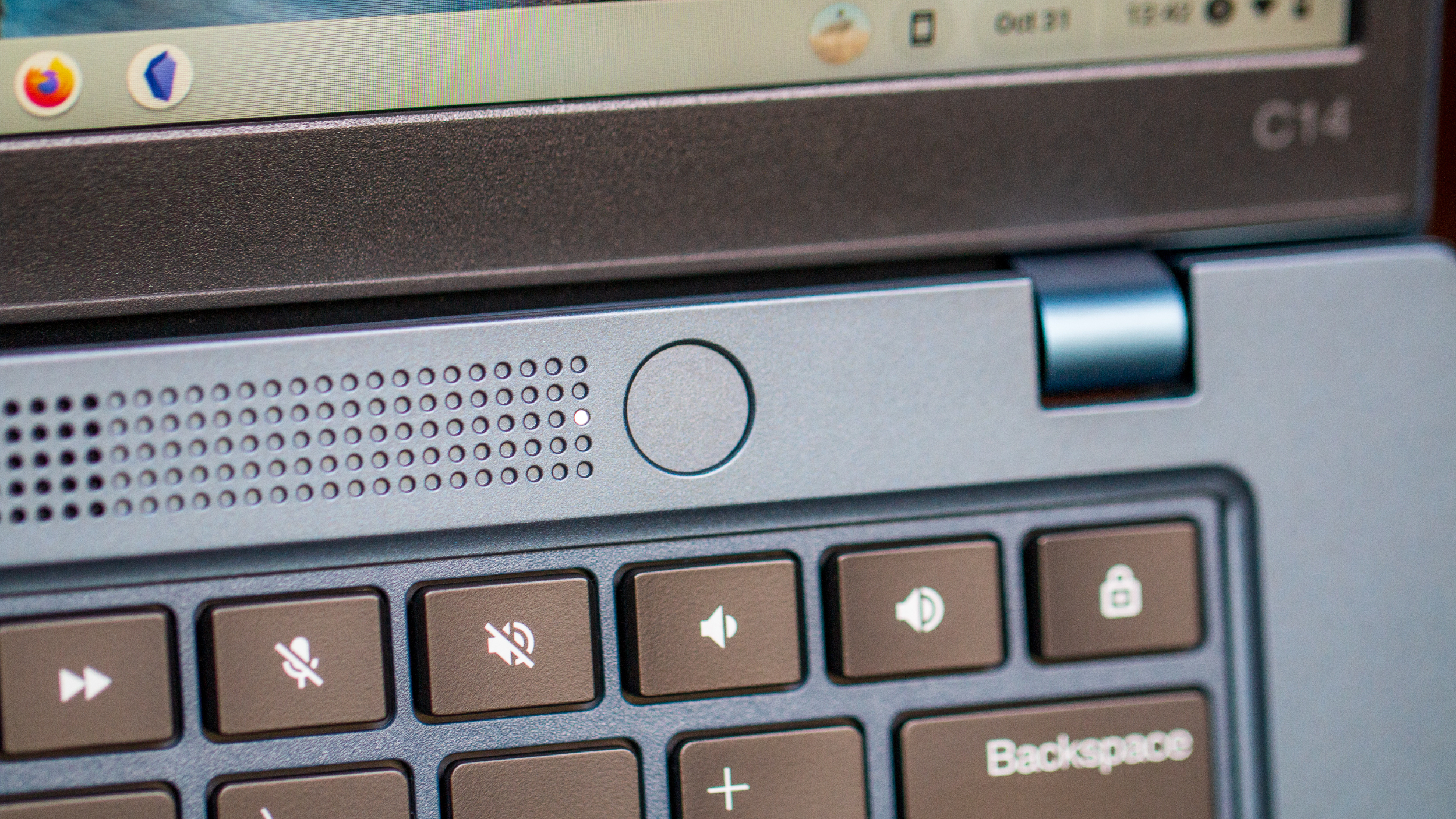
When it comes to performance, you're getting the same chipset that was used in our HP Elite Dragonfly Chromebook, with the Intel Core i5-1245U. As this is technically an enterprise solution, the C14 also comes equipped with Intel's vPro technology. It doesn't mean much if you're looking to pick up this Chromebook for your own personal use. Still, it provides the necessary security and performance benefits that you would expect from the best business Chromebooks.
That being said, the ThinkPad C14 Chromebook performed just as well as we expected in day-to-day tasks, handling a bunch of Chrome tabs being open, along with a couple of Linux apps such as Obsidian and Firefox.
| Test | Lenovo ThinkPad C14 Chromebook Enterprise | HP Elite Dragonfly Chromebook |
|---|---|---|
| Octane | 80481 | 77136 |
| Speedometer 2.1 | 148 | 109 |
| Jetstream 2.1 | 221.508 | 196.311 |
| MotionMark | 890.38 | 663.30 |
As you can see from the chart above, the ThinkPad C14 Chromebook actually offers slightly better performance than the HP Elite Dragonfly Chromebook, despite using the same processor and amount of RAM. Perhaps this has more to do with the improvements we've been seeing Google make with ChromeOS, but it's still surprising to see better performance out of a device that costs half as much.
There are a few other "niceties" that you'll enjoy if you happen to grab the ThinkPad C14 Chromebook for yourself. For one, it's pretty immediately evident that this is meant to be used away from the office. Battery life is rated for up to 12 hours on a single charge, and we managed to get our review unit to last for an average of 11 hours. But this Chromebook is also on the rugged side of things thanks to its MIL-STD 810H durability rating. I didn't try to break this myself, but I accidentally dropped it onto my hardware floor once, and you can't even find the spot where it landed.
Lenovo ThinkPad C14 Chromebook Enterprise: What you won't

Unfortunately, for a device that is so great in so many different ways, there's one gripe that I continue to have when it comes to Chromebook displays. The 14-inch FHD screen is just fine when it comes to the size, and I'm even okay with the matte finish that does help me avoid having to deal with screen glare. But the 250 nits of peak brightness simply isn't enough nowadays.
In my hands-on with the Acer Chromebook Vero 514, Acer pointed out that its eco-friendly Chromebook was capable of reaching 300 nits. And as I rightly pointed out, it was a bit of a weird flex but is still a flex when compared to the ThinkPad C14 Chromebook. I understand that Chromebook and laptop makers need to cut corners in different areas, and most of the time, the sub-300 nits of brightness will be plenty. But if you want to actually work outside, or need to work in a coffee shop where a window is behind you, it's just simply not good enough.

Although it shouldn't come as a surprise given that the C14 is designed for enterprise users, it still would have been nice to have a convertible design. It's nice that the display hinge allows this Chromebook to lay completely flat, but I can't imagine too many scenarios where that would actually be helpful.
Another benefit is that the convertible design would likely lead to a lighter and more portable Chromebook, and the C14 is not really either of those. Its MIL-spec durability rating means that it's designed to withstand the elements, and Lenovo opted to leave the convertible options for its Flex 5i which was quietly updated with 12th Gen Intel chips. While I would've liked to have a touchscreen, it's really not necessary with the ThinkPad C14 Chromebook's traditional clamshell laptop design.
Finally, my only other issue with the C14 doesn't have anything to do with this specific Chromebook but instead is the lack of configuration options. As it currently stands, Lenovo is only offering the Core i5-1245U with 8GB of RAM and a 256GB SSD. That's it. If you want to upgrade the RAM or storage, you're simply out of luck. While the offered configuration is more than enough for most, I'm a big fan of having options, but you won't find that here.
Lenovo ThinkPad C14 Chromebook Enterprise: The competition

The ThinkPad C14 Chromebook is in a bit of a weird spot right now. Currently, you can grab this directly from Lenovo for a little more than $600, but its retail price comes in at over $1,000. Frankly, when you also take into consideration the Intel vPro designation, the only real competition to the C14 is HP's Elite Dragonfly Chromebook.
Using HP's configuration tool, you can end up with a Chromebook costing more than the latest Apple MacBook Pro. If you include the same specs as what Lenovo is offering, you'll still pay a bit more. But what you get is a Chromebook with a haptic trackpad, a convertible design, a better screen, and support for the best USI stylus pens.
The real competition, in our eyes at least, is the new Chromebook Spin 714 from Acer. It also features a convertible design, reliable build quality, a touchscreen display, and a comfortable typing experience. But the extra benefit of the Spin 714 is the included USI stylus that is actually housed in the frame itself. This gives you quick and easy access to a stylus, without worrying about the battery needing to be recharged, or losing it in the bottom of your backpack.
Lenovo ThinkPad C14 Chromebook Enterprise: Should you buy it?

You should buy this if:
- You want a durable Chromebook.
- You're a fan of Lenovo's ThinkPad line, complete with the TrackPoint nub.
- You want fantastic performance.
- You need all-day battery and plan to work away from the office.
- It's on sale.
You shouldn't buy this if:
- You have to pay full retail price.
- You want a touchscreen Chromebook with stylus support.
- You want a Chromebook with a convertible design.
- You don't need an enterprise Chromebook.
As I alluded to in the previous section, the ThinkPad C14 Chromebook is stuck between a rock and a hard place. If the price drop that is currently available from Lenovo ends up being a permanent one, then the conversation might shift just a bit. But we aren't convinced this will be the case, as the price has fluctuated a few times since it became available.
That notwithstanding, Lenovo's latest Chromebook might just be one of our favorites of the year, with its incredible keyboard, a power button that doubles as a fingerprint scanner, and all-day battery life. Performance is pretty impressive too, some of which can be attributed to the Intel vPro integrations, but the point remains.
I wish we could get away from substandard screen brightness, as 250 nits just really don't cut it anymore. Many of the best laptops on the market offer somewhere between 400-500, even with anti-glare finishes. While battery life would definitely take a bit of a hit, I'd be willing to sacrifice a couple of hours of battery if it meant that I could actually see what's on the screen when I sit outside to get some work done.
That being said, while the ThinkPad C14 Chromebook might not be for everyone, it should definitely remain on your radar if you can get it for less than its retail price. If you want a traditional clamshell laptop powered by ChromeOS with a few extra goodies and plenty of port selection, the C14 delivers, and then some.

Get it if it's on sale
The ThinkPad C14 Chromebook Enterprise from Lenovo offers an incredibly well-rounded experience. Our only major gripe is that we wish Lenovo would start using a brighter screen. Just make sure you take advantage of discounts and don't pay the full retail price.

Andrew Myrick is a Senior Editor at Android Central. He enjoys everything to do with technology, including tablets, smartphones, and everything in between. Perhaps his favorite past-time is collecting different headphones, even if they all end up in the same drawer.

