Best Amazon devices for kids
Amazon puts a focus on making devices kid-friendly, and most are really good.
Get the latest news from Android Central, your trusted companion in the world of Android
You are now subscribed
Your newsletter sign-up was successful
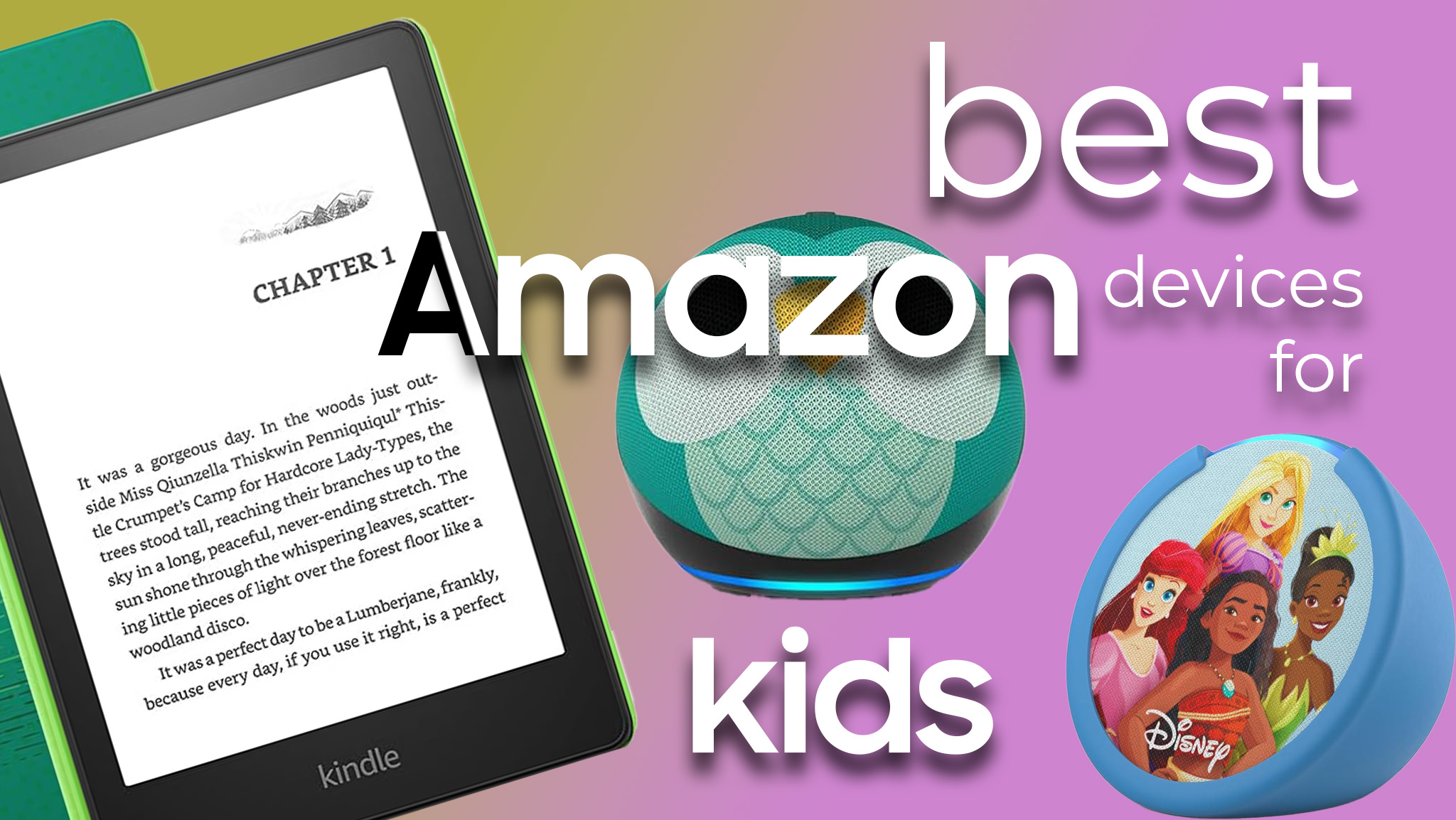
At a glance
1. Best overall
2. Best for older kids
3. Best kids speaker
4. Best kids smart display
5. Best Kindle for kids
6. Best accessory
Amazon makes some of the best kids devices on the market thanks to their low prices, strong parental controls, and excellent kid-focused apps and features. The Amazon Kids Plus service gives access to over 20,000 books, games, and videos, ensuring you'll never wonder how to find child-appropriate content.
Even better, Amazon's Kids Plus service offers parental controls that have consistently improved throughout the years, rounding out an already excellent value. Plus, Amazon isn't just about kids tablets or Kindle e-readers. The company has a great selection of screenless speakers that can be used for reading stories, playing games, or just learning facts.
No matter what you're looking for, we've got the best Amazon devices for kids right here for you.
Tablet deals: Best Buy | Walmart | Samsung | Amazon | Dell
At a glance

Best overall
Most kids will love the Amazon Fire HD 8 Pro Kids Edition. It comes with a case preinstalled, plenty of horsepower to run the latest games and apps, and deep tie-ins with Amazon's Kids Plus service. Plus, it's just the right size.

Best for older kids
Bigger kids need bigger screens, and that's why this larger tablet is best for them. Built-in parental controls make it easy to set screen time limits, and filtered content will keep your kids safe.

Best kids speaker
Screen-free days are easy with the Echo Dot (5th Gen) Kids! Play games without a screen, have it read books to your child, listen to music, or just use it for controlling smart home devices and answering facts.

Best kids smart display
A smart display is more than just a fancy alarm clock! With all the functions of the Echo Dot speaker, the Echo Show can play videos, help with homework, and make video calls to parent-approved contacts.
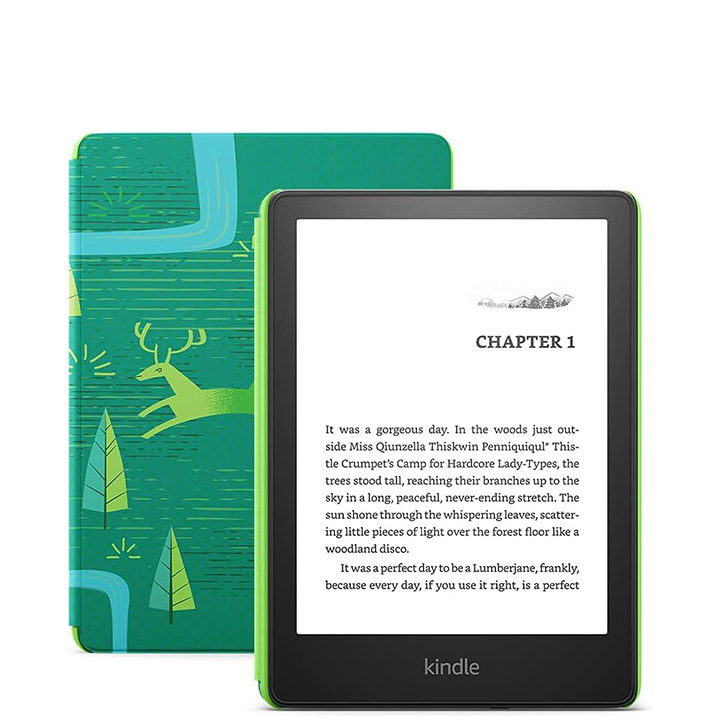
Best Kindle for kids
E-readers like the Kindle are significantly better for eyes than traditional backlit displays, which makes having one important if your little one is a big reader.

Best accessory
Make it easy to wake up with an Echo Glow, the smart light that can be tuned to your routines and provide a calming glow in the morning, making it easier to wake up for school on time.
Best overall
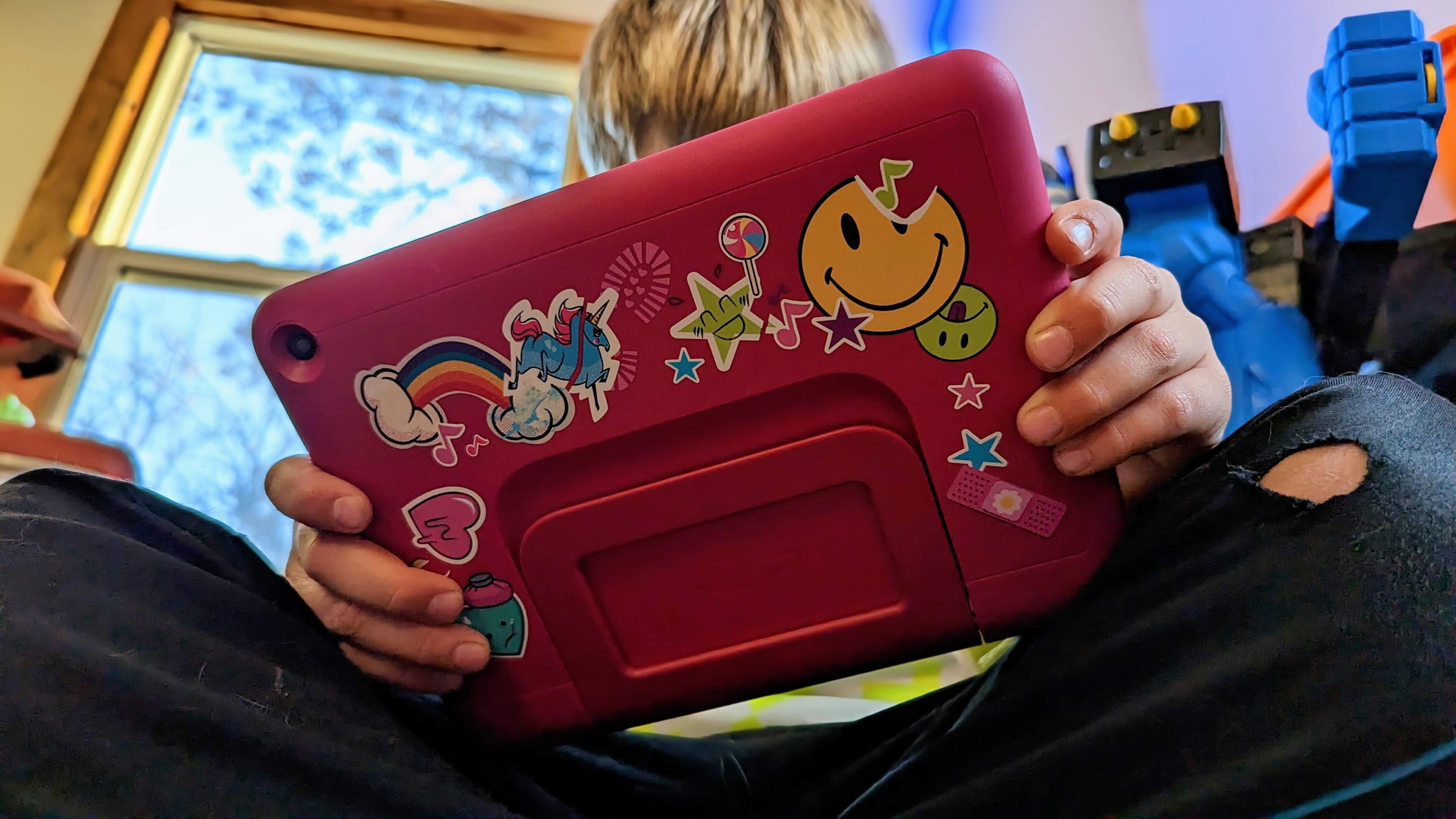
Reasons to buy
Reasons to avoid
Though the Amazon Fire HD 8 Kids isn't the least expensive tablet option from the company, that would be the Fire 7 Kids; it is currently $40 more but offers far more value in its capabilities which is why it is one of our favorite Android tablets for kids. Regardless of which Amazon tablet you choose for your child, it will have the same software options. Still, the differences come down to screen size and the internal hardware that will ultimately affect the device's overall performance.
The Fire HD 8 Kids has an 8-inch high-definition screen that looks great and is the perfect size for younger kids. The display's clarity and size will be helpful as your child begins to read, and thanks to the rubberized foam case, there's plenty of grip to hang onto the tablet. For those times when it's best to prop up the screen to watch a fun educational show, the built-in kickstand will get ready. We reviewed the latest Amazon Fire HD 8 Kids Pro (2022) model, which is the same hardware as the regular Kids version, but with different case options and slightly different software. The full guide to those differences can be found here.
The improved internal specifications over the smaller Fire 7 Kids will make sure that not only will the Fire HD 8 Kids handle everything your younger child could want right now, but it will also likely last for the next few years too. With the Amazon Kids+ software that the tablet will get for free for the first year, you'll be able to set the age range for content and adjust as your child grows up. Plus, while they're still young, the two-year worry-free warranty will replace the tablet should anything happen to it.
Best for older kids

Reasons to buy
Reasons to avoid
In 2023, Amazon updated its Fire HD 10 tablet, which meant that the kid's version got a bump too. This update means the Amazon HD 10 Kids Pro is still the best tablet choice for older kids. The inclusion of the Pro moniker brings new case options and a different dashboard for kids when using the device and expanded content options.
Starting on the outside of the tablet, you have a 10.1-inch full-HD display with the new, slimmed-down case. The case is less bulky than the standard case of other Amazon Fire Kids tablets and has two fun design choices. The case has a built-in kickstand with a cutout for the USB-C port and a 3.5mm headphone jack.
The Fire HD 10 Kids Pro has the most power of all the kid's tablets from Amazon, with enough horsepower to handle any task your child throws at it. While it only ships with 32GB of internal storage, it can be expanded with up to 2TB with a microSD card.
Aside from the new case options, the Pro also comes with a new layout and content library than the other Fire Kids tablets. Your child will be able to access more apps from the Amazon App Store and a filtered version of the internet. But, you'll still have complete control over those apps and the internet via the Parental Dashboard, as new app installs and websites will require your approval. The only thing really missing that older kids may want are Google Play Services, but nearly everything else is ready and waiting.
Best kids speaker

Echo Dot (5th Gen) Kids
Our expert review:
Reasons to buy
Reasons to avoid
If you are looking for a smart speaker for your child, the two most important things are parental controls and kid-specific content. Let us add a third, and that's how it looks because — why not? At its core, the Amazon Echo Dot Kids is just like the regular Echo Dot with Clock in terms of sound quality, which is pretty good, and access to Alexa. Both of these picked up larger speakers in 2022, along with a host of other features. The regular Echo Dot doesn't get a free year of Amazon Kids+, which is very important.
That's because it will allow you to set some safety nets around what the speaker will respond with and what your child can access with Alexa. You'll also be able to set quiet times for the speaker so your child can't talk to Alexa when it's supposed to be bedtime.
As for that content, Amazon has done a great job of creating fun experiences for kids with audiobooks, interactive games, and more with characters they love. Not to mention the new Amazon Echo Dot Kids features two new cute Dragon and Owl designs that will look great in kids' playrooms and bedrooms.
Best kids smart display

Echo Show 5 Kids
Reasons to buy
Reasons to avoid
In many cases, the inclusion of a display on a smart speaker is super beneficial. Aside from having a larger visual cue that the speaker has heard you, it also provides added context to Alexa's responses. Then there are all the photos, videos, and potential video calls possible because of the screen.
The thought of having a connected camera in your child's room can be concerning, but Amazon does include a physical shutter on the Echo Show 5 Kids to block it and a physical on/off switch for the microphone, as well. If you choose to leave it open, you can check in on your child through the parental controls and have video chats. You can set up what contacts are accessible for calls to or from the speaker on the parental dashboard.
The screen gives even more ways for your child to enjoy the content from Amazon Kids+. Whether from fun animations in the clock or videos, the colorful Echo Show 5 Kids is a great choice if you are looking for an Echo with a screen for your child.
The biggest downside is that you can't unplug it and take it with you throughout the house. There no internal battery, so it just shuts off when it's not plugged in, meaning it can't replace a tablet.
Best Kindle for kids

Reasons to buy
Reasons to avoid
The Kindle Paperwhite Kids is the perfect purchase if your child loves to read. As with every other Kids edition product from Amazon, it gets a full year of Amazon Kids+. My child loved having access to thousands of books, and with the excellent display on the e-reader, they will all look great.
Compared to regular tablets, the display technology used on Kindles is far better for the eyes, has better clarity, and means exceptional battery life. With up to 10-weeks of use between charges, your child will be able to read all day and night. Thanks to the adjustable backlight, that nighttime reading will be more comfortable because of the warmer tone.
The Kindle Paperwhite Kids comes with a two-year worry-free warranty, IPX8 water resistance, and fun case options to keep it protected. Amazon Kids+ also provides you with control over what content your child will have access to, along with the ability to see what your child is reading. With OpenDyslexic available, a font that some people with dyslexia prefer, the Kindle Paperwhite Kids is an excellent choice for even more kids.
Best accessory

Echo Glow
Reasons to buy
Reasons to avoid
If you are looking for a way to add some fun to your child's space, then the Echo Glow is a great way to do that. Its spherical design and matte material give off a soft glow to any room. With over 16-million colors available, you'll be able to get just the right shade of blue, red, purple, or any other color.
Aside from being a simple, smart light that works perfectly with your Echo devices, it also can help act as a visual cue for timers. For example, the Echo Glow will change colors by setting a rainbow timer as the timer counts down to help your child stay on task. It also can be set up to help your child wake in the morning by gradually getting brighter.
There are even fun modes like a campfire, color flow, firetruck, underwater, and more that your child can request from Alexa. The Echo Glow isn't a standalone device, so you will need to set up control for your child to access it from an Echo device. But, you can control it via your Alexa app on your phone if you want.
Amazon has what kids love
Why you can trust Android Central
Amazon is one of the few major brands that's constantly innovating in the kids' tech space. It started with tablets and has expanded into so many other areas. It continues to find ways to bring new features that make using tech fun, educational, and safe for children.
As a parent of young kids, it's great to have options that I feel comfortable allowing them to use, thanks to the excellent parental controls that Amazon Kids+ provides. So no matter where you'd like to get started in the kids' tech space, any of our trusted picks above will keep your children well entertained while still maintaining a close eye on the variety of content your loved ones consume.
Get the latest news from Android Central, your trusted companion in the world of Android

- Chris WedelSmart Home Writer
