Google Maps' new timeline feature puts location history at your fingertips [Update]
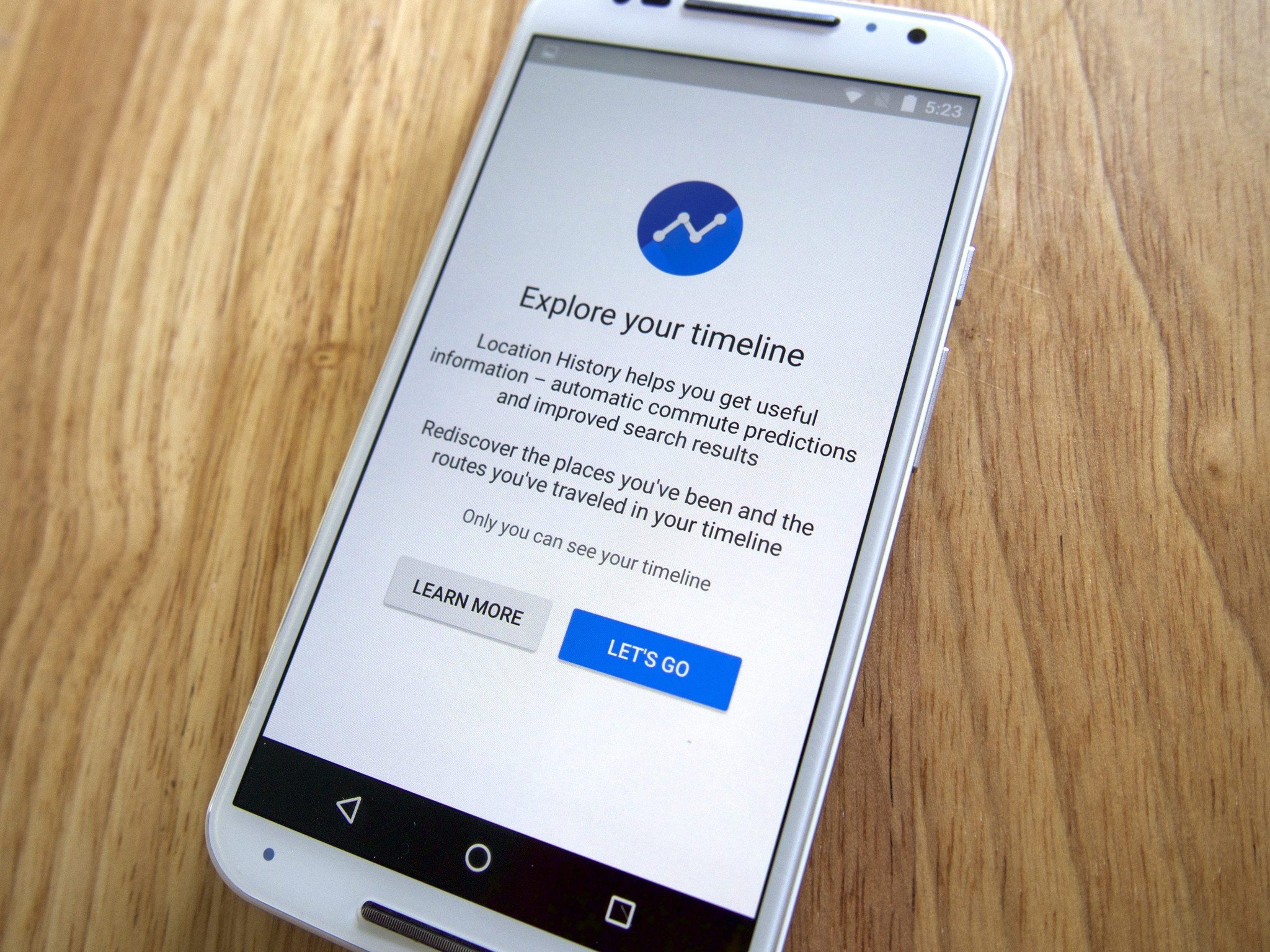
If you've ever wanted a convenient way to keep track of your stops on your latest trip with Google Maps for Android, you may be in luck. Google appears to be quietly rolling out a new "Timeline" feature which allows you to take a look at your location history in detail.
The feature, called "Your Timeline," was pointed out to us by a reader, and places your location history in a new menu item located directly below the "Your Places" option in the hamburger menu. Overall, the timeline is presented in a relatively clean manner. You can swipe left or right to scroll between days, with a list of places you visited and how you got there sorted chronologically below a map of the day's trip.
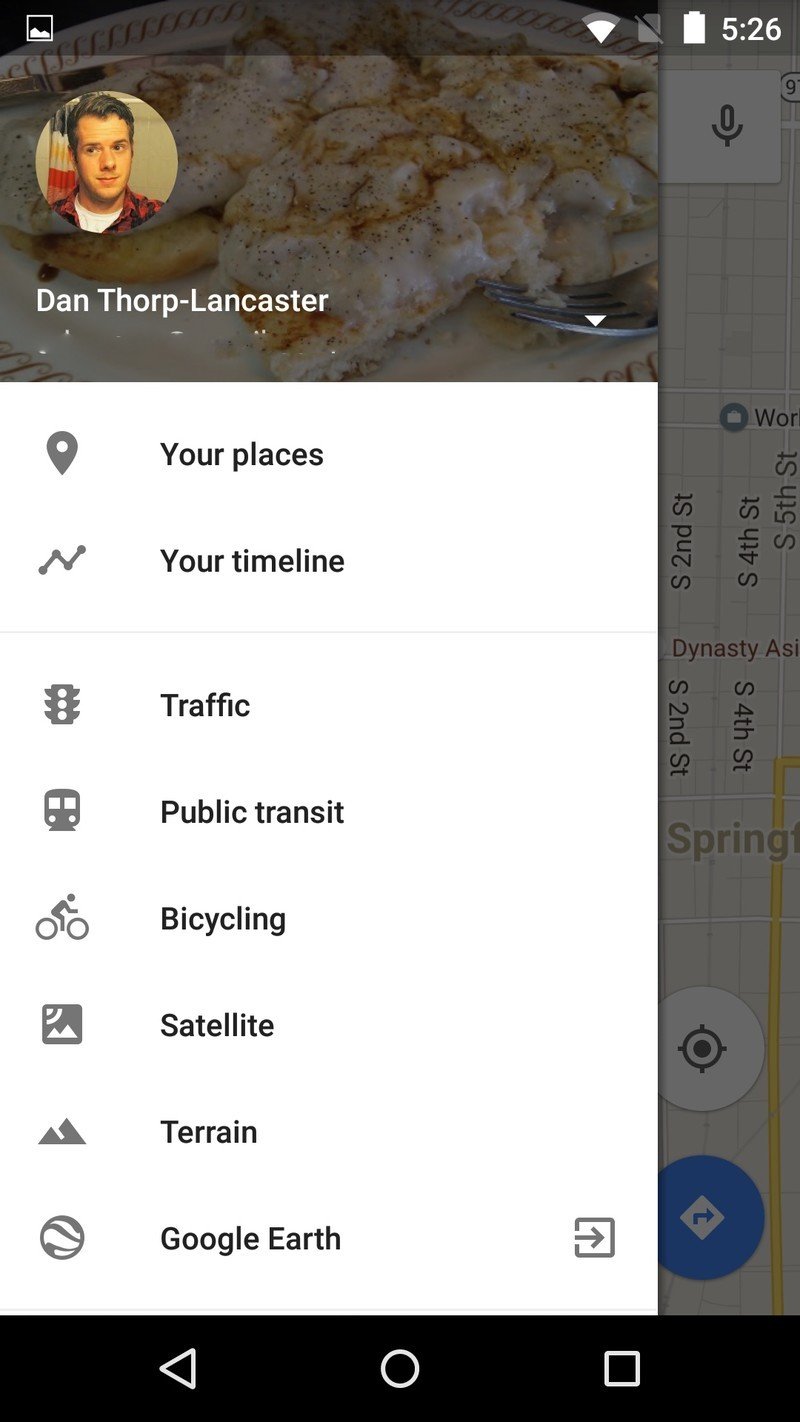
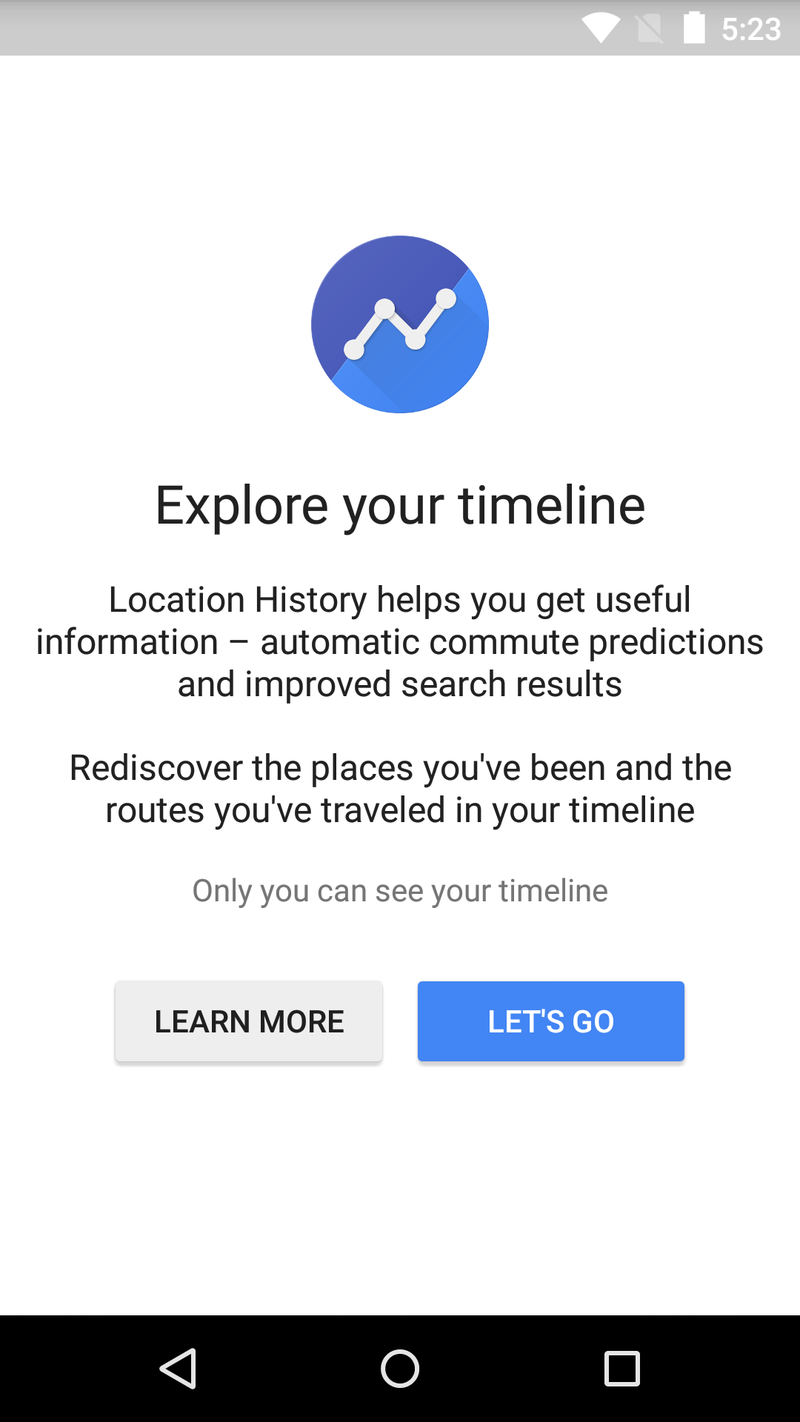
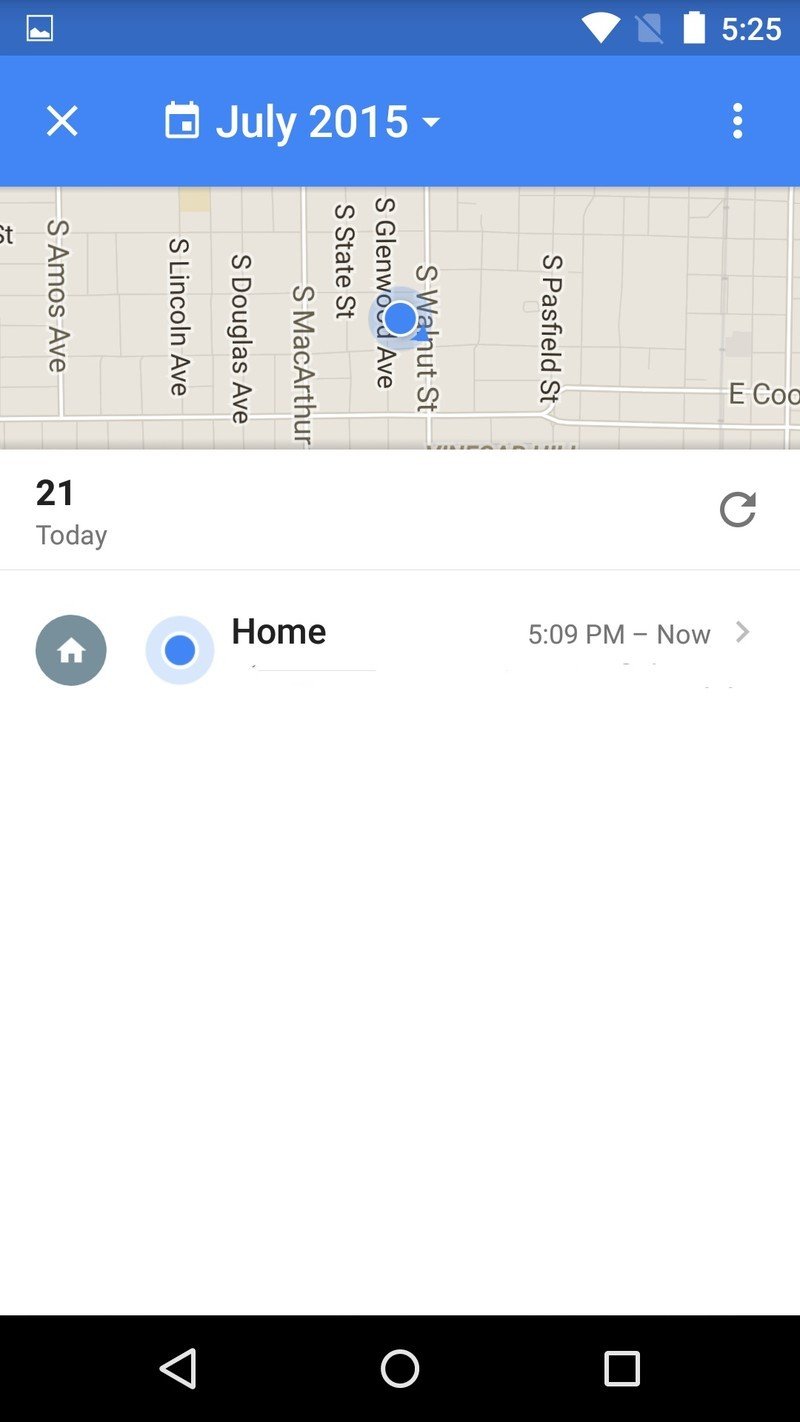
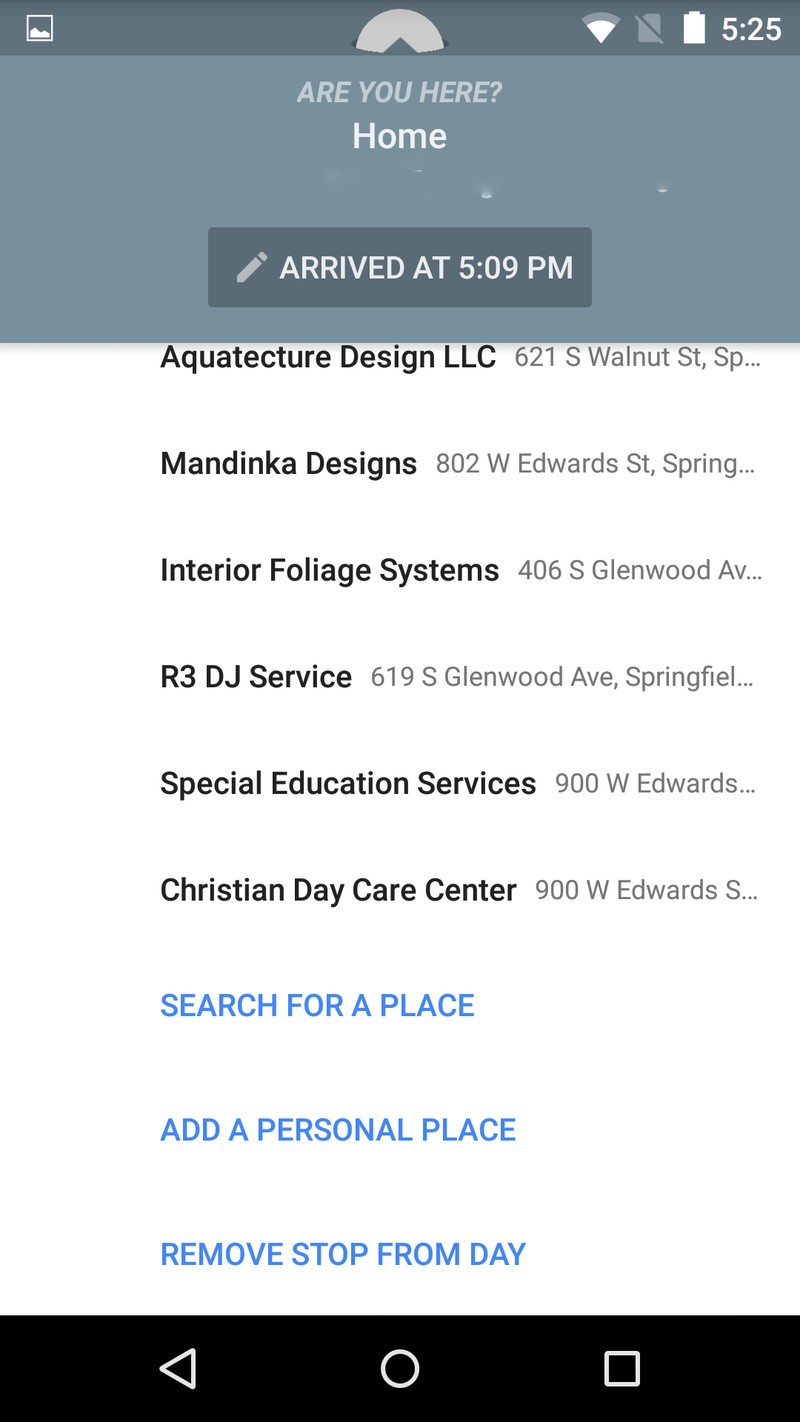
One of the cooler aspects of the timeline is that you can select a particular stop to see not only the timespan that you were there, but also any pictures that you took while you were stopped there. Additionally, if you don't want a stop to show up on your timeline, you can tap the edit button and remove it. Going further, you can add a personal place by selecting it on the map and giving it a custom name.
Overall, this looks like a pretty great feature if you find a great restaurant or shop and want to remember where it is. The feature looks to be part of a slow rollout, so it may take a bit to land on your device.
Update: Google has now taken to a blog post to officially announce the feature, mostly going over what we covered above::
Have you ever wanted a way to easily remember all the places you've been -- whether it's a museum you visited during your last vacation or that fun bar you stumbled upon a few months ago? Well, starting today, Google Maps can help. We're gradually rolling out Your Timeline, a useful way to remember and view the places you've been on a given day, month or year. Your Timeline allows you to visualize your real-world routines, easily see the trips you've taken and get a glimpse of the places where you spend your time. And if you use Google Photos, we'll show the photos you took when viewing a specific day, to help resurface your memories.
Additionally, it looks like Timeline is accessible on desktop as well, so long as you've opted-in to allowing Google to access your location history. Again, as Google notes, this is a gradual rollout, so it may take some time before the "Your Timeline" option appears on your device.
Thanks to Tom W. for the tip!
Get the latest news from Android Central, your trusted companion in the world of Android

