What does LTPO mean, and why is it important on your device?
It looks good and saves battery. What's not to love?

What does LTPO mean, and why is it important on your device?
Best answer: LTPO stands for low-temperature polycrystalline oxide and it's a type of backplane technology used in OLED displays. Using LTPO-style displays allows your screen to vary the refresh rate to save battery life.
What is an LTPO display?

OLED displays (organic light-emitting diode) are used in a wide variety of devices, from premium televisions to the best Android phones. They provide a bright crisp screen while not using the amount of battery a typical LCD would because they are self-emissive — each pixel generates its own light and can be turned off independently.
LTPO and Samsung's HOP technology make a good OLED display even better.
Most OLED displays use low-temperature polycrystalline silicon (LTPS) for the transistors that make up the backplane. We saw the first use of LTPO for a display backplane when the Apple Watch 4 was introduced.
Samsung has also worked on the technology and its HOP (hybrid-oxide polycrystalline) technology is synonymous with LTPO but different enough so there are no royalties or patents involved. Since Samsung makes the best displays, we see its components used in many different products as well as phones like the Galaxy S22 Ultra.
Why is having an LTPO display important?
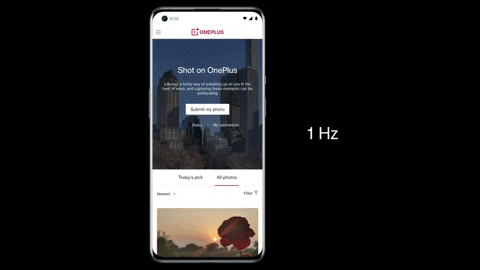
The display on any gadget is what uses most of the available battery power. This becomes more apparent as they get bigger and brighter. Combine this with a trend toward thinner phones and you can see why finding ways to have the display use less power is important.
OLED displays use less power than LCD panels, and this is part of the reason most manufacturers have switched to this display technology. With the advent of LTPO, battery life takes even less of a hit because the display driver can vary the refresh rate to match what is shown on the screen.

Refresh rate refers to how many times the screen updates itself in one second, expressed in hertz (Hz). The longtime standard for refresh rate in a premium device was 60Hz, or 60 times per second. Today, there are many models that have a 90Hz or 120Hz display refresh rate.
You don't always need a high refresh rate.
A high refresh rate brings a better experience. Things feel more responsive and can look smoother, especially when scrolling or viewing something that's in motion. The cost of being more responsive and better looking is, of course, measured in battery life. The more times you refresh the display, the more battery power is used.
Get the latest news from Android Central, your trusted companion in the world of Android
By varying the refresh down to a very low number, battery life is better because the screen isn't refreshing as often. As long as this is done intelligently, the user experience isn't compromised in any way. You don't need to have a high refresh rate when you're reading messages, but you do when you're playing a game.
Bottom line: You want this
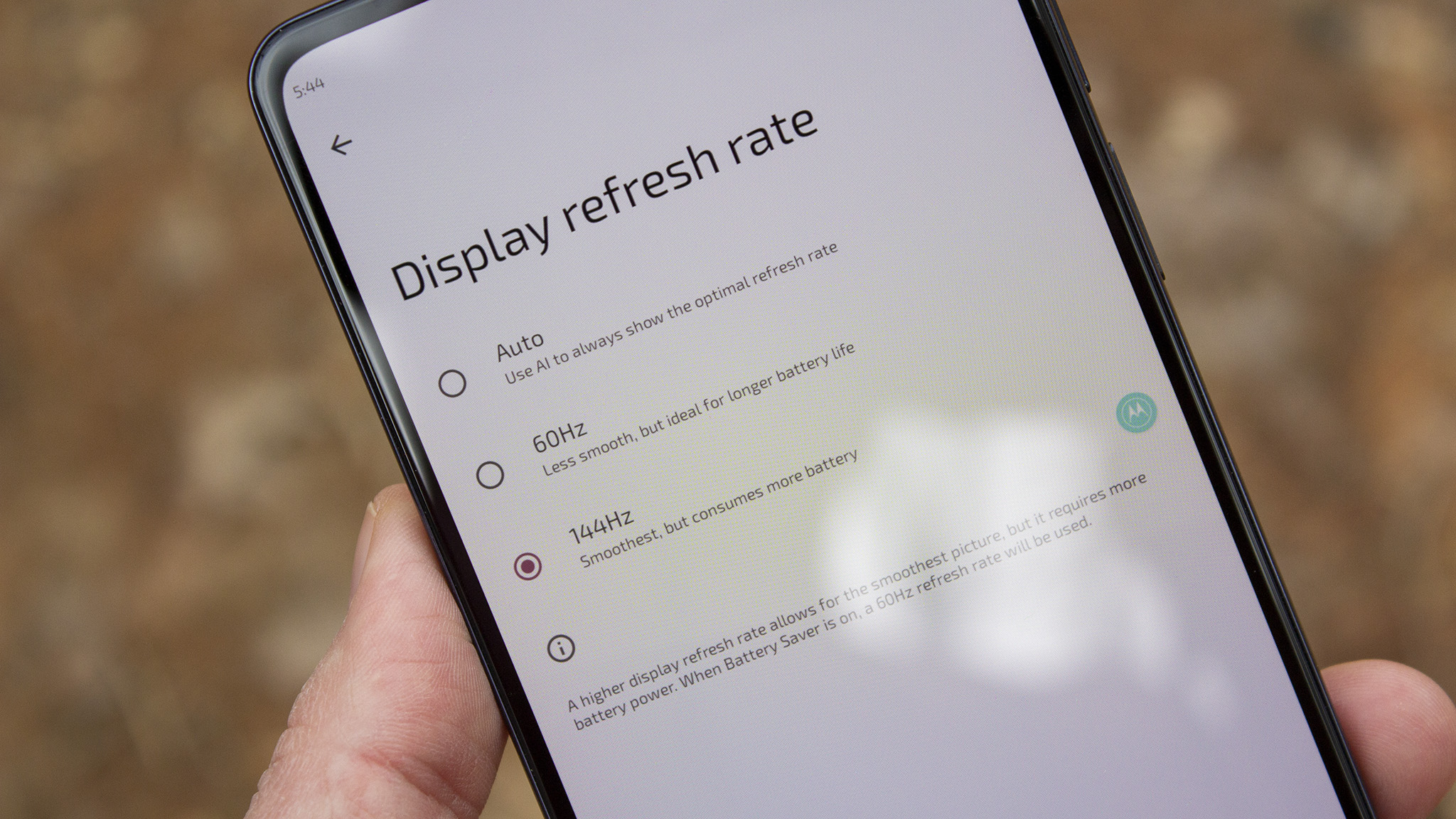
Not everyone sees the difference a 90Hz or 120Hz refresh display brings, and that's fine. As long as the screen looks good and you like it, that is all that matters.
But manufacturers are adding them, and phones like the Motorola Edge+ or Galaxy S22 Ultra come with a battery-draining high refresh screen. If they are there, having tech that minimizes the effect a high refresh rate brings is a must-have.
Even if your eyes don't benefit, your battery will.

Jerry is an amateur woodworker and struggling shade tree mechanic. There's nothing he can't take apart, but many things he can't reassemble. You'll find him writing and speaking his loud opinion on Android Central and occasionally on Threads.

