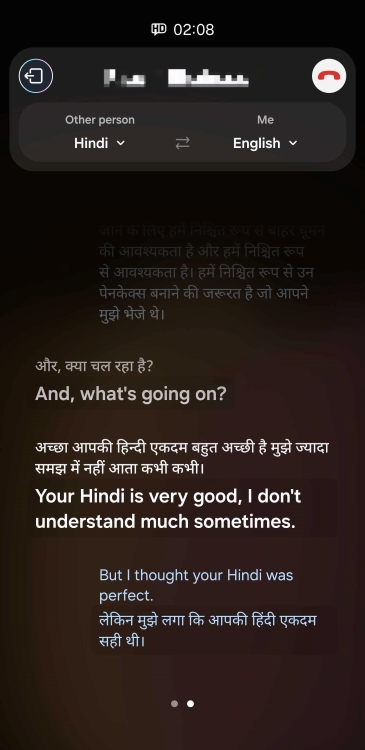Android Central Verdict
The Galaxy S24 Plus is a more compelling offering than previous generations of Plus models, thanks to a higher RAM and display spec bump over the base S24. Other changes are subtle, but Samsung's addition of Galaxy AI makes the Plus a fun phone to use, even if that means you have to bear with its limitations and shortcomings.
Pros
- +
iPhone-like design
- +
Small bezels
- +
The return of a QHD+ display
- +
Some fun AI features
- +
Seven-year update promise
- +
Starts with more RAM
- +
Great performance
- +
All-day battery life
Cons
- -
Many AI features tied to Samsung apps
- -
Sharp corners can be painful in hand
- -
Camera hardware is still the same
- -
Still not great at capturing moving objects
- -
Charging speeds are slower than the competition
- -
No Wi-Fi 7
Why you can trust Android Central
Samsung always launches three phones at the start of the year, but the Plus model always gets overlooked by its smaller, more compact sibling and the larger, more robust Ultra model. Unfortunately, Samsung never treated the Plus like it was its own phone, relegating it to a larger version of the base model with a bigger screen and battery but not much else. With the Galaxy S24 Plus, things are a bit different, and the Plus is finally coming into its own.
In addition to a new chip and tons of AI features, the Galaxy S24 Plus gets a few more changes that further set it apart from the base Galaxy S24. They may seem small, but the middle child of Samsung's flagship lineup has to set itself apart any way it can, and the little changes add up to a device that is well worth a look, especially if you have a hard time justifying the price of the Galaxy S24 Ultra.
So, is the Galaxy S24 Plus the model to get this year? At the time of writing, I spent about a month with my review unit, giving me ample time to put it through its paces, so here are my thoughts on Samsung's middle child.
Samsung Galaxy S24 Plus: Price and availability

The Galaxy S24 Plus was launched on January 17, 2024, and went on sale in North America on January 31. The phone starts at $999 for the 256GB storage model and goes up to $1,119.99 for the 512GB. Both configurations come with 12GB of RAM.
The Galaxy S24 Plus comes in four standard colors: Onyx Black, Cobalt Violet, Marble Gray, and Amber Yellow. There are also some exclusive colors you can get from Samsung.com.
There are already plenty of deals and offers for the Galaxy S24 Plus, but you should take advantage as soon as possible as they may not last much longer.
Samsung Galaxy S24 Plus: Like holding an iPhone

Over the years, Samsung's flagship design has become more and more refined. It hasn't changed all that much with the past few models aside from removing the camera island, but the changes made have so far culminated in a phone that looks and feels incredibly clean. The Galaxy S24 Plus has a flat display, flat aluminum frame, and flat back panel (minus the cameras, of course). There's not even a hint of a curve anywhere on the phone, and while some may prefer the more curvy look, there's no denying the appeal of this design.
Get the latest news from Android Central, your trusted companion in the world of Android
It's boring. But also not. And to be honest, the flat design reminds me a lot of Apple's recent iPhones. I don't own one, so I can't really say much based on experience, but I imagine holding the Galaxy S24 Plus is similar to holding an iPhone 15 Plus, and I don't think that's a bad thing at all. I could also imagine that it could get mistaken for an iPhone if it were just sitting face-up with the display off.





The display is slightly larger this year, and while Samsung didn't increase the phone size much, it did shrink the bezels, which looks quite nice and gives the phone more of an all-screen feel. And speaking of feel, both the frame and back glass panel are soft to the touch, although the lack of curves does tend to dig into my finger as I hold the phone. You win some, you lose some.
Samsung went with mostly pastel colors this year, and I originally wasn't a fan of any standard hues aside from purple. However, I have found myself really liking the grey option, even if it's the most boring of the bunch. It's more white than anything, and the silver frame gives the phone a clean, premium look.
Samsung Galaxy S24 Plus: An absolute powerhouse

Off the bat, I can say that the Galaxy S24 Plus is a beast. The Snapdragon 8 Gen 3 for Galaxy has proven to be quite impressive, both in performance and efficiency. Jumping between games, apps, and some of the new AI features is done with ease, and I've noticed zero lag. The Plus now comes with 12GB of RAM instead of 8GB on previous models, so the phone is better equipped to manage tasks.
Unlike other phones, the S24 Plus also seems to better handle keeping apps up and running in the background. Oftentimes, I'll leave a game for a moment to respond to a message in another app, only to come back to the game and have it restart. That has rarely been the case with the S24 Plus, even when I leave a game for more than a few minutes. That has been one of my favorite parts about using this phone.
Gaming has been a particularly nice experience, as I've noticed some of the titles I frequent lately, like Hogwarts Mystery, Pokémon Go, Honkai: Star Rail, and Gyee, just seem to load faster than usual. However, I can play on the highest settings without any issue, and I've yet to experience the phone getting hot, although it will get a little warm, especially when first loading up Honkai.
| Category | Samsung Galaxy S24 Plus |
|---|---|
| OS | One UI 6.1 (Android 14) |
| Display | 6.7-inch AMOLED, QHD+, 1-120Hz, 240Hz touch sampling, 2,600 nits (peak) |
| Processor | Snapdragon 8 Gen 3 for Galaxy (select regions, Exynos 2400 (international) |
| Memory | 12GB RAM |
| Storage | 256GB, 512GB |
| Camera 1 (Main) | 50MP (OIS), f/1.8, 85-degree FoV |
| Camera 2 (Ultrawide) | 12MP, f/2.2, 120-degree FoV |
| Camera 3 (Telephoto) | 10MP (OIS), f/2.4, 3x optical zoom |
| Selfie Camera | 12MP (2PD AF), f/2.2 |
| Battery | 4,900mAh |
| Charging | 45W wired, 15W (wireless) |
| Protection | IP68, Gorilla Glass Victus 2, Armor Aluminum |
| Connectivity | 5G (Sub-6, mmWave), Wi-Fi 6E, Bluetooth 5.3, UWB |
| Dimensions & weight | 158.5 x 75.9 x 7.7mm, 196g |
| Colors | Cobalt Violet, Amber Yellow, Marble Gray, Onyx Black, Jade Green, Sandstone Orange, Sapphire Blue |
The other area that Samsung improved on the S24 series is the display tech, and these phones are a lot easier on the eyes. Both the S24 and S24 Plus have brighter LTPO displays, meaning they can refresh up to 120Hz and as low as 1Hz. This is great because it means the phone can save battery wherever possible. This may not seem like as much of an issue since the phone comes with a larger 4,900mAh battery, but Samsung upgraded the Plus this year with a QHD+ display (the first on a Plus model since the S20 Plus) to match the Galaxy S24 Ultra, meaning there are more pixels to push around.
The extra brightness is also a plus, and I've not had any issues viewing this display outdoors, even as I traversed sunny Barcelona, Spain for MWC 2024.
There have been complaints about the Galaxy S24 display being too dull, but I prefer the less saturated look anyway.
I will note that while other Galaxy S24 owners complained about dull displays, that's not something that ever stuck out to me using the S24 Plus, and that comes from several years of using newer Galaxy phones as my main drivers, from the Note 20 Ultra. That said, I always set my display to Natural mode, whereas others likely prefer the highly saturated Vivid mode. Samsung issued an update in February that added a vividness slider to the display settings, but I've left this alone since I still prefer the Natural mode.
You can access this slider by navigating to Settings > Display > Screen Mode, then clicking on Vivid and tapping Advanced settings. There, you should be able to adjust the vividness of the display, and it seems to make quite a difference.

The audio on the S24 Plus is fine, but I'm not particularly impressed by it and wouldn't call it groundbreaking. The stereo speakers sound a little hollow and lacking in bass, but most people should be fine with the quality. Personally, I prefer the audio I get from my Pixel 8 speakers, as they seem much more dynamic.
What I am impressed with is the battery life. I've been using the Galaxy S24 Plus fairly heavily for over a month now, and I managed to get about eight hours or more of screen-on time and roughly a full day's use out of it. It's not quite hitting the multi-day battery life of some mid-range Android phones, but I can easily get through the day and fall asleep without worrying about plugging it in before I drift off. Will I wake up to the phone in energy-saving mode? Yes, but that's perfectly fine.
And while I wish Samsung would increase its charging speeds, the 45W wired charging is fairly adequate and is better than what said mid-range phones offer.
Samsung Galaxy S24 Plus: Good cameras that need a little help

Samsung has never really been a slouch when it comes to camera quality, and the S24 Plus takes very good images. Out of the box, the phone takes respectable 12MP photos, the result of pixel binning from the 50MP sensor. The February update aimed to improve photo quality and sharpness, and while the changes aren't drastic, the phone seems to handle contrast and different lighting conditions better than before. Photos from all three lenses offer plenty of detail and contrast, although I've noticed indoor environments can still produce a bit of noise.
Outside, particularly on sunny days (something I haven't had much of), photos from the S24 Plus are just fine. Images can bring a fair amount of contrast and saturation without overdoing it. The phone also does a decent job of not blowing out the sky.
The camera still suffers with moving subjects, but less so than before, which is a nice improvement. Still, if you have pets, it may take a few clicks before getting a legible image, especially in low light, where the phone seems to struggle even more to keep moving subjects clear. Low-light images can also be hit or miss, but overall, I think you'll be fairly pleased with the results, so long as you or the subject don't move too much.









Images from the 3x telephoto camera are quite decent, but what has impressed me more than I expected is the quality when zooming anywhere beyond that. Most of the time, I stick to 10x just to see how the phone handles the digital zoom, and to my surprise, it manages to retain plenty of detail without looking too much like a digitally zoomed image. This is something I noticed in my Galaxy Z Flip 5 review, so it's nice to see Samsung continuing to improve zoom quality.
Thanks to AI enhancements, Samsung promises optical quality photos at 2x, which is ideal for portraits. Object detection is also great, and the phone is able to separate the subject from the background pretty nicely, even when taking selfies.







However, I will recommend that you play with the camera settings for the best quality. Settings like Intelligent optimization can help improve image processing a bit and even offer shot suggestions to help you take a better picture. But what'll help even more is the Camera Assistant app, something you can download from the Galaxy Store and is constantly being tweaked and updated with new features. This adds more settings to the camera app, some of which should already be there by default.
Auto HDR comes in clutch, and while I notice that this can make quite a difference in bringing in more detail, the difference isn't as obvious since the camera update. In many scenarios, there are little to no changes. However, some, like the images below, highlight why it can be a useful feature to have on.
The app also lets you add a 2x shortcut to the viewfinder, automatically switch lenses, reduce noise in low-light photos, and more. I feel like Camera Assistant is an underutilized app that more people should be taking advantage of.
Finally, the S24 Plus is capable of 8K video at 30fps, but I would honestly stick to 4K 60fps. The quality and color reproduction is actually pretty great, and even when zoomed in, the phone manages to keep things surprisingly steady.
I also appreciate the 4K 120fps slo-mo option for the moments when you want to get really dramatic with your editing. Samsung appears to have combined this with the super slow-mo option, and instead of selecting between the two, you can now choose the resolution of the video you want to take, which affects the resulting speed. For 4K, you only get 120fps, but FHD gives you 240fps for 1/8 the speed.
Samsung Galaxy S24 Plus: Galaxy AI for all

So here's the moment you've all been waiting for. With the growing popularity of generative AI, particularly on the Google Pixel 8 series, how does Samsung's Galaxy AI hold up? Is it worth the hype? Well, I think the jury is still out on that, as it's still early days for Samsung, but I would probably say yes and no.
Don't get me wrong; Galaxy AI has some fun, show-offy features and genuinely useful ones. Chat Assist is incredibly useful because I have plenty of friends who live abroad, and English isn't their first language. And while most speak English just fine, being able to text them in their native language without putting much effort into it feels like something Google should have done a long time ago.
I can type a message, and it will automatically translate it. And when they respond in their language, the S24 Plus will automatically translate our chat so that I can see both our original text and the translated text. In my use so far, my friends seem to really appreciate this, going so far as to compliment me on how much I've improved my Spanish or German (I eventually tell them I'm cheating).

Live Translate is also a neat feature, although it's still a little rough around the edges. Basically, this feature translates your call so that both parties can hear it in their respective language. It works... fairly well, although it can be a little confusing if you don't mute both speakers, otherwise it sounds like four people are talking at once. Also, there's always a bit of a delay after anyone speaks as the phone attempts to translate what you say.
I'd say translations work fairly well, although I could tell that the Spanish translation was having trouble picking up certain terms. Similarly, my friend who speaks fluent Hindi was saying that the translation sounded very proper and that she was having trouble understanding some of it because it would use words she wasn't familiar with.
Still, despite the flaws, they both saw the merit in a feature like this, especially if Samsung works to improve it down the line.
There are also cool features in the Gallery app, such as Instant Slo-Mo and Generative Edit, the latter of which works similarly to Magic Editor on the Pixel 8 by letting you move objects while it tries to fill in the empty space (with varying results).
However, aside from the obvious flaws that some of these features have, there are some downsides. First, you have the option to use on-device processing for Galaxy AI features, but in order to take full advantage, you'll have to enable cloud processing. Otherwise, your experience will be pretty limited, particularly with features like the Style and grammar checker. That can be a point of contention for users who may have privacy concerns.
The other downside of these features is that they're baked into Samsung's apps. Now, I love One UI, and I'm a fan of Samsung phones, but I usually prefer to use Google's apps, so this was the most annoying transition for me. Samsung Keyboard, for instance, does a great job with the translation features, but the overall typing experience can be a hassle. I feel like the autocorrect is both too aggressive and not aggressive enough, choosing to correct words I don't want to be corrected while not correcting ones that should be. For some reason, Samsung Keyboard really likes "thr" instead of "the," and I'm constantly fighting with it, which sometimes delays my messages.
Suffice it to say, I've switched back to Gboard after a while, which means I'll miss out on Chat Assist translation features, but the backed-in Google Translate at least lets me easily translate my own messages before I send them.

There are plenty of other features I didn't mention, like AI wallpapers and Circle to Search, but you get the jist. The AI on the Galaxy S24 Plus is fun and tries to be useful, but I doubt you'll find yourself relying on most of them.
Aside from AI, One UI 6.1 is a fairly small update compared to One UI 6, so there aren't too many big or notable features to highlight. However, we do have a list of features Samsung didn't mention about the Galaxy S24, so be sure to check those out.
Lastly, it should be noted that Samsung is promising seven years of OS upgrades and software updates for the Galaxy S24, matching Google's Pixel 8 update promise. That's pretty incredible, although I can't wait to see how this plays out in 2031 and whether or not the phones can still handle the software.
Since I've had the phone, I've already received two updates, one of which came with display and camera improvements, while another was the March monthly security patch.
Samsung Galaxy S24 Plus: Competition

Right now, the closest competition to the Galaxy S24 Plus is the Google Pixel 8 Pro. Both have triple camera systems, both are fairly iterative upgrades, and both are very AI-driven. They also cost the same, so it really comes down to your preference in design, camera processing, UI, and ecosystem. The S24 Plus may have the edge, however, thanks to the impressive performance of the Snapdragon 8 Gen 3.
The OnePlus 12 is also a contender, especially these days when the company has proved that it still has a leg in this race. The phone has a sleek design and great cameras, and it's much more affordable. However, OnePlus' software is definitely an acquired taste, and the phone doesn't have the same AI features or seven-year software promise.
Abroad, the new Xiaomi 14 is a likely option. The phone has some similar design cues, like a flat frame and flat display, although the camera housing is more pronounced. Specs are also similar, although Xiaomi has faster charging despite the smaller battery, and it even has Wi-Fi 7, something the Plus misses out on. That said, those in the U.S. won't be able to get their hands on it, and the software (and updates) could still use some work.
Samsung Galaxy S24 Plus: Should you buy it?

You should buy this if...
- You want the latest Galaxy without splurging on the Ultra.
- You want fun and relatively useful AI features.
- You want a phone battery that lasts all day.
- You want a good camera.
You shouldn't buy this if...
- You don't like big phones.
- You want S Pen support.
- You prefer curved displays.
- You want the best audio experience.
After years of being just a blown up version of Samsung's standard flagship model, the Galaxy S24 Plus is finally coming into its own, offering more RAM and a much better display to better differentiate itself. While still not as robust as the Ultra, the Plus is plenty powerful and should not disappoint you where it matters most: performance and battery life.
Samsung is banking on Galaxy AI to sell the phone, and while the new features are fun, they're not really a selling point, especially when they're coming to the Galaxy S23 Plus (and the rest of last year's flagships) at some point. And if you're looking for a generational leap in camera quality, you may be slightly disappointed, although Samsung is thankfully addressing some camera woes with updates.
Still, the Galaxy S24 Plus represents a bit of a turning point for Samsung's Plus models by giving us the best of both its siblings: an iPhone-like design with a large display and better specs. This is a good phone that more people should consider over the base model, especially if they want to save a few hundred dollars compared to the Ultra.

Phone+AI
Thanks to Samsung's new Galaxy AI and the Snapdragon 8 Gen 3, the Galaxy S24 Plus may be the phone to take the AI crown from the Google Pixel 8 Pro, thanks to useful features like Chat Assist and Live Translate. The S24 Plus combines impressive hardware with software that'll keep your phone up-to-date for up to seven years.

Derrek is the managing editor of Android Central, helping to guide the site's editorial content and direction to reach and resonate with readers, old and new, who are just as passionate about tech as we are. He's been obsessed with mobile technology since he was 12, when he discovered the Nokia N90, and his love of flip phones and new form factors continues to this day. As a fitness enthusiast, he has always been curious about the intersection of tech and fitness. When he's not working, he's probably working out.
You must confirm your public display name before commenting
Please logout and then login again, you will then be prompted to enter your display name.