NVIDIA's devotion to the Shield TV makes it the only Android TV worth buying

A great many Android devices have passed though my hands over the years, from phones to tablets to watches and beyond, but I have to say that beyond a doubt the best Android device I have ever owned is the one that sits in my living room: my 2015 NVIDIA Shield TV.
While my 2015 phones stopped getting updates two or three versions ago, my NVIDIA Shield TV still gets routine updates and is expected to for a while yet. NVIDIA's Android TV experience has consistently beat out every other, single-handedly carrying the Android TV platform as it stagnates on basically every other device.

I spend hours on this box every day, streaming YouTube, Hulu, Funimation and very soon will be streaming hours and hours of Disney+. It entertains me when I'm bored. It keeps me company when I'm writing — well, when it isn't distracting me from writing, that is. Using the NVIDIA Shield 2017 controller to joystick through recommended shows and hunt for my favorite episodes is better than any remote I've ever used, and as the next generation of Shield TV devices arrive on store shelves today, I'm going to be recommending it to everyone I know.
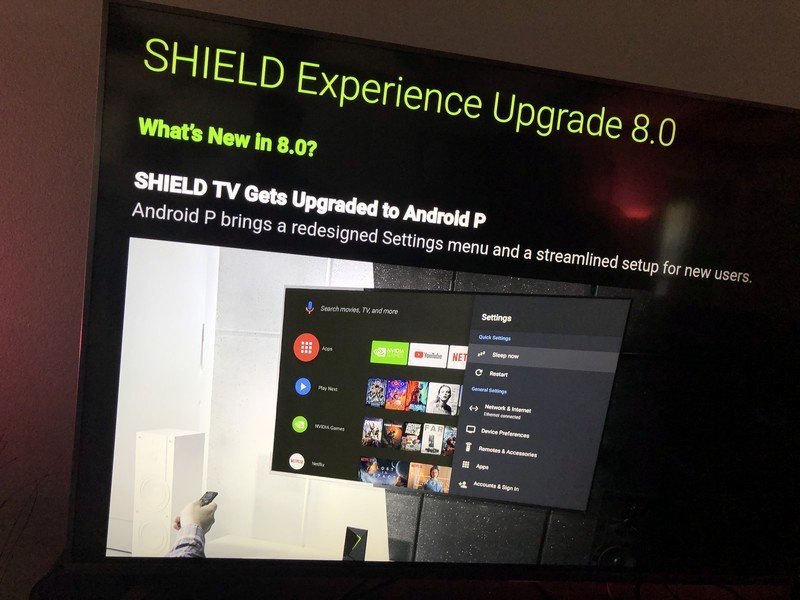
NVIDIA brought Android Pie to the Shield TV series — both the 2015 and 2017 models — back in the summer, and when it started breaking things like 4K playback, they diligently worked through the problems and pushed out more updates to get things smooth and properly playing again, on devices that in any other ecosystem would've left users holding the bag.
This robust support is in part possible because NVIDIA is the chipmaker behind the Shield TV's Tegra X1 processor, they aren't as reliant on other companies updating proprietary drivers since that's done in-house. That also means that when things go wrong, as they did during the Pie rollout, NVIDIA can more easily bring in the extra help it needs in troubleshooting and addressing problems.
NVIDIA takes its time and gets it right.
NVIDIA is also more willing to go to Google to work with them on things when the Android TV platform goes awry. When the major changes made to Android TV in Android Oreo flopped with developers, NVIDIA held back on updating the Shield TV. It instead worked with Google to make more improvements that greatly improved the experience for both developers and users before pushing out Oreo in the summer of 2018, when everyone's attention had moved on to Android Pie.
That dedication and persistence makes NVIDIA the only Android TV-maker worth buying right now, and with my 2015 Shield TV still cranking along like an absolute champ, I have no problems at all saying that if you want a streaming console for your older "dumb" TV — or a smart TV that's not living up to its name — then you should absolutely grab yourself the new NVIDIA Shield TV and never look back.
Get the latest news from Android Central, your trusted companion in the world of Android

Still awesome streamer, now fun-sized!
The new NVIDIA Shield TV can hide out of sight more easily, but the only difference between it and the "Pro" version is two USB ports and some extra RAM, so unless you game or use a Shield TV as a Plex server, you can save with this model.
I'll be the first to say I'm not totally sold on the dongle-sized 2019 Shield TV "regular", but I do agree that it's exactly what 85% of Shield TV users need. USB ports are only really useful for old wired controllers or for external hard drives used in Plex media servers, which is a great use for the Shield TV but not one the average user will want to hassle with.
I'm the kind of freak that hordes old videos on a USB drive and will plug it in when I'm feeling nostalgic, but I also know that I'm in the minority when it comes to that sort of old-school digital media keeping. The extra RAM is only really needed when you're playing games, but some of us will always respond to the siren song of MOAR RAM when we have the option.
Ara Wagoner was a staff writer at Android Central. She themes phones and pokes YouTube Music with a stick. When she's not writing about cases, Chromebooks, or customization, she's wandering around Walt Disney World. If you see her without headphones, RUN. You can follow her on Twitter at @arawagco.


