NVIDIA Shield Android TV is the best Kodi box you can buy
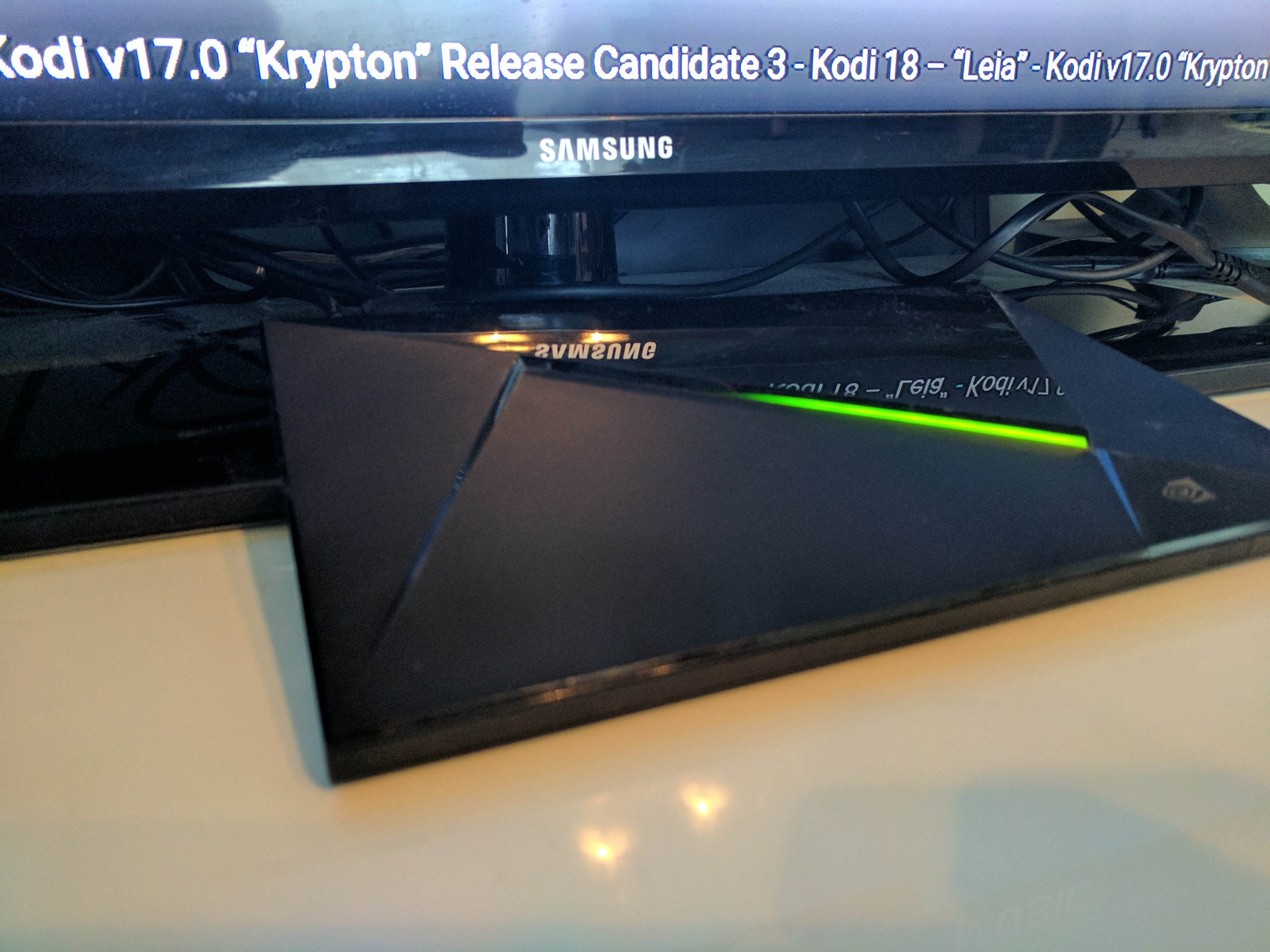
Get the latest news from Android Central, your trusted companion in the world of Android
You are now subscribed
Your newsletter sign-up was successful
Kodi has been popping up in the news more and more often these days with the popularity of cord cutting on the rise. It's a very capable media center that's available for a multitude of different platforms but arguably works best and is easiest to set up on an Android TV box — especially if you're looking to integrate it into your home theatre setup.
Meanwhile, the NVIDIA Shield TV is the best Android TV box you can get so, ergo, the NVIDIA's set top Android console is also the best Kodi box. But you don't have to take our word for it.
NVIDIA considers the Shield TV to be the best Android TV box for Kodi, which admittedly might seem less than objective, but there's also a fleshed out entry from the Shield on the Kodi Wiki as well as a top recommendation from TVAddons.ag — one of the biggest and best resources for configuring Kodi with valuable add-ons.
More: The best legal add-ons for Kodi

Why is the NVIDIA Shield TV the best for Kodi?
The reasons are patently clear: while you may be able to find an Android TV box online for dirt cheap, they're often running on KitKat or Lollipop — outdated software that's certainly not as secure as the Shield, which was updated to Nougat back in January, and will also be soon be receiving Google Assistant. It's also the most powerful Android TV box available on the market, with top specs available for both the 16GB Shield and the 500GB Shield Pro. We're talking NVIDIA's Tegra X1 processor and 4K streaming capabilities.
Go looking and you'll find plenty of sites and stores advertising Android set-top boxes sold with Kodi pre-installed for marked-up prices.
Go looking and you'll find plenty of sites and stores advertising Android set-top boxes sold with Kodi pre-installed for marked-up prices. Don't waste money on inferior products with inflated prices because some guy spent half an hour installing and setting up Kodi. Kodi is a free app from the Google Play Store and it's fairly easy to set up on your Shield, so you're definitely better off investing more of your money into better hardware than just forking it over to enterprising Amazon sellers trying to make a quick buck.
Get the latest news from Android Central, your trusted companion in the world of Android
If you're a bit more technical, you might also be interested in SPMC, a Kodi fork that offers a similar experience specially optimized for Android TV. While it's lacking the latest interface update that Kodi 17 recently unveiled, it's still a very good media streaming app that can also be set up as a custom launcher for your Shield if you plan on using it exclusively for Kodi. But if that's the case, you can also get Kodi for the Amazon Fire TV Stick for a more minimalist option for your TV.
But again, the Shield offers so many other great features, including a ton of great gaming options, making it a surprisingly powerful device for its size.
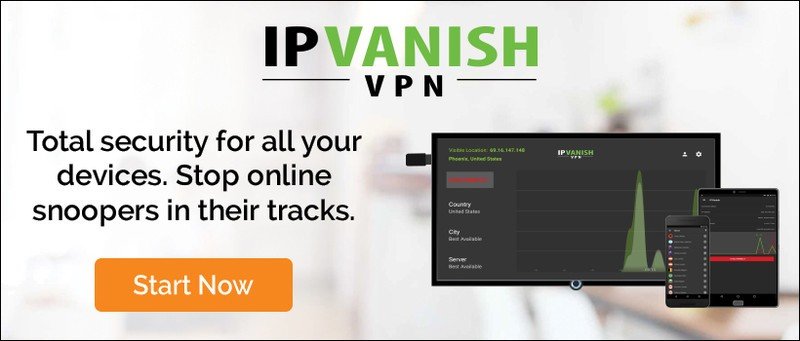
Advertisement
Which Shield should I get?
If your budget is a little tight, you might be inclined to get the cheaper 16GB NVIDIA Shield TV over the 500GB NVIDIA Shield TV Pro. On the smaller, cheaper unit, though, you can always add some expandable storage at any point via on of the USB ports on the back of the 2017 model when you start running out of storage, or via microSD on older Shield boxes.
But for our money, the 500GB NVIDIA Shield TV Pro is your best bet, with nearly 50x more storage for only $100 more.

Marc Lagace was an Apps and Games Editor at Android Central between 2016 and 2020. You can reach out to him on Twitter [@spacelagace.
