iPhone apps on the Mac could result in better Android apps on Chromebooks
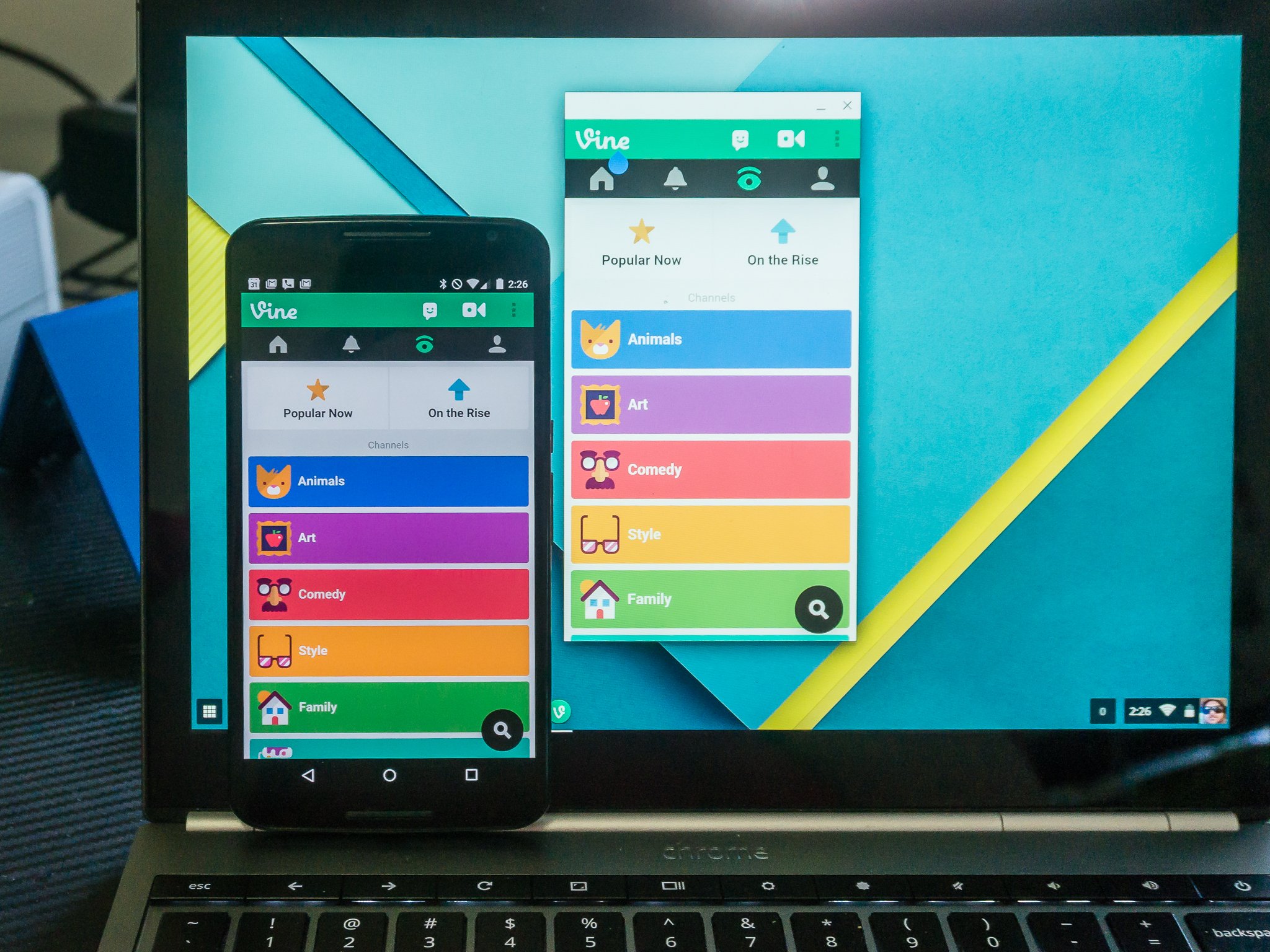
Apple announced that it's building new Mac computers using its own A-series processors instead of staying with Intel across its desktop and laptop product lines. That's a pretty big deal and with it will come a slew of changes for developers and users even if Apple says otherwise. That's not necessarily a bad thing, though.
The one big thing that comes with this move is the ability to use the same apps on a Mac that you can use on an iPhone or iPad. That's something we've seen Google do when it brought the Google Play Store to Chromebooks in 2016 and it has made quite an impact on how we use them.
Apple's own chip will be powerful enough for almost any task you can do on a Mac.
Of course, the Play Store on a Chromebook isn't without a few problems. Developers have to make decisions about how apps are displayed on a screen that's usually quite a bit bigger than a phone or tablet. There are also some limitations to sandboxing, and some apps, like launchers and other Android-specific modifiers, just don't translate well to a Chromebook and have to be blocked out.
Apple will also face these same issues, but Apple will undoubtedly handle things a bit differently than Google. Love it or hate it, Apple's heavy hand will help ensure that a universal ecosystem can be much better than Google is delivering.

Developers will face a few challenges with an ARM-powered Mac, but none are insurmountable or even truly difficult to overcome. All apps written for a Mac right now have been compiled to use an Intel x86 processor and none of those apps will work on a new Mac with an A12Z chip inside. Apple has built a basic "one-click" translator into X-code (Apple's development tool kit) and it will probably require minimal extra work.
The original Rosetta worked well enough so I expect Rosetta 2 to do the same.
Apple also has a utility that can "translate" apps written for x86 on the fly or during install called Rosetta 2. Prior experience with the original Rosetta, when Apple moved the Mac from PowerPC chips to Intel, tells me that it means that most things will just work even if those programs are a little sluggish.
The two big improvements are better games and, of course, iPhone apps on the Mac.
Get the latest news from Android Central, your trusted companion in the world of Android
Gaming isn't really a thing on a Mac right now because of Intel. Apple makes Macs with discrete GPUs, but most Macs use Intel's onboard Iris chips for all graphics processing, which are generally underpowered and lead to poor gaming performance. Apple can better integrate its A12 GPU cores with Metal (Apple's version of DirectX) and better integration means better performance.
What all this means is that iPhone apps will work on a new Mac, and that's great!
Getting your favorite iPhone and iPad apps on your new Mac is a much bigger deal than anything else here. For most people, something like an iPad is all the computer they need. The rest — people who work all day every day at a computer and need the power to performance ratio you can't get from a tablet — now have hundreds of thousands of apps to fill in the gaps.
Apple will make sure these apps work without much wonkiness or fiddling because a unified ecosystem is a big money-maker for the company. While Google has to tread lightly with developers, Apple doesn't; it's Apple's way or the highway.

This sounds like a horribly heavy-handed way to treat developers, but for the end-users, it's actually great. It means you download an app and almost every time it works just as you imagined it would. The same can't be said for Android apps on a Chromebook, unfortunately.
Hopefully Apple developers make money from this move and Android developers see that they can do the same.
But as Apple developers see new ways to make revenue with "mobile" apps on a Mac, Android developers may latch on to those ideas and do the work without Google forcing it. Apps could make better use of the screen size, have better touch targets when "blown up", and resizing might not be the nightmare it currently is.
If you're reading this, you probably use an Android phone even if you use a Mac computer. You still benefit because the great apps you use on Android are also available in the App Store and you can install them on your next Mac. And in the end, seeing a "universal" ecosystem where apps just work, and work well, could spur developers to build great Chromebook-optimized apps for the Play Store.

Jerry is an amateur woodworker and struggling shade tree mechanic. There's nothing he can't take apart, but many things he can't reassemble. You'll find him writing and speaking his loud opinion on Android Central and occasionally on Threads.
