How to use the Reading Sidekick feature on Echo devices

Get the latest news from Android Central, your trusted companion in the world of Android
You are now subscribed
Your newsletter sign-up was successful
With some of the best Android tablets for kids and smart speakers like the Echo Dot Kids, there's no question that Amazon has been a leader in the kid's tech space for years. Amazon recently launched a new Alexa skill called Reading Sidekick to help kids improve reading. It's an interesting feature that can help younger kids start exploring the world of books and inspire older kids to improve their skills. Reading Sidekick is intended for children ages 6 to 9 and already works with hundreds of books. And with an Amazon Kids+ subscription, kids have access to curated age-appropriate apps, movies, games, and books while you have complete control via the parental dashboard. So let's get your child ready to start reading with Alexa.
How to set up Reading Sidekick on your Echo devices
To get started with Reading Sidekick, you'll first need to have a subscription to Amazon Kids+. Once that is taken care of and you have set up your child's profile, the rest of the process is relatively simple.
- Choose a supported book, either physical or digital.
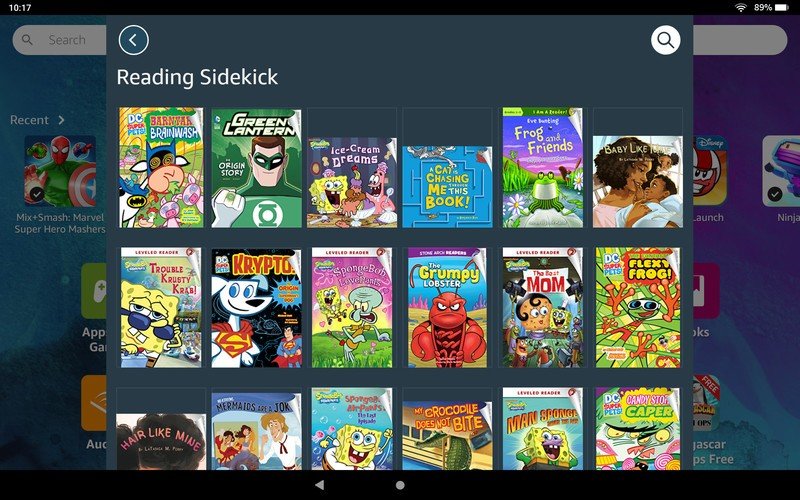
- Get your child ready to read near their Echo Kids or another Echo device with Amazon Kids enabled.
- When ready, your child can say, "Alexa, let's read" or "Alexa, open Reading Sidekick."
- Tell Alexa the name of the book and begin reading.
Alexa and your child will take turns reading from the book. The Reading Sidekick will enable Alexa to listen while your child reads and offer encouragement and support to help with difficult parts of the book.
While Alexa can be enabled on Amazon Fire Kids tablets, these devices can't be used as the Reading Sidekick companion — that will have to be an Echo device. However, your child can use an Amazon Fire HD 10 Pro tablet, any of the other excellent Fire Kids tablets, or a device with the Amazon Kids+ app installed to find books that are supported for the Reading Sidekick skill. Then, after your child has found a book to read, Alexa is ready to go on your Kids+ enabled Echo speakers.
Reading is fun-damental
As you can see, Amazon's hardware for kids is essentially the same internally as the "grown-up" versions. Although only the kids get fun cases and fabrics on their devices and specially designed software for their profiles. Knowing how to use the Reading Sidekick feature on Echo devices could be perfect for your little one to discover the adventures awaiting them in hundreds of curated book titles found on Amazon Kids+.
Get the latest news from Android Central, your trusted companion in the world of Android


