How to sign up for Visible, plus prices and plans
Get started with the Verizon-based MVNO carrier in just a few minutes.

Going with an alternative wireless carrier is arguably one of the easiest ways to save on your phone bills. Popularly known as MVNOs (Mobile Virtual Network Operators), these service providers 'lease' network infrastructure from one (or more) mainstream carriers and have a wide range of prepaid plans for you to choose from. Although there are numerous MVNO carriers available out there, Visible is hands down one of the best options. Owned and operated by Verizon, Visible uses its parent company's combined LTE and 5G network infrastructure and keeps things simple by offering just three feature-laden plans.
Starting at just $25 per month (including all the taxes and fees, and before any promotional discounts), the base plan of Visible gives you unlimited talk, text, and data, as well as perks such as unlimited shared hotspot use, spam blocking, video streaming, Mexico and Canada usage, and much more. The two higher plans, which have monthly prices of $35 and $45 (again, including all the taxes and fees, and before any promotional discounts), also include access to Verizon's faster Ultra-Wideband 5G network, unlimited premium data, some additional international benefits, and more. What's better, if you pay upfront for an entire year, all the plans get even more affordable. So, if you've decided to go prepaid, here's how you can sign up for Visible and save some cash.
How to sign up for Visible using the official app
Since Visible is an all-digital service provider, it has no stores. Instead, everything is handled through the Visible app. This includes paying your bills, purchasing a new device, and of course, signing up for the service for the first time. Although you can do all these things via the carrier's website too, using the Visible app is easier and more convenient.
1. Open the Visible app and tap on the Get started button. You can now choose to either bring your existing phone or get a new one through Visible to use with the carrier.
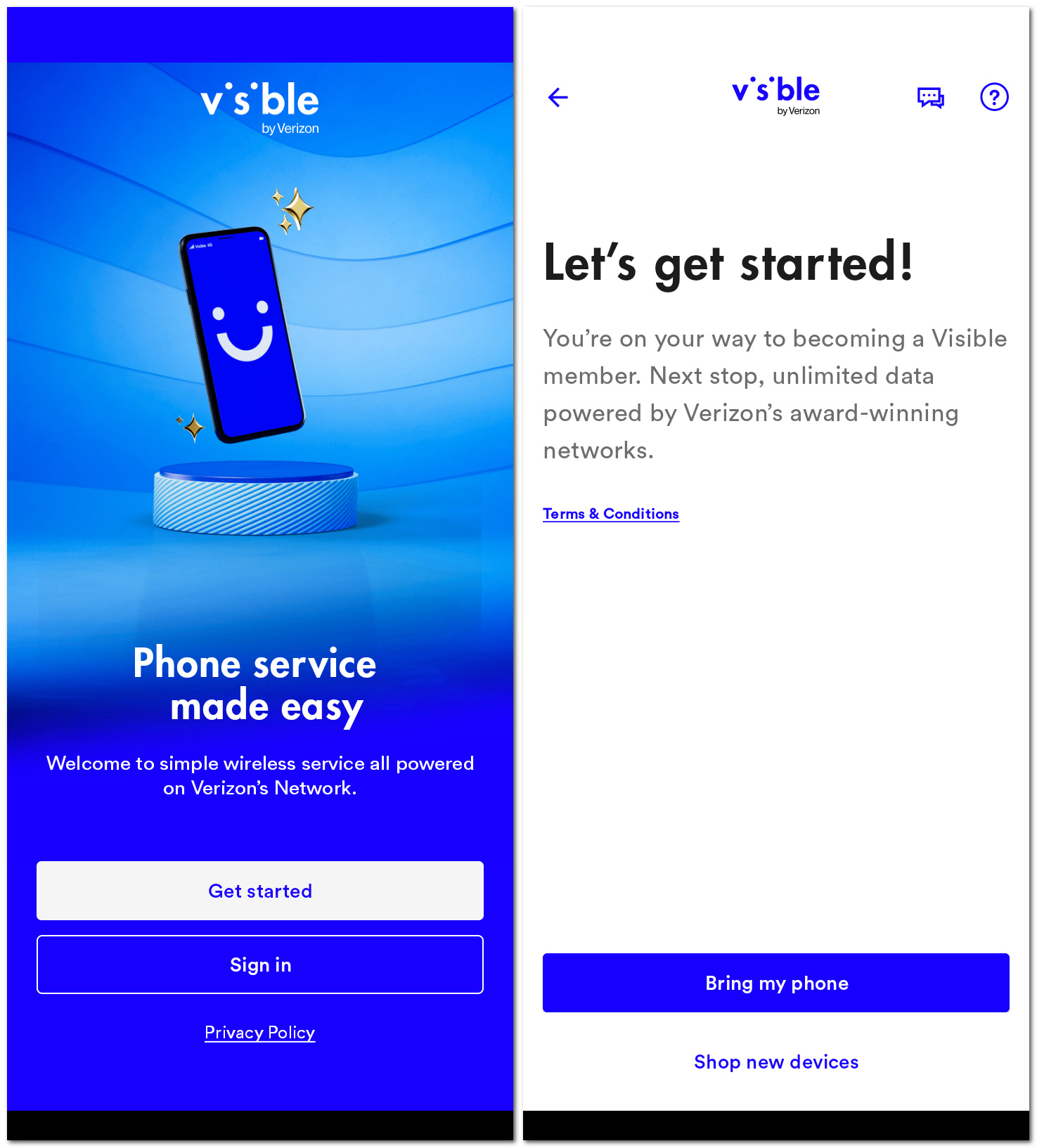
2. If you already have a phone, you can enter its IMEI number to see if it'll work with Visible. Alternatively, you can take a look at the phones offered by Visible and buy one that suits your needs and budget.
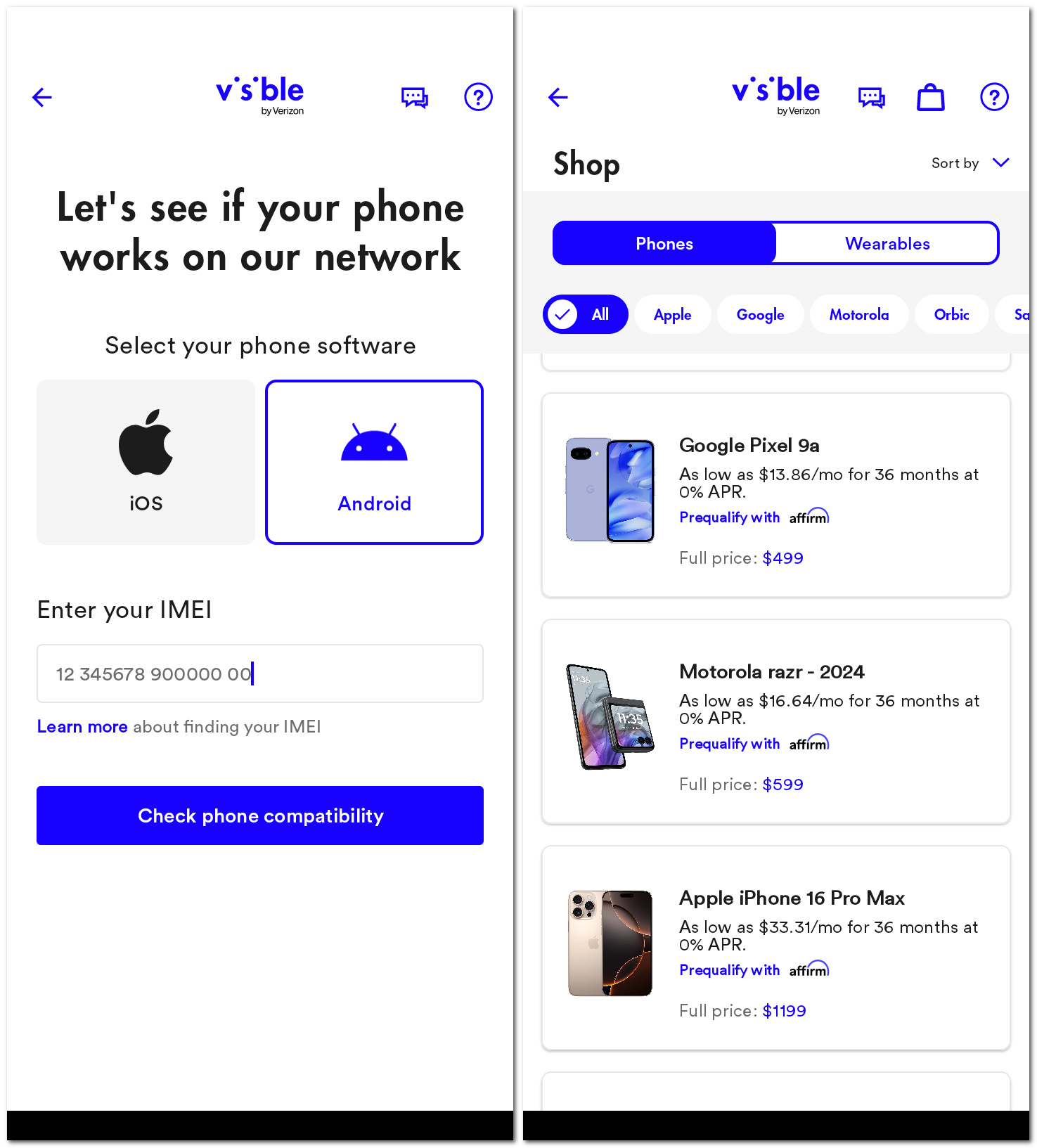
3. Next up, you'll be asked whether you're a new or existing member. Since you are a new user, tap the New member button to proceed.
4. You'll now be asked to choose between an eSIM and Physical SIM kit. With most of the new smartphones supporting eSIM functionality, it's recommended to go with the first option. Moreover, you can activate your service within a few minutes, without having to wait for the physical SIM to be delivered.
Get the latest news from Android Central, your trusted companion in the world of Android
5. Once you make your choice, you'll be presented with the plan options. Choose the one you want by tapping the Select this plan button. At this point, you can also choose whether to pay monthly or annually.
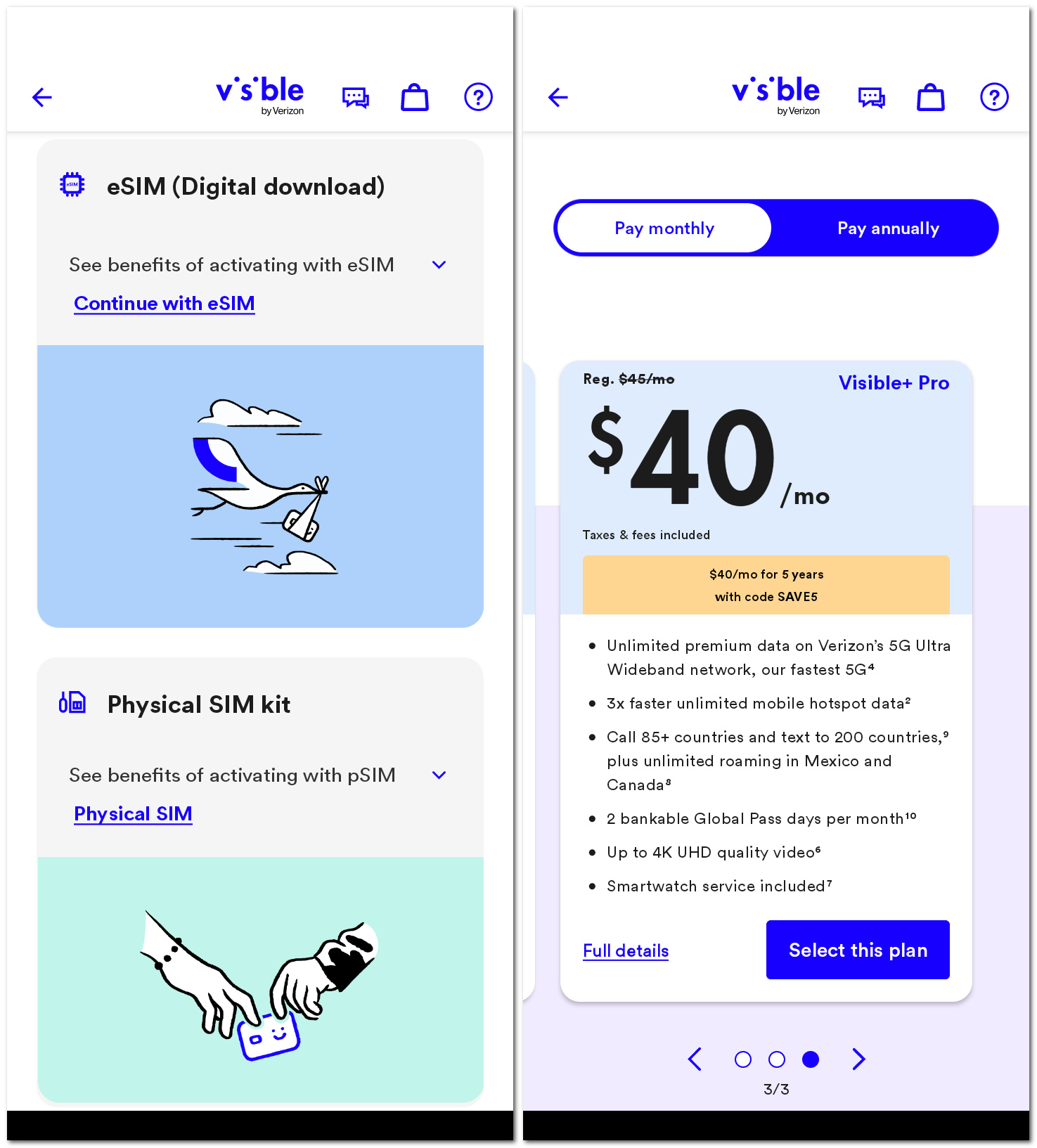
6. Now, you'll see a summary of your shopping bag. Review everything and then tap the Continue button to proceed.
7. At this point, you'll need to create your Visible account. Enter all the required information to do so. Once the account is set up, tap the Continue button again.
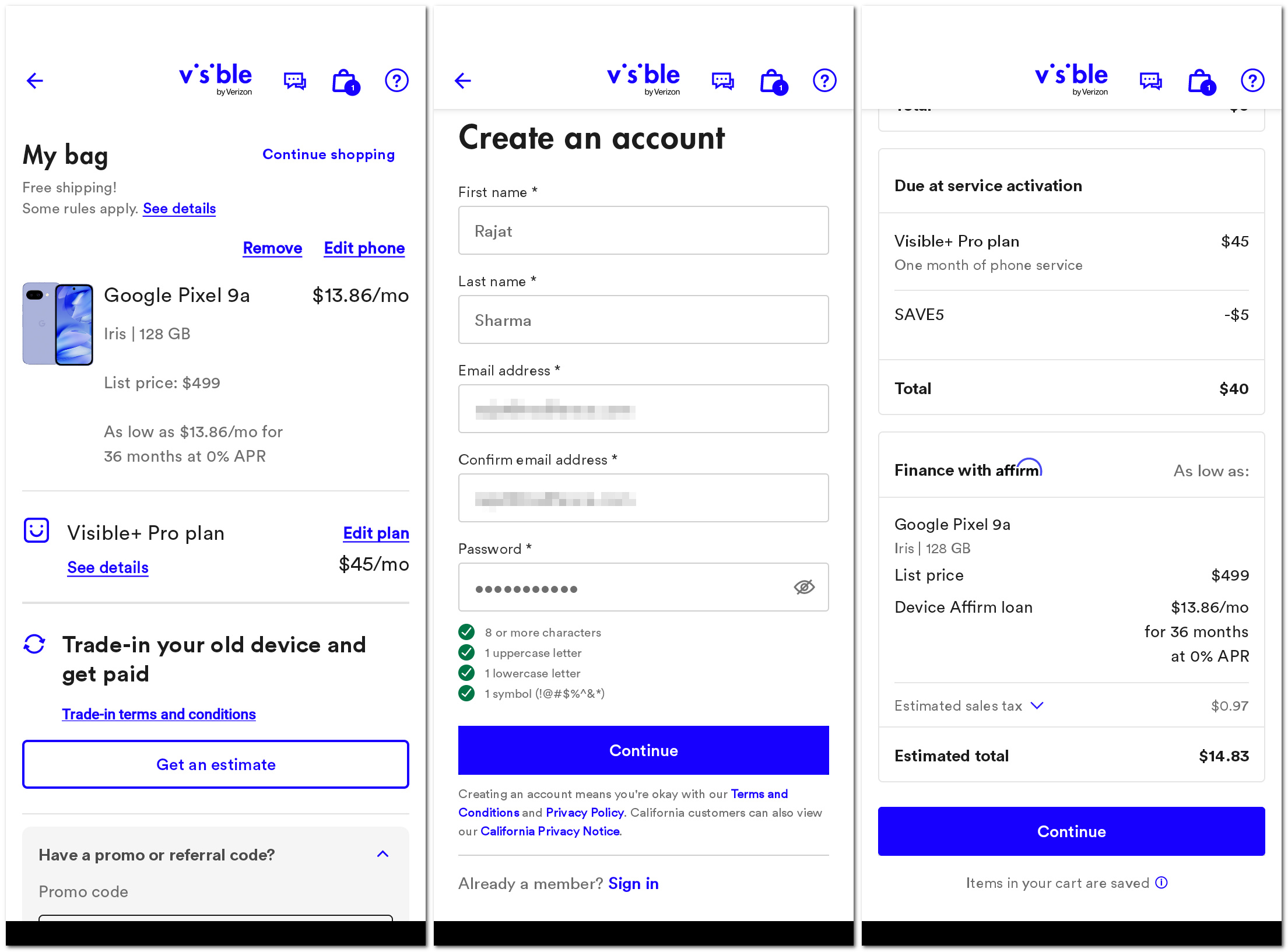
8. Next up, you'll need to enter your address for billing/shipping. Once done, you can either port your number to Visible or get a fresh number.
9. Finally, you can set up a payment method and use the downloaded eSIM to activate your service with Visible.
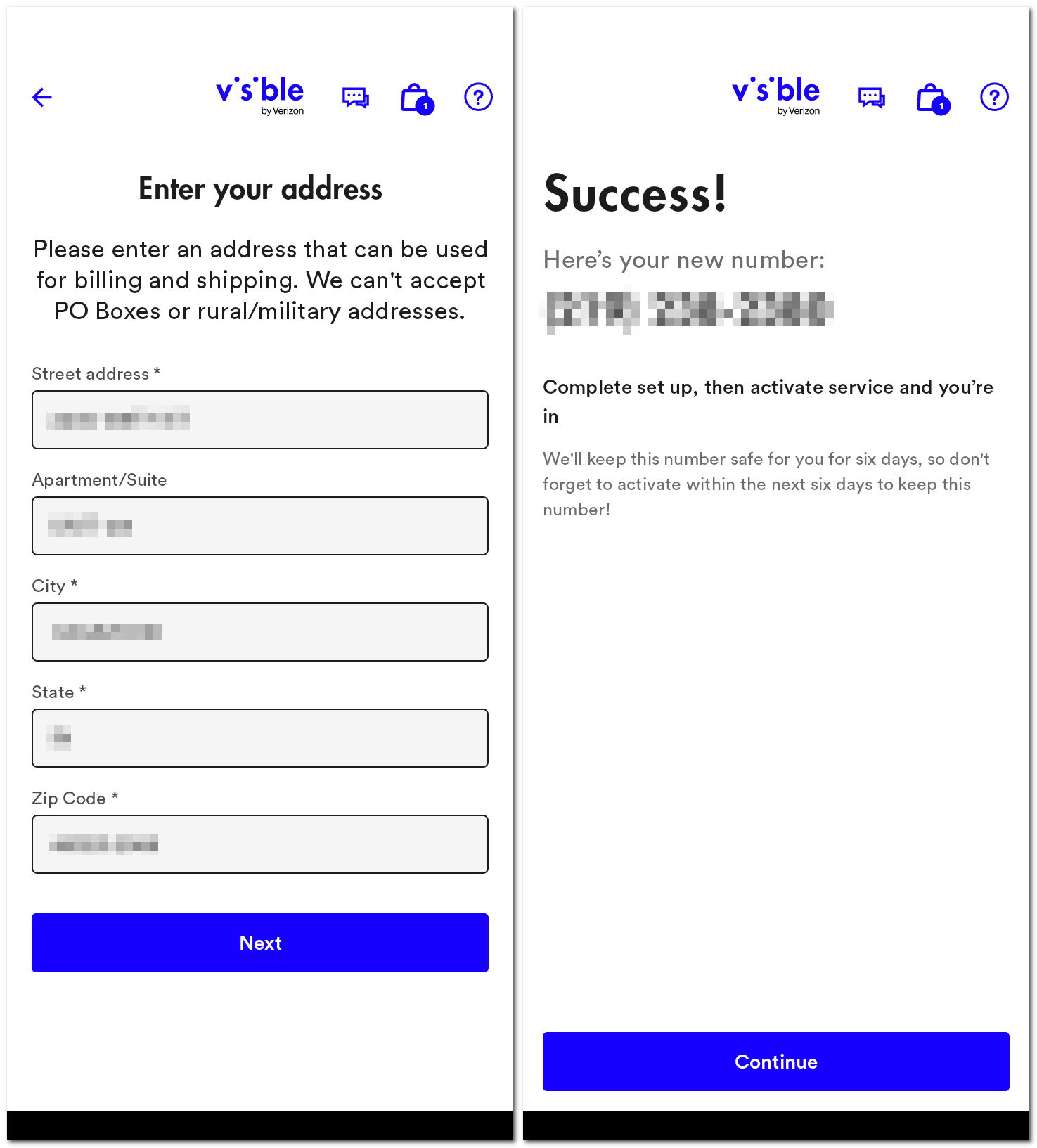
Get Verizon's network coverage and save on phone service with Visible
With three straightforward yet feature-loaded prepaid plans, Visible makes a lot of sense for anyone who wants/prefers Verizon's nationwide network but doesn't want to deal with pesky contracts. The MVNO gives you unlimited talk, text, and data, along with numerous extra benefits such as unlimited shared hotspot use, spam blocking, and more, at extremely reasonable prices. Moreover, with many of the best Android phones compatible with Visible, you have lots of choices to have a great overall experience. Once you're signed up with Visible and activate your service, all you have to do is pick a phone that you like, and you'll be all set.

Affordable yet amazing
The latest Google Pixel 9a features a slim and understated design that fits in the hand with ease. With a reasonable price tag, top-tier cameras, versatile software, and years of updates, this is among the best phones to go with your Visible plan.
When Samuel is not writing about networking or 5G at Android Central, he spends most of his time researching computer components and obsessing over what CPU goes into the ultimate Windows 98 computer. It's the Pentium 3.
You must confirm your public display name before commenting
Please logout and then login again, you will then be prompted to enter your display name.

