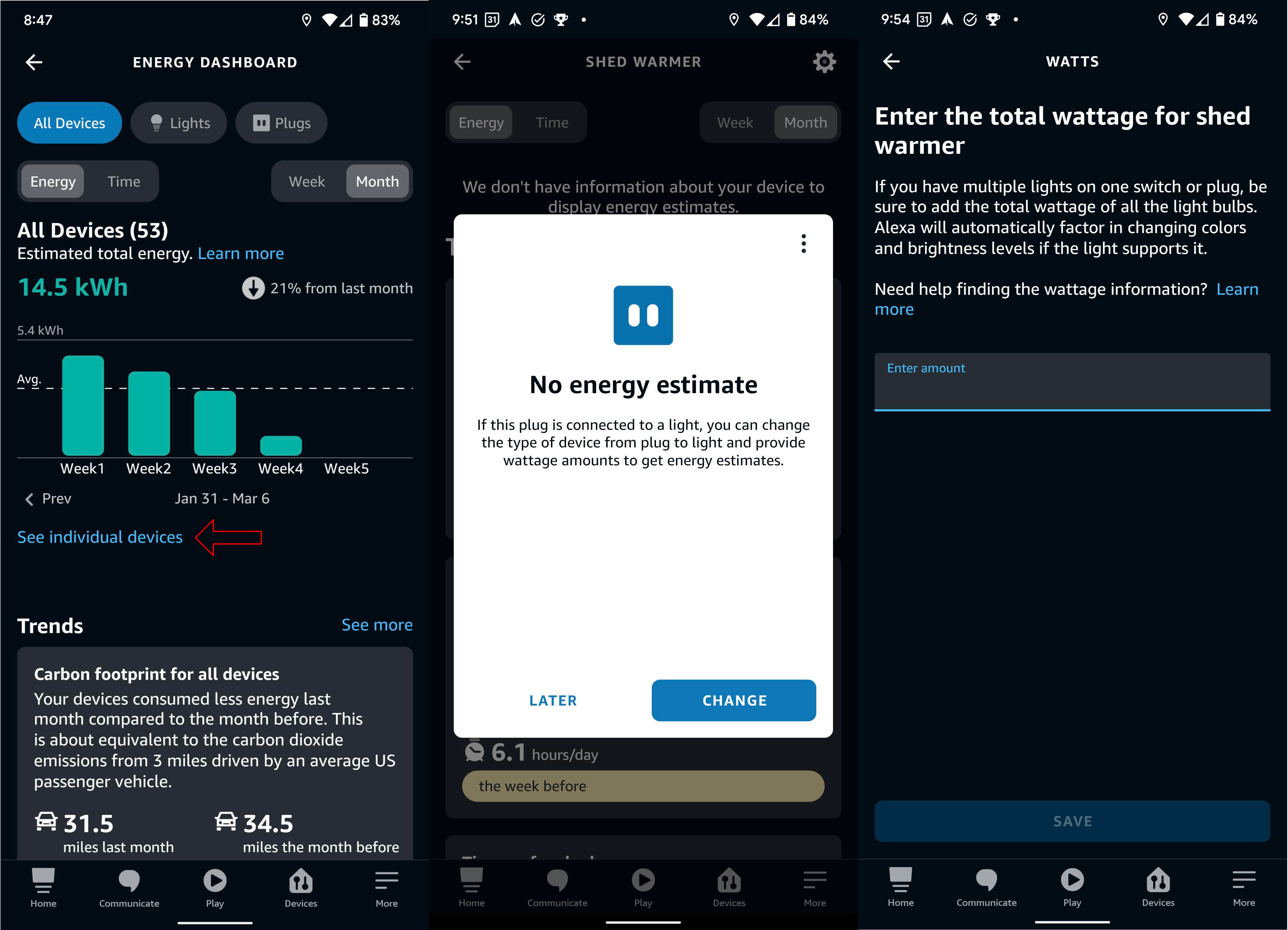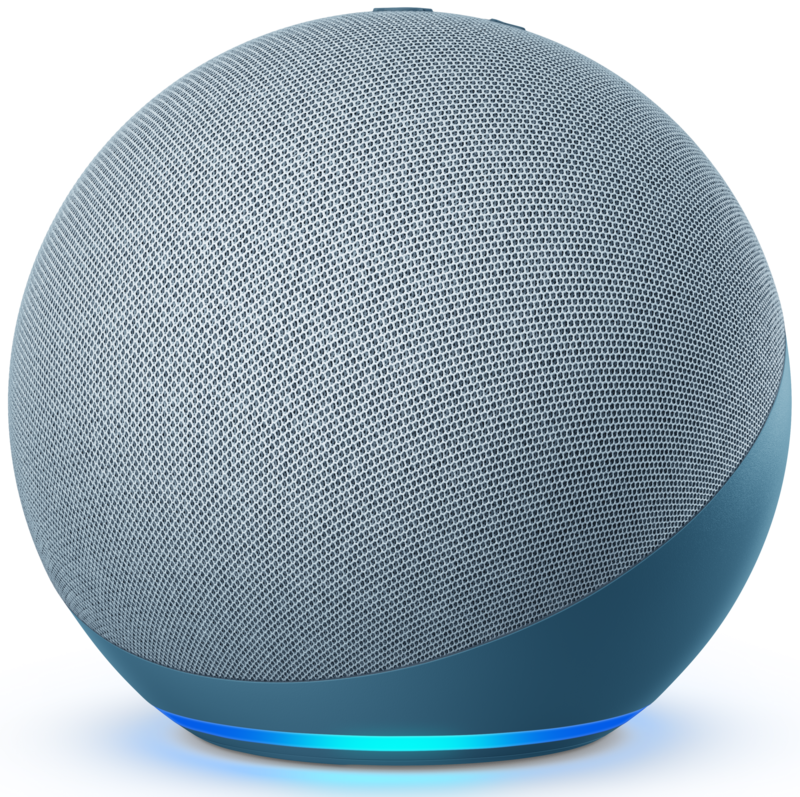How to monitor and manage your Amazon Echo's energy consumption through Alexa's Energy Dashboard
Alexa's Energy Dashboard can help you keep an eye on your smart home device's energy usage.

There are a variety of reasons that someone might want to add smart devices to their homes. It could be a convenience factor, to automate non-smart appliances, or perhaps for safety reasons. Unfortunately, one consideration that some may not see is home much using smart devices can positively or negatively impact your home's energy usage. Thanks to Amazon, you can easily monitor your smart device's energy impact if you know how to access the Alexa energy dashboard.
How to access your Alexa Energy Dashboard
Amazon has implemented a way for the best Alexa speakers to help you see how much energy your smart devices are using. This feature is part of the company's Climate Pledge Friendly program, which is a larger effort to help the environment. Now, let's get you set up to check out how much energy your smart home uses.

- Open the Alexa app on your phone.
- Tap on Devices at the bottom of the screen.
- Select Energy Dashboard towards the top of the page.
- You'll see usage for all the connected devices. Tap on Lights or Plugs at the top of the page to see those specific categories.
You can specify if you want to view the amount of time your devices were on or the energy used for the week or month from this page. The app also shows the difference between specific times, by month or week, compared to the previous timeframe. Along with the chart detailing the usage, the Alexa app also gives hints and trends that it notices to help you make choices to improve your home's energy consumption.
What devices work with the Alexa Energy Dashboard
Using your Alexa app, an Alexa smart speaker, and your connected smart devices, you'll be able to track your home's energy usage to make informed decisions. While many devices are compatible with Alexa, not all are capable of reporting energy usage. Many of the best smart lights, smart plugs, and thermostats, can report to the dashboard. However, smart plugs allow you to make adjustments based on what's plugged into them.
When in your Alexa Energy Dashboard, you can tap on See individual devices for a list of products connected to Alexa. Some of these items will have a note when viewing the list that says Needs info for energy estimation. Generally, these are smart plugs, and if you have a light plugged into it, you can specify that and enter the wattage information found on that bulb or lamp.
Make a smaller carbon footprint
Aside from playing music, answering questions, and controlling your smart home, there are so many different things Alexa can do — even help reduce your home's energy consumption automatically when it has a hunch that you forgot to turn something off.
Whether the Alexa Energy Dashboard is something that you regularly use to keep close tabs on your smart devices or just check periodically, having the information available and seeing the impact of such devices can help when making future smart home product decisions.
Get the latest news from Android Central, your trusted companion in the world of Android