Google Search update enables direct-to-camera voice actions
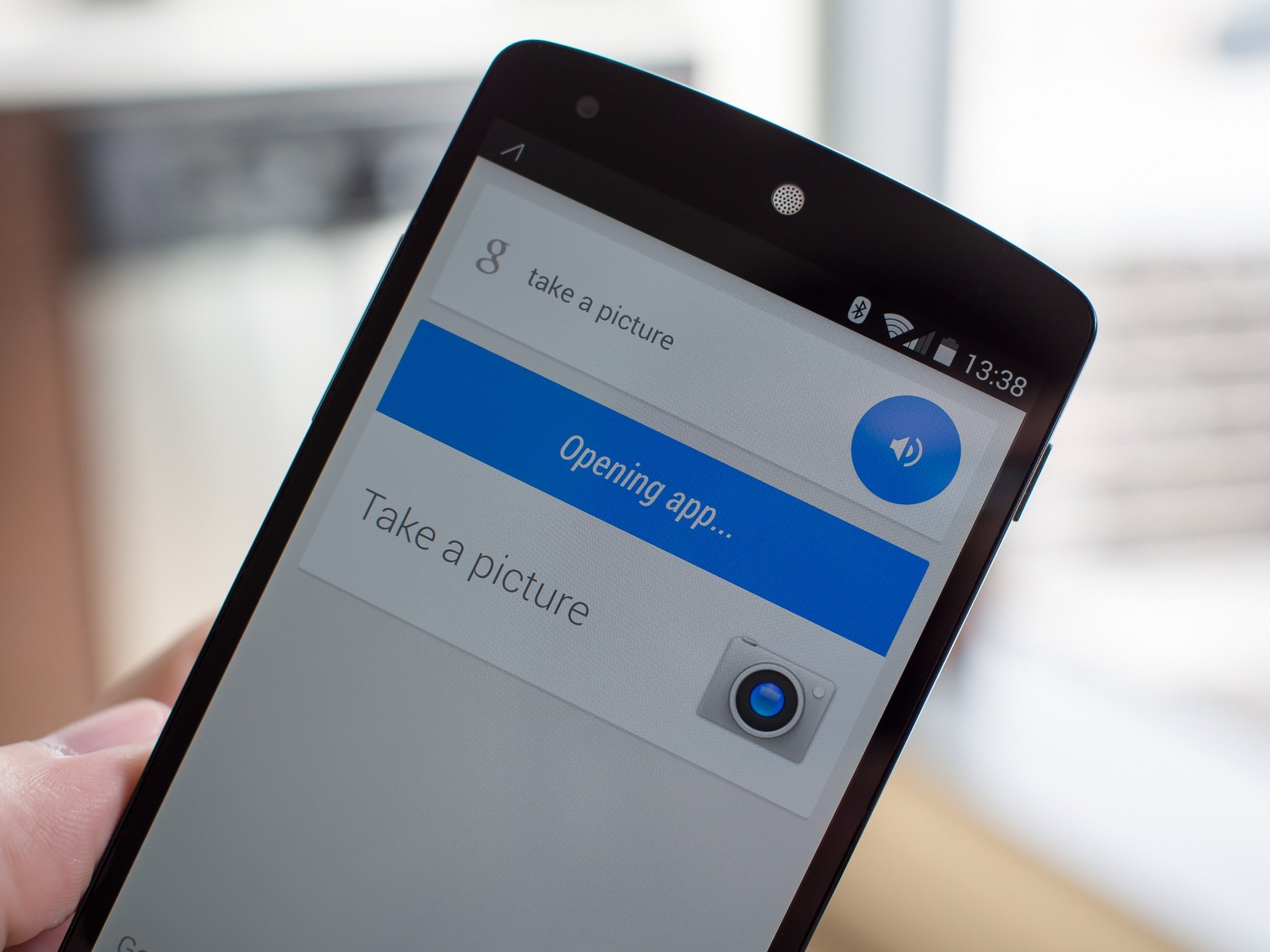
Get the latest news from Android Central, your trusted companion in the world of Android
You are now subscribed
Your newsletter sign-up was successful
OK Google, take a photo
Google has rolled out a back-end update for Google Search that enables you to start up the camera using voice actions. Fire up Google Search by saying "OK Google" from the homescreen of your Nexus 5, or from the Google Now interface on other KitKat phones, and tell it to start the camera.
To take stills, you can say "take a photo" or "take a picture." "Capture a photo" and 'capture a picture' work as well, if you want to be all fancy and technical. To take video, you simply say "take a video."
This seems to be working on all KitKat phones, in both the states and in the U.K. You'll need to open Google Now on your Moto X and bypass Motorola's own voice actions, but it works on the Moto X as well.
Edit — we've confirmed that it also works with Jelly Bean devices.
As mentioned, this is all done server-side so you'll not need to wait for an app update. Now you're ready for our upcoming photo contest, without having to tap any icons at all.
Source: +Google
Get the latest news from Android Central, your trusted companion in the world of Android

Jerry is an amateur woodworker and struggling shade tree mechanic. There's nothing he can't take apart, but many things he can't reassemble. You'll find him writing and speaking his loud opinion on Android Central and occasionally on Threads.
