Best USB-C Chromebook chargers
Charge all of your tech with a multi-port charging station or keep it simple with a basic USB-C adapter.
Get the latest news from Android Central, your trusted companion in the world of Android
You are now subscribed
Your newsletter sign-up was successful
One of the most essential upgrades Chromebooks have received over the last few years is switching from old, proprietary barrel connector chargers to USB-C Power Delivery charging. By now all of the best Chromebooks support USB-C charging meaning you have a ton of options if you need a replacement or backup charger. Whether you want a multi-port charger than can handle all of your mobile tech at once or just want something simple to stick in your backpack, there are plenty of strong options.
Stay charged with a fast USB-C Chromebook charger
Why you can trust Android Central
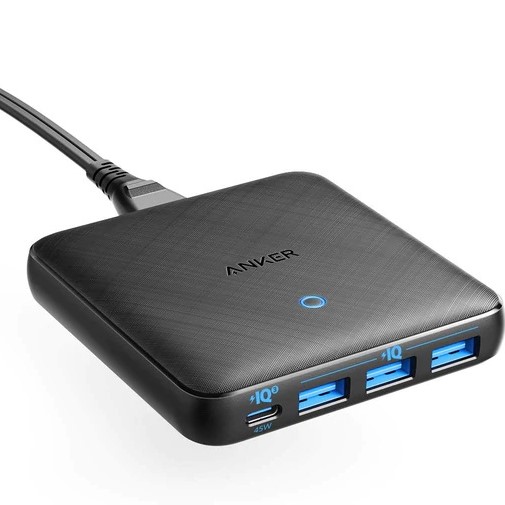
Slim power for all of the tech you carry
The PowerPort Atom III from Anker has four USB ports on the front with a combined output of 65 watts. The USB-C port delivers up to 45 watts and will have no trouble topping up most Chromebooks. Its three USB-A ports share the remaining 20 watts making it a good desk companion for charging all of your mobile tech.

Ready for travel
Chromebooks can be excellent for work and the perfect companion for an international trip. This 65W charger from UGREEN comes with adpaters for US, UK, and EU plugs so you can stay charged without plugging into an unknown USB port. You get up to 65 watts charging a single device with 45 watts on the USB-C port when charging multiple.

Easy to get plugged in
Many compact chargers need to be plugged directly into the wall which can be inconvenient. This Nexode charging station from UGREEN has a two-meter power cable so you can reach a more convenient outlet. You can charge a single device up to 65 watts or multiple devices with 45 watts on USB-C. This can be great for topping up a couple of Chromebooks after school.

Cheap and simple fast charging
The fact of the matter is that a lot of Chromebook users are children and chargers will be lost and stolen frequently. The Amazon Basics 65W charger has plenty of power to charge Chromebooks quickly without any confusing power sharing between ports. If you need a replacement charger quickly and cheaply, Amazon Basics has you covered.

Compact two-port charging
GaN (gallium nitride) chargers almost seem impossibly small with not much more volume than an old 5W iPhone cube. This two-port charger from UGREEN can deliver up to 45W from a single USB-C port. While using two ports, you get a 20W and 25W split which is plenty for charging your other tech like your phone and wireless headphones.

No more inaccessible plugs
Technically, there's nothing really special about this 65 watt charger from Baseus, but its flat design makes it perfect for hard-to-reach plugs. If you've got furniture against a wall, you could be blocking valuable power outlets and this charger helps you regain access. GaN is very efficient, but its still a good idea to leave some extra room for ventilation.

Ultra-fast charging for multiple devices
Shargeek isn't holding back with its 140W multiport charger. It can deliver up to 140W through USB-C and can even keep up to 100W flowing in two and three-port charging modes. Its bright orange color makes it hard to accidentally leave in a lecture hall or coffee shop. If you only want to bring a single charger with you on a trip, make sure it's this one.

Affordable 100W single-port charging
If want a simple yet high-power charger for your laptop, the Anker 317 is a good 100W option. It has a single USB-C port that gets all of the power and supports fast charging on a huge range of device so you can get full charging speeds on your Chromebook, Macbook, or gaming console like Steam Deck.

High-power multi-port charging
The Anker Nano II 736 is a 100W charger with two USB-C and a USB-A port. This charger can deliver up to 100W to a single device, but it really shines when you're charging multiple devices. Using all three ports, for example, you still get 45W on the primary USB-C port with 30W on the second one and 18W on the USB-A port.
Get a charger that makes sense for your daily carry
The size of charger you need for your Chromebook really comes down to how powerful it is. Many Chromebooks use low-power chips that are designed to sip power and really only need around 45 watts to efficiently charge. The UGREEN Nexode 45W charger is a good pick for these laptops and can even replace your phone charger too with its dual USB-C ports.
If you have a high-power laptop like the HP Dragonfly Pro Chromebook, the Anker 736 Nano II 100W charger is an excelleny choice with up to 100W for single device or 45W if you want to charge your phone and tablet at the same time. A multi-port charger also can reduce the number of wires you have to carry with your since you won't need separate chargers for all your tech.
What if my Chromebook doesn't use USB-C?
If your Chromebook is an older model and still uses a barrel or other manufacturer-specific connector, you won't have nearly the selection to choose from that USB-C Chromebook owners will — USB-C is an open standard, so it's popular — but don't feel like you need to fork over big bucks to buy another charger from the manufacturer.
For older laptops, you can still find a replacement charger either by searching for the specific model number of the charger, or searching for your model of laptop. Be wary of chargers with multiple tips. While these flexible solutions can be good in a pinch, the swappable tips aren't as durable as a fixed one and give you one more thing to lose in the bottom of your backpack.
Get the latest news from Android Central, your trusted companion in the world of Android

When Samuel is not writing about networking or 5G at Android Central, he spends most of his time researching computer components and obsessing over what CPU goes into the ultimate Windows 98 computer. It's the Pentium 3.
