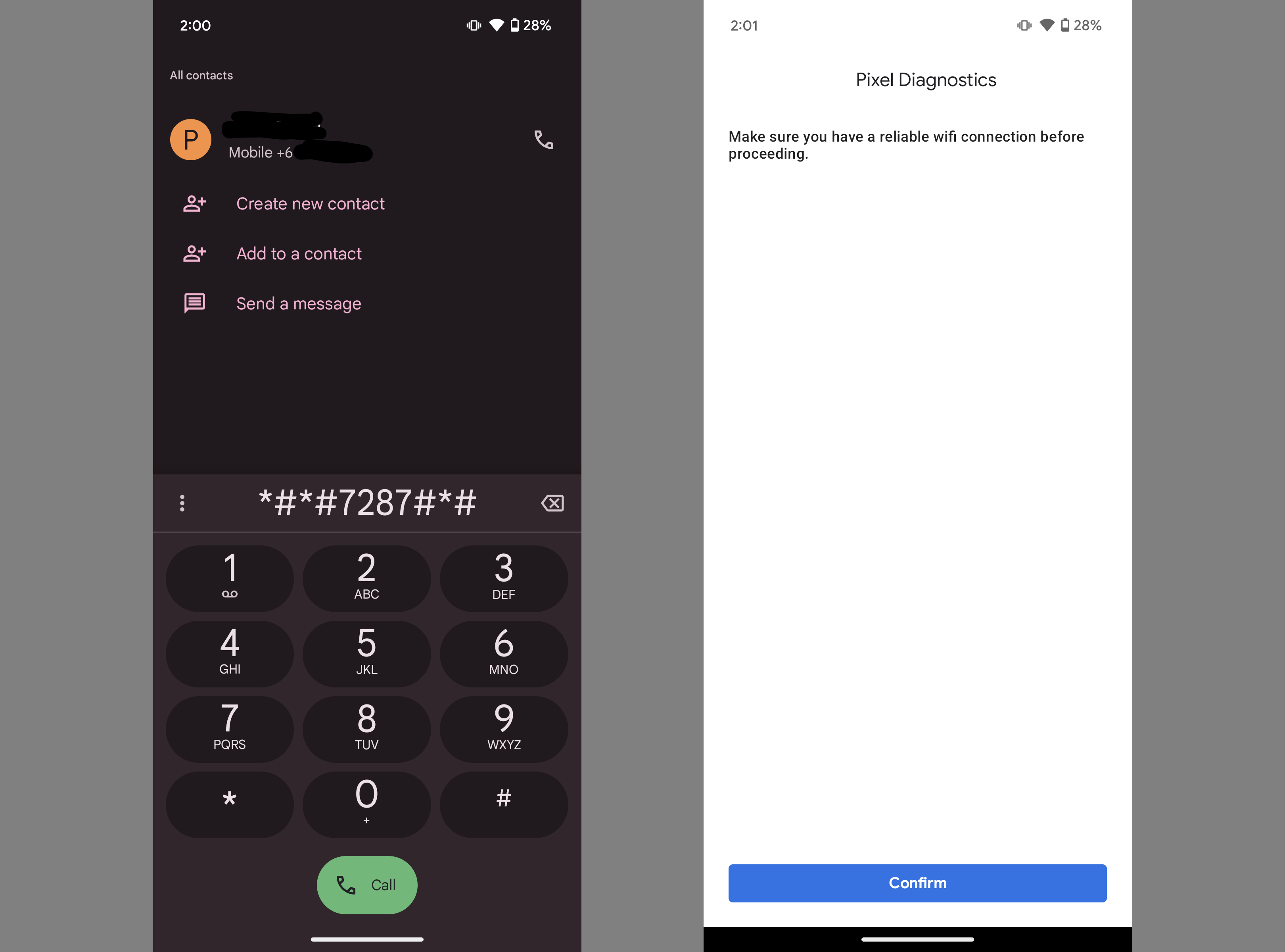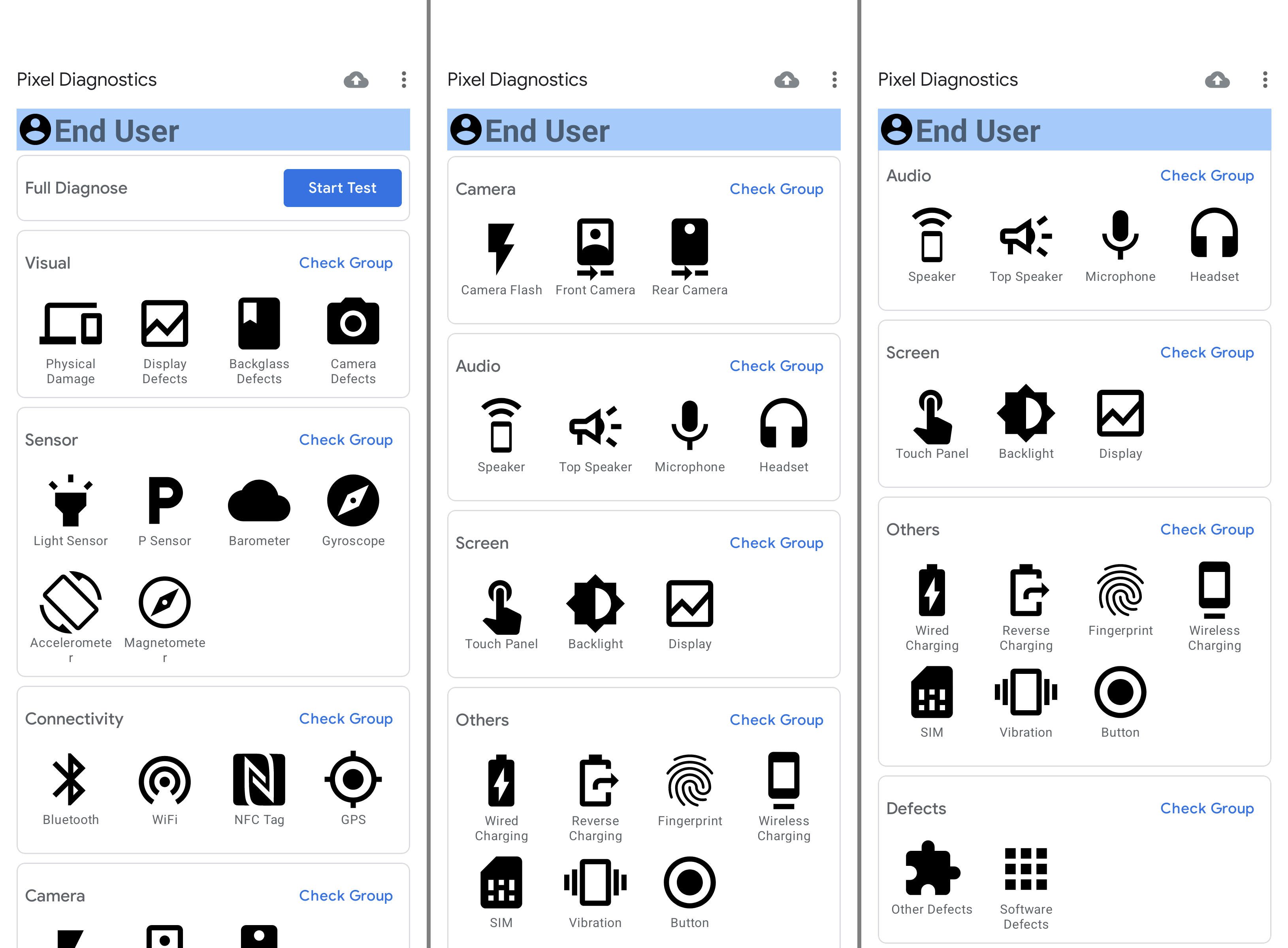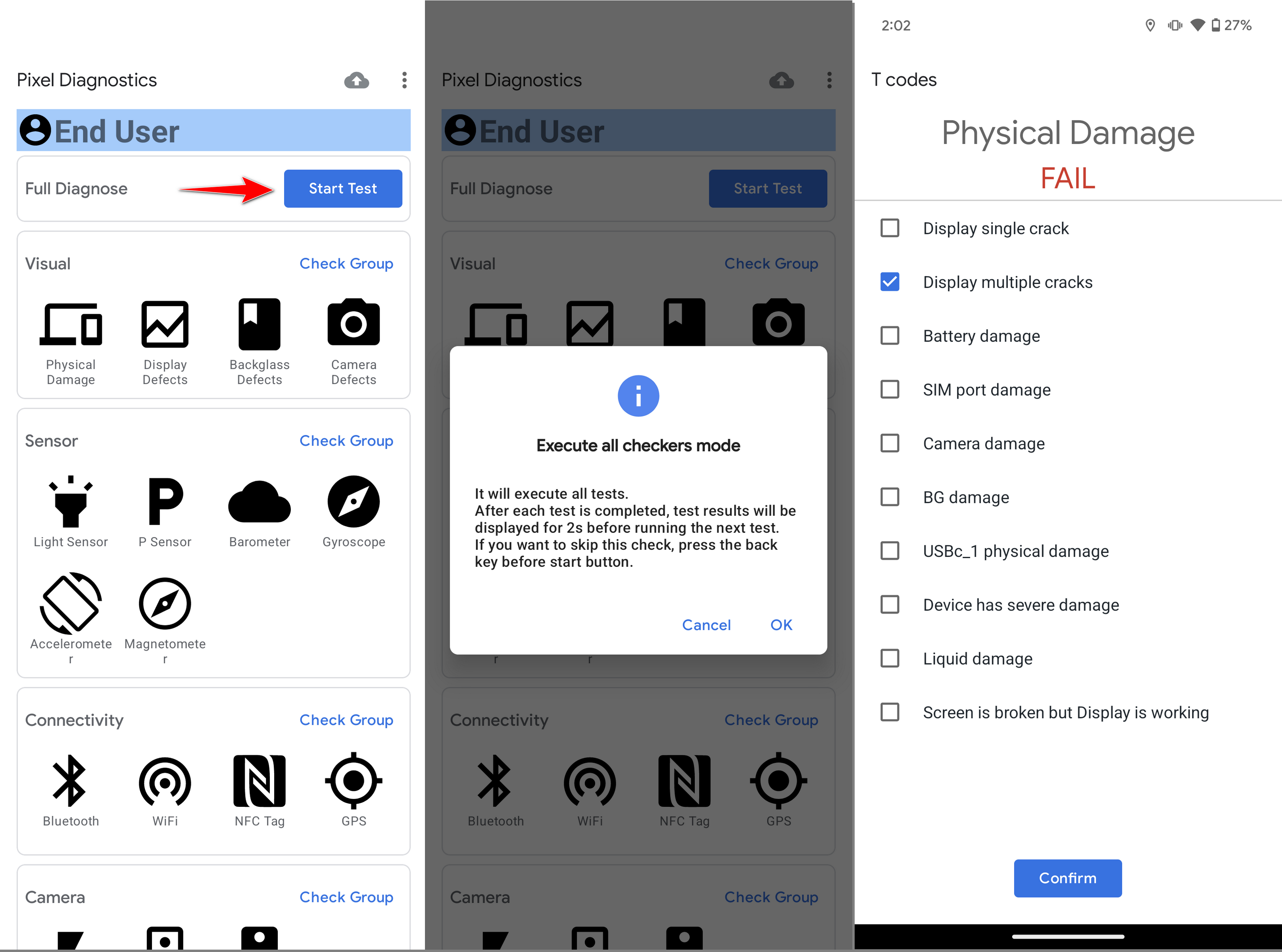How to run diagnostics on your Pixel
Troubleshoot your Google Pixel in little to no time.

Get the latest news from Android Central, your trusted companion in the world of Android
You are now subscribed
Your newsletter sign-up was successful
Regardless of what phone you get, the device starts to lag over time in certain areas. Pixel phones have a lot to offer, but since no device is perfect, sooner or later, it's going to start to sag. The good news is that your Pixel phone has a helpful function that allows you to see how " healthy" your phone is.
Thanks to the Pixel Diagnostic on this Android phone, you can identify and troubleshoot problems that can cause all sorts of problems, such as battery drain and connectivity issues. This function is available on the latest Pixel 8 and 8 Pro and other models, such as the Pixel 8a.
How to run diagnostics on your Pixel
Google lets you check your Pixel smartphone's functionality via a hidden utility called Pixel Diagnostic. This app is built into every Pixel smartphone and includes a variety of checks that may be performed either automatically or manually.
Note: This diagnostic tool can only be used in select regions.
1. Launch the phone app on your Pixel phone and enter the code *#*#7287#*#* to launch the Pixel Diagnose app.
2. You need a reliable Wi-Fi connection for this, so the app will ask you to confirm the same before letting you proceed further. Tap Confirm after making sure your phone is connected to the Internet.
3. Next, you'll see the Pixel Diagnostics app's primary interface. It consists of several tests categorized into groups based on the type of functionality they're designed to check.
Get the latest news from Android Central, your trusted companion in the world of Android
4. There are 33 tests (e.g., Physical Damage, Camera Defects, Speaker) categorized into eight groups (e.g., Visual, Audio). You can scroll to check the complete list.
5. Tap the Start Test button at the top, next to the Full Diagnose option. The app will now run all the tests in a predefined sequence. Follow the on-screen prompts and wait for the procedure to finish.
6. Once done, the app will display the results. You can also choose to rerun any failed or skipped tests.
That's all there's to it! You can use these tests (and their results) to determine if your Pixel needs a repair. It's also worth noting here that Google has partnered with iFixit to sell genuine spare parts for nearly all of its phones (going back to the Pixel 2 from 2017), so if you're confident in your skills, you can even fix your Pixel yourself.
Checking your Pixel's functionality is a cakewalk
Google's Pixels have consistently ranked among the best Android phones available, offering everything from top-tier cameras to a clean yet feature-rich software experience. This couldn't be truer for the Pixel 8 and Pixel 8 Pro, which now come backed by Google's commitment to seven years of significant software updates. Combine that with goodies like the ability to diagnose issues and easy repairability effortlessly, and it's no wonder why they're some of the most accessible phones for us to recommend to just about anyone.

The perfect Android flagship
Packing a gorgeous 120Hz OLED panel, an incredible dual-lens rear camera system, the freshest version of Android with the promise of seven years of major software updates, and more, the Google Pixel 8 is undeniably the most well-rounded flagship phone you can get in the market right now.

When Rajat got his first Personal Computer—a Pentium III machine with 128MB of RAM and a 56kbps dial-up modem—back in 2001, he had little idea it would mark the beginning of a lifelong love affair with gadgets. That fascination, combined with a penchant for writing and editing, ultimately led to him becoming a technology journalist. Some of his other interests include Photography, Hand Lettering, and Digital Typography. Rajat is also somewhat obsessed with wrist-worn timepieces and appreciates a Casio just as much as a Jaeger-LeCoultre.
You must confirm your public display name before commenting
Please logout and then login again, you will then be prompted to enter your display name.