Google drops some holiday love for Android, Wear OS, and Google TV devices
Google's family of devices just got a major update, and it's packed with new features.

What you need to know
- Google just dropped some cool updates for making your Android, Wear OS, and Google TV setups more personal.
- Google introduces the ability to control smart appliances directly from your wrist, revolutionizing the way you interact with vacuums and mops.
- Your smart home devices can now track your location, allowing actions like arming security systems and adjusting lights based on your presence.
- Google TV treats users to over 10 new free channels, and FIDO2 security keys receive a security boost with the ability to set custom PINs.
- Google Messages spices up your chats with the introduction of moving emoji themes for voice messages and reaction effects that unveil full-screen animated emojis.
Google has unveiled a ton of major updates for Android, Wear OS, and Google TV as part of its latest feature bundle.
Google announced in a blog post that you can control your smart appliances, like vacuums and mops, right from your wrist. Wear OS users have been able to control their smart home appliances for quite a while, but this action required the Home Assistant app, which debuted in 2021.
However, you could only toggle your devices on or off using the Home Assistant tile. The latest update brings a significant upgrade, allowing you to control your smart devices in a more granular way, like setting the mood for dinner or focus time with just a few taps.


Additionally, your smart home devices can now keep tabs on your whereabouts. With the latest update, just casually flip your Google Home status to "Home" or "Away" right from your Wear OS watch. This means you can easily arm your security system and turn off the lights when you leave, and disarm it and turn on the lights when you return.

Another huge update coming to Wear OS is the ability to fire off Assistant Routines with a voice command. Soon, you'll be able to launch your Assistant Routines directly from your Wear OS watch by simply saying, "Hey Google, commuting to work," for example.
Google is also bringing your day's essentials straight to your watch face. With the new Assistant At a Glance shortcut, you'll get quick access to weather updates, travel information, and event reminders on your watch face without having to swipe through multiple screens.
For Google TV users, the search giant has added over 10 new free TV channels. The latest addition comes a few months after the platform picked up more than 25 free channels, which include content from BBC, Lionsgate, and other major studios.
Get the latest news from Android Central, your trusted companion in the world of Android
On the security front, your FIDO2 security keys just got a whole lot more secure. Now you can set a custom PIN on your keys, adding an extra layer of protection to your online accounts. So, even if your physical key is stolen, your information stays on lockdown.
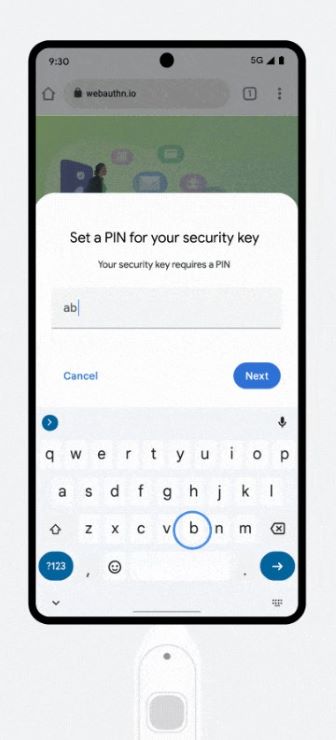
For people with disabilities or low vision, Google just dropped a handy feature: now, with TalkBack, you can hear AI image descriptions. "When images don't have accurate text descriptions, people who are blind or have low vision can be left guessing about the content," Google said in its blog post.
Whether it's a photo posted on social media or shared as a message, TalkBack's got your back by using AI to create a description and read it aloud.
Google's Live Caption feature is also getting even better with more language support. And soon, you can shoot off a text response during phone calls, and it'll be read aloud, removing the need to hear calls or respond with your voice.
Google Messages has also received a couple of new features. Now, you can spice up your voice messages with a moving emoji theme. Plus, there's a cool new trick – send reaction effects that unleash full-screen animated emojis for everyone to see.

Jay Bonggolto always keeps a nose for news. He has been writing about consumer tech and apps for as long as he can remember, and he has used a variety of Android phones since falling in love with Jelly Bean. Send him a direct message via X or LinkedIn.
