Android Enterprise’s latest update is here to tackle the modern work grind
Google is rolling out a fresh wave of Android Enterprise features designed to make work smoother, more secure, and a bit more fun.

What you need to know
- With Advanced Protection and Identity Check in the latest Android Enterprise feature drop, even if someone snags your PIN, they're locked out.
- Your phone is your new key, allowing you to load your corporate ID into Google Wallet and just tap your way into NFC-enabled buildings.
- Work apps also get a makeover with Material 3 Expressive in Android 16.
Google’s latest Android Enterprise update is aiming to cut the hassle and keep work tight on security, with smarter tools to get things done fast and set up easily.
The latest feature drop aims to level up Android Enterprise's security with pro-grade tools to keep both mobile connections and employee data on lockdown. One standout is Advanced Protection, which is Google’s heaviest-duty shield for phones. It’s built to stop targeted hacks dead in their tracks, and employees can turn it on with one tap.
Google is also stepping up its security efforts with some clever new tricks. The new Identity Check feature blocks sneaky "shoulder surfers" trying to peek at your PIN and thwarts PIN theft. This means that even if someone gets your PIN, they're still locked out unless they can pass a face or fingerprint scan.
And it gets smarter when you're out of the office, automatically tightening security when you're working from sketchy locations.
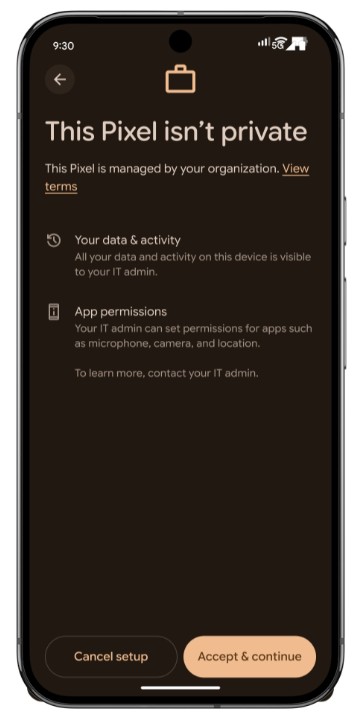
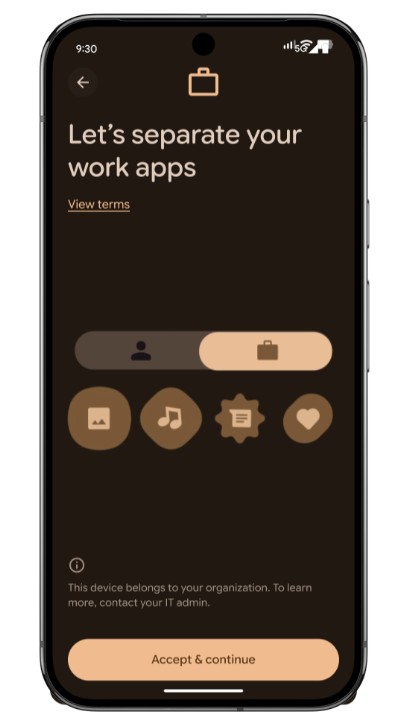
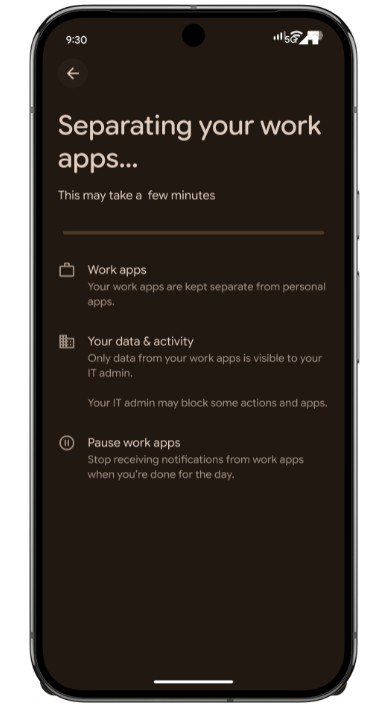
Ditch the old badge
Additionally, you can now ditch the clunky physical work badge and load your corporate ID straight into Google Wallet. Just tap your phone at NFC readers.
The tech giant is also handing IT teams the ultimate control for cellular networks. With the new APN Overrides through AMAPI, you can now push custom network settings to every company device.
This allows you to enforce exactly how devices use cellular data, putting an end to policy violations and sketchy network connections. Second, you can optimize data usage across your entire fleet. And third, it adds another layer of security by ensuring every device connects exactly how you want it to.
Get the latest news from Android Central, your trusted companion in the world of Android
Work apps get a makeover
On top of security, Android Enterprise is also making work apps enjoyable to use. Enter Material 3 Expressive, a full visual glow-up for Android 16. This redesign is built with buttery animations, satisfying haptic feedback, and customization that doesn’t feel like an afterthought.
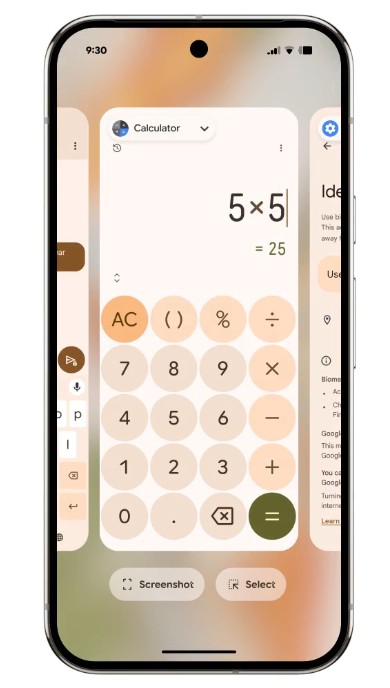
Google is also supercharging on-the-go productivity: you can use Gemini in the Google Docs app on your Android device to quickly summarize documents, pull out key insights, and even draft new content in over 20 languages. And because constant pings wreck focus, notifications now auto-group, clearing the clutter so you can actually think.
For those who rely on tablets for work, there are some sweet upgrades headed your way. Desktop Windowing lets you run multiple app windows side-by-side and resize them. And Taskbar Overflow helps teams sort through all their open apps using an expandable panel, ensuring critical apps are always just a tap away.
Finally, support for Android App Bundle (AAB) files for Managed Google Play is a real boost for private app deployment. It simplifies how custom internal apps get delivered, making the whole distribution process much smoother.

Jay Bonggolto always keeps a nose for news. He has been writing about consumer tech and apps for as long as he can remember, and he has used a variety of Android phones since falling in love with Jelly Bean. Send him a direct message via X or LinkedIn.
You must confirm your public display name before commenting
Please logout and then login again, you will then be prompted to enter your display name.
