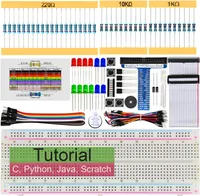Your complete Cyber Monday Raspberry Pi beginner's guide
Getting started.
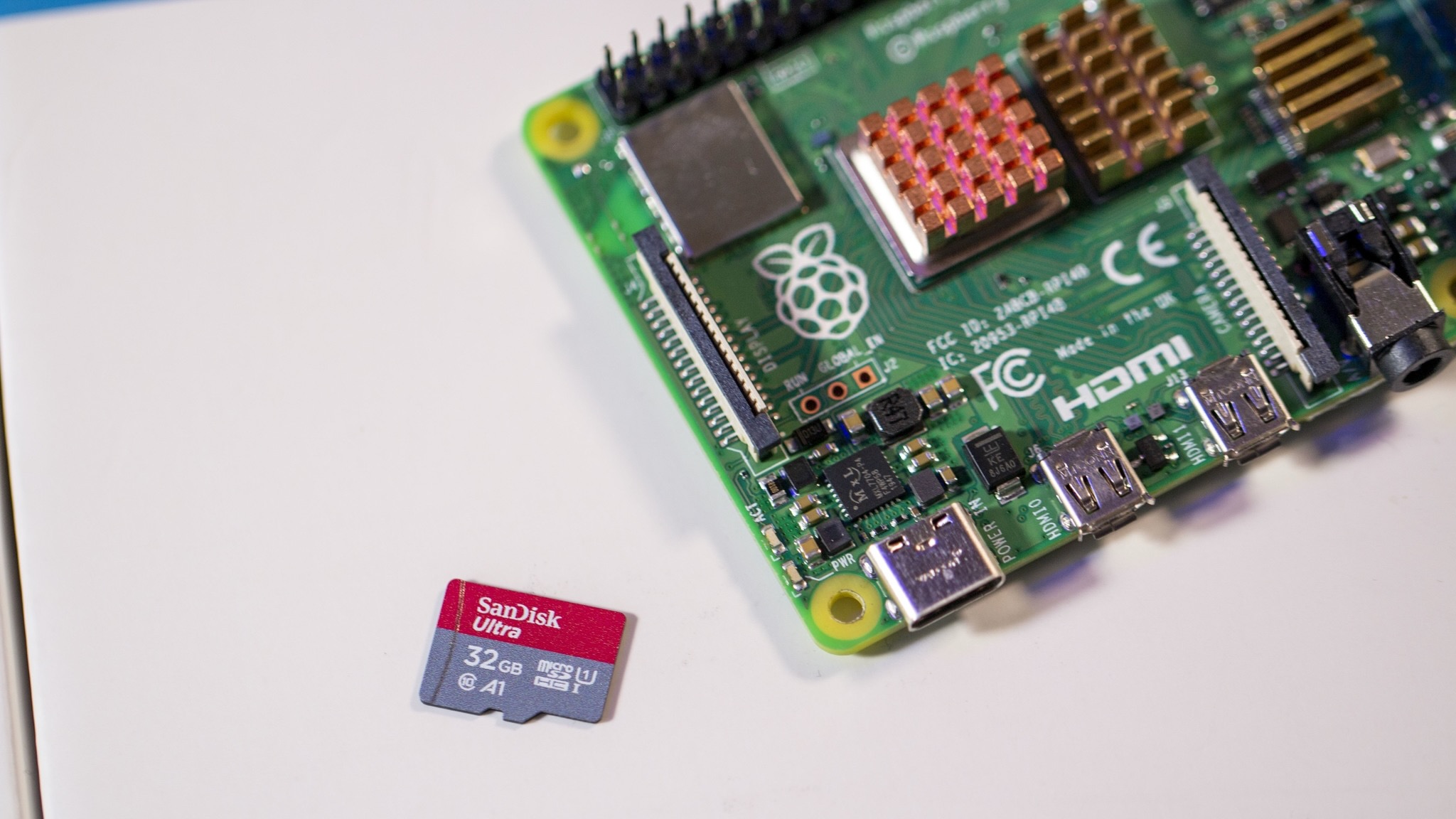
Cyber Monday is always the best day of the year to save big on tech products. Alongside the deals on phones, computers, and televisions you'll also find great prices for the stuff you need to get started with a Raspberry Pi.
The Raspberry Pi is versatile and fun. You can build something like a retro game console or a network-wide malware blocker, control your holiday lights, or even a complete smart home, and best of all it's the best learn-by-doing tool for anyone with a budding interest in coding or computing.
Here's the short list of everything you need to get a complete Raspberry Pi learning and testing center. There are plenty of specialized Raspberry Pi products out there, but this basic checklist is the best way to get started.
Buy a starter kit
The first thing you'll need is the Raspberry Pi itself. The Raspberry Pi 5 is coming, but you're not going to be able to buy it for a while. Preorders don't even ship until the end of the year and most are already sold out. It's like the PS5 of hobby computing — you're probably waiting six months or more to get your hands on one.
You could buy just the Raspberry Pi and then find a case, power supply, SD card, and video cable but you might be better off just buying a starter kit. They have everything bundled together and you end up with the stuff you need and you'll save a few dollars, too.
The best starter kit you can buy right now is CanaKit's Raspberry Pi 4 8GB Starter Kit. It comes with all the right accessories and a Raspberry Pi with 8GB of memory.
CanaKit Raspberry Pi 4 8GB Starter Kit: $159.99 $127.99 at Amazon
This kit comes with an 8B Raspberry Pi, a power supply, a case with its own fan, heatsinks, a 32GB Samsung SD card, one HDMI cable, and a power switch. It's the best way to get what you need at a great price.
A simple monitor
You can plug your Raspberry Pi into almost any screen using a micro HDMI to HMDI cable. Unless you have a spare monitor or plan to hook it up to your television, you'll need to buy something, and you won't need anything expensive.
This 7-inch 800x480 monitor is perfect and it's just $34 at Amazon. It's portable enough to use anywhere and the IPS panel offers a wide 178-degree viewing angle. If you want to build a streaming media player or a game console you might want something a bit more fancy, but to get started this one is perfect.
HAMTYSAN Raspberry Pi 7 Inch Portable Monitor: $46.99 $33.95 at Amazon
With an 800x480 resolution, a fast 3ms response time IPS panel, and a USB power port this small display is perfect for a Raspberry Pi. Mount it in any enclosure or use the included stand, plug it in, and have fun.
A keyboard and mouse combo
You can use any standard USB keyboard and mouse with the Raspberry Pi and everything should be 100% plug-and-play. If you're planning on banging away through long coding sessions — a thing the Raspberry Pi excels at — you might want to get a good mechanical keyboard but for most people, this Logitech K400 with its built-in trackpad is the way to go.
I've tried more than a few small keyboards with my Raspberry Pi but I keep going back to this one. The price is right and they are built to last.
Logitech K400 Plus Wireless Keyboard With Built-in Touchpad: $27.99 $18.99 at Amazon
This keyboard uses a USB wireless receiver and is 100% plug-and-play with the Raspberry Pi. Besides having no setup to hassle you, it also includes a touchpad so you won't need to buy a separate mouse.
Make something cool
With a Raspberry Pi kit, a monitor, and a keyboard you have a complete Raspberry Pi system that's ready to fire up. A Raspberry Pi is more than just a cheap small PC, though — using its dead-simple GPIO (General Purpose Input and Output) header connections to other stuff is easy.
If you want to start exploring how to write software that can control other things or do something cool, you'll want this basic starter kit from FREENOVE. The most important thing included is what's called a GPIO breakout that allows you to pop off the cover of your case, plug in a ribbon cable, then replace the cover and still have access to all 40 GPIO pins.
All the hardware to get started is there: a breadboard, jumpers, LEDs, buttons, diodes, and more. More importantly, you'll get a full set of tutorials with source code to make those parts do something. Everything you learn translates one-to-one with other more exotic equipment like servo motors or actuators so this is the right way to get started.
FREENOVE Basic Starter Kit for Raspberry Pi: $12.95 $11.01 at Amazon
This kit includes 146 components including a GPIO extension and breadboard, plus a full set of tutorials to build over 40 projects. If you want to learn to program your Raspberry Pi to do anything cool, it's a great place to start.
Some extras worth having
Now that you have everything you need to set up your Raspberry Pi and start doing cool things with it, you might want a few extras. I've spent a lot of money on gadgets and gizmos for the Raspberry Pi over the years but there are two things I recommend to everyone.
The first is a second monitor cable. The Raspberry Pi uses HDMI to connect to a screen, which is cool because that means it works with almost everything. What's not so cool is because it's a small PC board, it has micro HDMI ports instead of full-sized ones. There are two of them so you might want to connect a second display, but more important is having a backup around when you need it. This Amazon Basics micro HDMI to HDMI cable is six feet long, cheap, and most importantly flexible so you're not putting any strain on the connector.
Amazon Basics Micro HDMI to HDMI Cable: $10.79 at Amazon
This six-foot-long cable is rated for 18Gbps so it's a great way to send your Pi's 4K signal out to a monitor or television. More importantly, it's very flexible so you won't have to worry about putting extra strain on the Raspberry Pi's connector or how you position everything.
Another thing I found I can't live without is a battery backup. Like any computer, you never want to kill the power to a Raspberry Pi without shutting it down properly, and some projects need a steady supply of clean power without any flickers.
I have a lot of instances where my power blinks on and off, and whenever it's stormy I can count on my power going out. To solve this, I picked up a couple of UPS boards from SunFounder during the last Prime Day and I love them. To me, they are one of the most important Raspberry Pi accessories you can buy.
SunFounder Raspberry Pi UPS Power Supply with Battery: $29.99 $23.99 on Amazon
A small board that attaches directly to your Raspberry Pi and provides a few hours of battery life when the power goes out. Everything is plug-and-play and it's a full passthrough solution that charges the battery while the power is on.
There are an endless amount of accessories you can buy for the Raspberry Pi but following this list will get you going without spending a lot of money. If you want to find out what all the fuss is about or want to learn a bit about programming without a big budget, you're in the right place.
Cyber Monday Quick Links
Get the latest news from Android Central, your trusted companion in the world of Android

Jerry is an amateur woodworker and struggling shade tree mechanic. There's nothing he can't take apart, but many things he can't reassemble. You'll find him writing and speaking his loud opinion on Android Central and occasionally on Threads.